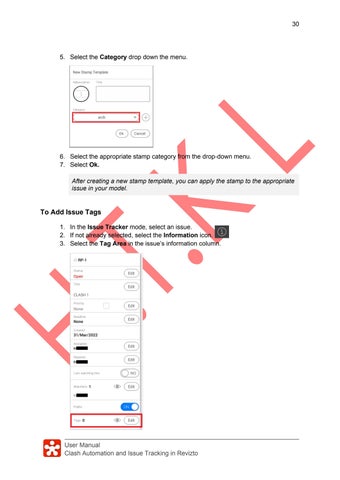30
5. Select the Category drop down the menu.
6. Select the appropriate stamp category from the drop-down menu. 7. Select Ok. After creating a new stamp template, you can apply the stamp to the appropriate issue in your model.
To Add Issue Tags 1. In the Issue Tracker mode, select an issue. 2. If not already selected, select the Information icon. 3. Select the Tag Area in the issue’s information column.
User Manual Clash Automation and Issue Tracking in Revizto