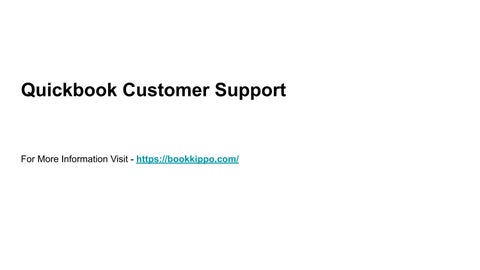QWhat information should I have before contacting support?
A: Be ready with:
● Your QuickBooks version (e.g., Online, Desktop, Self-Employed)
● Your Intuit account details
● Adescription of your issue or error message
Q) How do I cancel my QuickBooks
1. Sign in to QuickBooks Online.
2. Go to Settings >Account and Settings > Billing & Subscription.
3. Click “Cancel subscription” and follow the prompts.
Q) Why is QuickBooks Desktop not opening or crashing?
Try the following:
● Run the Quick Fix My Program tool from the QuickBooks Tool Hub.
● Ensure Windows and QuickBooks are up to date.
● Restart your computer.
Q) How do I update my payment information?
● QuickBooks Online: Go to Settings > Billing & Subscription > Edit Payment Info.
● QuickBooks Desktop: Use your IntuitAccount Portal.
Q) I was charged incorrectly. How do I get a refund?
Contact support directly. Refunds are subject to Intuit’s refund policy and are typically granted within 60 days of purchase.