
4 minute read
Did You Know?
Honoring Ruth Bader Ginsburg
Rutgers has officially renamed the iconic 15 Washington Street building on the Newark Campus as Ruth Bader Ginsburg Hall. Ruth Bader Ginsburg, who would have celebrated her 88th birthday on March 15th, was a law professor for Rutgers from 1963 to 1972 before serving as Supreme Court Justice from 1993 until her death on September 18, 2020. As a lifelong advocate for equal rights, gender equality, and justice, she wrote to the acting President of the University in 1971, Richard Schlatter, making a case for Rutgers College to admit women. A year later, Rutgers became coed.
Advertisement
Ruth Bader Ginsburg Hall served as the center for Law and Justice between 1975 - 1999. The 92 year old building was vacant for 15 years before reopening its doors in the Fall of 2015. Today the 17-story building serves as housing for over 300 students and home of Newark
Chancellor, Nancy Cantor.
To read more about Ruth Bader Ginsburg’s legacy at Rutgers, visit here.
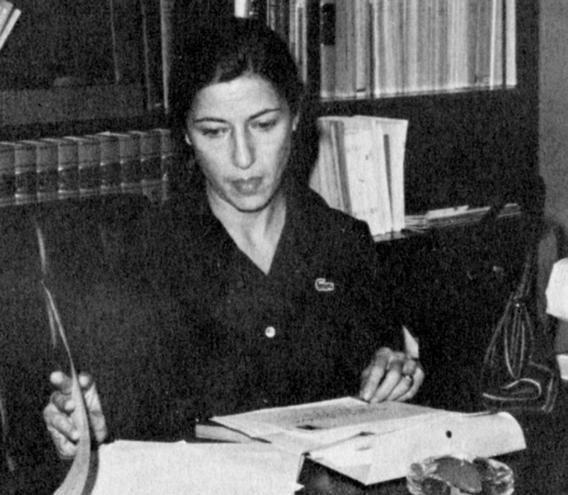

NJIT’s Vaccine Distribution Site
As of April 19, 2021, COVID vaccines will available for all ages 16 and older. Since Rutgers is in the planning stages of vaccine distribution, New Jersey Institute of Technology (NJIT)’s FEMA Vaccine Site is an option. The site has the capacity to give up to 6,000 doses per day, seven days per week, and is taking residents from Newark and surrounding neighborhoods (Essex. Union, Elizabeth, Hudson, Passaic, etc)
New Jersey Institute of Technology, Naimoli Family Athletic & Recreational Facility 56 Lock Street (Corner of Lock St. & Bleeker St.), Newark, NJ 07103 • NJ Transit: Warren Street/NJIT Light Rail Station • Free Parking: Science and Technology Parking Garage, 42 Wilsey St., Newark, NJ 07103 • Monday to Sunday from 8 a.m. to 8 p.m.
To register and schedule an appointment, please call (855) 568-0545 or visit: https://covid19.nj.gov/vaccine. Although this site has a walk-in option, calling or making an appointment online is preferred.
RUPD Crime Prevention Tips
As the warmer weather arrives and COVID-19 vaccines are becoming more available, people will likely start venturing out more. Please review the crime prevention tips below and take precautions to keep you and your family safe. Denying a criminal the opportunity to commit a crime is paramount to your personal security.
• Be aware of your surroundings and avoid isolated or dark areas. Keep your head up while walking. Pay attention to the actions and behaviors of those around you. • Trust your instincts. Keep your cell phone readily available in an accessible pocket with pre-programmed police emergency numbers. Report suspicious activity or persons to the police immediately. • Never leave wallets, purses, and other personal property of value (laptops, cell phones) visible in your office, car or unattended in public places. • Always lock your home or office door when you leave, even if “for just a minute.” This is the single best deterrent to intruders. • Reduce the amount of cash and credit cards you carry with you. Do not use ATMs at night. • Lock your vehicle and do not hide spare keys under your car. Do not carry your name, address, or car license number on your key ring. • Set the home address in your smartphone, GPS, and other devices to an address near your home, but not to your actual home address. And enable remote wipe for your smart phone so you can delete personal information remotely if it is ever lost or stolen. • Do not overshare on social media. • Be ready to take defensive action if necessary. If you think you are being followed, go to a well-lit, public space. This could be as simple as crossing the street and entering a populated area or driving to the nearest police station. • Record serial numbers of bicycles, computers or other electronics, and keep these numbers in a safe place, separate from the devices. In the event these devices are lost or stolen, these serial numbers may assist the Police with locating your property. • Remember that excessive alcohol consumption is a major contributor to both victimization and crime.
For more information, please visit https://ipo.rutgers.edu/publicsafety/nb-crime-tips or https://ipo.rutgers.edu/publicsafety/rupd-nwk.

COVID-19 Testing Continues
As the country expands efforts to vaccinate all adults in record time, COVID weekly testing continues weekly for those on campus, even if you are fully vaccinated.
Visit the University COVID-19 FAQ page to read more about on campus requirements and common questions.
Tech Tip: Mail Merge for Bulk E-Mail Messages
Before you begin, open a blank document in Word and type the body of the email message you want to send.
Step 1: Prepare your main document in Outlook Go to Mailings > Start Mail Merge > E-mail Messages.
Step 2: Set up your mailing list The mailing list is your data source. For more info, see Data sources you can use for a mail merge.
Step 3: Link your mailing list to your email message
Step 4: Add personalized content to the email message
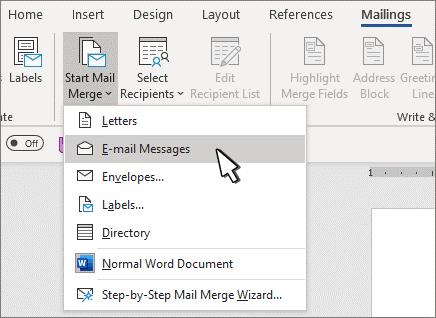
Step 5: Preview and finish
Step 6: Save the personalized message
Tips • If you don’t have a mailing list, you can create one during mail merge. • If you’re using an Excel spreadsheet, format the ZIP Codes or postal codes column as text to preserve any zeros. For more info see Format mail merge numbers, dates, and other values in Excel. • If you want to use your Outlook contacts, make sure Outlook is your default email program and the same versions as Word. • Need a video tutorial? Visit the Microsoft Website here.










