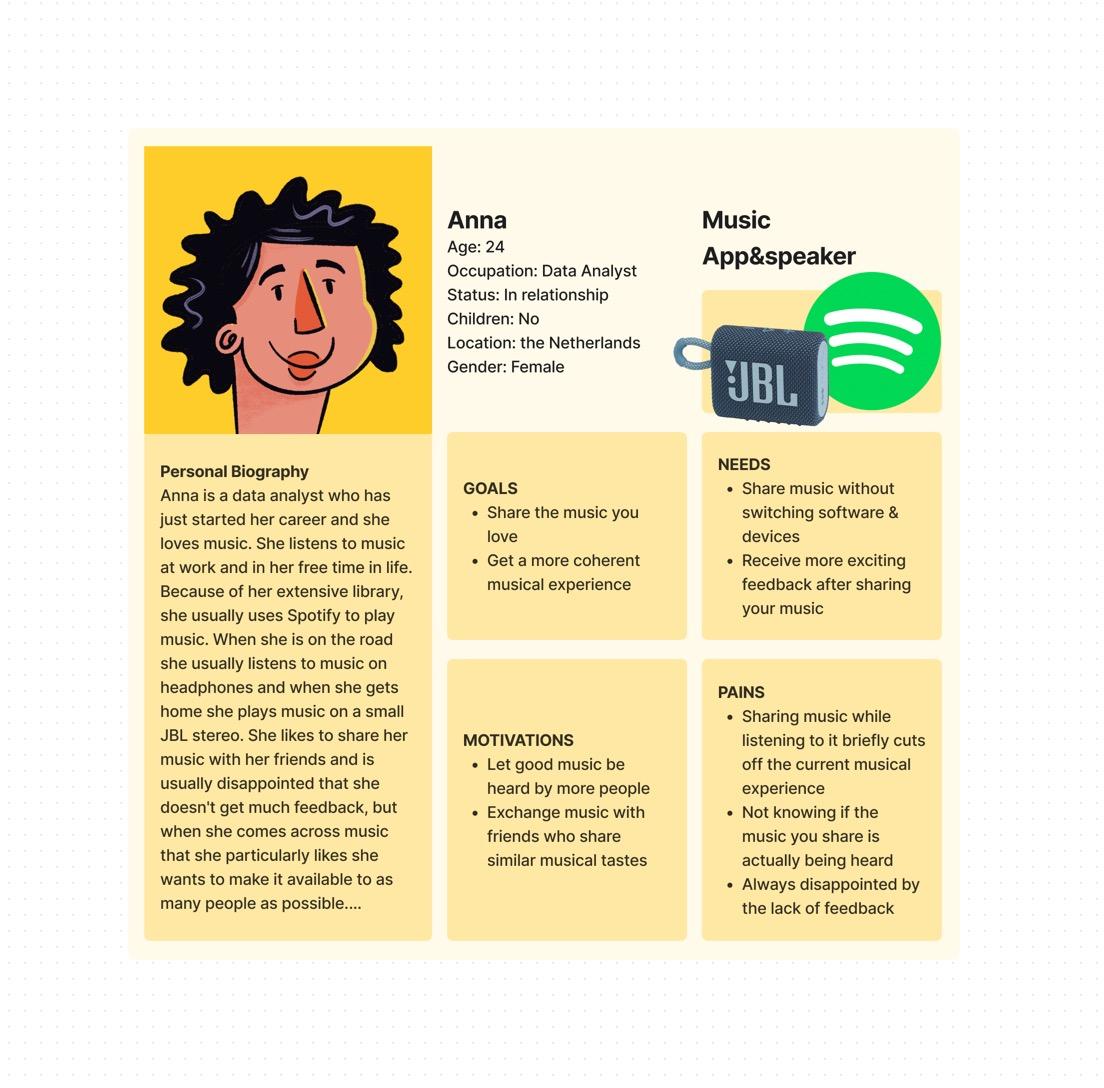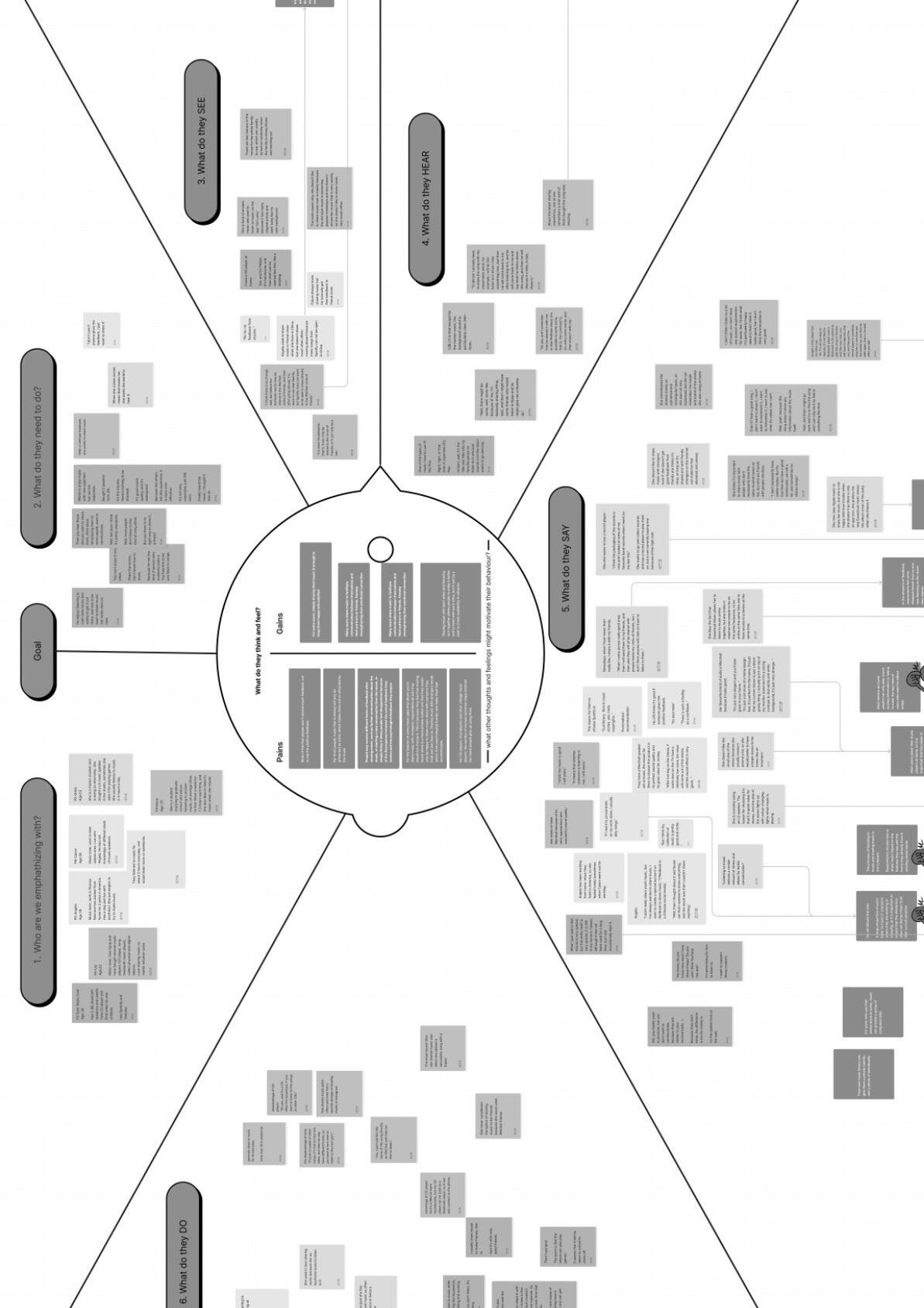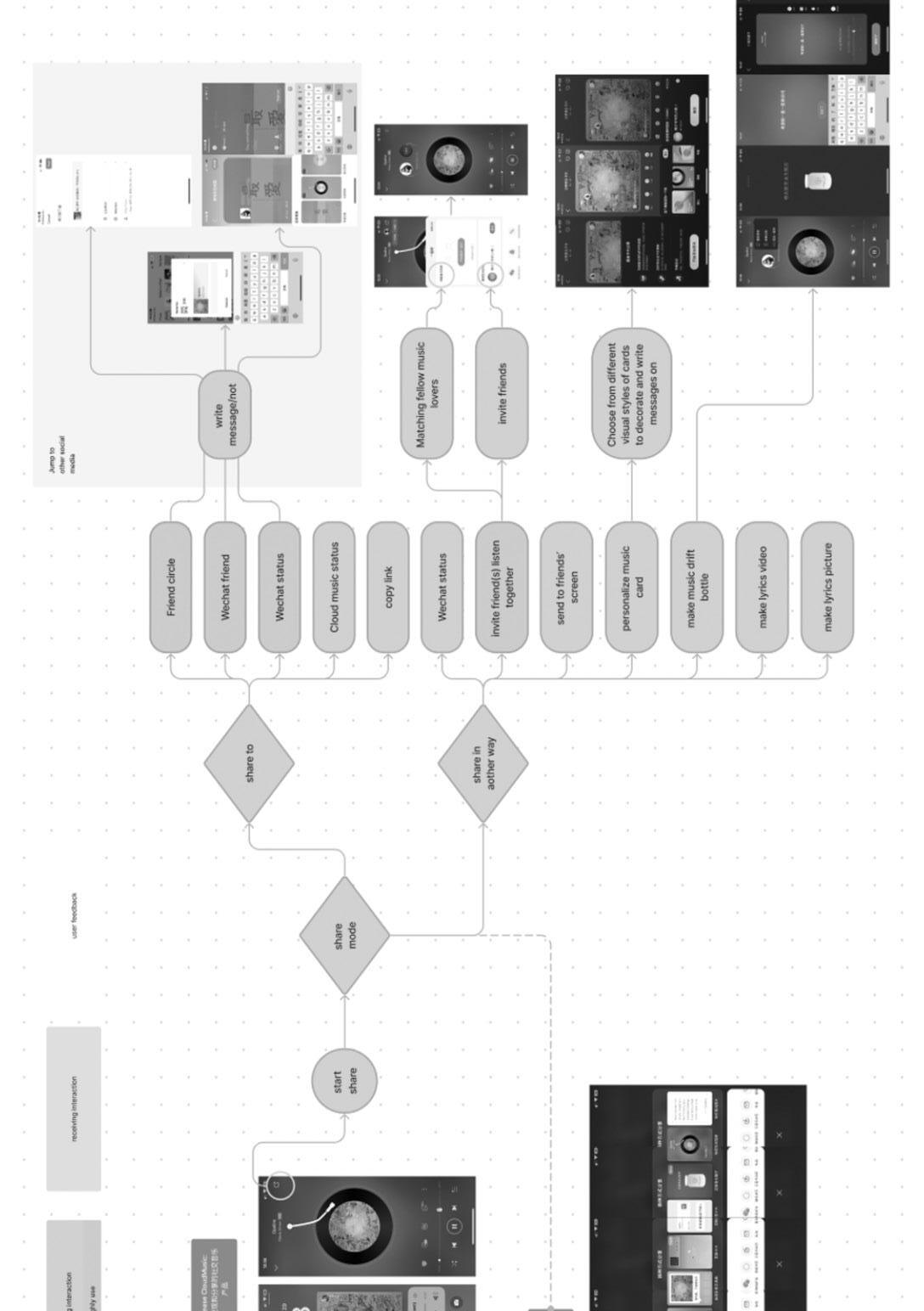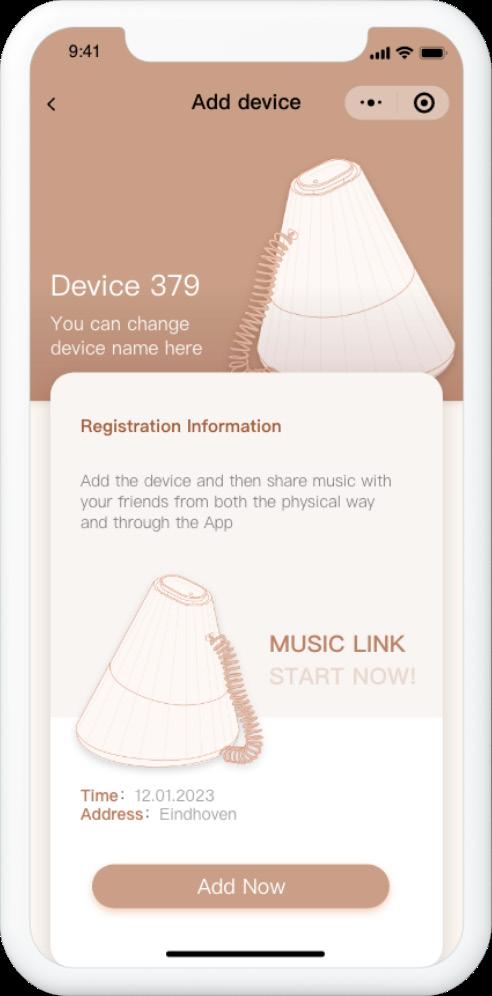2 minute read
06 FINAL DESIGN
THE ANALYSIS OF THE PREVIOUS DESKTOP RESEARCH AND USER STUDIES PROVIDED A SOLID FOUNDATION FOR MY DESIGN WORK IN THE AREA OF MUSIC SHARING. FOR THIS DESIGN PROJECT, I DECIDED TO WORK IN THREE MAIN DIRECTIONS.
The Music Linker mimics the interaction of an old-fashioned telephone and the unique shape of a paper cup earpiece, hoping to make the process of sharing music with others more enjoyable and to help users connect emotionally through music while touching the physical product. In terms of appearance, the product itself has a streamlined look that is more in line with the modern home décor of most young people, and can be used as a decorative piece while still being functional. However, once the product is opened and in use, the interior of the product is full of vintage elements, thus satisfying the users' nostalgia for physical music players to a certain extent. In addition, the vintage look echoes the interactive format, providing a sense of ritual and enhancing the user's involvement and experience in the process of sharing music.
Advertisement
In particular, Music Linker was designed to work with an external streaming platform and add its functionality to the streaming music software in order to ensure that users could easily access their online library and add contacts. For this project, due to time limitation and the focus on physical modeling and interaction, I created a fictional counterpart to the streaming platform and designed some simple interfaces to help the user understand it.
The following is a more detailed description of the process and functions of Music Linker in the form of a storyboard.
Set Up
Before using the product for the first time, users need to manually add Music Linker to their phone's Bluetooth connection list by pressing the Bluetooth on/off button at the top. In addition to this, users will also need to set up the mobile app to add their own Music Linker device and friends who may become available audiences for sharing.
Receive Music Message

When someone shares music with the user, a flashing light will appear at the top of the product to remind the user that a music message has been delivered. Each music message notice will remain for 24 hours and disappear after that time. This interaction is intended to be a gentle reminder that music has been shared, instead of the conventional cold web link that is used to share music. This light will also be less intrusive when the user is studying or working. When the user lifts the handset, the built-in speaker will start playing the music being shared, while the name of the person who shared it will appear on the display. Until the music is opened, the user is not informed of the sharer, the name of the music, or the name of the artist. By opening the blind box, the shared music becomes a gift with a sense of surprise, thus encouraging the person to open the music more often.
At the same time, information about the music being shared will also appear in the corresponding music app.
Share Music
When the user wants to share music, they lift the top half of the handset, rotate the button along the slide to select the person to share with, and finally press the button to send the message. Once the message has been successfully sent, "sent" will appear on the screen to confirm that the message has been sent.

The shared music information will also appear in the internal music sharing module of the corresponding music app.