
2 minute read
Pepperstone Razor Account Leverage - How much?
from Pepperstone Account
by Jone Eva
Leverage magnifies both profits and losses, so understanding your options on the Pepperstone Razor Account is crucial. Here’s a detailed look at the maximum leverage available, how it varies by region and instrument, and best‑practice tips for using leverage responsibly.
Open your Pepperstone Razor Account now and choose your leverage!

Regional Leverage Caps
Pepperstone adheres to local regulatory limits on retail leverage. As a Razor Account holder, your maximum leverage depends on where you register:
Australia (ASIC), Dubai (DFSA), South Africa (FSCA), Kenya (CMA)
Forex majors: up to 1:500
Forex minors/exotics: up to 1:200
Commodities (gold, oil): up to 1:200
Indices: up to 1:200
Cryptocurrencies: up to 1:50
UK & EU (FCA, ESMA)
Forex majors: up to 1:30
Forex minors/exotics: up to 1:20
Commodities & indices: up to 1:20
Cryptocurrencies: up to 1:2
Professional clients can apply for higher leverage where local rules permit.
How to Change Your Leverage
Log in to your Pepperstone Personal Area.
Select “Accounts” and click the Razor Account you wish to adjust.
Choose “Change Leverage”, select your desired ratio, and confirm.
Changes take effect instantly—no need to close positions.
Best Practices for Using High Leverage
Start Low: Beginners should begin with 1:10 or 1:20 to limit risk.
Use Stop‑Loss on every trade to cap potential losses.
Calculate Position Size based on your risk tolerance (e.g., 1–2% of account equity).
Avoid Overleveraging: Just because 1:500 is available doesn’t mean you must use it.
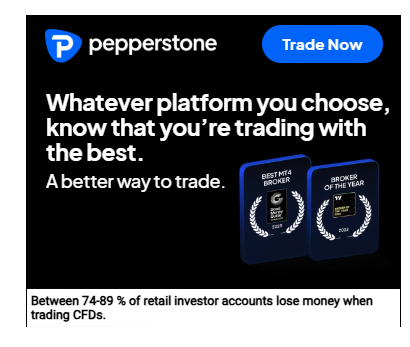
Why Razor Leverage Matters
High leverage on the Razor Account lets scalpers and day traders amplify small price movements while raw spreads from 0.0 pips keep costs minimal. But with great power comes great responsibility—always match leverage to your strategy and risk management rules.
Fund your Razor Account and set your leverage today to trade on your terms!










