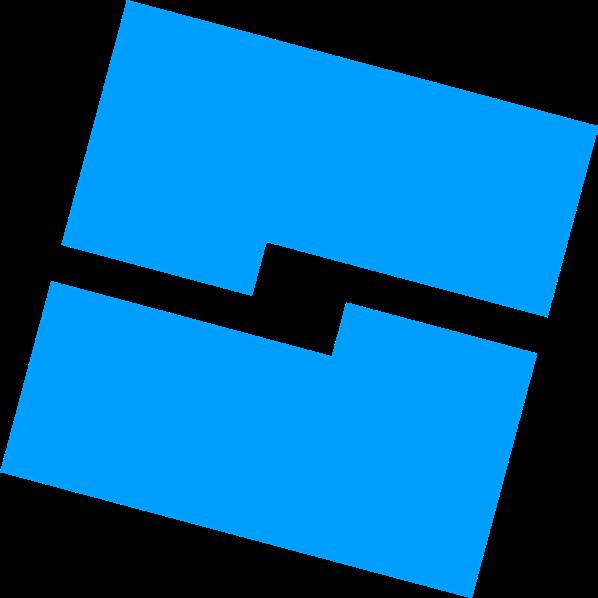1 minute read
Modelling
by Angus CHU
Next Article
Modelling in Roblox Studio is very easy. It provides detailed structures, buildings, and models to the game. In this section, you will learn how to model a bowl using the tools provided in the Model tab.
TL;DW (Too Long; Didn’t Watch)
Understanding How Negate, Union, and Separate Works:
1. Create 2 parts, 1 part can be any size, the other part must be smaller than the first part
2. Move the smaller part to the first part, make sure it is overlapping the bigger part
3. Select the smaller part with Ctrl+LeftClick, and click on negate in the Model tab. This will transform the selected part to a negative part.
4. Selected the smaller part and the bigger part with Ctrl+LeftClick, and click on Union in the Model tab. This will combine the part into a union. Continue on next page...
5. You should see the overlapping part is destroyed, because the negative part will destroy any part that is overlapping that specific part.
6. if you wish to separate the union, select the union and click on separate in the Model tab. You will see every part reappear.
Creating a Bowl:
1. Create 2 spheres, one will be bigger than the other one.

2. Move the smaller one and overlap it with the bigger one.
3. Select the smaller sphere and click on negate.
4. Select both spheres and click on union
5. The bowl is done!
Your outcome should look like the bowl shown in the image below.