




Run your business-critical applications with no downtime – where you need them
Across industries and businesses, operations and IT leaders want to harness Industry 4.0 opportunities to gain new insight, achieve operational excellence, and operate more efficiently and safely. Edge Computing enables these advancements while solving inherent challenges of bandwidth, latency, and security at the edge.
Stratus zero-touch and fault tolerant platforms provide teams with secure and highly-automated Edge Computing platforms, purpose-built for edge environments. With built-in virtualization, OT teams are able to run multiple applications concurrently, backed by self-protecting and self-monitoring features that eliminate unplanned downtime and ensure continuous availability for their operations.

Up to 5,000 I/Os
Up to 4 virtual machines
High availability or fault tolerant
UL Class I Div 2 certified

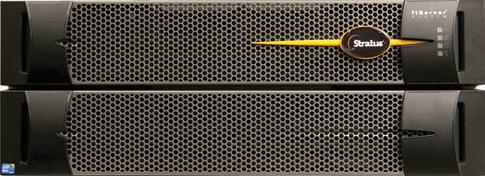
100,000+ I/Os
30+ virtual machines
Automated uptime layer
Fault tolerant
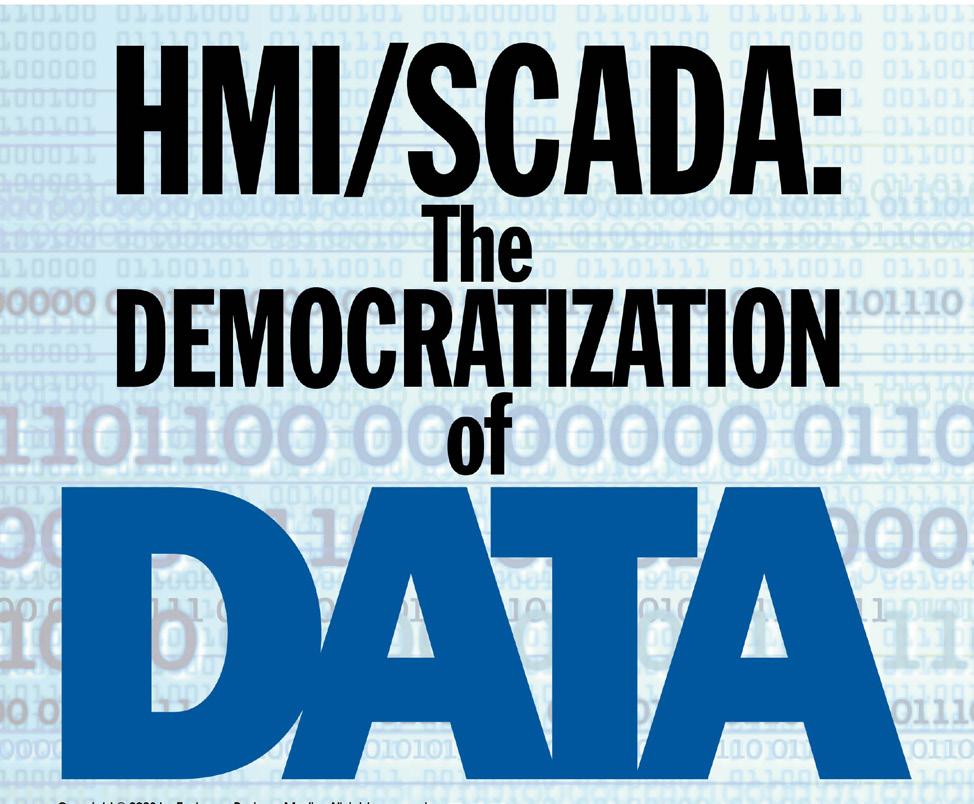

CHAPTER 1 ALIGNING MANUFACTURING TEAMS WITH DATA, COLLABORATION, AND VISIBILITY

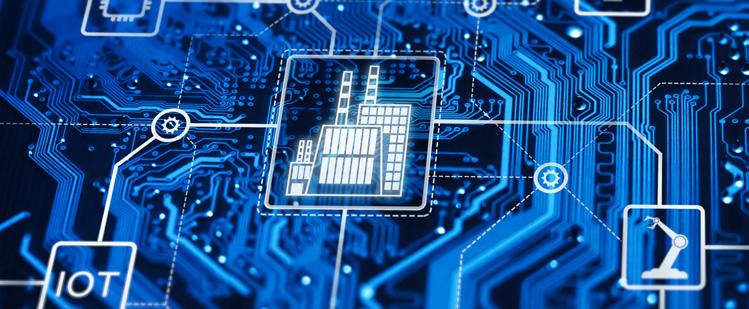
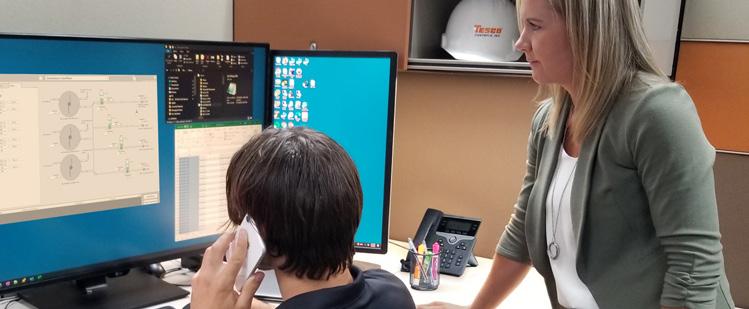
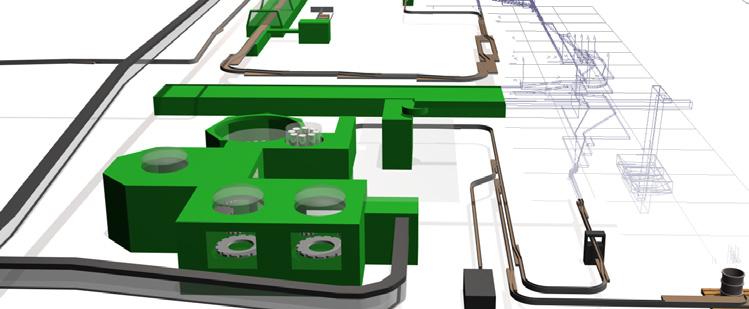
CHAPTER 2 BUILD BETTER HMI/SCADA SOLUTIONS WITH EDGE COMPUTING
CHAPTER 3 BEST PRACTICES FOR LEVERAGING DASHBOARDS TO VISUALIZE PLANT FLOOR DATA
CHAPTER 4 INTEGRATOR EXPERTS PROVIDE VISUALIZATION OPTIONS FOR CLIENTS
DATA IS EVERYWHERE. Data exists in staggering quantities. We have more than enough data. What we need more of are ways to make sense of that data so we actually can do something useful with it.

CHAPTER 5 THE CHANGING FACE OF OPERATOR INTERFACE
Bob Vavra, Senior Content Manager Machine Design and Power & Motion
When the cost of sensors plummeted a few years ago, we started gathering more data from more devices than ever before. But the data alone wasn’t enough, so I’d argue the far more important event was the proliferation of powerful data analytics tools that began to take the data, organize it, synthesize it, and distribute it to workers. It is about getting the right data to the right person at the right time in the right context.
That’s a crucial concept as we look at the democratization of data in the last 10 years. All the data could be available to everyone, but not everyone needs all the data. A maintenance manager doesn’t need production data, the plant manager doesn’t need sales information, and the logistics team doesn’t need parts inventory supplies. If we can inform without overwhelming, we create a world in which data is not just useful, but empowering.
Data analytics, as this eBook will demonstrate, is about creating context and visibility for that data. It also can unite your teams across a common purpose by showing everyone how each part of a manufacturing team aligns with the others. You can provide visual dashboards that are both powerful and readily understood. And you can put this data in the hands of your line operators to improve understanding of their job, to track performance, and to give the operator the tools needed to make decisions based on the best information on hand.
It is this last part which is the most exciting aspect of the data revolution in manufacturing. If you give experienced plant operators all the tools and the knowledge they need to succeed, they will innovate for you in ways you cannot imagine. The data democratization is happening every day—and it is the single most powerful tool to improve productivity, safety, and profitability for manufacturing.

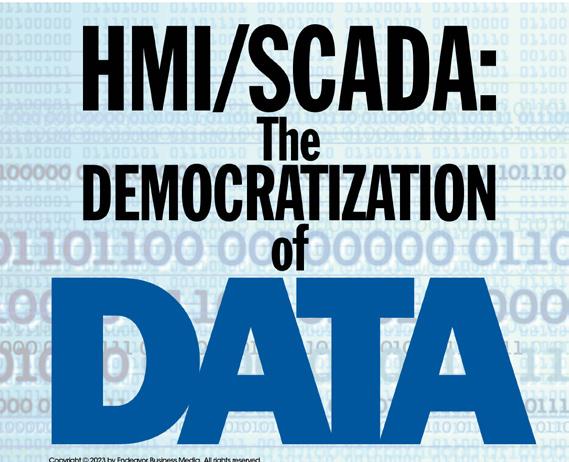


RASHESH MODY

How industrial organizations can leverage trustworthy information in real time to boost their ability to aggregate, contextualize, and share data to support key business drivers such as improving productivity and cost optimization
As organizations manage through ongoing value chain disruptions that have been contributing to worldwide inflationary pressures, many are taking a step back to assess their supply chain strategies, including the role of the plant. Organizations are looking deeper at the adoption of technology and how they connect data to their people at the right time and in the right way to stay competitive and drive value.

Rashesh Mody
In a 2021 consumer packaged goods (CPG) study by Google, digital initiatives—including data platforms and connectivity—were recognized to have the potential to unlock US$490 billion by 2023. Additionally, 90% of top CPG manufacturers are not yet using digital solutions at scale in support of workforce augmentation or automation, according to SmarterChains in a 2020 report. Taking these two data points together, one can recognize the potential opportunities and challenges manufacturers must navigate amid the ongoing need to drive agility and efficiency in support of operational excellence.
Whether the focus is on driving product quality and food safety, energy utilization, or increased production efficiency, one key step organizations should take is to give teams and individuals full visibility across operations relevant to their roles. This gives organizations the visibility and control to be agile and drive efficiency and collaboration from the edge to the enterprise. On the plant floor, this could translate to providing teams with access to information on their smart devices so that, when an anomaly is detected, oper-


ators can quickly access cloud collaboration tools and determine the next steps or call for help. Skills and knowledge development on the plant floor also becomes more critical as workers change roles or leave the organization. New technology that offers collaboration, skills development, and better ways to handle abnormal situations can help organizations manage through skills gaps and spread the knowledge held by plant floor subject matter experts.
Organizations can further expand awareness by leveraging trustworthy information, in real time, structured in a way to bring forward insights and amplify value. This becomes a stepping-stone toward an organization’s ability to aggregate, contextualize, and share its data throughout the enterprise. Then it can begin to leverage artificial intelligence (AI) and predictive analytics to support key drivers like improving productivity and cost optimization. In the control room, supervisors could leverage their SCADA applications across a single or multi-site operation and push data to a centralized information management system. This enables organizations to gather AI-infused insights that support asset management and overall equipment effectiveness (OEE) for proactive monitoring and downtime tracking.
Beyond the plant floor and control room, organizations are looking for new ways to drive awareness and performance guidance across the enterprise. Deploying single-pane-ofglass enterprise visibility is beginning to help some manufacturers uncover previously inaccessible value by converging engineering, operations, and other business data in context. These systems need to aggregate data from any available data sources, which could include HMI/SCADA, historians, information management, IIoT (industrial Internet of Things), ERP, finance, market data, maintenance, and connected worker systems. This convergence goes beyond charts and numbers to provide rich intelligence that helps analysts and decision-makers respond quickly to performance-influencing events. At this level, going beyond a plant-centric view can help guide strategies to mitigate immediate supply chain impacts and help organizations plan for the future.

To succeed in the current market environment, organizations must become more adaptable, agile, and collaborative and they must ensure that information gets in front of the right people quickly. Their technology must align to the needs of their teams and it must scale and adjust with their businesses over time. To achieve this, they must continue their transition toward hybrid (on-premises and cloud) solutions and software-as-a-service (SaaS) for greater flexibility. This helps to ensure that organizations achieve longterm benefits from the technology they employ, and specifically the software their teams require to be successful, independent of location or device, from the edge to the enterprise.

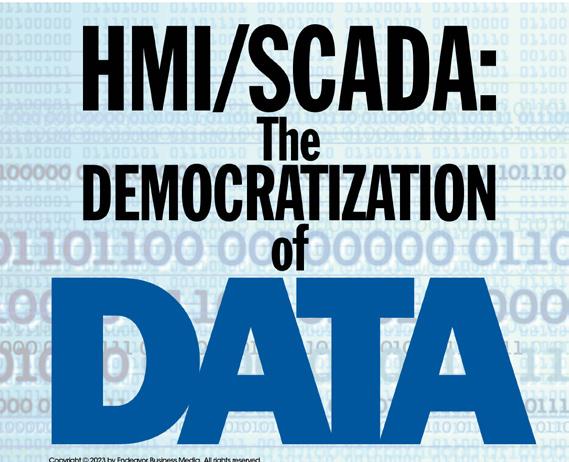
Running the finest PLCs and software on a conventional platform is no longer the best way to protect monitoring and control operations.


Introduction

Traditional human-machine interface (HMI) and supervisory control and data acquisition (SCADA) architectures for mission-critical automation control have served industry well, but there is always room for improvement. With digitalization comes an edge-computing-based approach that redefines what “good” looks like in a monitoring and control system architecture.
Modern Edge Computing platforms solve many common challenges faced by engineers when deploying or operating HMI and SCADA in their automation and control systems. This paper describes what an improved and fortified industrial control system architecture looks like; the inherent advantages of Edge Computing for resolving persistent challenges; and proof points from an Oil & Gas industrial organization, materials manufacturer, and specialty chemical company whose control systems are benefitting from the transition to a single edge platform.
You’ll also see how three different organizations implemented an Edge Computing control and automation architecture along with a modern distributed control system (DCS) and historian software for process optimization.
Visualizing the opportunity
Edge Computing is a distributed computing framework that collects, processes, and stores crucial information close to the edge — where it is produced or consumed — rather than in a centralized server or data center. But what does that mean for an industrial control system infrastructure?
Figure 1 reflects how Gartner’s representation of an Edge Computing topology is essentially the edge version of the Purdue Model for Industrial Control Systems. Figure 2 combines the two models to illustrate a complete edge portfolio, from the device gateway to compute edge to the enterprise.


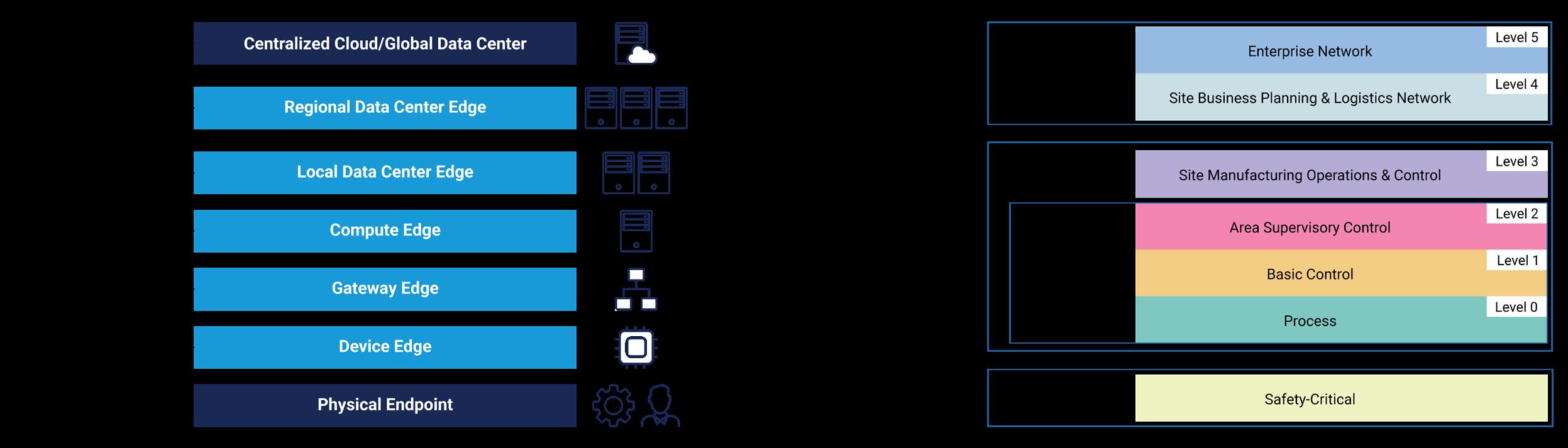
Figure 1. Gartner’s Edge Computing topology is essentially the edge version of the Purdue Model for Industrial Control Systems.
Source: Gartner.
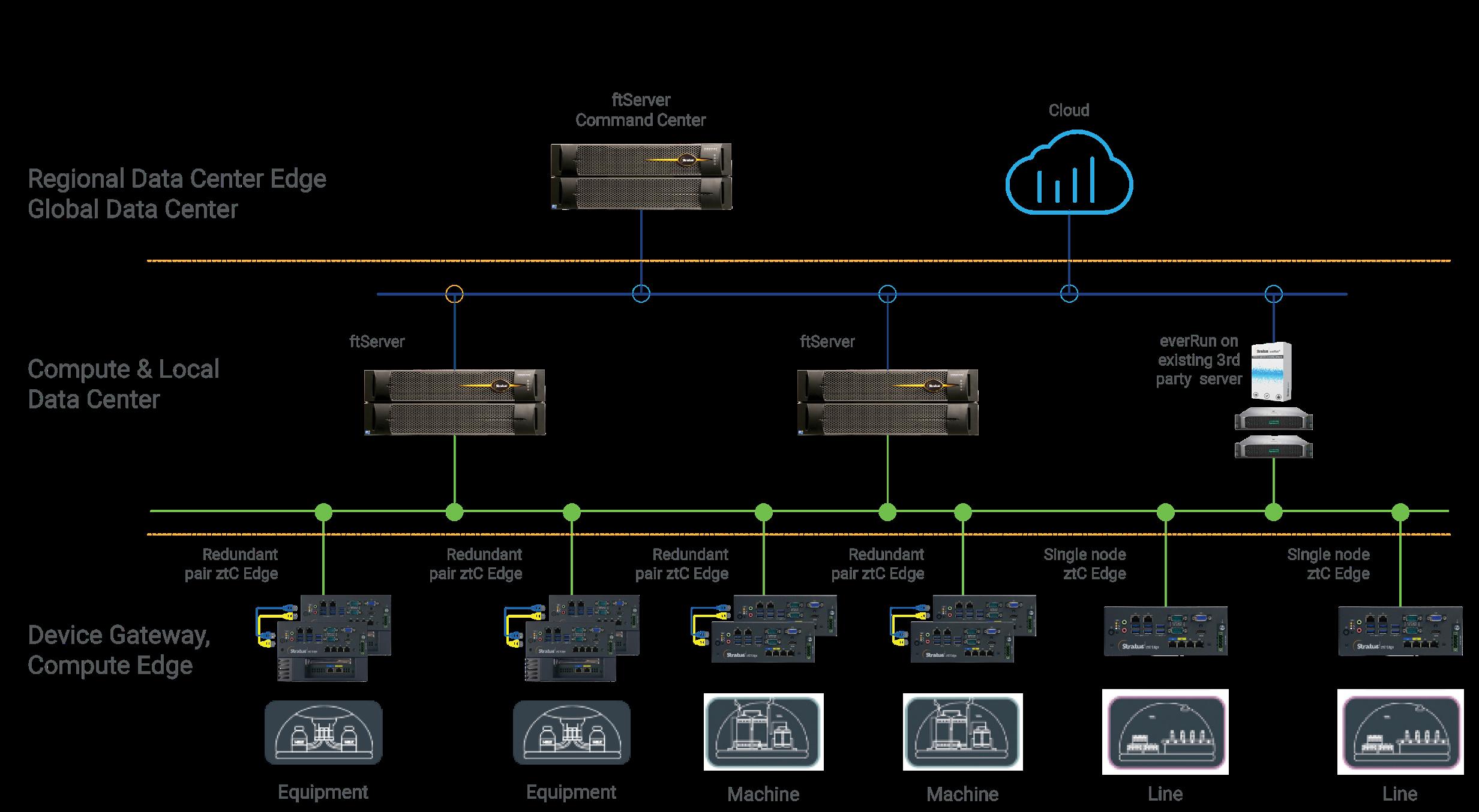

Figure 2. Combining the Gartner Edge Topology with the Purdue Model produces this diagram of an entire edge portfolio from device gateway and compute edge all the way up to the enterprise. It shows how it is possible to use Edge Computing platforms at various levels of the Gartner Edge Topology.


Adopting Edge Computing within your enterprise benefits automation control, specifically HMI and SCADA design, by improving your ability to protect mission-critical operations. A single edge platform can bolster operational excellence to deliver extensive engineering, operation, and maintenance efficiencies as well as critical reliability, safety, and security improvements.
One of the most pressing challenges with typical automation and control architectures is turning the sheer volume of data generated by today’s industrial automation systems into actionable information. Other significant challenges include modernizing legacy infrastructure, streamlining operations by reducing disparate islands of automation, and eliminating unplanned downtime. The Edge Computing approach tackles these challenges by design. Edge Computing modernizes the infrastructure and streamlines operations by enabling the consolidation of multiple software solutions running on multiple individual computers into a single edge platform.
A typical installation has HMI/SCADA software and advanced applications such as historians, manufacturing execution systems (MESs), batch, asset performance, engineering, and programming software installed in multiple computers. Edge Computing platforms offering built-in virtualization avoid this complexity and cost.

In addition to embracing digitalization, decreasing islands of automation, and facilitating workload consolidation, edge platforms offer additional performance benefits such as mitigating delays from bandwidth and latency issues and simplifying maintenance complexities common with an expanding pool of hardware and software assets. Edge platforms that support remote and autonomous operations enable OT users to manage systems, removing the need to rely on IT resources.
As more critical applications reside in edge platforms, built-in redundancy to protect against unplanned downtime and enable operational resilience increases in importance. Downsizing to a single redundant device where all the valuable automation and control software are installed actually increases reliability and simplifies security management, thus minimizing the risk of costly operational disruptions. Built-in redundancy and preconfigured virtualization are especially important when the SCADA or HMI is installed in a remote or hazardous environment.
Some modern Edge Computing platforms are industrial grade, such as those provided by Stratus. Ruggedized, Class I Division 2 (CID2) certified platforms, such as Stratus’ ztC™® Edge Computing platform (see Figure 3), can be installed in hazardous locations, together
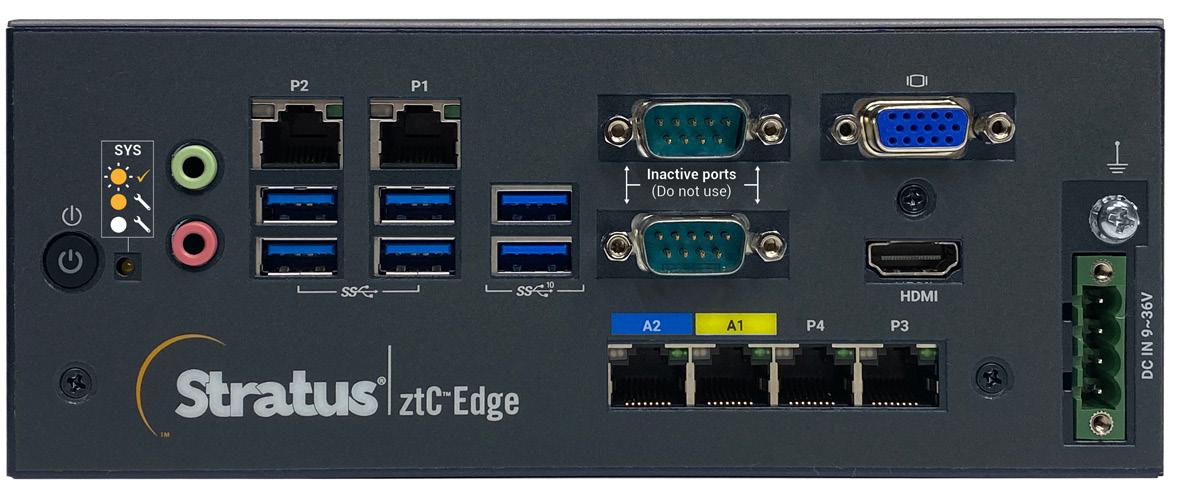
Figure 3. Some modern Edge Computing platforms are industrial grade, such as the ruggedized, Class I Division 2 (CID2) certified Stratus ztC Edge Computing platform, which can be installed in hazardous locations, with the PLCs, in the same control panel without special accommodations for temperature, humidity or vibration protection.


with the programmable logic controllers (PLCs), in the same control panel without special accommodations for temperature, humidity, or vibration protection.
Many Edge Computing devices have built-in protection from cyberattacks, such as:
• Host-based firewalls for blacklisting or whitelisting IP addresses or domain names
• Restricted USB ports to help prevent the spread of malware
• Role-based access controls to authorize specific users and groups
• Secure communications protocols and Trusted Boot to thwart cyberattacks
Scalability, extensibility, and standardization also are associated with advanced edge platforms, such as the smaller-capacity Stratus ztC Edge and large-capacity Stratus ftServer® platforms (see Figure 4).
Figure 4. Advanced edge platforms, such as the Stratus ftServer platform, provide scalability, extensibility and standardization. The best Edge Computing platforms scale well as new nodes and locations are added.


The best Edge Computing platforms scale well as new nodes and locations are added. They are extendable to accommodate new operations and control capabilities without a significant investment, and flexible to extend monitoring and control of the plant to mobile devices.
Some of the most pressing challenges with typical automation and control architectures include demand for digitalization, disparate islands of automation, and downtime. The Edge Computing approach tackles these challenges by design.
They also support standardization of all control into a single architecture and can meet non-redundant, high availability, or fault-tolerant needs. And the best edge platform can be easily installed, operated, and maintained by non-IT personnel.
The following three companies, each with unique needs, found their solution in an Edge Computing control and automation architecture. See how they optimized their operations.
1. Streamline
A Texas-based solution provider that focuses on eliminating hazardous emissions through technology, selected Stratus to bring AI-powered predictive maintenance, remote operation, and 99.5% uptime to remote oil field equipment. This included:
• Stratus ztC Edge to develop, host, and protect proprietary hydrogen sulfide gas treating process


• Inductive Automation Ignition HMI/SCADA Software
• PostgreSQL Database and Python
• Seeq AI Software
Streamline Innovations created solutions for their customers that enabled real-time analysis, HMI, and tracking of 50 KPIs from 350 miles away. The company also reduced onsite staffing requirements by 66% and surpassed 95% customer SLA by achieving 99.5% uptime
“Using Stratus, we have built smart plants that are managed remotely by Artificial Intelligence and visible from any location 24/7.”
Dr. Peter Photos Chief Technology Officer, Streamline Innovations
Read the full case study to learn how by using Stratus Edge Computing, the company brought intelligence and remote operations to complex process skids, enabled continuous operation, and surpassed customer expectations.
2. Rubberlite

A West Virginia-based materials manufacturer chose Stratus Edge Computing platforms to simplify and consolidate IT infrastructure, standardize data collection, and ensure continuous availability of applications and reliability of data. This included:
• Stratus ftServer to run application virtualization and fault tolerance eliminating downtime, centralizing data, and improving reliability
• AVEVA™ System Platform DCS and data historian
By improving data reliability and automation, Rubberlite drove significant improvement in efficiency and product quality, translating to business growth and customer satisfaction. The team reduced non-sellable material by 80% while increasing sales and production by 25%. Most dramatically, Rubberlite has experienced zero downtime since implementing a Stratus solution in 2016.
Our partnership with Stratus has helped Rubberlite evolve to where we are now, and it’s put us in the position to continue to grow and improve.”
Former Process Automation Engineer
Rubberlite
Read the full case study to learn how Stratus Edge Computing enabled Rubberlite to eliminate downtime, lower IT costs by 50%, and reduce non-sellable material by 80%.
3.Synthomer
A London-based specialty chemical company embraced a fault-tolerant Edge Computing platform to centralize and optimize operations at a production plant in Italy and protect


against failures and downtime. Standardizing the entire facility on the same system eliminated islands of automation and improved operational safety, resilience, and analytics. This included:
• Stratus ftServer to protect the modernized operation and house all the software used to engineer, program, operate, and maintain the DCS
• Rockwell Automation PlantPAx DCS
• Rockwell Automation Allen-Bradley ControlLogix PACs
• System integration by Progecta
Upgrading the plant to run on a single Stratus edge platform and centralized PlantPAx DCS, in addition to replacing the plant’s previous disparate, multi-branded PLCs with Allen-Bradley ControlLogix PACs resulted in a 30% increase in production and millions of Euros of additional revenue. Throughout the three-year digital transformation project, production never stopped.
Read the Synthomer case study to see how the company implemented a fault-tolerant Edge Computing platform to centralize and optimize operations.
The breadth and depth of proven Edge Computing advantages underscore the reasons it is time to turn the page on traditional automation control architectures. For mission-critical operations, leveraging benefits such as work consolidation, operational resilience, downtime protection, and standardization ensures a more powerful, efficient, and secure HMI/SCADA solution.

For leaders digitally transforming their operations in order to drive predictable, peak performance with minimal risk, Stratus ensures the continuous availability of business-critical applications by delivering zero-touch Edge Computing platforms that are simple to deploy and maintain, protected from interruptions and threats, and autonomous. For over 40 years, we have provided reliable and redundant zero-touch computing, enabling global Fortune 500 companies and small-to-medium sized businesses to securely and remotely turn data into actionable intelligence at the Edge, cloud and data center – driving uptime and efficiency.
For more information, please visit www.stratus.com or follow Stratus on Twitter @StratusAlwaysOn and LinkedIn @StratusTechnologies

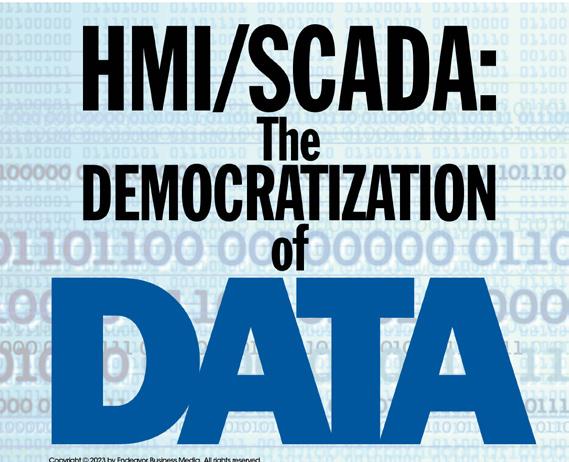



JOHN KAN, Connectivity Products Manager, Motion Ai
The phrases “Industry 4.0” and “Fourth Industrial Revolution” are overused and overhyped.
Some companies even promise that huge investments in collecting all the data will “transform” the entire manufacturing enterprise. This article does not explore sophisticated AI platforms that connect to and analyze multiple complex systems. A better place to start is: I can connect some of my machines—now what do I do with the data? Some practical examples have been proven to increase productivity, reduce risk, and maximize profitability. For example:
• It is standard in wastewater-treatment plants to monitor flows to ensure that an overflow does not pollute the environment and risk costly fines to a municipality. These are typically trend graphs on an HMI (human-machine interface), SCADA (supervisory control and data acquisition) system, or even a log to a database.
• In production plants, the current drawn by motors is important data to track and have visible. A high current will often signify something physically wrong—a failed hydraulic fluid pump, a gearbox with insufficient lubrication, or a failure in the three-phase power to the motor.
• A map of all the machines in a particular department can show running status: green if operating normally, yellow if running, and red (down) if faults are detected.
Collecting too much data without proper analysis is a tremendous waste of resources
There is no standard checklist for data collection. Often, what happens in real life is that when data is collected and analyzed—and the volume and content of data are determined


to have relevance—a “dashboard” is created. Here’s an example:

Generally, before programmable logic controllers (PLCs), distributed control systems (DCSs) or proprietary electronic circuit-board control existed, the information from machines was taken manually by someone with a clipboard. After that, a data-entry clerk often entered a program on a mainframe or primitive non-networked PC. The ability to get the data has always been there, but it was often laborious and time-consuming. With more sophisticated PLCs, better communications protocols, improved HMI and SCADA systems, and edge computers with IIoT (Industrial Internet of Things) capability, suddenly more data was available. Oftentimes, there was too much data.

Management likes seeing dashboards, but are they measuring the right things?
Given the ability to quickly create a dashboard, the danger is that managers will often state, “This will be our dashboard, and this is how we are going to run our operation?” The risk of this tendency is that thousands of dollars can be spent collecting data that does not reduce costs, increase productivity, or lessen risk. Even before cloud computing, you could find stories of sophisticated operator interfaces with 50+ downtime codes to select every time a machine went down. There was a definite and clear productivity drop with complicated requirements.
However, this is not an argument against a dashboard/scoreboard. Keeping track of the right key performance indicators (KPIs) is crucial; the “score” is another way to put it. The trick is to keep track of the right score. The book “The Four Disciplines of Execution” (Chesney, Covey, Huling) states that “the third discipline is to make sure everyone always knows the score, so that they can tell whether they are winning.” This book introduces the concept of lead and lag indicators. If you display a lag indicator, which employees can do nothing about, that information is ineffective.
Tracking the building blocks and technology for collecting data
Suppose you are talking to someone from an organization who can assist you—for example, a systems integrator, specialized high-tech distributor, or consultant. It is crucial


that when you discuss all the system nuances, you are not “pitched” a one-size-fits-all solution. Usually, it takes a team of specialists who can talk to the critical people in your organization. Here is a starting checklist of things to consider:
• Will my existing operation’s PLCs and machines need to be altered to collect data?
• Will I need to use a supplemental network (Ethernet or wireless) to facilitate data collection?
• Can we leverage our existing HMI panels or SCADA software to get information?
• Will remote connectivity by plants and offices in different geographical areas be needed?
• Do we already have integration with cloud platforms such as AWS (Amazon Web Services) or Microsoft Azure?
• Does information need to be transferred to our own ERP (enterprise resource planning) software, such as SAP, or connect with other enterprise-level databases?
As always, teamwork and collaboration are the keys to making sound decisions
Because so many people can potentially be involved, some projects never get off the ground. The data to be collected can be complex, and diminishing returns occur when too many individuals vie to have their say in the implementation.

It is wise to start small with just a few machines to be monitored, while using a qualified supplier with experience in this area to create a pilot project as a proof of concept. There are always five or more layers to consider when driving data from sensor to database. A team with different disciplines that meets regularly is necessary to make and implement the projects, so your enterprise is more agile, flexible and profitable in the long run.
to view this article online, ☞click here




JOSHUA CHOE, SCADA Engineering Manager, Tesco Controls

As industry HMI/SCADA design practices transition from traditional graphics to situational awareness principles, systems integrators can efficiently tailor and standardize these systems to best meet end users’ custom needs.
There is more to today’s processing automation systems than meets the eye, with plenty of moving parts behind the scenes. The many elements in play include extensive electrical distribution and motor control, a wide array of process instrumentation, detailed control logic executing in milliseconds and wiring and networking systems interconnecting it all. But in most applications, the human-machine interface (HMI) or supervisory control and data acquisition (SCADA) graphical displays form the highly visible “face” of the entire operation.
With the rapid growth of wireless networking, industrial internet of things (IIoT) and mobile device technology, there are more ways than ever to present HMI/SCADA graphics for facility monitoring and control. An operator might interact with a cell phone, a tablet, a dedicated plant floor operator interface terminal, a control room PC-based system and a cloud-hosted web dashboard, all during a single shift, and user needs in each case may be quite different.
Because it is so common for operators to interact with multiple machines and devices, it is more critical than ever to ensure consistent and straightforward end user experiences from one interface to the next. Otherwise, it can be difficult for personnel to work efficiently, leading to operational failures and unplanned downtime, or worse, safety incidents. Adding to the complication is the fact that expanded HMI/SCADA connectivity demands robust cybersecurity precautions across the board, and many markets call for industry-specific design practices. For example, water/wastewater municipalities and other utilities often have different needs than a manufacturing factory or a high-tech pharma or semiconductor facility (Figure 1).
Developers, including original equipment manufacturers (OEMs) and systems integrators (SIs) employed by end users, are tasked with creating clear, effective and usable graphics. There are many approaches, a lot of personal preferences and no universal




of Tesco Controls
Figure 1: HMI/SCADA systems are widely used at processing plants. Tesco Controls personnel, such as the SCADA engineer and project manager shown here, are experts at using the latest technologies and methods to provide the best end user experience, and for establishing secure connectivity so they can remotely assist their clients.
clear-cut answer to span the needs of all industries and users. However, there are many reasons why SIs are ideally positioned to efficiently deliver the consistent graphics end users need and want, making equipment simpler to operate and easier to troubleshoot.
The original operator interface for early digital systems consisted of buttons, lights and gauges. These were expensive, difficult to install, consumed a lot of control panel space and complicated any upgrades or modifications. Graphical HMI/SCADA devices and systems solved these and other problems, and opened up a universe of design possibilities. There have been two predominant lines of thought over the years with regards to HMI/ SCADA graphic design best practices:
• Traditional graphics (Figure 2): Attempt to physically depict the process like a flow diagram to the greatest extent possible, showing pumps, valves, pipelines and so forth. These often incorporate a lot of color, distracting animations, excessive information (especially numeric values) and do not follow any recognized standard or even convention.
• Situational awareness (high-performance) graphics (Figure 3): A newer style characterized by informative yet minimalist, streamlined representations, using color sparingly, and only to draw attention to anomalies. These align with the ISA 101 HMI standard.


This design style is sometimes referred to as “boring”, but provides the benefit that any abnormal or potentially problematic events are clearly visible.
End users determine the variety and priority of their needs, although sometimes they pursue conflicting ideas. They may express their needs by referencing existing samples or creating requirement and specification documents, or in other less formal ways. Some typical needs involve:
• Accuracy: Operations want graphics to accurately represent process flow and equipment orientation as they are in field.
• Simplicity: In support of easy training, informed decision-making and rapid operation.
• Economics: Most users recognize that basic and standardized designs are less expensive to develop, deploy and support.
• Consistency: Many end users possess significant investments in current systems, and




any new work must match existing for reasons of operator familiarity. This design “inertia” may reduce or preclude the adoption of newer graphic styles, but many times is a valid approach.
• Preference: Some desire very minimal or basic operational access, while others prefer exhaustive control functionality.
• Accessibility: An influx of HMI/SCADA options, especially mobile, is driving the need for dynamic dashboards and graphical representations, scalable over a wide range of display sizes and orientations.
• Image: In some cases, end users show off plant graphics during public-facing tours, leading them to invest in “showcase” big-screen control room displays.
In general, many SIs are seeing the end user market preference shift away from traditional graphics and toward situational awareness graphics. However, for a variety of reasons, many users still prefer traditional HMI graphics in part or in full. It is the job of developers and SIs to reconcile the needs of end users with the benefits of workable standards, guiding teams toward optimal solutions.
Users and developers alike understand the massive benefits of workable standards and libraries. Because of their role performing automation and HMI/SCADA development


are sometimes described as boring, but are designed to improve the user visualization experience, human responsiveness and operational efficiency. A full-service SI such as Tesco can help guide end users to obtain the look and feel that best fits their operations.




Figure 4: An experienced systems integrator partner like Tesco Controls fields a team of dedicated experts cross-trained in HMI/SCADA technologies, standards and industry best practices. Tesco holds development workshop meetings with clients as a standard practice to ensure clarity and define expectations among all involved parties.
across many industries and technologies, SIs are usually best positioned to help navigate the path of graphics development (Figure 4).
SIs generally prefer the speed, simplicity, reliability and consistency of following high-performance standards and re-using library objects to the greatest extent possible. The move of HMI/SCADA systems toward standardization mimics similar shifts in both consumer and IT worlds. By standardizing graphics, navigation and machine control interfaces throughout an enterprise — even among different PLC and machine manufacturers when possible — operator training efforts and propensity for errors are greatly reduced. Standardization enables rapid deployment, simplifies operation and minimizes support requirements because developers can replicate proven functionality.
From a commercial standpoint, project deliverables based on specifications are the best way to obtain clarity and define expectations for all parties involved. But as a practical manner, even highly specified projects will benefit when the stakeholders — including engineers, operators and maintenance personnel — are involved with workshops held early in the project.
Some SIs possess a wealth of experience in a particular industry or small group of industries, and others span many industries. Regardless, SIs can provide valuable insight because they execute many HMI/SCADA projects on a variety of automation hardware and software platforms using various technologies.


For end users with specifications in hand, workshops draw out the information in an even more complete “hands-on” manner, and an SI can provide input to ensure end user ideas are in line with modern industry conventions. For end users with less specific ideas, an SI partner can present options and explain the comparative benefits. SIs such as Tesco provide additional value with the ability to suggest best practices, and their extensive knowledge in specific industries, such as water/wastewater, helps them gauge the effort required, bid it properly so there are no surprises and execute the work effectively.
Evaluating HMI/SCADA standards and forging them into production libraries is a team effort. In particular, libraries require a degree of rigor to develop, apply and maintain, especially when they must adapt to multiple makes and models of controllers. Libraries should contain actual programming and configuration objects, but they may also include procedures and a style guide to detail work execution. Experienced SIs are usually equipped to build up libraries from scratch, as they understand the needs of their customers.
Library objects should work with minimal configuration, and are about more than just the look and feel. By standardizing equipment data behind the scenes in addition to visual presentation, libraries ease integration with process historians and higher-level enterprise systems, such as asset management and manufacturing execution systems.

Some automation product vendors provide brand-specific libraries which extend between HMI/SCADA and PLC. This type of vendor-specific library provides assurances of compatibility within the selected product family, and if both the graphical and PLC library objects are used in conjunction, development and testing time is minimized. However, some users may run into potential vendor library downsides, such as limited connectivity with third-party products, heavy resource usage or inflexibility in cases where the manufacturer recommends against modifying objects.
Third-party HMI/SCADA solutions frequently offer graphical libraries. These provide standardized graphical objects which can be tailored to end user needs. However, these objects must be correlated with separate PLC objects to provide sought-after connectivity with multiple automation platforms. Some end users prefer this third-party HMI/SCADA objects approach, while others prefer to remain within a single vendor ecosystem.
Tesco recently completed a SCADA upgrade project with a water/wastewater client. This agency had been struggling with an aging SCADA system, end-of-life PLCs and a failing communication infrastructure. Although they knew an upgrade was necessary, they had limited ideas of the best approach because their familiarity was limited almost exclusively to the legacy systems they had in place.
Immediately upon project kickoff, Tesco began facilitating workshops with this client to present graphical options. One possibility was a brute-force approach, which would involve recreating all existing systems and traditional graphics with new hardware and software. But after a great deal of deliberation in the workshops, the agency chose to migrate toward modern situational awareness standards in the interest of improving operations. The workshops also highlighted existing issues, concerns and pain points so the SI team would specifically know what to address in the new design.
With agreed-upon graphics and architecture, the project was on track for efficient


execution. The SI delivered a fully templatized system to this client, with PLC programs and a SCADA application developed using standardized library objects. Because of the standards on which the system was built, all future additions or modifications to existing sites will require only minimal PLC and SCADA configuration efforts. And in many years when this SCADA hardware and software reaches end of life, the agency will have clearer options to remain with their current platform or migrate to another. Developing applications in a templatized manner leads to easier and better-controlled migrations and adjustments in the future.
Use of an HMI/SCADA system is often the most prominent interaction end users experience with their industrial automation and process control systems. Effective graphics must not only be aesthetically pleasing, but they also need to clearly convey important information to help operators work efficiently. Today’s users have extensive web browser and mobile device experience, and are likely to have more sophisticated expectations than in years past.
Because of the significant experience SI developers acquire working in various industries and with many technologies, they are well-positioned to help their end user and OEM clients squeeze the most value possible from new and retrofit HMI/SCADA projects. In particular, SI partners support their clients by leading workshops built on knowledgebases of specifications, standards and best practices. This helps ensure applications meet end user needs, and are easy and enjoyable to use.

Joshua Choe is SCADA engineering manager at Tesco Controls. Joshua is focused on developing SCADA and associated best practices, and has more than 20 years of experience designing and implementing process control systems for water/wastewater and other industries.
to view this article online, ☞click here
BACK TO TABLE OF CONTENTS

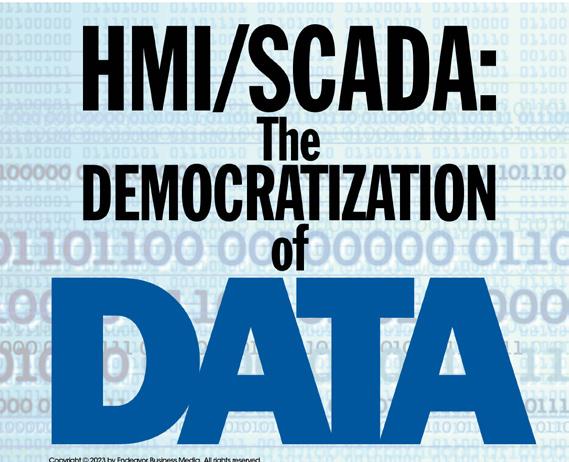


MIKE BACIDORE, Chief Editor, Control Design

In this interview between Control Design Editor Mike
Bacidore and Polytron
HMI Technical Lead Chris Parkinson, learn how technology is bringing new features to HMI.
CHRIS PARKINSON is HMI technical lead at Polytron, a CSIA-certified member of the Control System Integrators Association (CSIA).
What have been the biggest improvements to operator-interface technology in the past five years?
CP: Portable devices like smart phones and tablets as well as wearables bring information to the manufacturing users who many times are not sitting at their desks or in front of an operator-interface terminal (OIT) but are in other areas of the plant. We are seeing many applications that leverage these technologies.

Serving up digital-workflow instructions to smart phones, tablets and wearables has brought information normally available on a stationary OIT directly to the user who is working to troubleshoot an issue, assemble a product or perform other standard work instructions.
What’s the most innovative or efficient operator-interface technology application you’ve ever seen or been involved with?
CP: A line-based supervisory-control-and-data-acquisition (SCADA) system provides detailed performance via tracking rejects in a highly automated medical device assembly plant. The SCADA system is installed at a level above the 12-14 work-cell human-machine interfaces (HMIs) and provides a unified, granular view of how the entire line is performing as a whole.


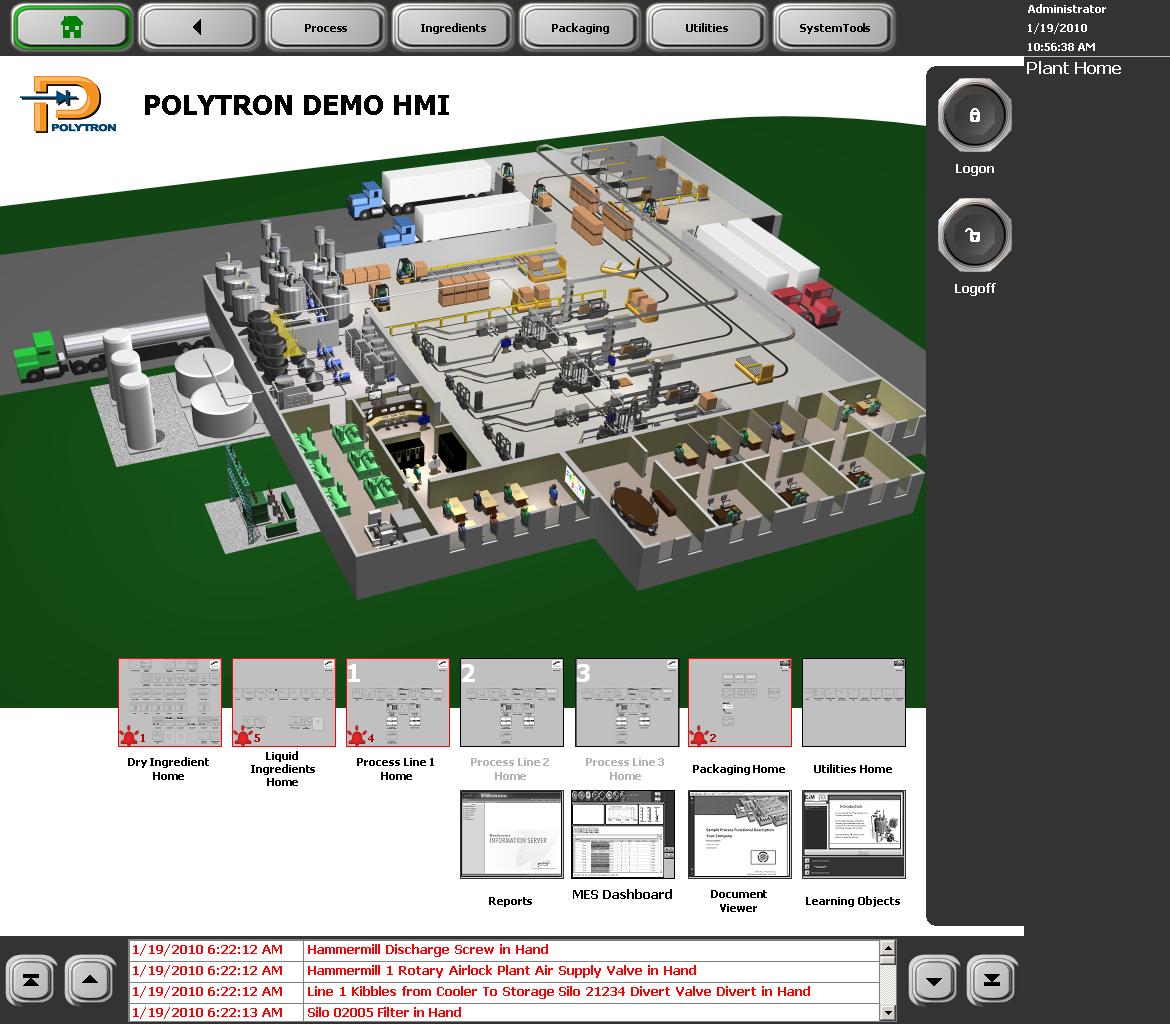
How has operator-interface technology benefitted from remote monitoring and connectivity?
CP: Central monitoring stations, either inside the plant or remote, are becoming more popular. Large manufacturing facilities benefit from a central control station where the maintenance personnel can monitor multiple departments or the entire plant at one time (Figure 1).
Smaller and medium-sized manufacturers can also benefit from this concept but using a remote control room that is monitored by a third party. This third party can be a corporation monitoring multiple facilities or a vendor outside the company that provides these types of services.
Thin-client technologies provide a means to combine information from many sources and present it coherently. Shadowing functions built into thin clients allow troubleshooters to see what an operator is seeing at a specific location.

How do operator-interface technologies figure into digital-twin platform models being used by manufacturers?
CP: For pre-startup simulations, operator-interface technologies provide an opportunity for the operators and technicians to see what will be installed and provide feedback prior to installation (Figure 2). This reduces downtime and leads to faster startups.
As a training tool, the technologies provide plant personnel with a safe place to try different scenarios, refresh training and bring new folks up to speed.

2: Operatorinterface technologies provide an opportunity for the operators and technicians to see what will be installed and provide feedback prior to installation.


When will operator interfaces become IT-friendly enough that engineers are no longer required for installation and operation?
CP: It is not just a question of IT-friendliness. Operator-interface development often involves interpreting complex technical concepts and presenting them in a way that is easy to understand. This requires understanding how people comprehend and process information. It requires experience in automation systems so that nuisance data is suppressed and relevant data is transformed into actionable information.
What future innovations will impact the use of operator-interface technology in manufacturing operations?
CP: Wearable technologies, specifically smart glasses that bring information to the individual where they are at any moment, and augmented reality, with the ability to add information to what an individual is experiencing, will impact the use of OI.
to view this article online, ☞click here

