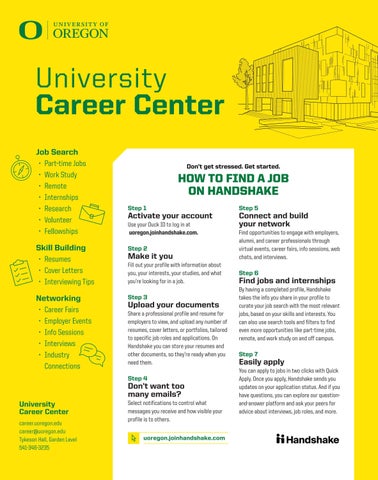University Career Center Job Search • Part-time Jobs • Work Study • Remote • Internships • Research • Volunteer • Fellowships
Don’t get stressed. Get started.
HOW TO FIND A JOB ON HANDSHAKE Step 1
Activate your account Use your Duck ID to log in at uoregon.joinhandshake.com.
Skill Building • Resumes • Cover Letters • Interviewing Tips
Step 2
Networking • Career Fairs • Employer Events • Info Sessions • Interviews • Industry Connections
Step 3
Make it you Fill out your profile with information about you, your interests, your studies, and what you’re looking for in a job.
Upload your documents Share a professional profile and resume for employers to view, and upload any number of resumes, cover letters, or portfolios, tailored to specific job roles and applications. On Handshake you can store your resumes and other documents, so they’re ready when you need them. Step 4
Don’t want too many emails? University Career Center career.uoregon.edu career@uoregon.edu Tykeson Hall, Garden Level 541-346-3235
Select notifications to control what messages you receive and how visible your profile is to others.
Step 5
Connect and build your network Find opportunities to engage with employers, alumni, and career professionals through virtual events, career fairs, info sessions, web chats, and interviews. Step 6
Find jobs and internships By having a completed profile, Handshake takes the info you share in your profile to curate your job search with the most relevant jobs, based on your skills and interests. You can also use search tools and filters to find even more opportunities like part-time jobs, remote, and work study on and off campus. Step 7
Easily apply You can apply to jobs in two clicks with Quick Apply. Once you apply, Handshake sends you updates on your application status. And if you have questions, you can explore our questionand-answer platform and ask your peers for advice about interviews, job roles, and more.
uoregon.joinhandshake.com
Duck Life 2022
| 41