
1 minute read
AIM FOR A MIX OF...
Branding
Logos
Advertisement
Headings and Slogans


Other branding graphics


Full Spread
One full image across all modules. Use all of your modules for highly detailed images, important images, and statement pieces.
Half & Half
Divide your layout in half (vertically or horizontally) to feature two images next to each other. This layout is perfect for comparing two images, and mix-and-matching these prints once your sign is installed.
Individual Tiles
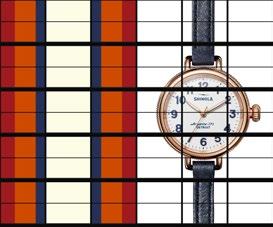

Place one image in each module. This is ideal for “repeat” imagery, like the same item in diferent colors.





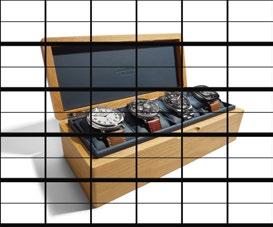
PRO TIP: Use your grid to check the bezel
Keep in mind that some areas of the image will be lost to the bezel between the modules. Use your Picture Flap grid in Illustrator to help format accordingly.



