
1 minute read
THE BASICS
One Picture Flap module has 20 faps that sit in a carousel and rotate to show your imagery. Our Picture Flap displays are quoted based on your selected number of modules.
STEP ONE: Choose a size and layout for your modules
Advertisement
Our Picture Flap design is entirely modular. You can have any number of rows and columns for your display. Each module is 12 inches by 12.125 inches (30.48 cm x 30.79 cm) and contains 20 faps.
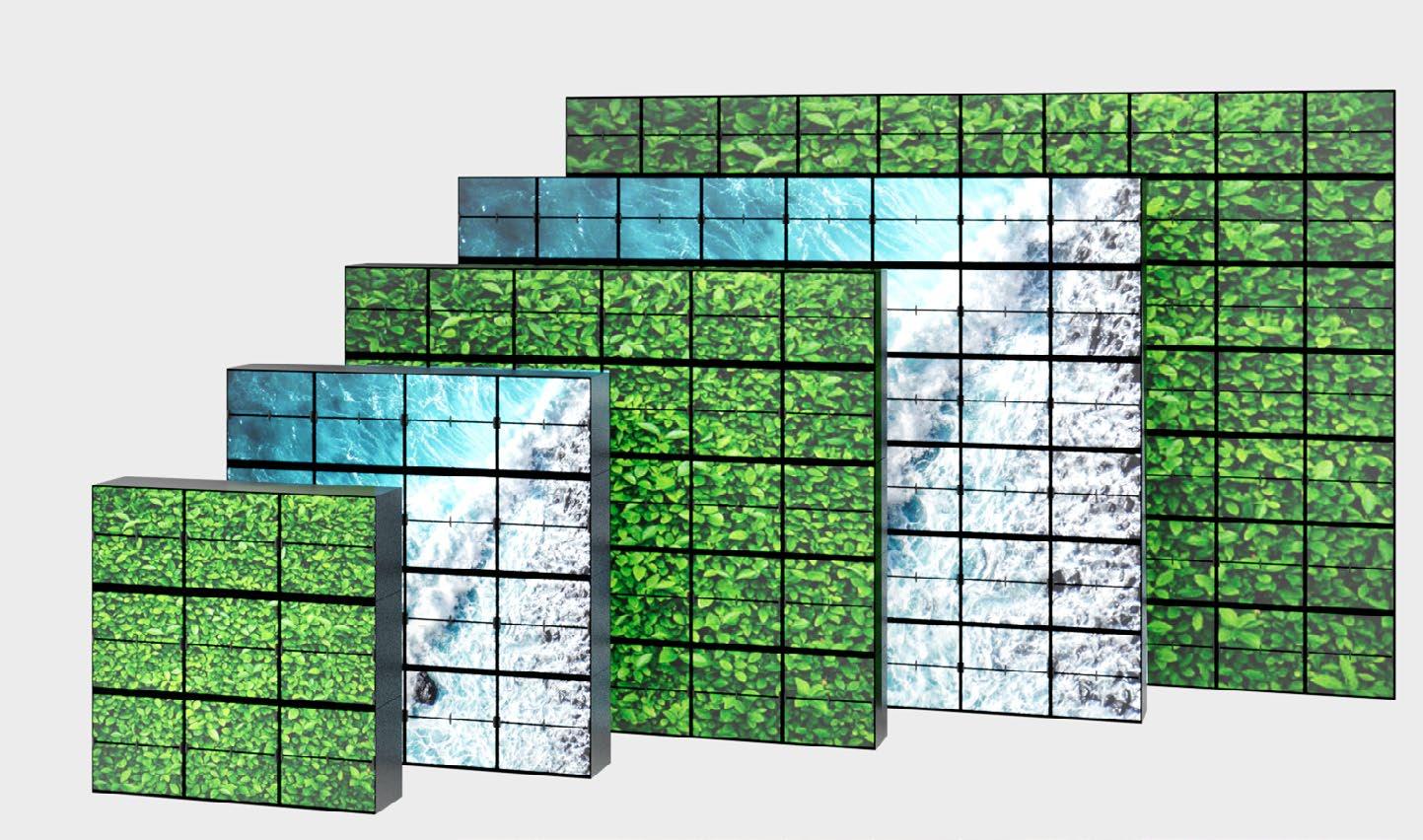
Artboard Settings
Use your Oat Foundry provided Illustrator module template to build a digital version of your Picture Flap.
Every module requires at least: 1920 px by 1940 px.

Make sure your color settings are confgured for CMYK.
Image Selection
To get started, collect about 30-50 images to use across your 20 faps.
More about artboard layouts on the next few pages.
File Formats
SVG and Vectors are preferred. RAW, BMP, or PNG will sufce as long as the resolution is high enough.
Our printing resolution is 160 DPI


