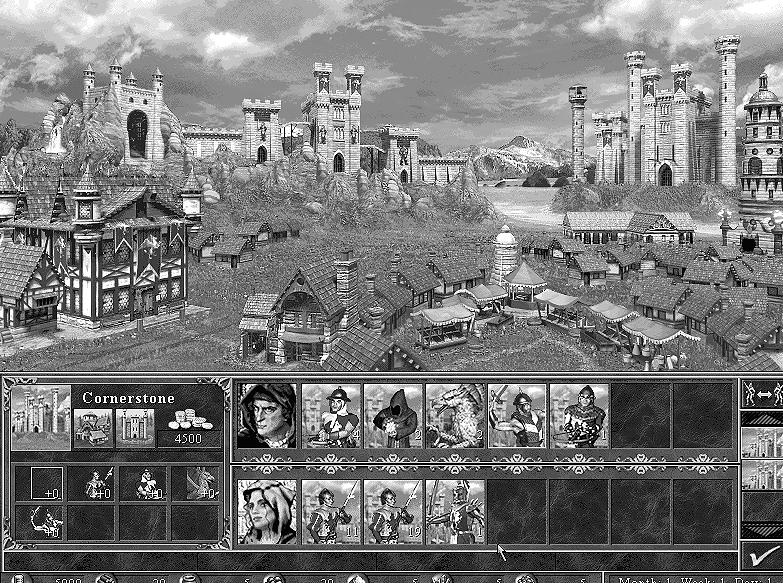15 minute read
Combat
from Heroes 3 Manual
by Ngu Trí
Next Article
You can delete, write more directly in this Manual, That's really easy.
Whenever you come into direct conflict with an enemy hero, wandering creature, enemy town, or creatures guarding a structure on the Adventure Map, the ensuing battle is resolved on the Combat Screen. The Combat Screen displays a detailed map of the battlefield. The terrain you fight on depends on where the conflict takes place on the Adventure Map. If you fight the enemy at a fortified town, you fight in siege combat. Ship-to-ship combat occurs when one boat attacks another. If a battle takes place on open terrain or at an unfortified town, it is fought in field combat. In field combat, the attacking forces are arrayed on the left side of the screen, while the defenders appear on the right side. In siege combat, the attackers are on the left, while the defenders are arrayed on the right, behind protective walls. In the case of ship-to-ship combat, both sides are protected by their ship’s gunwales. Combat takes place between creatures. If a hero is present on either side, he or she does not directly engage in attack or defense. Heroes lead the battle and may cast combat spells (see Magic System, pg. 55) if they are able. Individual creatures are part of troops which may contain more than one member, but are represented on the battlefield as a single unit. Each side may have as many as seven troops. Each troop can only contain creatures of the same type. If a hero is equipped with war machines, these appear on their side of the battlefield. Combat sequence is broken into rounds. Each troop or war machine can perform one action per round. All combat units take turns completing their actions. Which unit goes first is determined by the unit’s speed rating, with faster units going before slower ones. If there are two creatures of equal speed, the attacker will go first. Actions can consist of moving, engaging in hand-to-hand or ranged attacks, casting spells, using special abilities, waiting or defending. Combat ends when one side retreats, surrenders, or is completely eliminated. Heroes who win the battle receive experience points, and collect the artifacts of defeated enemy heroes. If a player’s hero defeats the forces guarding a town, the town becomes part of that player’s territory.
Combat Screen
Obstacle
Offensive Side
Hero
Ammo Cart
Ballista
First Aid Tent
Troop Stack Defensive Side
Message Scroll Arrows
Combat Options Surrender Retreat Auto Combat Message Window Cast Spell Wait Defend
Conducting Combat
Arraying Your Forces
On each hero’s Hero Screen are Formation buttons used to set the manner in which their forces are initially placed on the battlefield (see Hero Screen, pg. 23). The formation options available are loose and tight. Distances on the battlefield are measured in hexes. The easiest way to understand this is to turn on the gridoverlay. To do this, click on the Combat Options button to display the Combat Options Menu, then click the View Hex Grid button. Close the menu by clicking the Return to Game button. Now the battlefield should be overlaid with a pattern of hexagons. In loose and tight formations, a given hero’s forces will appear on his battlefield side’s back hex row. Where a given troop will appear depends on which Troop Slot they occupy on the hero’s Hero Screen.
TacticsFormation
If you have heroes with the Tactics secondary skill, you can click the Tactics Formation button on their Hero Screen. Then, if they do battle with forces lead by a Hero with no Tactics skill, or have the skill at a lesser level, or if they meet a force not lead by a hero, you have the opportunity to arrange your hero’s forces on the battlefield prior to the beginning of combat. During this special tactics phase, you may move the highlighted troop where you please, according to the following table. Click the Next Creature button to highlight a different creature. Click the Start Combat button to start the battle when you are done.
Tactics Formation Table
Tactics Advantage Placement Allowed
Three degrees higher Within the first seven hex columns Two degrees higher than enemy Within the first five hex columns One degree higher than enemy Within the first three hex columns Equal or lesser skill level Troops are placed according to selected loose or tight formation
Troop Actions
Once combat begins, each troop can perform one action per combat round. Each troop takes its turn according to its speed rating. When a troop’s turn arrives, it becomes highlighted. Troops can perform the following actions:
Moving
The highlighted troop can move to a new hex. How far the troop can travel depends on its speed rating. Flying creatures move in a straight line to their destination and can surmount obstacles, including walls. Ground walking creatures must move around objects they encounter. To move a troop, click on a battlefield location within its movement range.
Make a Hand-to-Hand Attack
All creatures can approach enemy troops and attack them to inflict damage. Damage reduces creature health points, killing them if their health points are reduced to zero. To perform a hand-to-hand attack, click on the enemy troop within the highlighted creature’s movement range. Your creature will approach the enemy and strike it. Creatures possessing ranged attack capabilities will only perform hand-to-hand attacks on adjacent enemies.
Perform a Ranged Attack
Many creatures can perform ranged attacks by firing a projectile at an enemy target. To do this, click on the enemy you wish to shoot. Creatures with ranged attacks have a limited number of shots and can fire only when there are no adjacent enemies.
Casting a Spell
Some creatures can cast spells on friendly units (see Magic System, pg. 55). To cast a spell, click on the appropriate target troop.
Wait
If you want a troop to delay its action, click the Wait button. Play will pass on to the next creature and return to the waiting creature at the end of the first phase, after all other creatures have had a chance to move.
Defend
If you want to skip a creature’s action phase entirely, click the Defend button. The creature will be in defense mode for the remainder of the round and will gain a bonus of 20% to their defense rating.
Make a Special Attack
Many creatures have special attacks. Usually these take place when the creature makes a particular attack, either hand-to-hand or ranged. Depending on the circumstances, the player may or may not have control over special attacks. For specifics, consult your creatures’ information in Town and Creature Reference (pg. 81).
Counterattacks
When one troop strikes another in a hand-to-hand attack, the defending troop can deliver a counterattack. Counterattacks are made automatically against the first troop attacking a troop in a given round. While some creatures have special abilities allowing them to make multiple counterattacks, most creatures can make only one counterattack per round. The defending troop must survive the attack to deliver a counterattack.
Damage Calculation
When one troop strikes another, the damage inflicted is determined by this formula: 1. Each creature has a damage range. A random number is chosen within this range for the attacking creature type. 2. This number is multiplied by the number of creatures in the attacking troop. 3. A damage bonus is added/subtracted depending on the difference between the attacker’s Attack skill and the defender’s Defense skill. If the attacker’s Attack skill is higher, then damage is increased by 5% per point of difference (up to a maximum of 400%). If the Attack skill is lower, then damage is reduced by 2% per point of difference (to a minimum of 30%). The resulting number is the amount of inflicted damage. 4. Inflicted damage is subtracted from the health points of the creatures in the defending troop, one at a time. If a creature’s health points are reduced to zero, the creature dies. Damage is carried over round-to-round in combat, and healed completely at the end of combat.
Each army has a morale rating which acts as a bonus to the individual morale of its troops. Troops in an army with positive morale have a chance for a second action during their action phase. Troops with negative morale have a chance of freezing each round. The morale rating for an army is normally zero but is affected thusly:
-1 if undead creatures are mixed with living creatures +1 if all creatures are of the same town type (except Necropolis) -1 for each town type mixed beyond two town types
Undead creatures and elementals have a morale of zero, independent of their army’s morale rating. Various creatures, spells, hero skills, town buildings, adventure sites, and artifacts can permanently, or temporarily affect morale.
Morale Effects
Troop Morale Effect on Troop
3 12.5% chance of acting again 2 8.3% chance of acting again 1 4.2% chance of acting again 0 Nothing -1 4.2% chance of freezing -2 8.3% chance of freezing -3 12.5% chance of freezing
Luck
Each army has a luck rating. Troops in armies with good luck (a positive luck rating) have a chance to inflict double damage when they strike. Various spells, hero skills, town buildings, adventure sites, and artifacts can permanently or temporarily affect the luck of armies or individual creatures.
Luck Effects
Troop Luck Chance for Double Damage
3 12.5% 2 8.3% 1 4.2%
Effects of Native Terrain
Any army composed entirely of creatures native to the same terrain suffers NO movement penalty when traversing its native terrain (example – a Wizard leading all Tower troops has no movement penalty on Snow). The army would spend movement points as though it was traveling on open grass terrain.
Heroes in Combat
Town Native Terrain
Town Type Native Terrain
Castle Grass Rampart Grass Tower Snow Inferno Lava Necropolis Dirt Dungeon Subterranean Stronghold Rough Fortress Swamp
Heroes do not engage directly in fighting. However, sides led by a hero can enjoy many benefits. A hero’s Attack and Defense skills are applied as bonuses to their troops’ attack and defense ratings. Other skills possessed by heroes, such as the Archery and Leadership secondary skills, can add further benefits. They can also be equipped with war machines and artifacts to aid their army’s strength. Heroes meeting the proper requirements (see Magic System, pg. 55) can cast combat spells once per round. To have your hero cast a spell, click the CastSpell button. This will display your hero’s spell book with only combat spells displayed. To cast a spell, choose it from the book and then select a target, if appropriate.
Ending Combat
Combat continues—round after round—until one or both sides lose all of their troops, one side retreats, or one side surrenders.
Loss of Troops
If a side has troops remaining after all opponent troops are lost, then that side wins. If a hero leads the winning side, then the hero gains additional experience points. More experience points are gained for defeating tougher opponents. The winning hero also gains any artifacts carried by the opponent hero. Losing heroes don’t die, but they do disappear from the Adventure Map. Later, they may be available for recruitment in taverns (see Towns, pg. 49).
Surrender
If both sides are lead by heroes, one hero may surrender to the other. The surrendering hero must pay a fee to the other hero in exchange for safe passage. To surrender, click the Surrender button. You will be offered surrender terms, which you may either accept or decline. If you decline the terms, combat continues. If you accept, your hero gets to keep their artifacts and troops but disappears from the Adventure Map. Immediately after, the hero reappears in one of your town taverns for possible re-enlistment.
Retreat
A side lead by a hero may choose to retreat. The retreating hero loses all troops but keeps all carried artifacts. To retreat, click the Retreat button. Your hero will disappear from the Adventure Map, and reappears in your town taverns.
Siege Combat
When a hero attacks a fortified town, siege combat ensues. The attacking forces are placed outside the town walls, and the defending forces stationed in the town’s garrison (see Towns, pg. 49) are placed within. Town walls block the movement of ground walking creatures and hamper the attacks of ranged attackers. Ground walkers can pass through breaches in the walls caused by Catapult damage or the drawbridge—which can be opened by the town defenders. The drawbridge cannot be opened by attackers; however, a Catapult can knock it down. Town walls are created when a fort is built in a town. A moat and an arrow tower appear when a fort is upgraded to a citadel. When the citadel is upgraded to a castle, two more arrow towers are added and the town walls are fortified. Arrow towers fire once a turn, targeting an attacking troop. The rear arrow tower fires with twice the strength of the forward two arrow towers.
Attacking Hero
Catapult Moat Arrow Towers

Drawbridge Walls
Each town type has a unique moat. Each are described in the Town and Creature Reference section (pg. 81). When a unit enters a moat, its movement ends for that round, though it will be able to move out of the moat on its next move. As long as a unit remains in the moat, its defense is reduced. Each hero is equipped with a Catapult, which is a war machine used only during siege combat. A Catapult can only target walls and arrow towers. If the attacking hero has the Ballistics secondary skill, he or she can manually target Catapult shots, otherwise the Catapult operates automatically, firing on a random target, once per turn. If the attacking hero wins the battle—in addition to all other victory benefits—the town becomes part of the controlling player’s territory.
Ship-to-ShipCombat
Ship-to-ship combat occurs when one ship attacks another at sea. The battlefield represents the two ships, side-by-side. Gangplanks cross the gap between them and can be used by troops to cross to the opposing ship. The ship gunwales block the movement of ground walking troops.
Combat Screen Cursors
Gunwale Gap

Gangplank
Click to move the highlighted walking troop to this location.
Click to move the highlighted flying troop to this location.
Click on this enemy troop to have the highlighted troop perform a hand-to-hand attack. Note: as you move the cursor around the enemy, the sword points towards the enemy. The sword’s pommel sits in the hex where the attacker will stand as it attacks.
Click on this enemy troop to have the highlighted troop perform a ranged attack.
Click on this enemy troop to have the highlighted troop perform a hampered ranged attack. Attacks are hampered by intervening walls and do half damage.
Click to cast a selected spell at this target. Indicates an invalid target for a spell, or the highlighted creature cannot move to the desired location.
When you cast the Sacrifice spell, this cursor appears over a valid target troop.
If you have control of the Catapult during siege combat, this cursor appears over valid Catapult targets.
If you have control of the First Aid Tent, choose its target with this icon.
Appears when the cursor passes over a hero.
Appears over a creature troop to get more information about the troop.
Combat Options
Click the Combat Options button to display the Combat Options menu. Here you can change sound and combat options. The sound options are the same as those described in the Adventure Map Interface section. Combat options are detailed below. To close the menu, click the Return to Game button.
Auto Combat Options
The Auto Combat button appears on the Combat Screen. Pressing it turns auto combat on and off. What exactly happens when you do this depends on your Auto Combat Options setting. Checkmark the options to turn them on. Creatures: The computer makes decisions for your creature troops. Spells: The computer automatically casts spells for your heroes. Catapult: The computer operates your Catapult during siege combat. Ballista: The computer operates your Ballista. First Aid Tent: The computer operates your First Aid Tent. Animation Speed

These buttons control how fast the combat animations play.
Creature InfoRadio Buttons
All Statistics: When you roll the cursor over creatures, all information about them is displayed. Spells Only: When the cursor is rolled over creatures, only spells affecting them are displayed.
View Hex Grid
Distance on the Combat Screen is measured in hexes. This checkbox turns on and off the display of the hexagon grid overlay.
Movement Shadow
This checkbox turns on and off the show movement range option. The place where the highlighted creature can move is outlined when this option is on.
Cursor Shadow
This checkbox turns the mouse cursor shadow on and off. When the option is on, it highlights the hex the mouse is currently in.
Spell Book Animation
Turns the spell book page turning animation on or off.
Combat takes place between creatures. If a hero is present on either side, he or she does not directly engage in attack or defense. Heroes lead the battle and may cast combat spells (see Magic System, pg. 55) if they are able. Individual creatures are part of troops which may contain more than one member, but are represented on the battlefield as a single unit. Each side may have as many as seven troops. Each troop can only contain creatures of the same type. If a hero is equipped with war machines, these appear on their side of the battlefield.
Combat ends when one side retreats, surrenders, or is completely eliminated. Heroes who win the battle receive experience points, and collect the artifacts of defeated enemy heroes. If a player’s hero defeats the forces guarding a town, the town becomes part of that player’s territory.
Combat