
2 minute read
Instructions
to help students sign up for co-curricular activities
Students are asked to select their co-curricular choices for the Trinity Term via SOCS, any time between Thursday 20 April and 6.00pm on Wednesday 26 April 2023.
Please login using your school student email e.g. James.Bloggs@newhallstudent. co.uk and password ‘newhall99’. If you have changed / forgotten your password, please click the ‘I cannot access my SOCS account’ link on the login page to reset your password. Once logged in, you should see your personal account homepage:
Please change your password to something memorable yet secure using the ‘Settings’ tab on the menu.
To select your co-curricular activities for this term, please click on the ‘Activities’ link on the menu and you should see a screen similar to that in the image below.
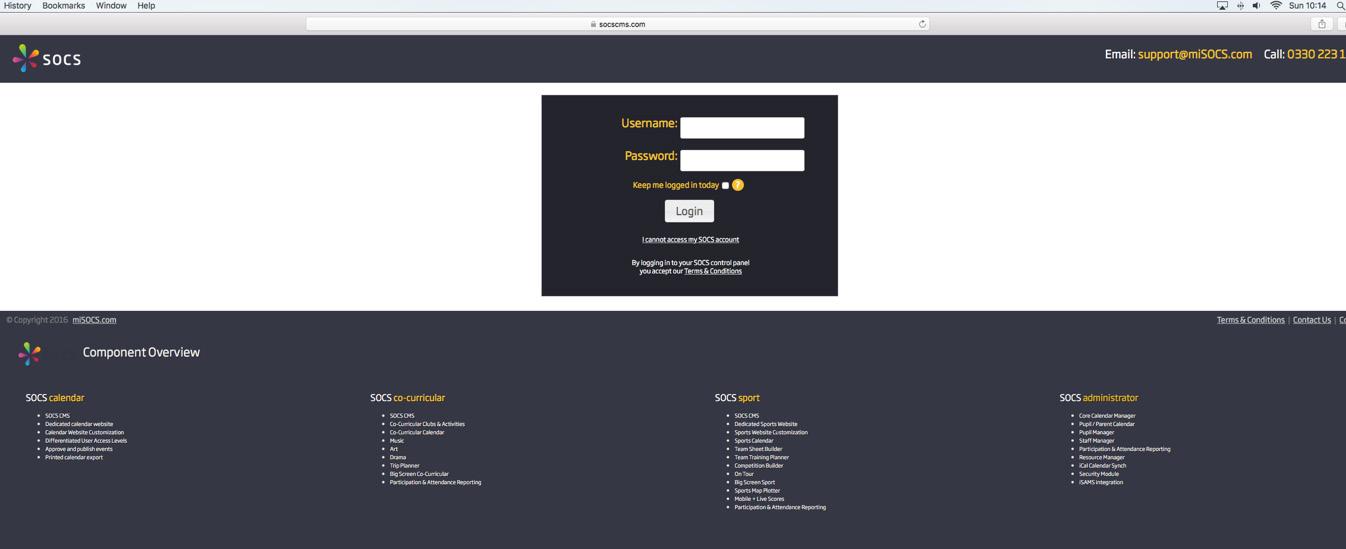
Please click on each day in turn to see the activities that are available to you.

Please click the ‘Add’ button if you wish to participate in that activity and it will accordingly change to a green tick. If you change your mind or add yourself to an activity by mistake, please click the green tick as required.
Guidance
Students are encouraged to select a broad and balanced selection of co-curricular activities. Some activities take place before School, and we offer a large number of opportunities after period 6, and indeed a great number at lunchtime. Most students in Year 7, 8, 9, 10 and 12 are expected to take up one activity per lunchtime, on at least three or four days of the week. Students taking public examinations may select any number of activities during the Trinity Term, but are encouraged to exercise caution so that they can give sufficient time to exam preparation and rest. Students who are committed to intensive training programmes such as swimming, dance, drama, music, skiing, golf and others, are similarly encouraged to consider carefully how many co-curricular activities they join so that they can find a suitable balance across their various commitments. So that students have sufficient time for lunch, it is not possible for students from Year 7 to 11 to take up more than one activity per lunchtime.
Notes:
If an activity is full or by invitation only, please note that the ‘Add’ button will not be available. Please speak with the member of staff in charge of the activity (the staff name will appear on SOCS) to find out if it is possible for you to be added.
Please do not add yourself to more than one activity per session (with the exception of after school, where a second activity is available).
Once you have completed your choices, please select the ‘My Calendar’ option on the left hand menu and you should see your weekly activity programme displayed.
How to synchronise your child’s co-curricular calendar to your own calendars
You can iCal sync to your child's clubs and fixtures. You can also sync your SOCS calendar to your personal calendar (e.g. Google or Outlook) which will provide you with a live feed of clubs and fixtures. Any changes made to a club or fixture will then update your personal calendar.
To do this, please:
• Log Into SOCS
• Click on the "Calendar Sync" button
• Click on the WebCal link that is automatically created by SOCS
• Follow the on screen instructions
This creates a live feed of clubs and fixtures in your personal calendar.



