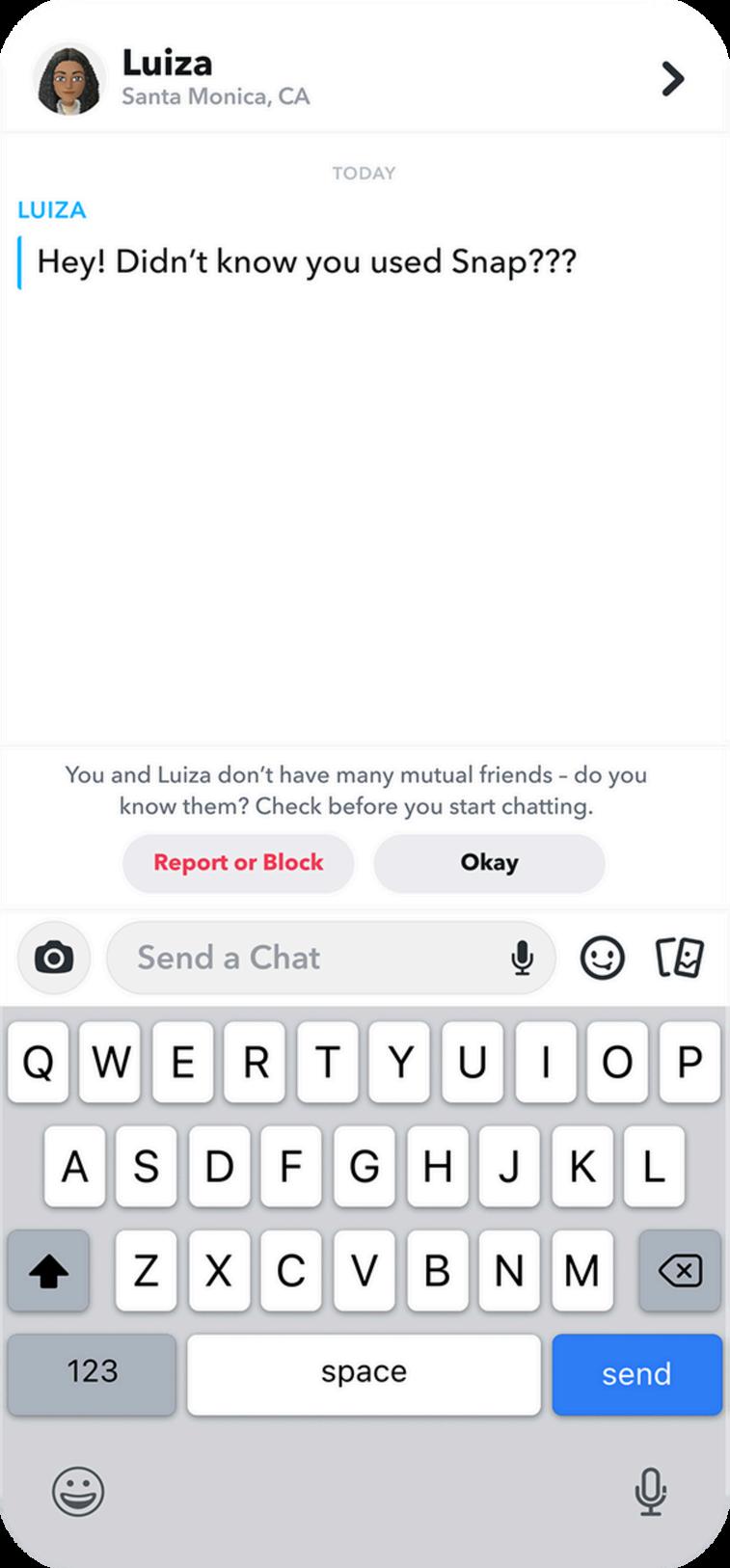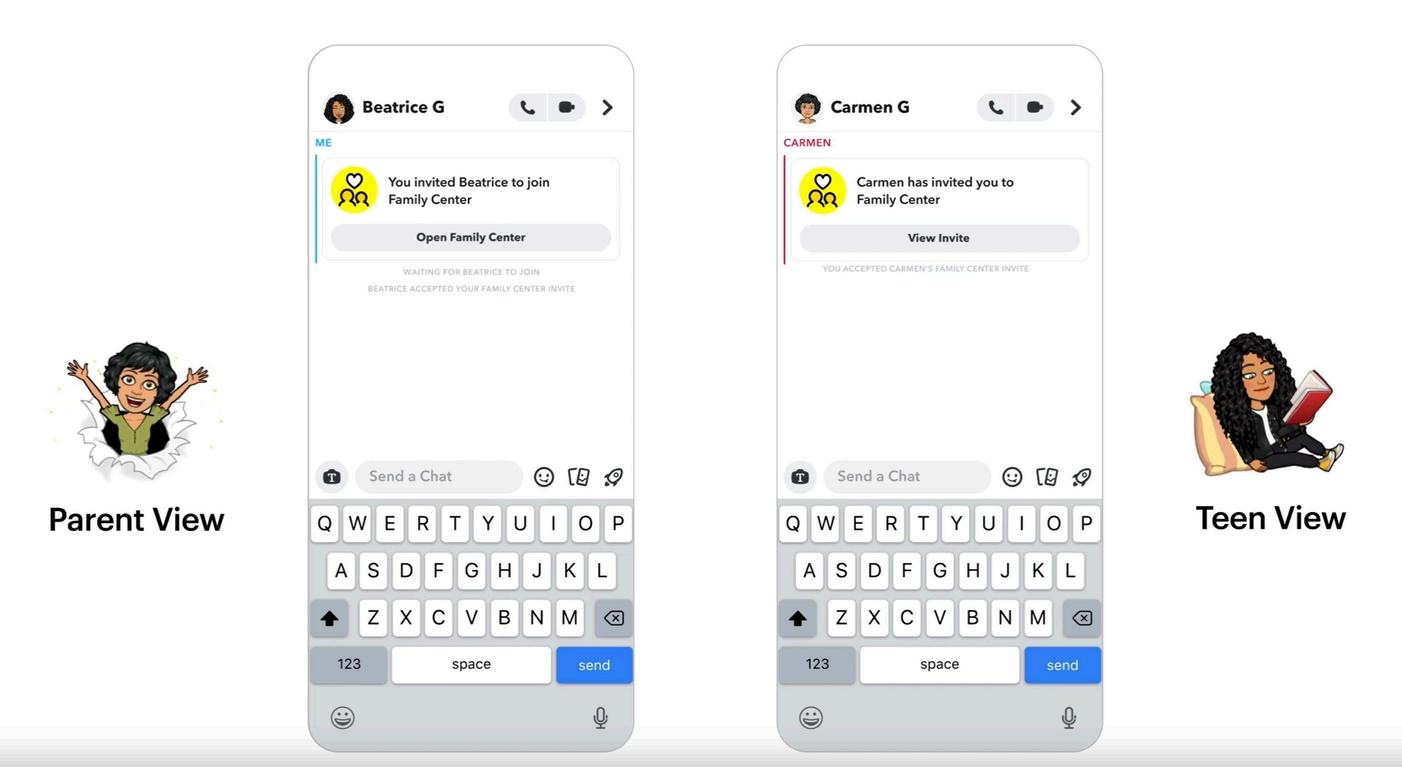The app and how it works
Snapchat is a communications service for people ages 13 and up. It’s designed differently from social media.
On Snapchat, teens can take photos and videos, decorate them with text and pictures, and then send these Snaps to friends. Text message Chats can also be shared.
Snaps aren't saved like in regular messaging apps - instead they are, by default, designed to automatically delete after they have been viewed.

Helpful to know! Snaps and Chats may delete by default, but just like with anything shared online, someone can screen-grab what’s on a computer or phone screen without consent.
Rangatahi tend to use Snapchat in a way similar to how parents might use text messaging or phone calls to stay in touch with friends and whānau.
Click the Play button for a video intro to the Snapchat app.
https://www.youtube.com/watch?v=5EzTJ1RiwyA
Privacy
Snapchat accounts give you control over your information and a range of tools to limit and change who can view your content or contact you. Key safety and privacy settings for teens default to the strictest standards. For more details, see Snapchat’s Privacy Centre.
Use of data
Snapchat uses the information collected to provide users with personalised products and Services. For more details, see Snapchat’s Data Use Table.
Snapchat features THE APP AND HOW IT WORKS
Camera
Use the Snapchat camera feature to access your phone's camera and take photos or videos to share as Snaps. Decorate your Snaps with filters, lenses, stickers and text.
Chat
Share Snaps or text message Chats. Make voice or video calls.
Map
See Snaps of events from across the world.
Share your location with friends/whānau and see where they are and what's going on around them.
Change your settings to choose who can see your location.
Mute other people on Maps so you don’t see their location.
Spotlight
Watch a public curated and moderated feed of content. Submit and watch short entertaining videos.
Stories
Share your favourite Snaps to your Story. These Snaps stay on Snapchat for 24 hours, or more for Snapchat+ users. Public visibility of your Story can be controlled through Settings. Memories is a private collection of your Snaps and Stories.
Discover
Explore a feed of content from select publishers and creators. Your teen can subscribe to
Safety Snapshot, for online safety tips. Heads Up, for anti-drug awareness.
Here For You, for mental health resources.
My AI
Parents can turn off their teen’s ability to chat with My AI in Family Centre.
Question the chatbot. Generate your own images. Use My AI responsibly.

When do Snaps delete?
Conversations on Snapchat delete by default to reflect real-life conversations.
Most messages sent over Snapchat will be automatically deleted once they’ve been viewed or have expired. Snapchat’s servers are designed to automatically delete all one-on-one and Group Chat Snaps after they’ve been viewed by all recipients.
There are some exceptions, including:
You or your friend can save favourite Snaps or text messages to Chat by tapping and holding ones you want to save.
By default, Snaps added to Story will stay there for 24 hours or until you choose to delete them.
In one-to-one conversations, you can change settings to delete Chats: after viewing. 24 hours after viewing. 7 days after viewing.
Unopened Snaps: sent to a Group Chat, are automatically deleted after 7 days. sent one-on-one, are automatically deleted after 31 days.
Snaps that are submitted to Snap Map and other Public Stories may be viewable for different amounts of time — some for only a day or two, while others can be viewed for much longer.
When Snap takes action on illegal or abusive content, those messages are retained for an extended period. This content is available to the police upon a valid legal request and in some cases Snap proactively refers incidents to law enforcement.