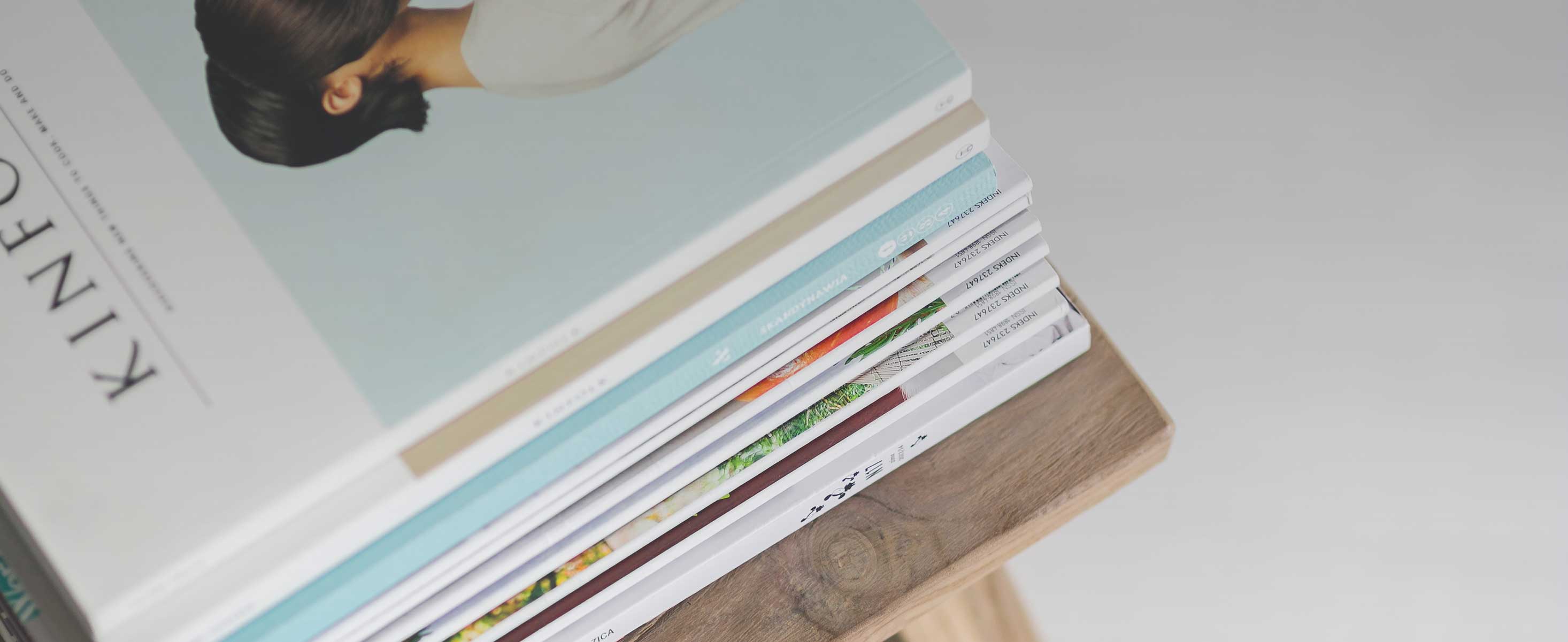
4 minute read
Student Debt Payments Can Grow Your Retirement
If you would like to understand how paying your student loans can result in contributions to your Nazarene retirement account, then read on.
Student Debt Payments = Local Effort
One of the most significant barriers for pastors to contribute to their retirement is student debt. Beginning in June 2024, thanks to recent changes in federal law, our Nazarene 403(b) Retirement Savings Plan (Plan) now includes student debt payments as an acceptable source for matching contribution purposes – so we have added it to the definition of Local Effort.
Under our Ministers Match[1] program, Local Effort is defined as the amount of contributions made by the minster and/or the local church to the minister’s Plan account. While student debt payments are not contributions to the minister’s Plan account, we will include them in the definition of Local Effort for purposes of determining your NBUSA match moving forward. Student debt payments include both principal and interest payments made by the Plan participant, for a loan(s) in your name and for your own education. Student debt forgiven by the lender or through a government forgiveness program will not count as Local Effort.
How It Works
For example, if your monthly student loan payments are $300, that adds up to $3,600 per year. If your local church pays 100% of its NBUSA Fund budget allocations, you are eligible for a 50% NBUSA match of your Local Effort. If the only Local Effort you have consists of your student loan payments, then you will receive an $1,800 ($3,600 x 50%) NBUSA contribution to your Plan account. If you or your local church are able to contribute amounts directly to your Plan account, we will also match those up to the total annual maximum NBUSA contribution limit of $2,500.
How to Sign Up
If you are eligible for the Ministers Match program, and you would like to be able to have your student loan payments count as Local Effort for matching purposes, you must sign up through your Fidelity NetBenefits secure portal access.[2] Once there you will see a link for the student debt payments program where you will be able to enter all the information on your loan(s). Fidelity has engaged a third-party student loan service provider who is able to validate your information and then approve you for the loan payments tracking program.
No Cost to You for this Service
The cost for tracking student loan payments is being paid by NBUSA.
After You Are Approved
Once your information has been verified and approved by Fidelity for the program, simply continue to make your student loan payments as before. Fidelity will track your payments moving forward and, after the close of the calendar year, they will provide NBUSA with the amount of your student loan payments for the prior calendar year. Be sure to periodically check your level of payments in the Fidelity portal, to ensure they are being tracked correctly.
After the year-end report of loan payments is issued to NBUSA by Fidelity, you will have an opportunity to review your loan payment activity and address any discrepancies with Fidelity. After a 90-day review period expires, NBUSA will include your level of student debt payments in the accumulation of your Local Effort and provide an NBUSA ministers matching contribution in accordance with the program terms and conditions. Unlike the quarterly matching contributions made on local direct contributions by the minister and/or church, the student debt match will only be made once per year during the 2nd calendar quarter. It’s a constraint of the annual loan payments tracking system we hope can be improved upon in the future.
Next Steps
The most important step in planning to retire well is your next one, and the two most important factors in saving for retirement are time and money. The more you have of one, the less you will need of the other. Please let us know what we can do to assist you?
[1] Visit www.nbusa.org/ministers-match-resources for program details and information
[2] Visit www.nbusa.org/managing-your-fidelity-account-online for more information on how to create and/or access your account.








