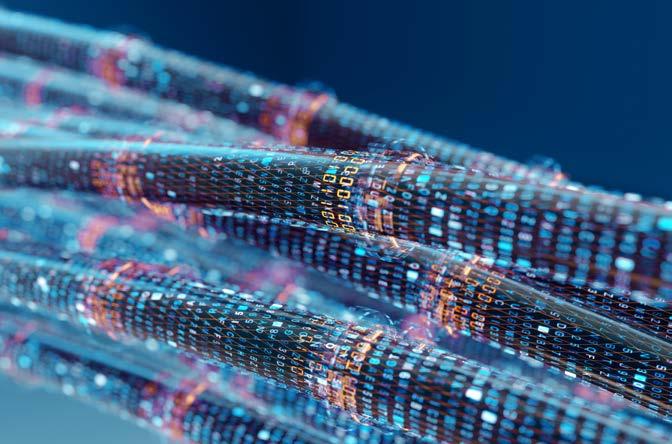How Far End Camera Controls Work With Zoom by Paul Richards, Marketing Director, PTZ Optics
A little known feature inside of Zoom Video Conferencing is called “Far End Camera” controls. This feature allows users to give other meeting participants control of their cameras. This is ideal for remote presentations where a co-host or trusted individual can help out with the camera work. Remote PTZ camera controls are often difficult to obtain because of public versus private area networking issues. But with Zoom, you only need a USB PTZOptics camera connected to your computer and the ability to host a meeting. Who is using remote PTZ camera controls in Zoom? Here is a list of Zoom video conferencing users who enjoy remote PTZ camera controls. A prime use case example is in Healthcare. Doctors who are delivering their services via Tele-medicine may need the ability to see the patient more clearly. Giving doctors the ability to view patients with optical zoom and pan/tilt capabilities | 44
allows doctors to do their work better. Optical zoom allows doctors to zoom into specific areas with loss-less viewing quality. Other use-cases include business presentations, worship broadcasts, and private performances. ▶ Worship Broadcasts ▶ Business Presentations ▶ Tele-medicine ▶ Performances How do remote PTZ camera controls work inside of Zoom? Zoom video conference has the ability to give meeting participants advanced PTZ (pan, tilt and zoom) camera controls to anyone in the world who has joined a private Zoom meeting. These camera controls must be first enabled on the Zoom meeting dashboard by an admin. Once enabled the feature will allow users to request camera controls from meeting participants. If a Zoom user has a PTZOptics USB connected camera on