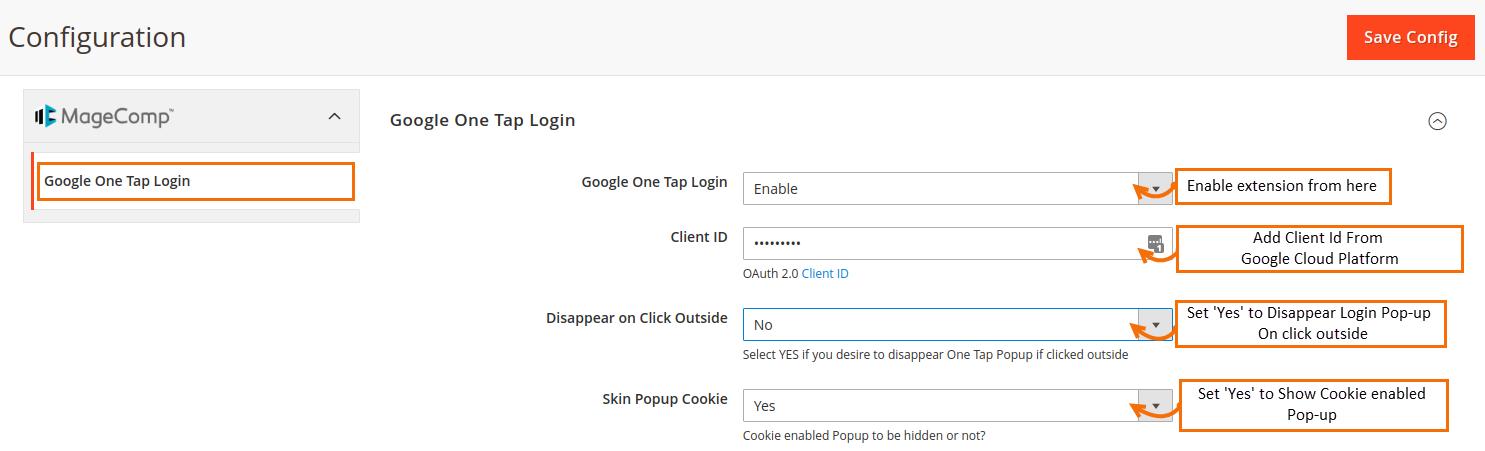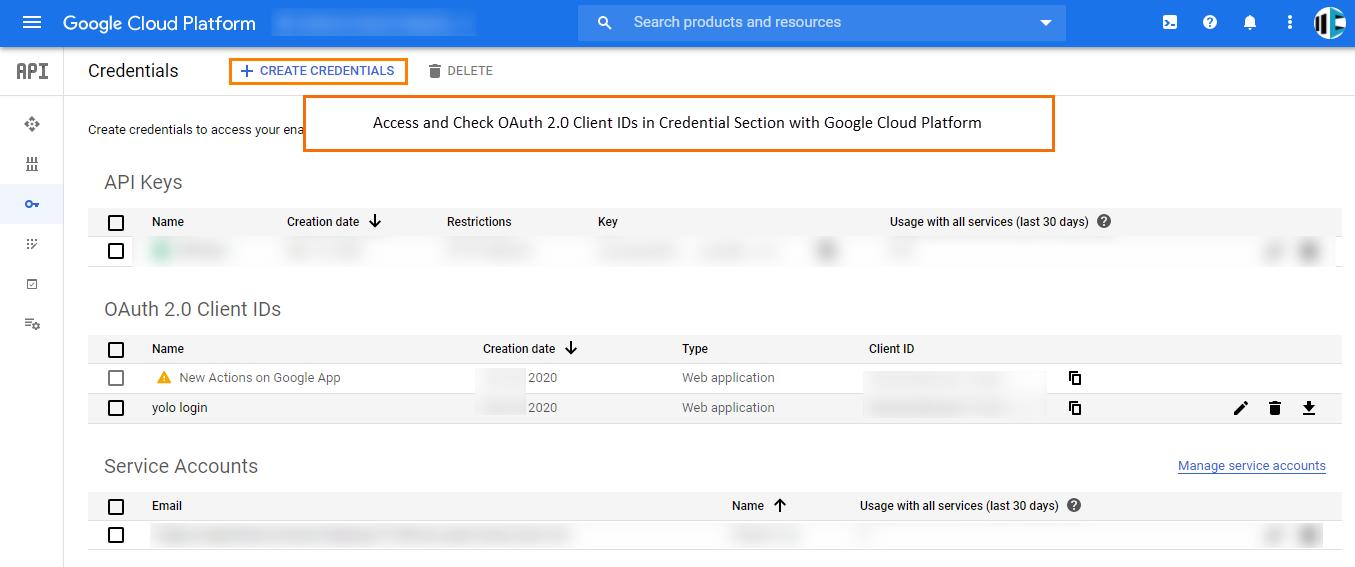
1 minute read
Generate Client ID
2. Generate Client ID
Follow the below steps to generate Client ID
Advertisement
Step 1: Login to Google Cloud Platform Step 2: Click on console > APIs & Services > Credentials Step 3: Click on OAuth Client ID and create it.
Create Client ID as per given in the below screenshot. Add your website’s URL as per given in the below screenshot. You will get the Client ID to add into extension as per given in the below screenshot.