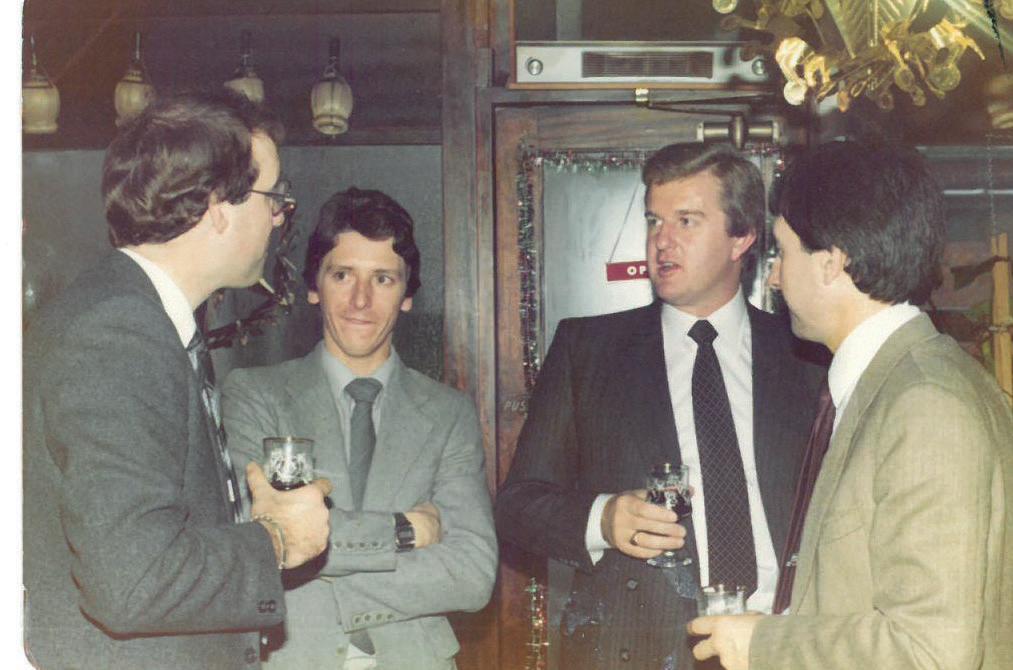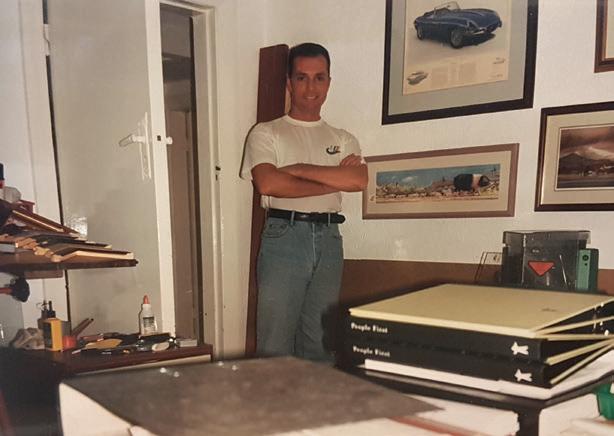2 minute read
Online ordering
MAKING THE MOST OF ONLINE ORDERING
More and more of our customers are ordering via the website and the feedback we are getting is that it really does make life easier. This ‘how to’ guide has been put together for those who are yet to make the switch to encourage you to give it go!
Advertisement
STEP 1 – ONLINE LOGIN STEP 2 – ORDERING
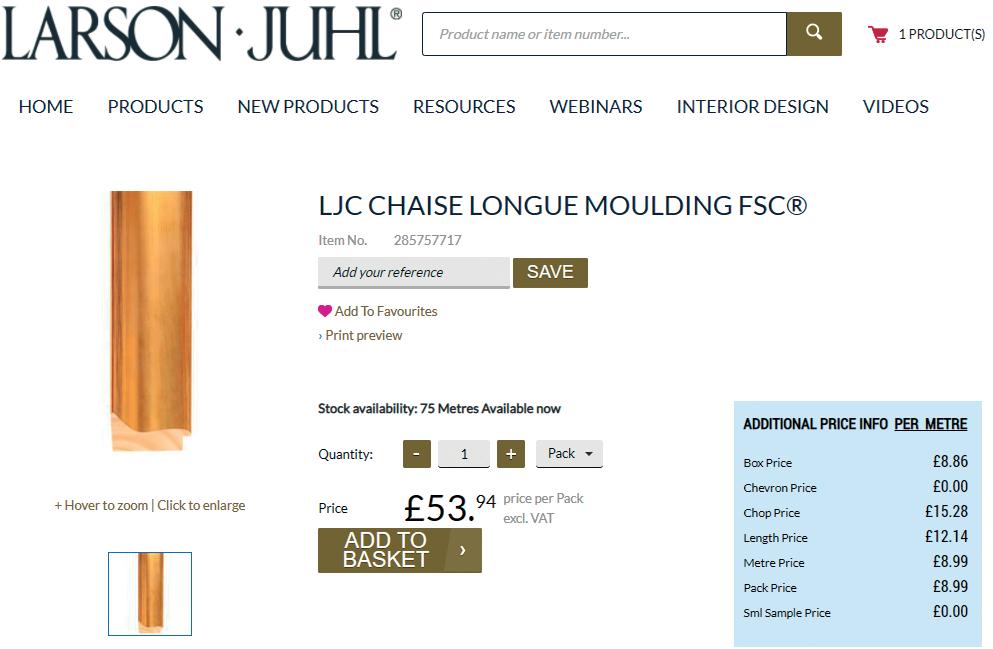
The ‘login icon’ is on the top right hand corner of the home page.
■ Enter your e mail address, password and tick ‘remember me’ if you want to remain permanently logged in
■ Select ‘forgot password’ for a reset
■ If you do not have login details select ‘request a login’
TOP TIP 1 - MY FAVOURITES
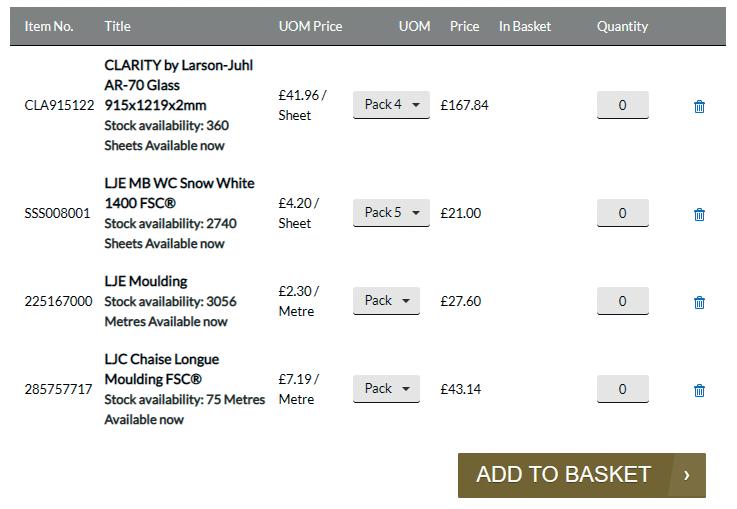
■ To search for products and add to your basket, enter the product name or item number in the search bar or select
‘products’ to browse groups and ranges
■ The drop down box allows orders and pricing in length, metre, pack, box, chop, chevron or sample
■ Discounts are automatically applied
TOP TIP 2 - MY ACCOUNT
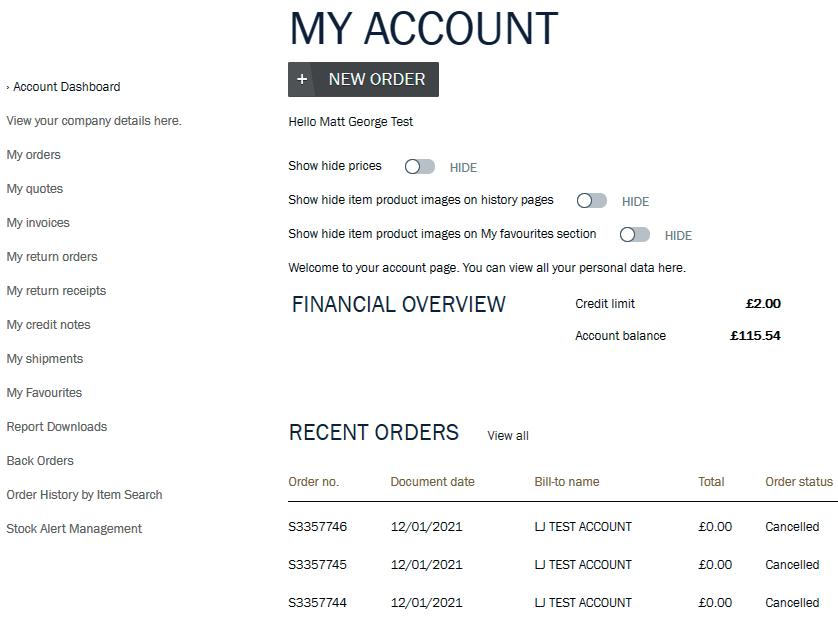
■ If the product is regularly ordered you can ‘Add To Favourites’
■ In ‘My Account’ screen select ‘My Favourites’ to display your list ■ Hover your mouse over the login icon and select ‘My Account’
■ You can view orders, invoices, returns, credit notes, back orders and statements
The main benefits are: ■ stock availability is visible in real time ■ instant access 24/7 ■ orders are fast-tracked directly to the warehouse ■ orders can be placed with just a few clicks ■ order history and payments are all recorded in one place But don’t just take our word for it!
STEP 3 - CHECKOUT
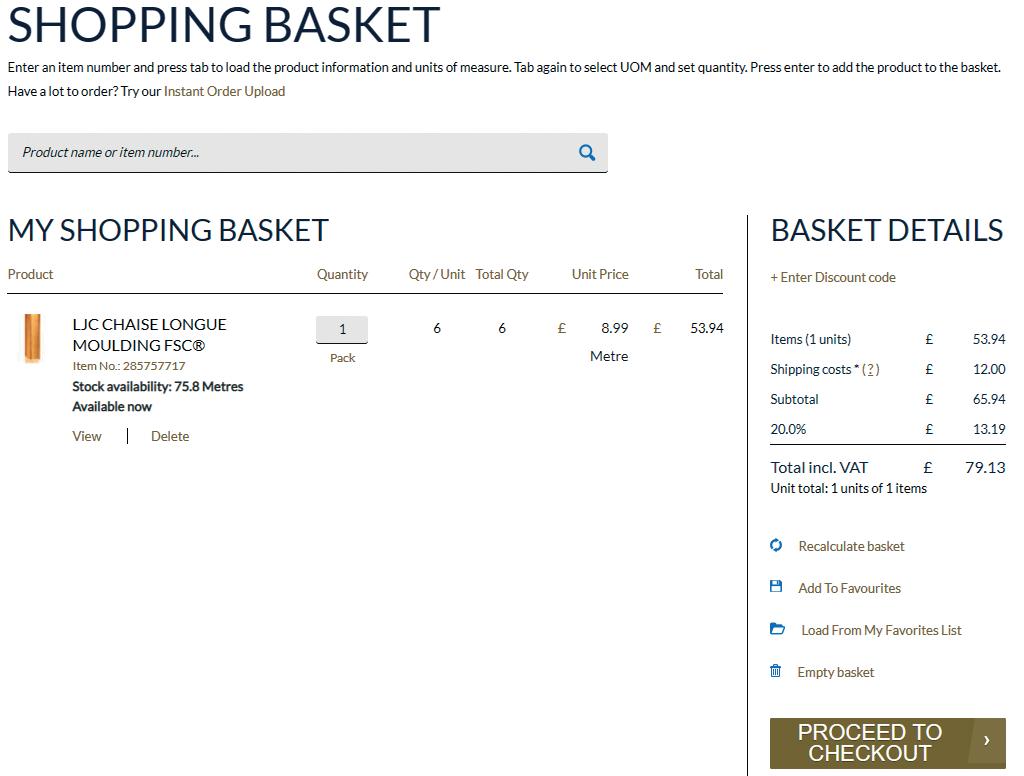
■ Click on the ‘basket icon’ to view your shopping basket
■ Pricing for the total order will be displayed
■ Select ‘proceed to checkout’ to confirm delivery method and submit your order
TOP TIP 3 -ONLINE STATEMENT
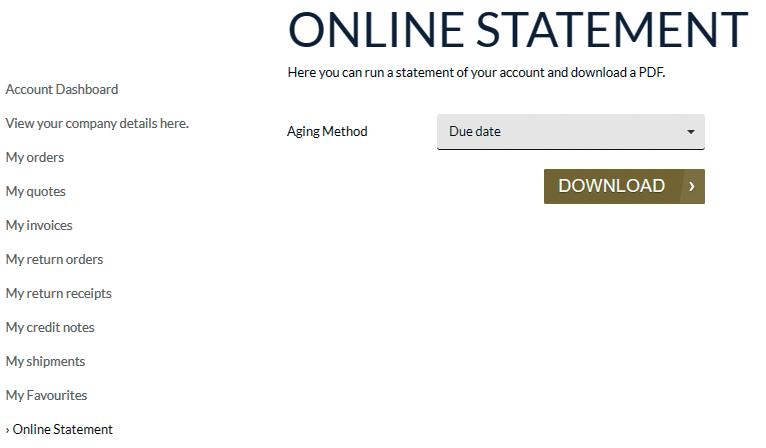
■ Select ‘Online Statement’ in your My Account screen
■ ‘Download’ for a PDF of your up to date statement