
2 minute read
SIMPLIFYING WORK
The User Interface has been completely revamped with an operation panel screen with smart-device-style operability. Operation has been simplified by narrowing down functions and screen transitions to frequently-used functions.
Easy-to-use, new operation panel design
Advertisement
The operation panel features a new simple GUI (Graphical User Interface) design. Features including no hard keys and panel vibration feedback reflect familiar smart devices and enable easy use of a variety of IT services. Simplicity of operation has been achieved by concentrating on frequently-used functions to minimise functions and screen transitions.
User friendly, large 10.1-inch touch panel
The 10.1-inch panel has been newly developed from the customer’s perspective. It delivers better legibility and ease of operation for enhanced work efficiency. The multi-touch feature enables smooth, intuitive tablet-like operation.
Home screen
Make tasks simple with purpose-specific apps
The bizhub C650i series realises simple operability with on-screen animated instructions that guide users through tasks. Operations can be performed smoothly in just a few easy steps.
Adjustable tilt operation panel
The operation panel can be freely tilted to a maximum of 90 degrees to suit individual users.
GUI operation panel with a choice of two panel styles
The user can switch between two panel styles as required: the new GUI Basic Style characterised by simple operation, and the conventional Classic Style utilising advanced settings and functions. Basic Style also offers an intuitive Simple Copy screen.
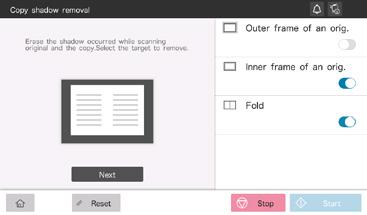

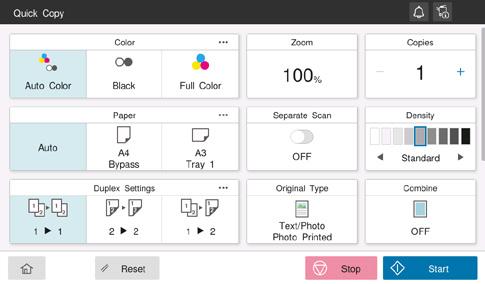
The screen is divided into an Information Area and a Main Area which are customisable.

•Information Area: displays information such as settings menu buttons, ID button, and user name while logged in.
•Main Area: access to functions such as copying, faxing and scanning.

Card shot for ID card copying
Both front and back sides of an ID card can be copied on one sheet of paper in just a few easy steps.
Indicator lights
bizhub C650i series has adopted new LED lights that gently harmonise with the office environment. The LEDs are located in front of the MFP. The data light indicates data receipt or accumulation, and the print light reminds users to collect the document from the output tray.

To Editing screen
Booklet making
For users who want to create booklets such as magazines.
Data light (blue)
Flashing: receiving data
Solid light: accumulating data
Paper empty light: (orange)
Flashing: low paper
Solid light: paper empty
Scan screen easily executes the intended task with minimal screen transitions
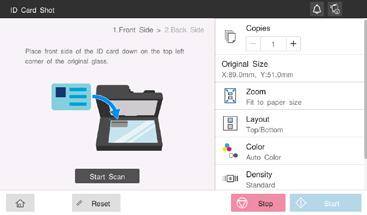
•Large buttons allow easy browsing and intuitive operation.
•Options are displayed in a list and offer one-touch setting. Quick Copy screen
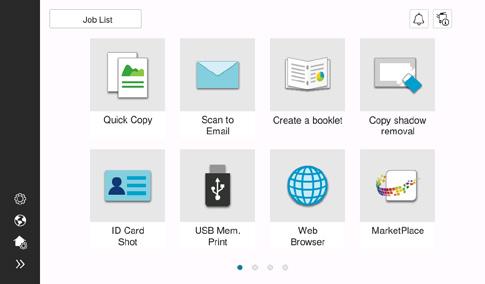
Voice guidance
Non-image area erase function
For users who want to copy with the document cover open, and/or want to omit the shadowy areas around the scanned images of thngs such as books.
Voice guidance offers support such as reading out fax numbers, explaining major screens and keys, and key-related operations. It also assists panel operation and prevents mis-operation.
*This function is only for use in enlarged displays on copy, fax and scan screens.

*Requires i-Option LK-104 v3, and device connection I/F kit EK-608 or EK-609.
Colour Universal Design
Konica Minolta has acquired Colour Universal Design certification from Japan’s Colour Universal Design Organization (CUDO).
*In validation tests using subjects with four types of colour-vision deficiencies, (red and green blindness, red and green weakness), CUDO confirmed that regardless of the deficiency, information transmission in colour by this unit functioned correctly.






