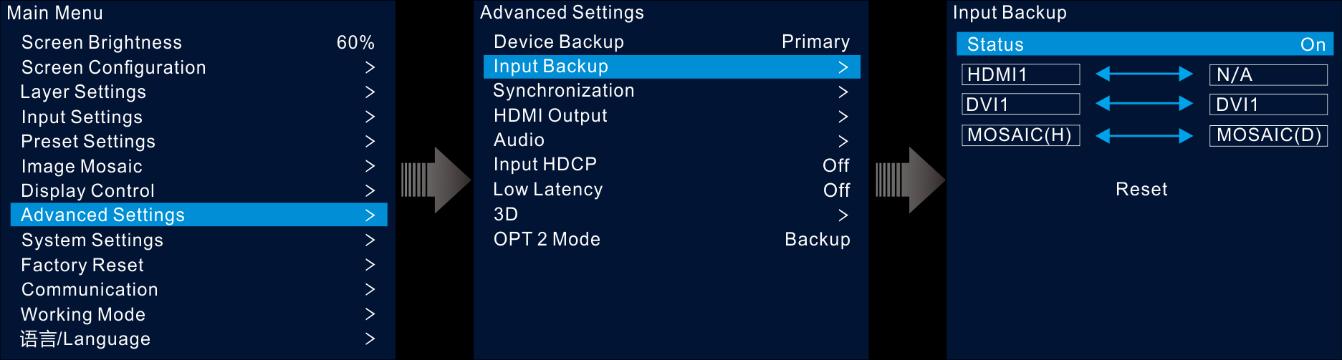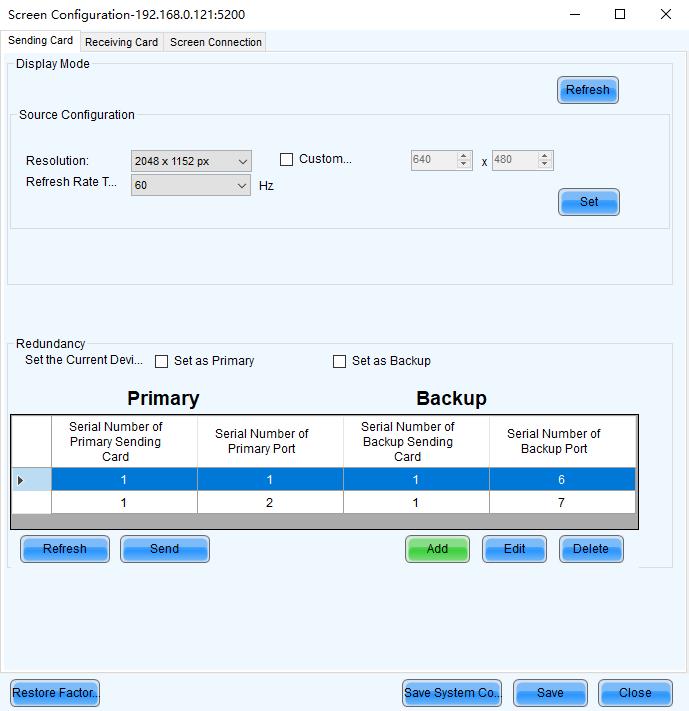
1 minute read
5.8.2 Input Backup
Figure 5-30 Primary Ethernet ports
Step 8 Repeat Step 6 and Step 7 to complete the backup settings for other Ethernet ports.
Advertisement
Input backup allows you to set the backup relationship between two input sources. When one input source has a problem or the input connector fails, the backup source will be used seamlessly and continue to work well to ensure the LED screen will not go black.
Step 1 On the main menu screen, go to Advanced Settings > Input Backup to enter the input backup settings screen.
Figure 5-31 Input source backup
Step 2 Rotate the knob to select Status and press the knob to confirm. Rotate the knob again to select On and press the knob to confirm.
Step 3 Rotate the knob to select the desired input source on the right side.
Input backup rules: In each backup group, two input sources serve as the backup for each other. Only the source from the same type of input connector can be set as the backup source. Each primary or backup source can have only one backup or primary source. Restrictions on input backup functions: