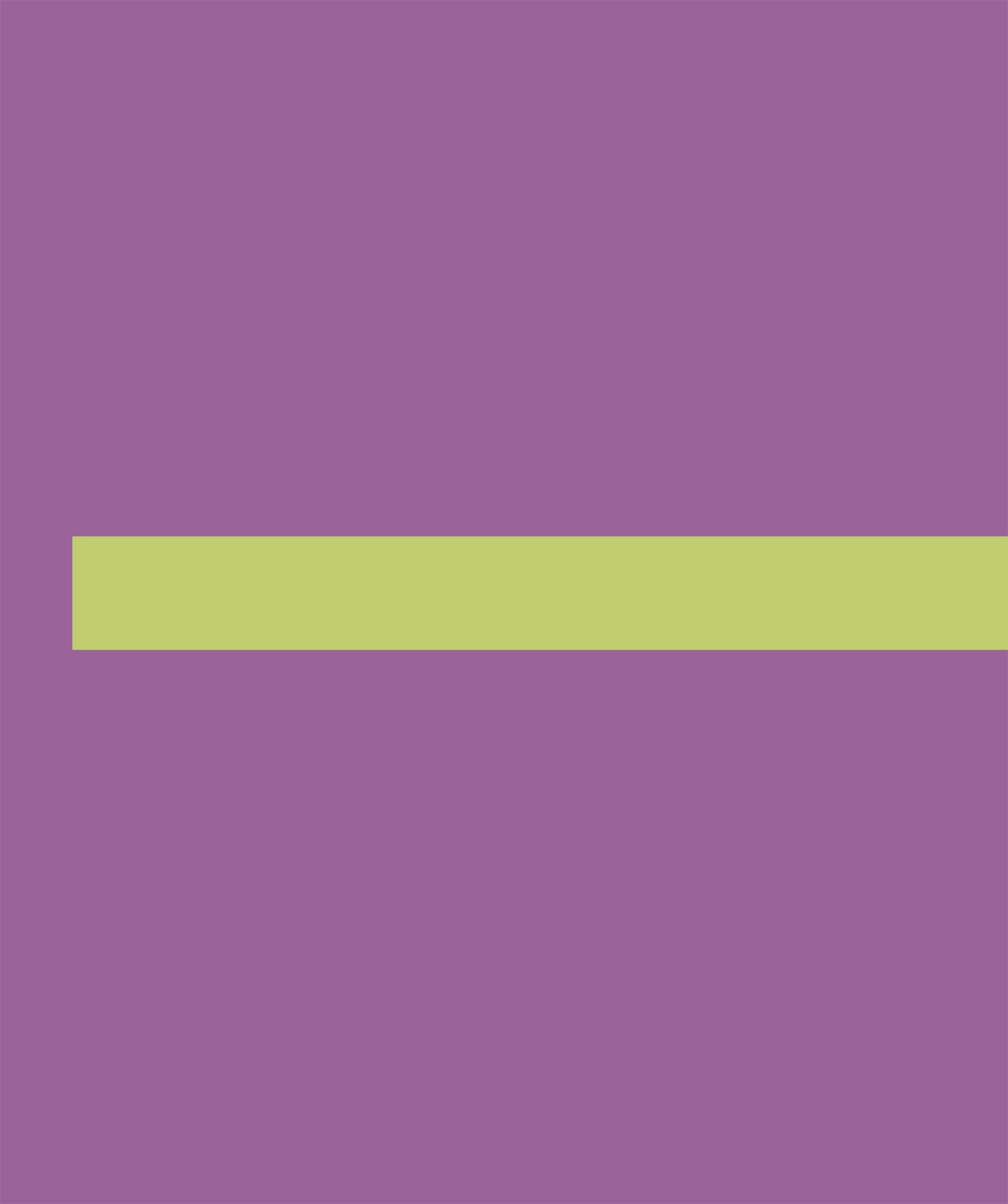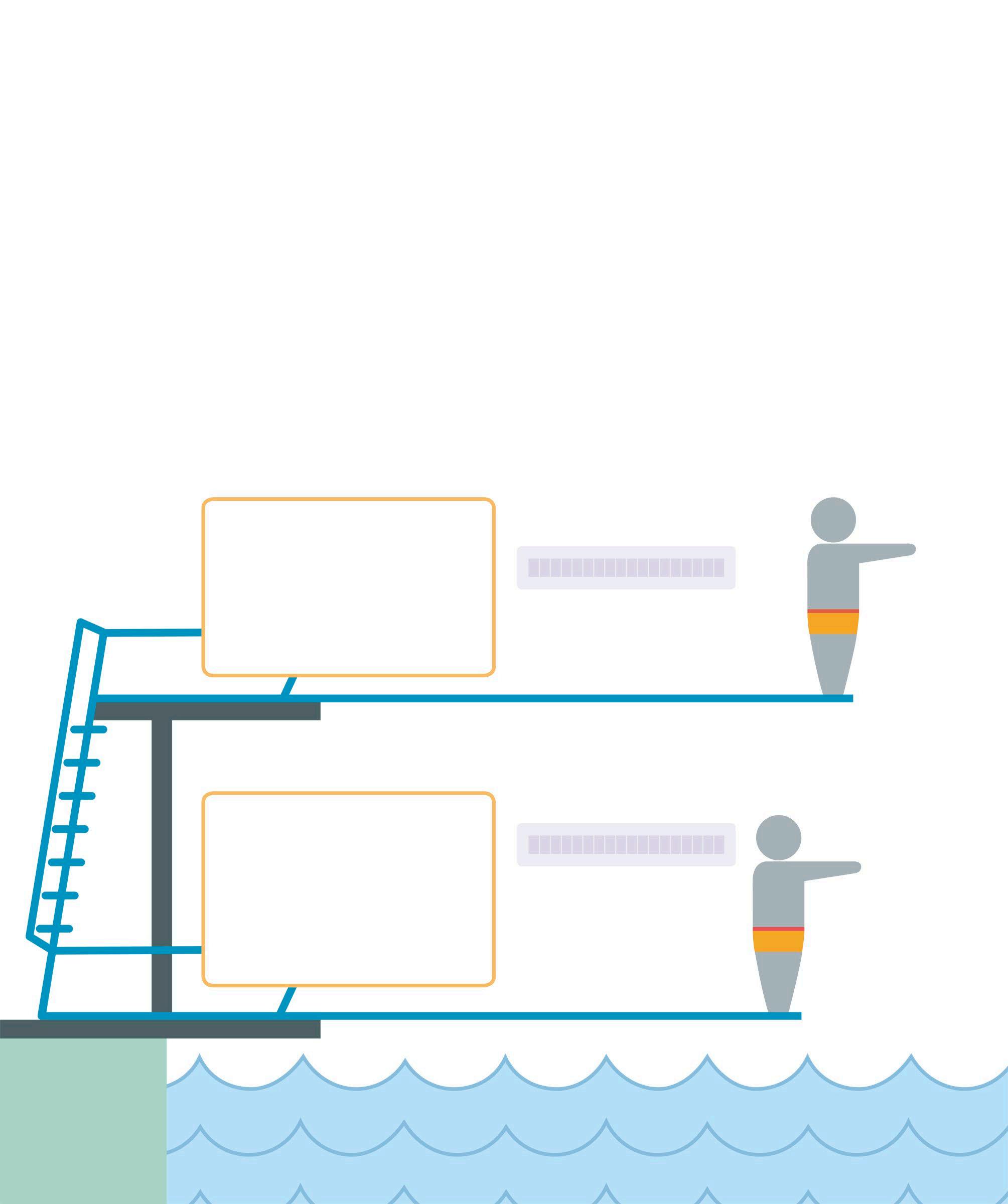
6 minute read
Programming languages
A programming language is a set of words and symbols that allows people to write instructions for a computer. There is sometimes a compromise between how easy the language is to use and how powerful it is.
High- and low-level languages
Advertisement
High-level programming languages are designed to be easy to use without needing a detailed understanding of the computer hardware. They often use words that are similar to human language, and manage some aspects of the computer automatically. Often, the same
HIGH-LEVEL LANGUAGES
• Relatively fast to write • Relatively easy to understand • Usually fast enough in execution • Programs can be used on different hardware • No need to understand hardware
• Direct control of hardware features • Can increase speed of highly performance-sensitive code • Requires an understanding of the hardware • Program only works on the same or similar processor
Python
A popular high-level language, Python is easy to read and write. This instruction puts the message “Hello!” on the screen.
Assembly language
Assembly language more closely reflects the processor's machine code. This example takes a number and places it into the part of the processor called the accumulator.
program can run on different hardware if it is written in a high-level language. By contrast, low-level languages give programmers granular control over the computer, but also require a deeper understanding of how it works. Programs written in a low-level language might not work on other hardware.
Instruction to display some text
print("Hello!")
LOW-LEVEL LANGUAGES
This is hexadecimal, a common counting system in computing
MOV AX, 66H
Machine code
Low-level code that represents how the computer hardware and processor understand instructions is called machine code. It is a collection of binary digits – 1s and 0s – that the processor reads and interprets. Machine code instructions are comprised of an opcode and one or more operands. The opcode tells the computer what to do and the operand tells the computer what data to use.
Microprocessor
The microprocessor is the “brain” of a computer and controls most of the machine’s operations. It carries out commands and runs the machine code instructions.
01101000 01101001 00001101 00001010
Using an integrated development environment (IDE)
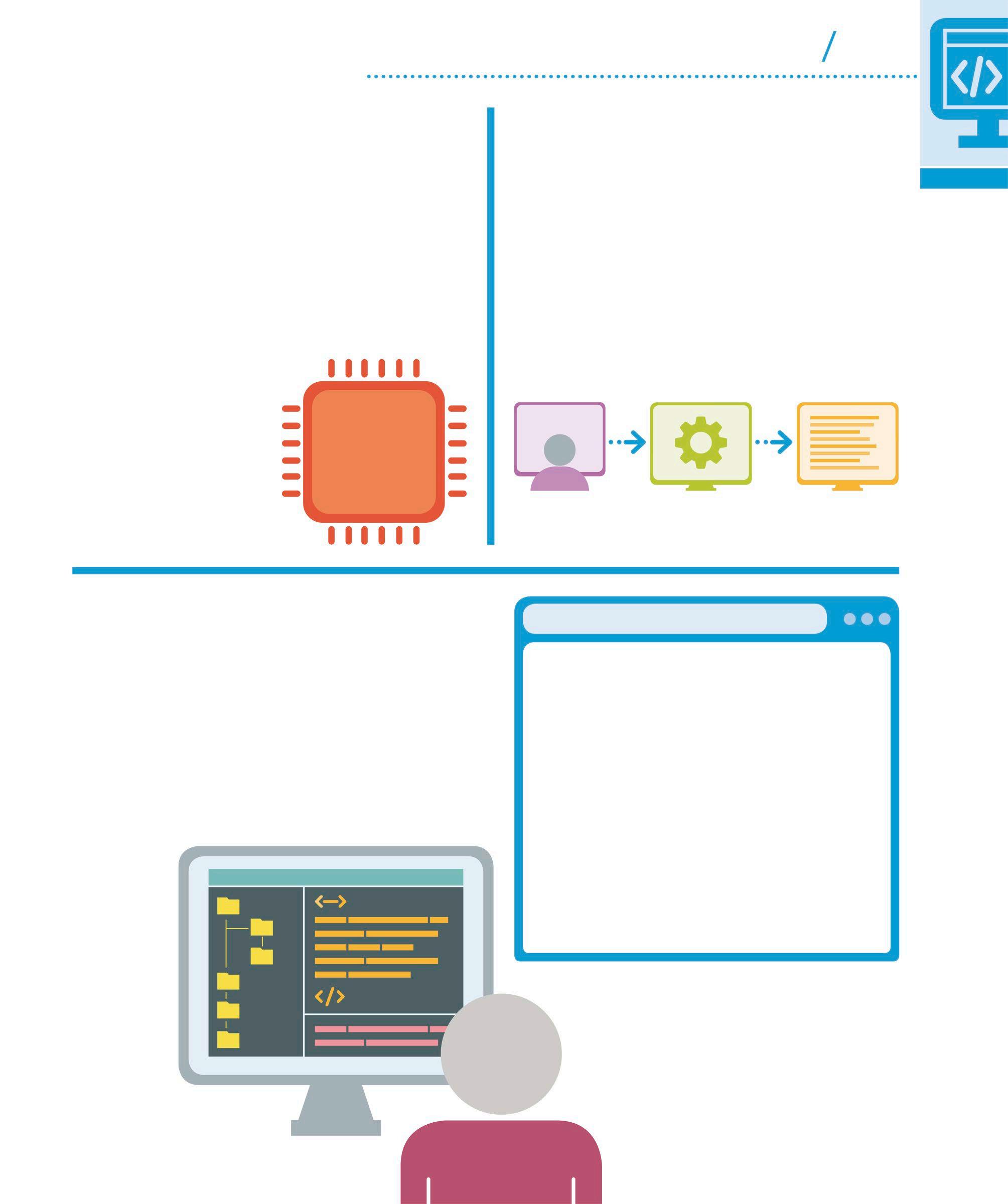
An IDE is a set of tools that helps programmers. It has a code editor for writing programs, and may include productivity features, such as autocomplete for instructions and colour coding to help readability. Some IDEs also include a debugger to help find errors, and a compiler or interpreter to test and run the programs.
Code area to write and edit programs
File explorer for project files
Debugger to find errors in the program
How the computer understands a programming language
Ultimately, all programs end up as machine code. Most programs are written in more human-friendly languages and need to be translated into raw bits so that they can be executed by a processor. An interpreter translates and executes the instructions as the program is running, while compilers translate the program in one go before it runs.
HUMANFRIENDLY CODE CONVERT TO COMPUTER INSTRUCTIONS
RUN INSTRUCTIONS
APPLICATIONS
Once you have learned how to program, these skills can be used for a wide range of creatively fulfilling and useful projects. • Home automation: To control things such as lights or curtains remotely • Games: A great way to experiment with coding, games are easy to share and to get feedback on (see pp.80–91, 178–203) • Robots: Using Arduino or Raspberry Pi boards along with kits or electronic components, people can program their own robots • Websites and web apps: Programs that can run anywhere in a web browser can be created using
HTML, CSS, and JavaScript (see pp.210–343)
An example IDE layout
IDEs sometimes enable users to configure their set-up. Here is one configuration that allows the programmer to browse the project files on the left, code and edit on the right, and debug at the bottom.
Types of programming language
Many different philosophies or paradigms have been used to design programming languages over the years. Since they are not mutually exclusive, programming languages often embody several core ideas. They can also be used in different ways depending on the programmer’s preferred approach. Python, for example, can be used for both object-oriented and procedural programming. JavaScript can be used for event-driven and object-oriented programming. The best approach or the best programming language to use often depends on the programmer’s preference. Below are some of the ways that programming languages can be defined and classified.
IMPERATIVE PROGRAMMING
These languages require a list of instructions for the computer to carry out. The programmer has to first work out how the task can be completed, and then provide step-by-step instructions to the computer. Imperative languages are common and include Python (see pp.94–95), C, C++, and Java.
user = input("What's your name? ") print("Hello", user)
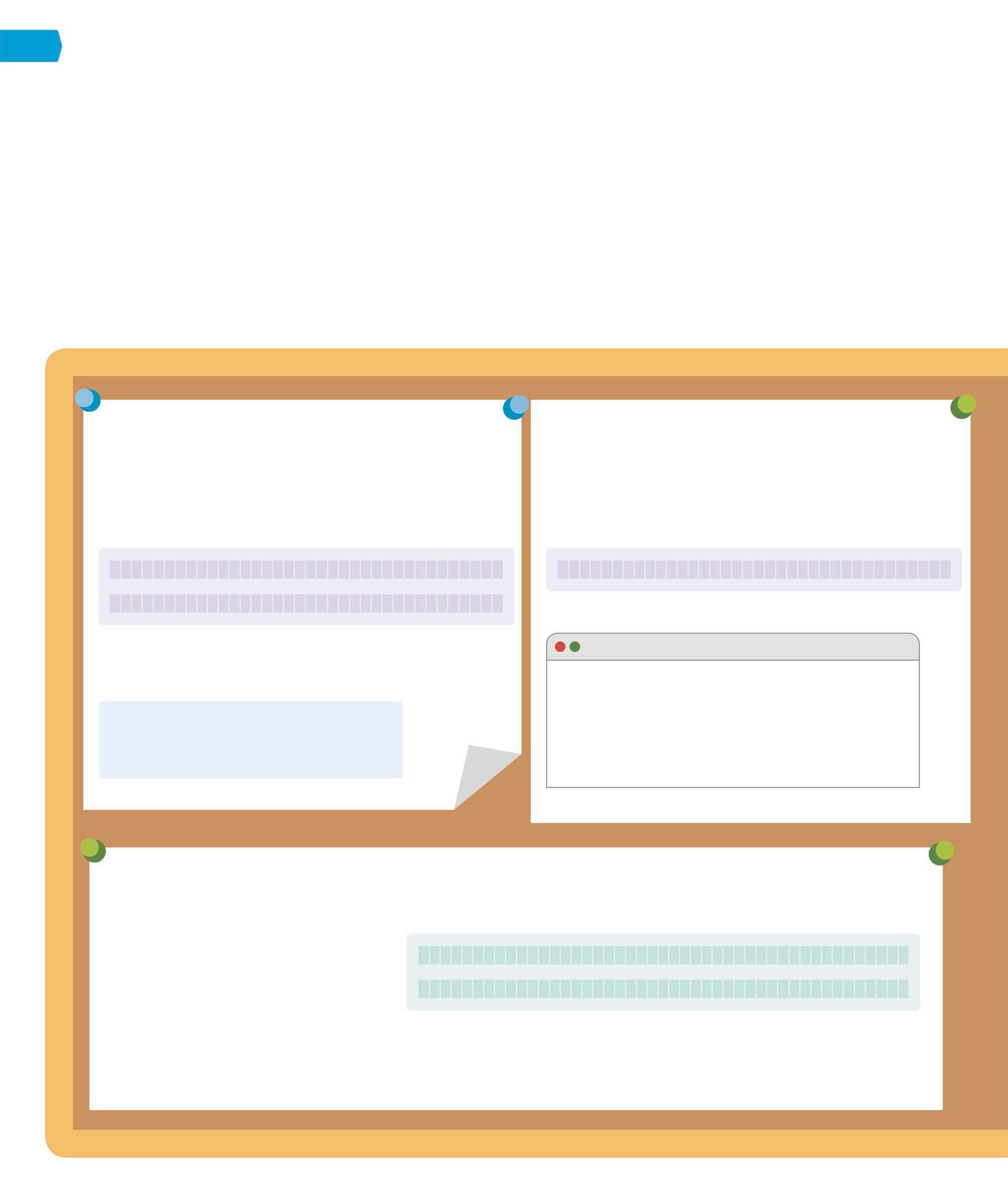
INPUT IN PYTHON
Python program to greet a user by name
What's your name? Sean Hello Sean
OUTPUT IN PYTHON DECLARATIVE PROGRAMMING
In declarative programming, programmers tell the computer what result they want, without needing to say how it will be achieved. In the Wolfram Language, for example, a word cloud based on the words in Wikipedia’s Music page can be created using a single line. Other declarative languages include SQL, which is used for databases.
WordCloud[WikipediaData["music"]]
INPUT IN WOLFRAM
styles
genres
songs note classical work western musicians
pop
bass blues
history
pitch study
era
Music
melody theory styles art traditional period culture instruments
OUTPUT IN WOLFRAM
EVENT-DRIVEN PROGRAMMING
The event-driven programming concept is one where the program listens for certain things to happen, and then starts the appropriate program sequence when they do. For example, a program might react to user actions, sensor input, or messages from other computer systems. JavaScript (see pp.264–65) and Scratch (see pp.28–29), among others, can be used to write event-driven programs.
Creates a web page button
Runs the showMessage() JavaScript instructions when the button is clicked This icon has been used in the book to indicate code being split into two lines
<input type="button" value="Click me!" onClick="showMessage();">
CHOOSING A LANGUAGE
Sometimes, programmers’ choice of language may be dictated by the hardware they are using, the team they are programming with, or the kind of application they want to create. Often, they will have a choice. Here are some popular languages that can be considered.
PYTHON
A flexible language, it emphasizes ease of understanding in the code.
JAVA
Widely used in financial services, small devices, and Android phones.
SCRATCH
A great first programming language, Scratch is perfect for simple games.
JAVASCRIPT The language used by web pages for interactivity.
PROCEDURAL PROGRAMMING
This type of programming is based on functions, which contain reusable chunks of program. Functions can start other functions at any time, and can even start themselves again. They make programs easier to develop, test, and manage. Many popular programming languages, such as Java and Python (see pp.94–95) support procedural programming.
MAIN PROGRAM
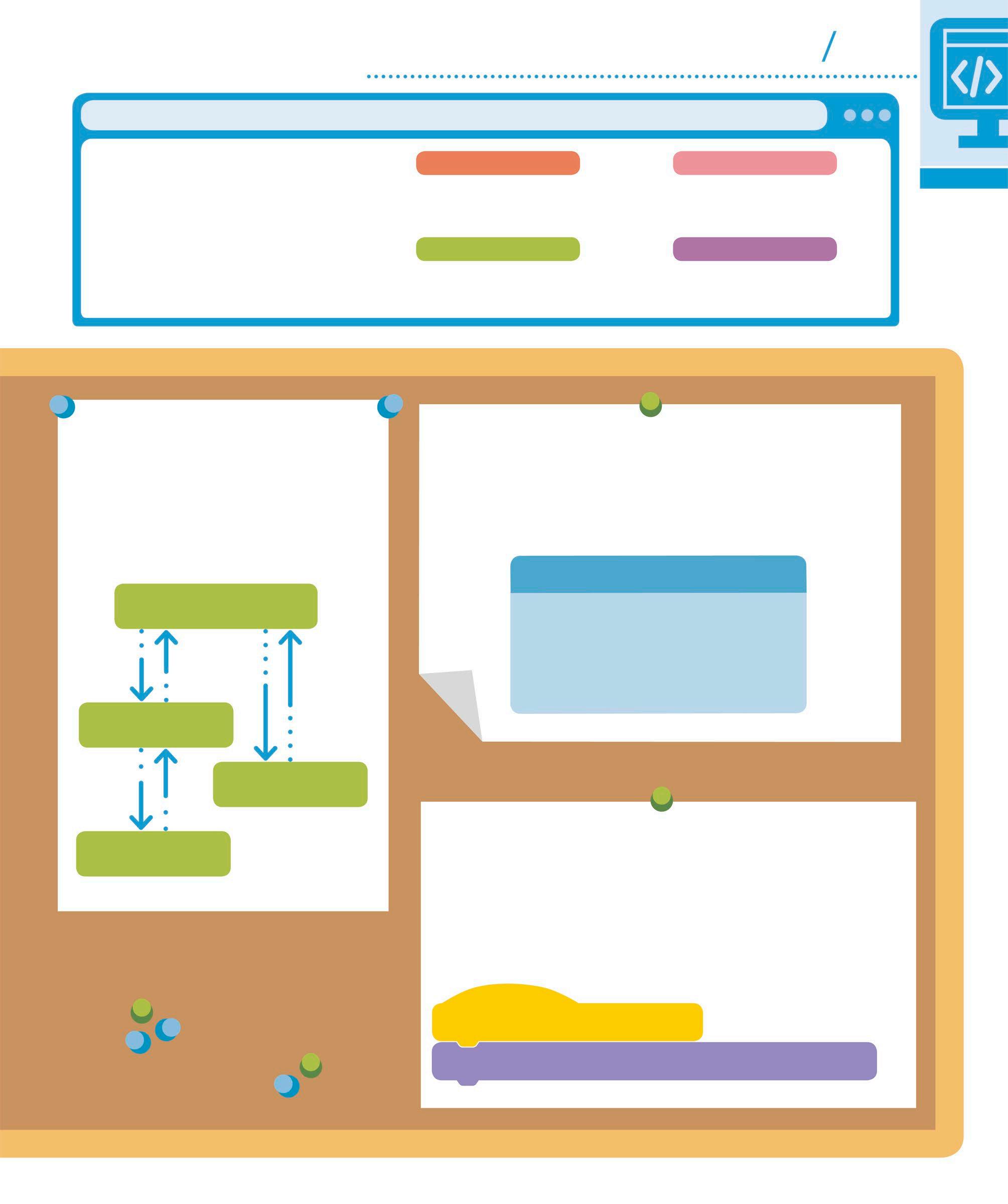
FUNCTION 1
FUNCTION 2 FUNCTION 3 OBJECT-ORIENTED PROGRAMMING
In object-oriented programming, the idea is that data and the instructions related to it are stored together in “objects”. Objects can interact with each other to achieve the program’s objectives. The aim is to make code more modular, so it is easier to manage, and is more reusable. Many popular programming languages, such as C++, JavaScript, and Python support object-oriented programming.
OBJECT
Data for this object
Instructions for this object
Interfaces for communicating
VISUAL PROGRAMMING LANGUAGES
These languages make it easier to develop software using drag-and-drop interfaces, so a programmer can create software more quickly and with fewer errors. Visual Basic, for example, includes tools to design user interfaces visually. Scratch (see pp.28–29) is another highly visual language, often used to learn programming.
when this sprite clicked
A Scratch program to react when a button is clicked
say Button was clicked! for 2 seconds
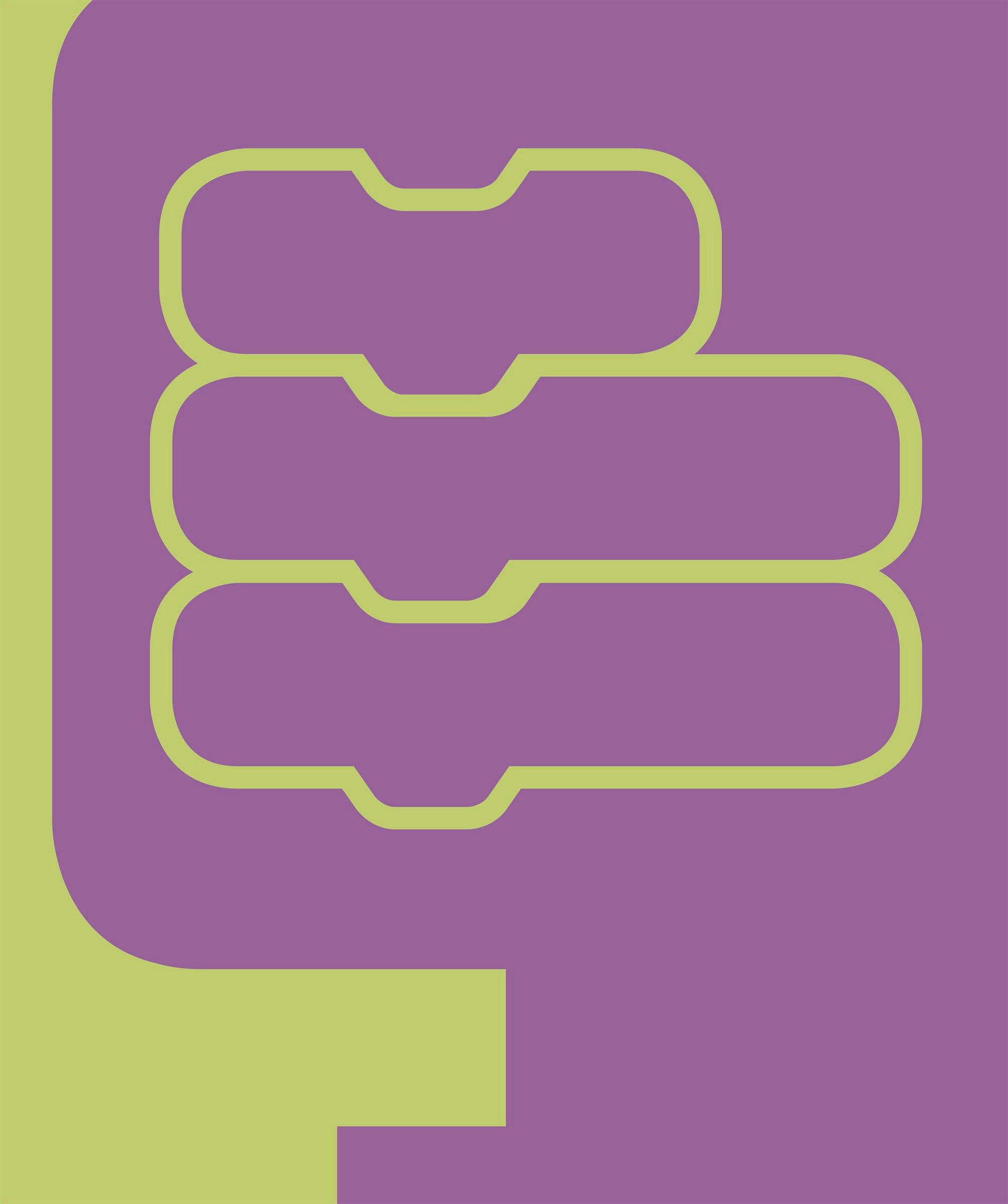
SCRATCH