QuickBooks ProAdvisor brings you these and many more benefits. And the best part is, you can boost your business at no cost with just a few hours of your time. By joining the QuickBooks ProAdvisor program and completing a test, your ProAdvisor certification demonstrates your superior knowledge of the QuickBooks system. You will be prepared to provide both expert business and financial consulting. Here are the three simple steps are,
1. Sign Up for QuickBooks Online Accountant Program

2. Prepare for the QuickBooks ProAdvisor Certification Exam

3. Take the QuickBooks Certification Exam
Source: www.ebservicesva.com
Step 1: Sign Up for QuickBooks Online Accountant Program
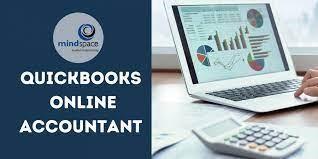
Your first step is to sign up for the Online QuickBooks Accountant program and create your profile to become a QuickBooks Online ProAdvisor. Go to quickbooks.intuit.com/accountants
Click on ProAdvisor Program in the top navigation menu
Click on the button “Sign-up for free” and fill out the required information
Source: www.ebservicesva.com
Step 2: Prepare for the QuickBooks ProAdvisor Certification Exam

Once you sign up, you can access the ProAdvisor training courses and the exam portal. To begin the training, go to the ProAdvisor link found in a menu on the left of the QB Accountant page and click on the Training tab. Here you will find courses for all of the QuickBooks products to prepare you for the certifications exams.
Source: www.ebservicesva.com
Step 3: Take the QuickBooks Certification Exam

The QuickBooks Online Accountant ProAdvisor Basic certification exam contains eight sections with a total of 75 questions to test your knowledge of QuickBooks’ functionality and features. You must get 80% or more questions right in each section to pass the examination.
Source: www.ebservicesva.com





