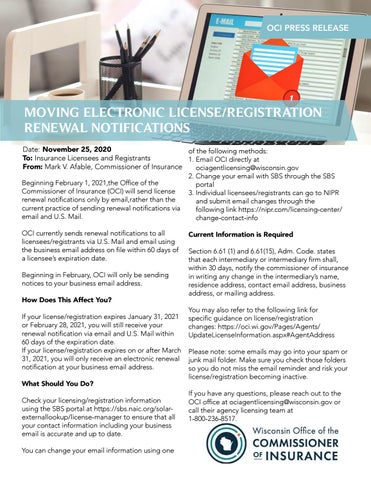OCI PRESS RELEASE
MOVING ELECTRONIC LICENSE/REGISTRATION RENEWAL NOTIFICATIONS Date: November 25, 2020 of the following methods: To: Insurance Licensees and Registrants 1. Email OCI directly at From: Mark V. Afable, Commissioner of Insurance ociagentlicensing@wisconsin.gov 2. Change your email with SBS through the SBS Beginning February 1, 2021,the Office of the portal Commissioner of Insurance (OCI) will send license 3. Individual licensees/registrants can go to NIPR renewal notifications only by email,rather than the and submit email changes through the current practice of sending renewal notifications via following link https://nipr.com/licensing-center/ email and U.S. Mail. change-contact-info OCI currently sends renewal notifications to all licensees/registrants via U.S. Mail and email using the business email address on file within 60 days of a licensee’s expiration date. Beginning in February, OCI will only be sending notices to your business email address. How Does This Affect You? If your license/registration expires January 31, 2021 or February 28, 2021, you will still receive your renewal notification via email and U.S. Mail within 60 days of the expiration date. If your license/registration expires on or after March 31, 2021, you will only receive an electronic renewal notification at your business email address. What Should You Do? Check your licensing/registration information using the SBS portal at https://sbs.naic.org/solarexternallookup/license-manager to ensure that all your contact information including your business email is accurate and up to date. You can change your email information using one
Current Information is Required Section 6.61 (1) and 6.61(15), Adm. Code. states that each intermediary or intermediary firm shall, within 30 days, notify the commissioner of insurance in writing any change in the intermediary’s name, residence address, contact email address, business address, or mailing address. You may also refer to the following link for specific guidance on license/registration changes: https://oci.wi.gov/Pages/Agents/ UpdateLicenseInformation.aspx#AgentAddress Please note: some emails may go into your spam or junk mail folder. Make sure you check those folders so you do not miss the email reminder and risk your license/registration becoming inactive. If you have any questions, please reach out to the OCI office at ociagentlicensing@wisconsin.gov or call their agency licensing team at 1-800-236-8517.