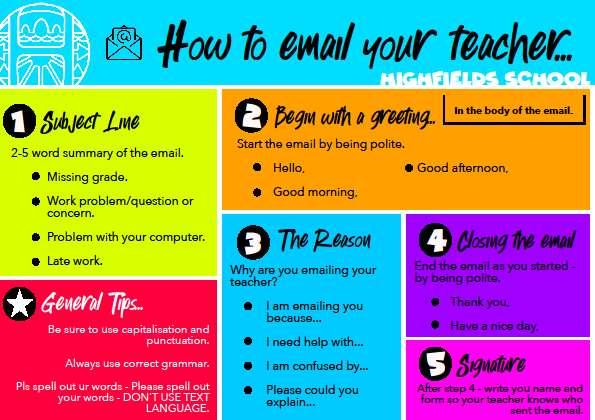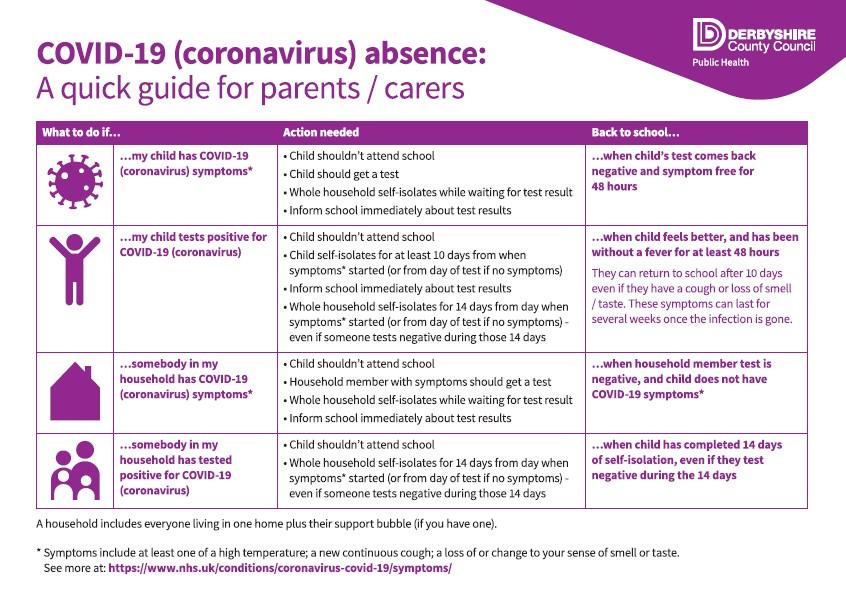8 minute read
Parents/Carers Update
Teenage Booster and Meningococcal ACWY vaccinations – action required
The School Age Immunisation Service (SAIS) for Derbyshire and Derby City have confirmed they are still offering all year 9 students the Teenage Booster (Tetanus, Diphtheria and Polio) and Meningococcal ACWY (Men ACWY) vaccinations on 23 February 2021 as previously scheduled.
Advertisement
NHS staff will be on site on 23 February from 9.30am and students are asked to attend at their scheduled slot for their tutor group:
9CAH - 9.30am 9SLH - 10.00am 9JFG - 10.30am 9IL - 11.00am 9AB - 11.30am 9IR - 12 noon
A Y10 catch up session at 2pm will be run for students who missed their Y9 immunisation. Students who this applies to have been notified and consent has already been received for Y10s.
The NHS team will be operating following socially distanced guidelines and the immunisations will be take place in the sports hall at Lumsdale with separate entry and exit points. Students will be asked to attend 5 mins before their scheduled time slot, arrive with a mask and queue outside the entrance to the sports hall where they will be met by a member of staff. Students are expected to leave immediately after their immunisation.
If you have not already completed the e-consent for the Teenage Booster and Meningococcal ACWY vaccination please do so following the link below. The option to consent or decline the
vaccination is at the end of the questionnaire so please complete even if you do not want your child to have the vaccination.
https://www.derbyshireandcityimms.co.uk/Forms/DTP
The unique school code for Highfields School is DD112950
For more information about the vaccination please visit: http://www.derbyshireschoolnurses.org.uk/parents/immunisations
If you experience any problems, please call the School Age Immunisation Team.
Repton: 01283 707178 Clay Cross: 01246 252953 DCHST.immunisationteam@nhs.net
Weduc new home/school communication system – action required
As you will be aware, we have invested in Weduc, a new digital communication and engagement tool designed to improve communication between parents/carers and school. Weduc allows notifications to be sent directly to your mobile with all messages from school in one place.
Thank you to the parents/carers who have already registered to use Weduc. If you have not yet
had the chance to enrol, please do so as soon as possible to avoid missing important
messages from school. We have sent out email notifications with individual enrolment codes to all parents/carers with details on how to download the Weduc app onto your phone/tablet and how to access the site through the internet.
We will be moving to Weduc from 1 April 2021. All communication will be sent to you via this new system from this date and our existing communication system will no longer be operational.
Over the coming weeks we will message parents/carers on Weduc to test that messages are reaching you. We would be grateful if you would acknowledge this message.
We are currently developing Weduc ready for launching to you and are starting by using it for messages home. However, Weduc also allows you access to the newsfeed, school calendar, noticeboard and information on your child (ie student timetable, teachers and behaviour data) – all easily accessible, user friendly and in one place.
When we need to send you an important alert, the Weduc app will flash up a notice on your phone screen - particularly useful when we have to notify you of emergency school closures, detentions and absences. We strongly recommend that you use this app and enable the notification system to ensure you do not miss any important information communicated home. If you are unable to operate the Weduc app you will need to log in to the Weduc website to check for messages.
Weduc FAQs:
I can’t find my email enrolment how do I access Weduc?
Contact the school office and they will organise for an enrolment email to be sent to you directly.
How can I access Weduc?
You can access Weduc by: downloading the app onto your smart phone or tablet. You can download it from the App Store or Google Play. logging in via the Weduc website at: https://app.weduc.co.uk/
It is easy to use the new Weduc tool once you have downloaded it:
Weduc via the App
Step 1 - Once downloaded, open the app and click the enrol link at the bottom of the login screen. Step 2 - You will have been sent a unique enrolment code by letter and message from the school office - please keep this safe as you will need it to set up your account. If you have not received a code, please contact the school office . Step 3 - Enter your unique enrolment code and follow the in-app, step by step instructions to complete your registration.
Weduc via the website
If you don't have access to a smart phone you have the option to use Weduc via their website, please follow the instructions below: Step 1- On an internet-enabled device type the following enrolment link https://app.weduc.co.uk in your web browser. Click onto ENROL Step 2 - Enter your unique enrolment code which will have been sent to you by letter and message from the school office. Then click onto NO. I AM A NEW USER Step 3 - Enter your email address and mobile phone number, then click CONFIRM Step 4 - On completion of step 3 an activation email will be sent to your registered email address.
Follow the instructions in this email to activate your account and set your password. Step 5 - Log on to Weduc using your newly created login details.
What do I do if I forget my Weduc password?
There is a link on the log in page (https://app.weduc.co.uk/) that will take you through to a page where you can reset your password.
Why can’t I reply to the emails from Weduc?
If you only get emails from Weduc then you will not be able to reply to them. They are notifications of a message that is waiting for you within Weduc, and you would only be able to reply to it there. The 'sysadmin@weduc.co.uk' is a Weduc system address and is not monitored.
If you choose to use the Weduc app then you will be able to reply to messages within it.
Remote learning
We have previously issued students and parents/carers with guides on how to use video technology safely – if you need a refresher these guides can be accessed via the link below: Parent/carer guide: https://www.highfields.derbyshire.sch.uk/wp-content/uploads/2021/01/ZoomGuideForParents.pdf Student guide: https://www.highfields.derbyshire.sch.uk/wp-content/uploads/2021/01/ZoomGuideForStudents.pdf
We would be grateful if you could ensure that your child is fully familiar with our requirements and their responsibilities to ensure their safety during this time of remote learning.
The following guides are also available: Remote education provision
Microsoft Word - website - Providing remote education info for parents Jan 2021.docx (highfields.derbyshire.sch.uk) How to download MS Teams https://www.highfields.derbyshire.sch.uk/how-to-download-microsoft-teams/ How to use MS Forms https://www.highfields.derbyshire.sch.uk/how-to-use-microsoft-forms/ How to learn from home https://www.highfields.derbyshire.sch.uk/how-to-learn-from-home/
Thank you for all the support you continue to give your child(ren) and for the kind messages you are sending into school.
Year 11 March mocks cancelled
A decision has been made about the second round of Y11 mock exams scheduled for early March. We have decided to cancel these internal exams as we do not have a definite date for your return to school yet, and if Y11 students are allowed to return to school in March we would like to use this time for classroom learning rather than exams.
Miss Hughes will update students/parents/carers with any further information as decisions are made, but for now continue with your amazing attitude to learning and look after yourselves.
Reminder: Year 11 & 13 - Consultation on how exam grades will be awarded in 2021
Last Friday, 15 January, the Department for Education and the exams regulator Ofqual published details of their consultation on how exam grades will be awarded in the summer. Students, parents
/ carers and school staff are invited to respond to the consultation, which closes at 23.45
on Friday 29 January.
As expected, a key element of the proposed approach is the introduction of short test papers set by the exam boards for students to sit in school in May and June. It is proposed that teachers will assess these using exam board produced mark schemes and that outcomes on these tests be used to inform teacher assessed grades. The consultation asks whether this sounds like a good idea, along with further questions about the timing, scope and weighting to be given to these papers, and whether they should be compulsory. There are also questions about the nature and extent of other evidence that could be used to give an accurate grade for students.
The full consultation can be accessed on the link below: https://www.gov.uk/government/consultations/consultation-on-how-gcse-as-and-a-level-gradesshould-be-awarded-in-summer-2021
Within the consultation there is a link to the web page for responses to the consultation. Please take the opportunity to share your views with Ofqual and the DFE. https://www.smartsurvey.co.uk/s/8BYI4T/
We have emailed Y11 and Y13 parents/carers with the above links and provided some extracts on the key proposals.
Warhammer Club returns (remotely)!
Highfields School's weekly Warhammer Club returns on Wednesday 3 February at 1pm. The session will last for 30 minutes, and utilise Microsoft Teams, which will allow students to show off their painting skills via video-based chat.
If you have not attended Warhammer Club before, but you would like to join in, you are more than welcome. Our regular members will be able to explain to you why it is a fun hobby for people of all ages to enjoy.
If you would like to attend, please e-mail Mr Crawford to confirm, using your school e-mail address.