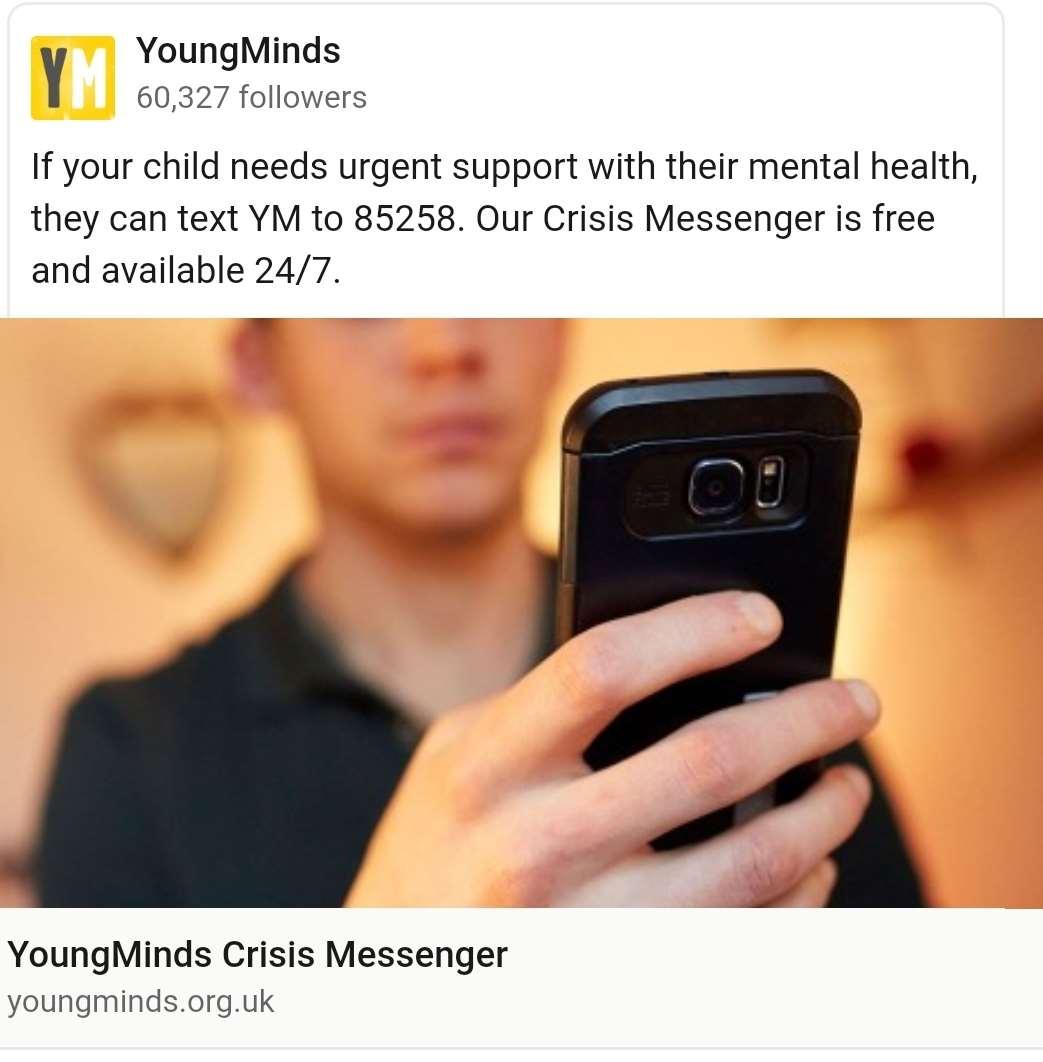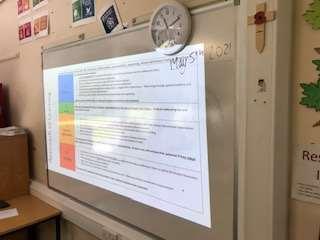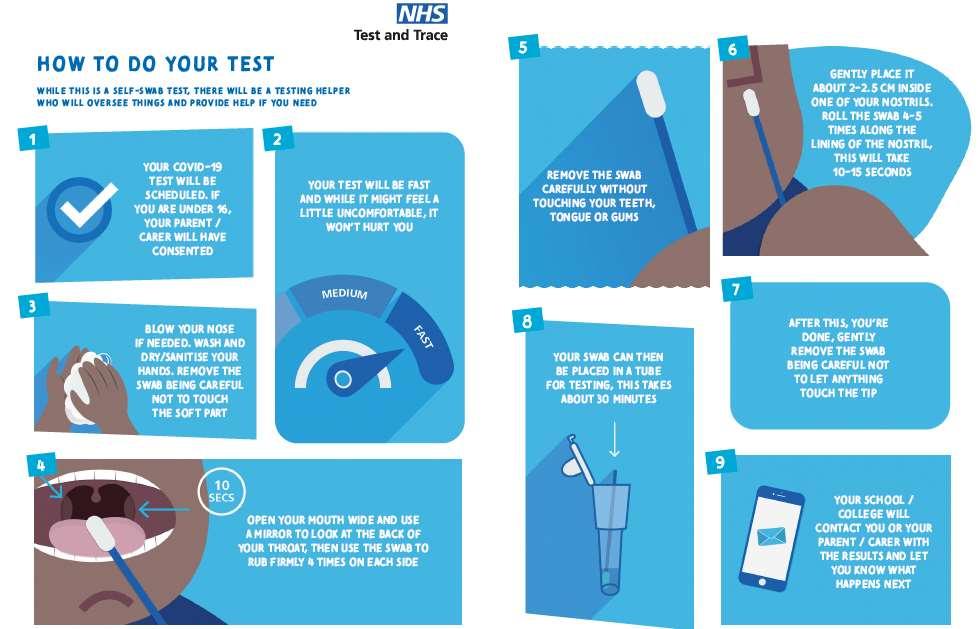2 minute read
Student information
School to home communication
Students should be regularly checking their school email account as well as Show My Homework daily (Monday to Friday during the school term) for the latest updates and homework.
Advertisement
Communication with teachers
Please can all students/parents wanting support or advice on any pieces of homework set at this time use the messaging/comments option in SMHW. Teachers are aware that many of you will have questions for certain tasks and so are regularly checking SMHW for notifications. If you are unsure how to do this, please take a look at the web link below: https://help.teamsatchel.com/en/articles/2911863-leaving-comments-for-your-teachers
Please only use teacher emails as a last resort, and certainly not until you have tried a message on SMHW to your teacher. Remember you must use your school email accounts to contact staff. Usernames and passwords for school email accounts are the same as student log-ins to school computers. Staff are unable to respond to emails from students’ personal accounts.
School Website / VLE:
Resources are available on the school website www.highfields.derbyshire.sch.uk
Students can access ‘all users’ from home from the Highfields School website: Go to Highfields School homepage Click on ‘portals’ Click on ‘student portal’ Enter school IT username (not email address) and password Find ‘all users Starkholmes’ or ‘all users Lumsdale’ on the right hand side Select the appropriate department/folder required.
If students have forgotten their password please email reset@highfields.derbyshire.sch.uk specifying your user name and tutor group to request a new password.
Show My Homework online homework submission guidance
Students should be submitting work through the SMHW platform. The link below is from SMHW and explains how to do this or you can follow the steps below:
https://help.teamsatchel.com/en/articles/2912000-submitting-my-work-online
Always be doing tasks
KS3 and KS4 ‘always be doing’ lists for the spring term for students to work on – please follow the link below to access via the school website.
Y7-9 KS4: https://www.highfields.derbyshire.sch.uk/wp-content/uploads/2021/01/Jan-2021-KS3-Y7-9-AlwaysBe-Doing.pdf
Y10-11 KS4: https://www.highfields.derbyshire.sch.uk/wp-content/uploads/2021/01/Jan-2021-KS4-Y1011Always-Be-Doing.pdf
Free Microsoft Office for Students
Students at Highfields School can download Microsoft Office for free on up to five devices, for the duration of their time as a student at the school.
Microsoft Office can be installed on compatible desktop computers, tablets, and mobile phones. https://www.highfields.derbyshire.sch.uk/students/office-for-students/
Free period products in school
You may be aware that the government introduced the period product scheme in January 2020 to provide free period products for all learners who need them, as they are a necessity and not a luxury. The scheme was set up to prevent periods being a barrier to education for learners and help reduce the stigma around menstruation.
Highfields School holds a supply of a variety of branded period products available for students. All learners in school are able to access period products if they need them, for example, where students have forgotten their products, cannot afford products or in the case of needing products in an emergency. If a student needs free period products they can access these discretely from either school site reception or via their year team. Alternatively, parents/carers on low income or who are struggling owing to the loss of income due to Coronavirus can contact year managers, in confidence, to obtain a bulk supply.