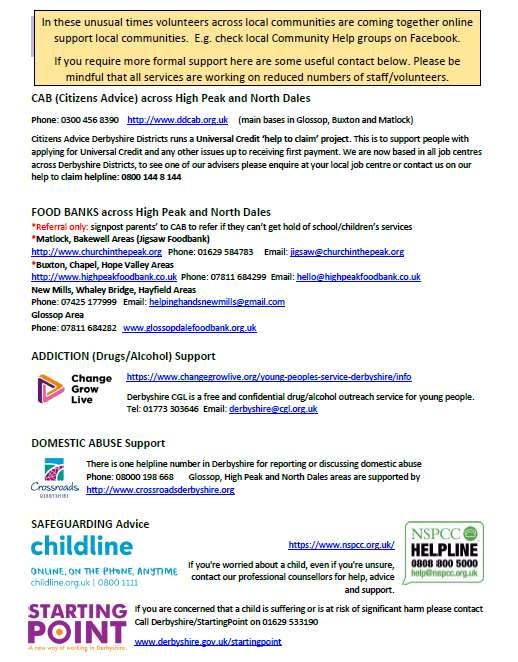17 minute read
Resources for Highfields students learning from home
It is vital that students continue to work during the school closure. Whilst there is no substitute for being in a classroom with a teacher, we will set regular work electronically through Show My Homework or via the VLE.
Parents/carers can help us by:
Advertisement
Making sure your child has access to their school email account from home. Ideally this will be on a home (or borrowed) desktop, laptop or tablet although we recognise that some students don’t have access to these and may only able to access email on their (or your) phone.
Making sure your child has somewhere quiet to work. In the event of an extended school closure we would ask that parents/carers try to ensure that conditions at home are conductive to allow 6- 7 hours good quality work each day.
Student learning
Show My Homework:
Work is being set through Show My Homework www.showmyhomework.co.uk/ (also accessible via the school website). Students can access Show My Homework using their school username and password. Please ensure your children check Show My Homework regularly as staff will be updating their subject areas.
School Website / VLE:
Resources are available on the school website: www.highfields.derbyshire.sch.uk
Students can access ‘all users’ from home from the Highfields School website: Go to Highfields School homepage Click on ‘portals’ Click on ‘student portal’ Enter school IT username (not email address) and password Find ‘all users Starkholmes’ or ‘all users Lumsdale’ on the right hand side Select the appropriate department/folder required.
If students have forgotten their password please email reset@highfields.derbyshire.sch.uk specifying your user name and form to request a new password.
‘Always be doing’ Tasks:
All students have been given ‘always be doing’ tasks to work through during any time spent at home. Copies of the information have been emailed home, uploaded to our website and are available on the following pages for each key stage.
Years 7-9 ‘Always Be Doing’ tasks (key stage 3)
Art
Computing
Dance
Design & Technology
Drama Year 7: 1. Produce a series of observational studies in pencil from the following starting points: A personal object, a piece of food, the interior of a room, a view out of a window. 2. Complete any next step feedback. Year 8: 1. Act on next step feedback 2. Produce a series of observational studies of food, try to use a range of different media including, pencil, pen/biro, coloured pencil, mixed media. Year 9: Continue to work independently on your ‘Urban Art’ project.
Year 7: Revision list will appear on SMHW nearer the end of the term. Create a revision resource e.g. mind map, flashcards, question cards. http://scratch.mit.edu www.tynker.com Create a word cloud with all the key words we have used in year 7. Year 8: Project work or revision list on SMHW www.learnpython.org codecombat.com Create a word cloud with all the key words we have used in years 7 and 8. Year 9: Revision list on SMHW idea.org.uk www.codecademy.com hwww.senecalearning.com make sure it’s the OCR Computer Science option
Year 7: Make a RADS poster, plan choreography for Sport Dance, rehearse choreography as much as you can, research choreographing from a stimulus Year 8: Make a RADS poster, research site sensitive Dance. Year 9: Watch A Lina Curva, research sports leaders project, complete what you can in your booklet, create an action plan for teaching a group of primary students a dance (what do you need to consider/be aware of, what resources do you need, etc.)
Design & Technology Access www.technologystudent.com website: click on 'GRAPHICS INCLUDING VISUAL COMMUNICATION', Scroll down to o PERSPECTIVE DRAWING o ISOMETRIC DRAWING Click on individual tutorial pages and work through exercises Food, Preparation and Nutrition Practice recipes previously cooked Watch food programmes and try out recipes With parent help, cost out a meal, budget for the week Plan a week’s menu.
Revise different vocal and physical skills Research Frantic Assembly and create a poster on their work Watch Youtube clips of Frantic Assembly Year 7 - write a haunted house story ready for Darkwood Manor Scheme Year 8 - Research Commedia Dell Arte - a new theatre style
English
Geography
History Year 9 - Research Blood Brothers, a play by Willy Russell
Go to the relevant folder: All Users/ English/ Always Be Doing Year 7 All Users/ English/ Always Be Doing Year 8 All Users/ English/ Always Be Doing Year 9 to access resources for the following tasks.
To help improve your reading: Read as many fiction and non-fiction books as you can (for year 7 and 8 this will help to improve your Accelerated Reader score). Read one of the extracts on Show My Homework and complete the questions. They are differentiated so “extra hot” is very difficult and “mild” is easier. Revise and try to remember the poem of the term on Show My Homework. Read a news article (BBC Newsround or BBC News are both available free online) and try to understand what the story is saying. Have they used any language techniques? Write a PEE paragraph explaining why the technique has been used. The Day (theday.co.uk) allows one free article per day. Read one of the articles and answer the questions underneath the article. To help improve your writing: Revise for your weekly spelling test (please see the full list of spellings on Show My Homework). Test yourself on previous spellings. Look back over the previous ‘Nando’s’ homework grids (on Show My Homework.) Pick another task to complete from each grid. Try to use some of the spelling words in a short piece of creative writing. Make a note of any new vocabulary you come across. Look the word up and try to use it correctly in five different sentences. Use the BBC bitesize website to revise and test yourself on grammar, punctuation, structure, style and spelling. https://www.bbc.co.uk/bitesize/subjects/z3kw2hv Copy out a paragraph of your reading book in your neatest handwriting. Take your time! Write creatively: stories, poems, letters, song lyrics, descriptions, film or book reviews etc.
For Year 7 All users Starkholmes > geog> Yr 7 teaching materials > rivers > flooding Students to work through ppts and activities. For Year 8 All users Starkholmes > geog>Yr 8 teaching materials > Ice cold environments > avalanches Students to work through ppts and activities. For Year 9 All users Lumsdale > geog> Yr 9 teaching materials > rivers > flooding Students to work through ppts and activities.
See All Users/ History / Always be doing list for more information Year 7 1. Design a timeline for the medieval period (1066-1485) including key events/ people/ monarchs/ wars. 2. Research a local town or village and create an A3 Display Board about what you Year 8 1. Design a timeline for 1700-1900 including key events/ people/ monarchs/ wars. 2. Research one of history’s significant societies. Year 9 1. Design a timeline for the 20th Century (1900-1999) including key events/ people/ monarchs/ wars. 2. Oral History Project 3. Revise for your Year 9 End of year exam which will take place soon.
Maths
Music
PE Go to ALL USERS/ LANGUAGES/ ALWAYS BE DOING Access the folder for your language There will also be instructions/work posted on SMHW
Spend time practicing square numbers, primes, cubes, formulae for area etc. · Log onto My Maths complete any overdue homework. Look at your next steps and go through lessons on My Maths that consolidate the topics you need to work on. The login is Highfields and the password is factor. Mr Carter Maths is another useful resource alongside My Maths (mrcartermaths@highfields.derbyshire.sch.uk) password is maths123.
Year 7 Compile a PowerPoint focussing on the Elements of Music. For each element produce a slide including two contrasting images to represent each element - e.g. Tempo - Fast/ Slow - Formula 1 car / Tuk Tuk Compile a PowerPoint focussing on the Baroque era, including information on composers, significant dates, significant musical compositions, information on Baroque instruments, information on other significant world events which occurred between 1600-1750 Ensure that your Baroque rap lyrics are complete - 2 verses and 1 chorus If an instrument is available at home spend time learning a piece of music from sheet music of YouTube Learn a song or songs using karaoke / backing tracks available on YouTube Rewrite the words to a well known song - ‘anthem for Highfields’ and rehearse this along with a karaoke / backing track on YouTube Year 8 Logon to Soundation and begin developing a simple dance music track. Logon details provided last lesson If an instrument is available at home spend time learning a piece of music from sheet music of YouTube Learn a song or songs using karaoke / backing tracks available on YouTube Rewrite the words to a well known song - ‘anthem for Highfields’ and rehearse this along with a karaoke / backing track on YouTube Year 9 If not doing music at GCSE Produce a profile of 2 contrasting Blues artists focusing on their career, musical style etc. Logon to Soundation and develop a simple dance music track in ternary (ABA structure) If doing music at GCSE Rehearse on your instrument Background research / attempt tests on BBC Bitesize
All users - PE KS3 PE Homework booklet 1 Location of major bones Structure and function of the Muscular System The Cardiovascular System The Respiratory System The effects of exercise on the body systems (short) The effects of exercise on the body systems (long) KS3 PE Test booklet 1
KS3 PE Homework booklet 2 Components of Fitness Principles of Training Types of Training Components of a Warm Up Diet and Nutrition Engagement Patterns
PRS
PSHE
Science Y7 Components of fitness https://www.youtube.com/watch?v=M4hvqlvm-OI https://www.youtube.com/watch?v=ESwSr8NHr3o Year 8 components of fitness and training methods https://www.youtube.com/watch?v=ZocmdVr0C3Q Year 7 and 8 fitness challenge https://www.youtube.com/watch?v=Loh1mNWwdCU Y9 Nutrition https://www.youtube.com/watch?v=laz4NtxaGWg Nutrition Question sheet to complete Fitness activities to complete/follow (YouTube) https://www.youtube.com/watch?v=ixjdNUtWN-Y https://www.youtube.com/watch?v=pj4TVbnIEgk https://www.youtube.com/watch?v=UItWltVZZmE
Year 7 Go to ALL USERS/ PRS/ ALWAYS DOING/ Year 7 open the instructions in the word document and use the resources in the folder Year 8 Go to ALL USERS/ PRS/ ALWAYS DOING/ Year 8 open the instructions in the word document and use the resources in the folder
Year 7 To carry on with their article for the year 6 Highfields Magazine. Year 7 & 8 Using the careers programme START : www.startprofile.com research and create a powerpoint on various careers that interest you. The students need to register and the student code is 69396. There are lots of different questionnaires found on the left hand side of the screen. Year 9 Using the careers programme START : www.startprofile.com research and create a powerpoint on various careers that interest you. The students need to register and the student code is 69396. There are lots of different questionnaires found on the left hand side of the screen. Further research: World of Work, What to study, Where to Learn and Employability.
Year 7 & 8 Resources have been placed into: all users starkholmes/science/1.HOME STUDY for Y7/ Y8 Tasks for you to be working on – pick whichever takes your fancy: Looking back at work already covered (revision of topics). Use your notes in your book, the revision summary sheets (in the folder above) and the internet to revise topics you have completed. Try some of the lessons placed into the folder. Check your revision by completing a review task. Look at BBC Bitesize if you fancy watching videos on topics and taking the quiz / tests. Year 9 Preparation for Y9 exams Go on the VLE all users/lumsdale/science/1.HOME STUDY Work through the revision activities and recap activities
Year 10 ‘Always Be Doing’ tasks (key stage 4)
Art
Business Fine Art: Act on next step feedback, continue to work on acrylic paint research page and primary source response.
Part past paper questions – All Users – Business – GCSE Business – Part past papers Key terminology - All Users – Business – GCSE Business – Business terms Subject Youtube videos - All Users – Business – GCSE Business – Theory videos Examination technique videos - All Users – Business – GCSE Business – Examination videos Revision notes exercise book or - All Users – Business – GCSE Business – AQA Business notes BBC Bitesize & Seneca
Biology • Read through notes in exercise book • Supplement notes with CGP Biology book using online link • Questions in textbooks - use online link and the books you have at home • Work through Exampro questions on All Users - Science - Biology – GCSE – New GCSE ppq’s by topic • Look at Biology Powerpoints in All Users – Science – HOME STUDY • Work through revision checklists and revision maps on All Users – Science – HOME STUDY • Biology in the news - extra reading on BBC Science section • https://www.bbc.co.uk/news/science_and_environment • https://www.bbc.co.uk/news/health • BBC Bitesize • Biology https://www.bbc.co.uk/bitesize/examspecs/zpgcbk7 • Combined https://www.bbc.co.uk/bitesize/topics/zthssrd • Seneca
Chemistry All users lumsdale / science / 1.Home study / Y10 / Chemistry
You will find a folder of GCSE past papers and mark schemes, required practical sheets, topic revision summary sheets, a guide on how to use the online textbook, a practical book, and a list of useful websites that can be used for revision. Things you can do with the online resources and your own work: 1. Read through notes made in class. 2. Use the online textbook and revision websites to make revision resources such as mind maps or flash cards. 3. Use the exam papers and mark schemes to practice exam technique by answering the exam questions before comparing your answers to the mark scheme. 4. For a different way to revise you could watch the freesciencelessons videos on Youtube or use Seneca learning
Computer Science
Revision list on SMHW To practise Python- use the 20 OCR code challenges (in AllUsers or the OCR website) To refresh current skills, work through the tasks of the Practise NEA 2 (also in AllUsers or the OCR website) Students also have the online course, which students can also use for revision http://courses.exa.foundation. Revision resources including 10 minute tests, revision guide workbooks and SmartRevise.
Design and Technology
Drama
Engineering Resources for Revision www.arts-pool.co.uk has a fantastic range of resources that can be bought for all components of the GCSE dance course. We are also subscribing students to the learning hub (letter sent home with details). Video links to the 6 works in the dance anthology are on ‘all users’ in the ‘dance’ folder on the school network and have also been uploaded to Show My Homework. The more that the students watch these works the better, as they can then use their anthology booklets to revise alongside watching the works. Revising key vocabulary for lighting/staging/costume/setting, RADS, exam questions.
Y10 Access SMHW for Specialist Knowledge – TIMBER power points and worksheets
Read Blood Brothers Watch GCSE Bitesize Blood Brothers Revision Revise roles in theatre Revise staging and stage layouts Design costumes for all Blood Brothers characters Design the set for each different scene in Blood Brothers Recap key moments of Noughts and Crosses for Live Theatre Practice your live theatre intro Watch Noughts and Crosses series
Y10 Engineering – access all users for exam prep and past papers
English Language
English Literature
Film Studies
Food & Nutrition
Geography GCSE English Language 1. Use the revision document which can be found at – All users – English – GCSE English language and literature revision materials – English language revision booklet 2019-20 Within the booklet you will find: Vocabulary Spellings Grammar and Punctuation Methods and Terminology Subway sentences 2. On SMHW you will find AQA exam papers and mark schemes for Papers 1 3. On SMHW you will a Power point of images which you can use to practise your descriptive writing skills
GCSE English Literature 1. Use the revision document which can be found at – All users – English – GCSE English language and literature revision materials – English literature revision booklet 2019-20 Within the booklet you will find:
• Power and Conflict Poetry PEASI paragraphs • Unseen Poetry advice • A Christmas Carol ‘10 things’ on character and themes 2. On SMHW you will find AQA exam papers and mark schemes for Literature Papers 1 & 2
Go to All Users/Film Studies/GCSE Study at home to access worksheets and curriculum booklets
SENECA LEARNING (on-line tool) Revise previous modules and take tests Use revision guides
All users Lumsdale > geog>10 Distinctive Landscapes > 1.2 > rivers > Students to work through ppts and activities.
Languages
Maths
Music
PE
Go to: All users / History / GCSE / Edexcel GCSE 9-1. In this are a number of different folders with resources and tasks for you to do. There are copies of revision guides, revision stuff, copies of past exam papers and mark schemes. You also have booklets for each topic we have done so far, as well as a booklet which is specifically about exam technique. In these booklets there are loads of past exam questions which you can be attempting, as well as a list of what needs to be covered for your revision for each topic. (Please see revision and review plan in all users if you want help with revision for each topic). There are also revision questions at the end of each booklet which you can be completing. Make sure you are up to date with all the booklets and you have read through and highlighted the different topics American West Folder has all the booklets and resources about questions Saxons folder has all the booklets and resources about questions Useful Websites: https://getrevising.co.uk/resources/level/gcse/subjects/history (Make sure you are on the Edexcel exam board and you select one of the topics that we are studying: Medicine in Britain, American West, Saxons and Normans, and Russia 1917-41) https://www.senecalearning.com/ (Make sure you are on the Edexcel exam board and you select one of the topics that we are studying: Medicine in Britain, American West, Saxons and Normans, and Russia 1917-41)
Go to ALL USERS/ LANGUAGES/ ALWAYS BE DOING Access the folder for your language There will also be instructions/ work posted on SMHW
Spend time practicing square numbers, primes, cubes, formulae for area, exact trig values etc. · Log onto My Maths complete any overdue homework. Look at your next steps and go through lessons on My Maths that consolidate the topics you need to work on. The login is Highfields and the password is factor. Mr Carter Maths is another useful resource alongside My Maths (mrcartermaths@highfields.derbyshire.sch.uk) password is maths123. · GCSE Past papers are also available from the AQA website. We are using AQA 8300, if students need to check the syllabus. Corbett Maths and Maths genie are both websites with videos of how to do certain topics along with routine and exam questions.
Background research on Haydn’s Clock Symphony, mvt. 2 and Beatles - ‘Sgt. Pepper’s Lonely Hearts Club Band’ Rehearsal for performance exam - term 6 (If available) continue to develop compositions Use Teoria to practice aural dictation skills Attempt tests on BBC Bitesize Focused listening using Elements of Music checklist
All users – GCSE PE papers and mark scheme GCSE PE past papers and mark schemes Exam 1. GCSE PE past papers and mark schemes Exam 2.
All users PE – GCSE PE 2016+ - GCSE PE SOW 2018 Booklets to fill in, starter/exam questions and answers plus PPTS. Health and Fitness Skeletal and muscular system Levers and axis Circulatory and Respiratory system Fitness Sport Psychology Socio cultural and ethical issues GCSE 1-9 questions – Complete then self-mark.
Photography
PRS
Physics
1-9 answers – Extended question planning grids with questions to formulate and effective answer using AO1, AO2 and AO3. GCSE PE Revision 2020 A range of revision tasks plus the AQA GCSE PE revision bible. SENECA – All topics covered – Good for AO1 Knowledge. BBC Bitesize - PE
Year 10: Act on next step feedback, Complete Scale project.
Go to ALL USERS/ PRS/ ALWAYS DOING/ Year 10 open the instructions in the word document and use the resources in the folder
Use revision guides to learn vocabulary, element symbols, circuit symbols, units and equations. · Go on the VLE all users/lumsdale/science/1.HOME STUDY Work through the required practical activities and revision sheets Access the online text books DO NOT WORRY THAT IT SAYS CHEMISTRY Google ‘CGP login’. Select the webpage. Top right hand corner click ‘sign in’. Use the following information Double chemistry: Username – chemistrydouble@highfields.derbyshire.sch.uk Password - chemistrydouble Triple chemistry: Username – chemistrytriple@highfields.derbyshire.sch.uk Password - chemistrytriple