
21 minute read
Internet of Things
from 3d
by Hiba Dweib
When Machines Talk to Machines
During an interview on november 30, 2013, Jeff Bezos, Ceo, Amazon.com took the correspondent into a secret room at the Amazon office and exposed an r&D project— octocopter—drones that will fly delivery packets straight to the customers
Advertisement
Prime Air drone proposed by Amazon (Source: http://www.computerworld.com.au)
DEEPAK HALAN
Given that safety tests and Federal Aviation Administration approvals are required for flying octocopters to deliver packets, the technology could be available to customers by 2017. Shortening the delivery times is becoming a USP for online retailers. UPS, Dominos, eBay and Tesco are some other companies that are thinking on the same lines.
UPS is toying with the idea of using drones not only for delivering to customers but also for improvement in warehouse operations and bringing packages from aircraft to delivery trucks more effectively.
In time to come, your air-conditioner and washing machine will be able to ‘communicate’ to a smart meter installed in your home. The meter will automatically negotiate for the best rates with the energy providers. The smart meter will then remotely control your home appliances, automatically turning them on at the most favourable times to help conserve precious energy. This will bring down your electricity bills and improve communication between the energy providers and you.
In some years from now, you would be able to breathe fresh air on the roads. Smart electric cars will provide drivers with the latest traffic congestion and best-route information. You will be alerted before your vehicle breaks down. Also, you will be able to instantly communicate with emergency services. These are not scenes filmed in sci-fi movies, but trends that will be made possible by machine-to-machine (M2M) technology in the near future.
What is M2M
In simple words, M2M technology enables communication between smart devices connected via Internet. M2M is about enabling the flow of data between machines and machines and finally machines and human beings.
Irrespective of the type of machine or data, M2M usually involves a device (for example, a smart electricity meter) to record a parameter (such as electricity rate) which is relayed through a network (wireless such as Internet, wired such as telephone lines or hybrid) to an application (customised software program) that converts the recorded parameter into meaningful data (such as whether the washing machine should be switched on now or later when the energy rate is likely to be better). What varies within this basic framework are the various ways in which a machine is connected, the type of communication method used and the manner in which the information or data is utilised.
The four basic phases in an M2M application are collection of data, transmission of selected data through a communication network, assessment of the data and response to the available information.
Usually, an intelligent wireless data module is physically integrated with the monitored machine and programmed to understand the machine’s protocol (the way it sends and receives

Several automobile firms have sensors that send information directly from the shop floor to the production plant’s computers (Source: Kazuhiro Nogil/AFP/Getty Images)
data). In case the monitored machine is constituted as an intelligent master device, it could use the M2M device as a basic wireless modem. The M2M device would be fed data and then told to send it to the network. However, if the monitored machine is a mere bunch of switches and sensors, or is an intelligent slave device, the M2M device will then serve as the master device and regularly take inputs from the sensors and switches, or send data requests via the serial port.
Getting on to the cellular or satellite networks generally needs a gateway. A gateway receives the data from the wireless communication network and transforms it so that it can be sent to the network operation centre. Data security aspects, such as authentication and access control, are taken care of by the gateway and the application software.
Key M2M application areas
Today, M2M technologies have entered several walks of life. Energy, transport, real estate and agriculture are some major areas where this technology is fairly evolved. Benefits of M2M go beyond making life easier and smarter—they also include sustainable development of our planet.
Global warming is a serious environmental concern increasingly threatening our planet. The higher the CO2 and other greenhouse gas (GHG) emissions, the greater is the global warming impact. Hence it is important that we cut down GHG emissions as much as possible, and M2M technologies help in achieving this goal too.
Energy. A smart meter is an electrical meter that records consumption of electric energy in intervals of an hour or less and transmits this data at least every day back to the utility central system for monitoring and billing purposes.
Hence smart meters enable twoway communication between the meter and the central system using M2M technology and form a part of advanced metering infrastructure. This leads to a smart grid which is a modernised electrical grid that uses ICT to collect, interpret and act on information—such as demand pattern of consumers and supply pattern of the utility providers in an automated manner.
Time-of-day pricing, demand management, load balance and load optimisation help to improve the efficiency, reliability, economics and sustainability of the production and distribution of electricity.
M2M can also raise energy efficiency levels with regards to production and transmission, and hence further bring down CO2 emissions by enabling usage of more renewable fuel resources.
It is estimated that M2M could save more than 2.0Gt of carbon dioxide emissions by 2020 in the energy sector alone by enabling the adoption of ‘smart grid’ technologies for both small and large-scale users, including smart meters and demand response systems.
Transport. In the transport sector, M2M applications range from the simple fleet management of personal as well as commercial vehicles, maritime cargo shipping management to the more sophisticated surface transport GPS systems that adapt to varying road conditions (such as heavy road congestion ahead in the journey) to suggest substitute routes. Route optimisation of personal and commercial vehicles results in cutting down unnecessary driving, less wastage of fuel and subsequently lower GHG emissions. BCG & GeSI estimate that M2M apps could save almost 1.9Gt of CO2 emissions by 2020 in the transportation sector by optimising routes of planes, trains, trucks and ships, and ensuring that people and goods are moved as efficiently as possible.
In case of passenger vehicles, different ride-sharing and personal transport optimisation companies that use M2M are swiftly achieving credibility and market share, thus bringing down the total number of vehicle kilometres travelled.
Better fleet-management systems mean improved vehicle diagnostics, higher vehicle lifespan and lower operating expenditure. M2M can also help in inventory management to bring down losses by eliminating deadheading, for example, return journeys made by empty or underutilised vehicles.
Real estate. By using M2M technologies, it is possible to increase energy efficiency in the built environment without inviting capital expenditure and infrastructure changes. M2M enables development of extensive and sophisticated building management systems, which monitor various parameters, such as the outside temperature and wind velocity. These systems result in higher security and lower costs, for example, by switching lights and machines on and off automatically. Time is also saved as

A smart meter (Source: http://smartgridtech.wordpress.com) Transport sector M2M apps often involve GPS monitoring (Source: http://aggregate.tibbo.com)
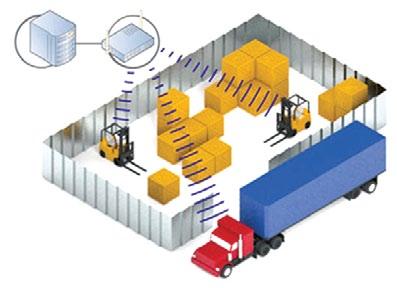
human intervention is minimised. For example, M2M systems controlling the ventilation and fire systems are set in such a manner that they work optimally at all times.
Architects have started using sensors that capture site-specific data and send it back to the office where the analytic software helps to maximise the potential efficiency of a building in blueprint drafting. M2M can reduce CO2 emissions by as much as 1.6Gt by 2020 enhancing the energy efficiency of building systems which include heating, cooling, ventilation, lighting, electronics and appliances and security systems.
Agriculture. Lately, we have been seeing deviations in climate and unexpected floods and typhoons. Our agricultural sector is threatened by these and thus demands a change in the manner we grow, harvest, transport and store food.
M2M can help bring down the methane emissions which are produced from cattle digestion (enteric fermentation) by monitoring cattle health and optimising their grazing patterns.
Remote monitoring of soil conditions, smart farming and smart watering are some other ways by which M2M technologies can help reduce GHG emissions. These come under the genre of ‘precision agriculture.’ For example, tractors that have M2Menabled auto-steer technologies can be mapped with high precision in terms of their location in the field. They can then automatically reference that data with information on crop aspects, such as soil and water quality from other sensors and use water and fertilisers very accurately over each square metre of the field with almost zero wastage.
There are also savings in fuel consumption as tractors are used only where and when they are really required. A great example of M2M technology at work in the farms in India is NanoGanesh—a device that enables farmers to switch on irrigation pumps used for watering crops in remote locations using their mobile phones along with a mobile modem that attaches to the starter of the irrigation pump. This is a big boon for the farmers who had to walk several kilometres to their fields to switch on or switch off their water pumps. Nano Ganesh allows farmers to remotely check to see that there is electricity, and to automatically turn the pump on or off.
It is estimated by BCG & GeSI that M2M could help reduce another 1.6Gt of CO2 emissions by 2020 in the agriculture sector by reducing deforestation, managing livestock and improving the efficiency of planting, seeding, harvesting, fertiliser application and water use. This will enable a larger amount of crops to be grown using fewer resources and in saving money for our farmers.
Endpoint
With time, more and more things in our daily lives will become connected—our home appliances, houses, cars and offices. And the more they will be able to communicate with each other. We can look forward to a whole new and completely connected world.
Block diagram and details of functioning
Some day machines will verbally communicate with humans and other machines (Source: http://get.visagemobile.com)
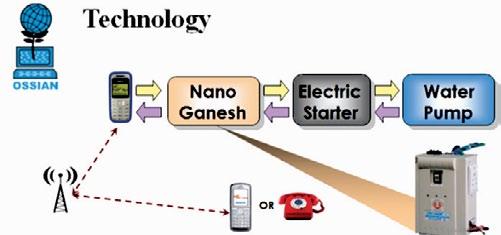
As per the 2013 report Machine to Machine Technologies: Unlocking the potential of a $1 trillion Industry By 2020, produced by the Carbon War Room Research and Intelligence Group, there will be 12.5 billion M2M devices globally by 2020. Another transformation that we will see is the shift in the distribution of M2M applications.
In the early days, the M2M apps were mostly centred on the automotive and transport sectors and were commercial in nature. As the technology developed, applications in other sectors, such as health, agriculture and energy, also became prominent. However, their usage was more concentrated in the developed nations.
In time to come, M2M apps will dominate all sectors and include several other sectors, such as banking and real estate. We will have smart homes, smart clothing, smart factories, smart cities and smart anything that you can think of. These apps will be both commercial and consumer in nature and touch several people in emerging and developing countries too.
The popular science-fiction film Star Wars exposed a world where machines verbally communicated with humans and other machines. In the years gone by, it seemed the technological wonders depicted were too far-fetched to ever resemble reality. However, some of these once-futuristic concepts would soon become reality.
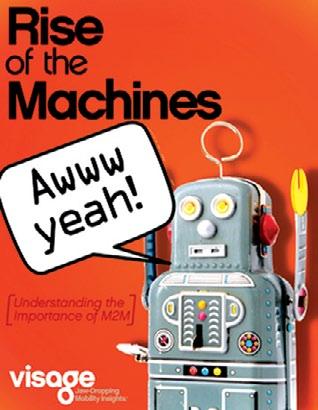
The author is an associate professor at School of Management Sciences, Apeejay Stya University
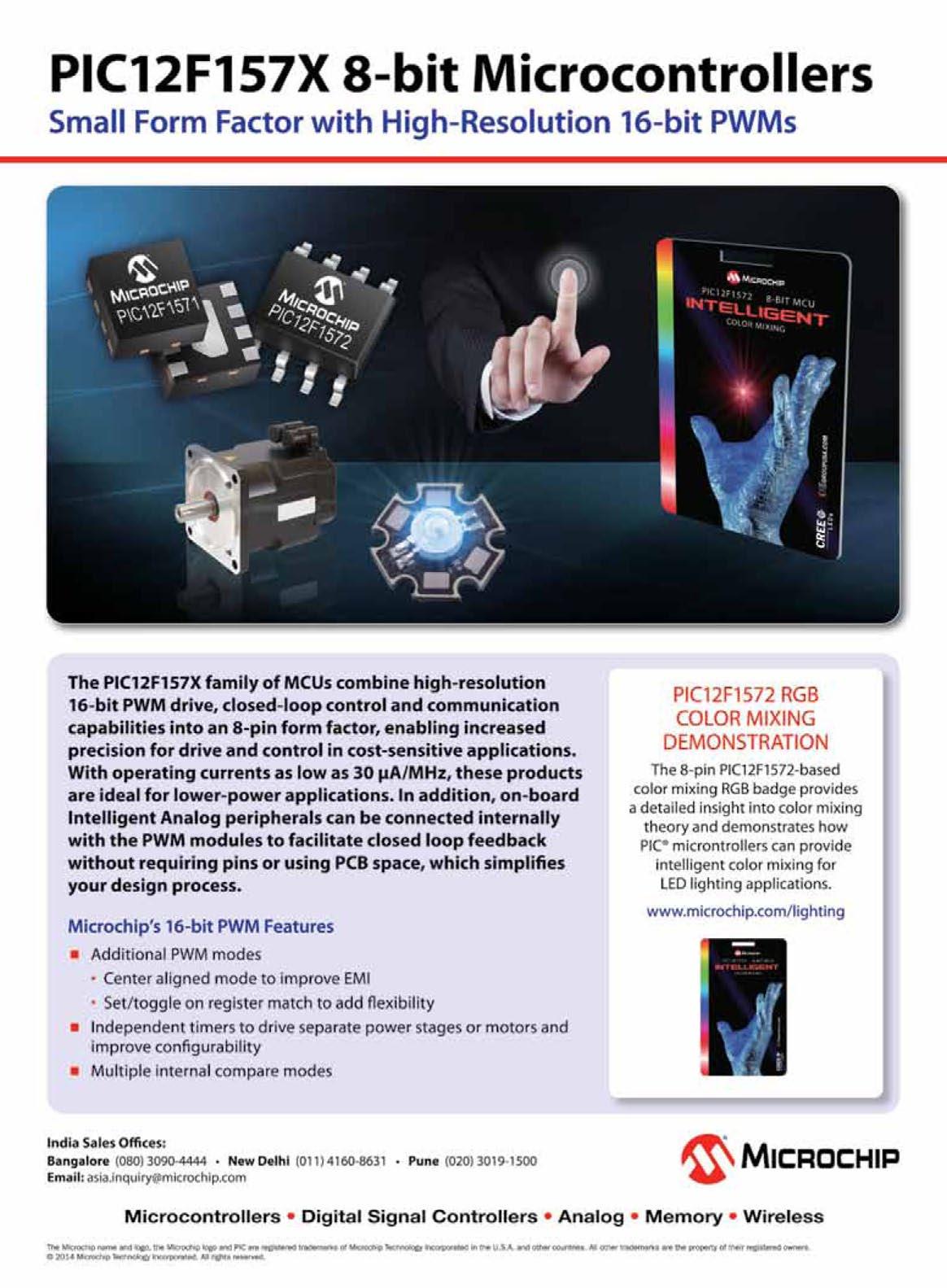
Desktop Manufacturing Equipment
With the market becoming more and more competitive in every segment, time-to-market is emerging as the most important factor defining a product’s success. However, designing and prototyping a product takes a long time as each part has to be produced in small quantities at different manufacturing units. With the advent of desktop manufacturing, most of these parts can now be produced in-house, saving a lot of time
Ankit GuptA
Designing and prototyping a product takes a long time, not because of the complexity involved, but because of the lead times associated with the outsourced production of each part. Most of the outsourced processes are sequential in nature, so the overall lead time for prototyping becomes the sum of individual lead times for each process.
For a new product, the first thing done is mechanical design freeze. All other components, such as assembled PCB boards, are designed to fit into the decided mechanical design. So everything has to wait until the mechanical design and prototyping is complete. Mechanical designs also get revised later, if other parts have some constraints.
Once the mechanics is done, PCB designs are finalized and their gerber files are sent to the PCB manufacturer. These files have to be revised sometimes to suit capabilities of the manufacturer. For more advance PCBs, with track width below 4mil, you may have to get the work done abroad. As the manufactured PCBs are sent to you via courier, you should include this transportation time also in your time schedule. The PCBs and the components to be mounted on them are then sent to an EMS (electronics manufacturing service). Fortunately, components procurement doesn’t have to be sequential; you can do it in parallel with production of the PCBs or earlier. Some EMS can even procure the components themselves, but they are reluctant for low quantities. So you may have to procure them yourself.
If a PCB board has SMD components, the EMS will have to make the stencils for automatic placement of the components through chip shooters. But you can ask them to do it manually, if the quantities are small. Again, the work will be done depending on the availability of resources and the process can take weeks.
We have not included the negotiation time taken with all these vendors after the receipt of their quotes.
When the boards are ready, fitment in the mechanics is checked and then the boards are tested for functionality and compliance. If there happens to be some flaw in design or non-compliance with the standards and specs, the whole process will have to be repeated.
Some manufacturers provide turnkey solutions, where they make the PCBs, source the components, make stencils and assemble PCBs, all at one place. Though this saves some time, the processes usually need to be much faster to meet the pace of the market. Some of the key issues involved in producing the prototypes are:
Low quantities, low priority.
For prototyping you would only be producing a small batch of, say, ten pieces. If you see the business angle, it will not interest most vendors, or the work will be done at a much higher cost, which can hit your project’s budget. The components you buy from online stores will come at very high prices, and your work at EMS will be done on low priority due to their small quantity.
Tooling cost for all parts. For producing the PCBs and assembling them at EMS, you need to pay an additional one-time cost, which is called tooling or setup cost, for every project. And if the design gets revised after first prototyping, which is normally the case, you will have to pay the tooling cost again. Also, if there is a change in PCB design, new stencils will have to be made and the money spent on previous stencils will go waste.
Time delay. As already mentioned, a lot of time is wasted usually in cost negotiations, transportation, sequential nature of processes and delays caused at EMS due to lesser quantities, other than the processes themselves.
With the recent availability of desktop manufacturing equipments, such as SMD pick-and-place machines,
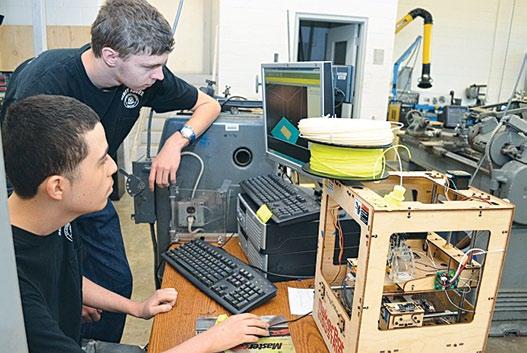
Table I DIY-Type 3D Printers
Vendor Product
3D Printronics Felix 2.0 Lulzbot TAZ 4 RS Components RepRap Pro omerod Chipmax MBot Cube Amptronics Prusa Mendel LM8UU
Table II assembled Desktop 3D Printers
Vendor Product
3D Systems (formerly ZCorp) Zprinter 850
Afinia H479 3D Protomaker Sprint Makerbot Replicator 2 Airwolf 3D AW3D HD Altem Technologies uPrint SE Amptronics Systems Dual Extruder 3D Printer Brahma 3 Brahma3 Anvil CAD Centre ProJet 7000 HD Cubify CubeX Formlabs Form 1 J Group Robotics Dimension LE KCBots KUBE Stratasys Objet 1000
ovens, PCB-prototyping machines, stencil printers and 3D printers, all the above-mentioned prototyping work can now be done in-house and a lot of time and money can be saved. These equipments are expensive but, in the long run, can save you money and, most importantly, the time to market. Let us have a look at these equipments one by one.
3D printers
Using 3D printers, which got introduced commercially only recently, you can produce almost any part. These printers can be used for checking the mechanical design and fitment. In regular process, you get the designs made and then send them to the manufacturer. Then there is a long wait before you receive the prototype to check everything and finalise the mechanics. With a 3D printer you can immediately fabricate your design and check it. It accepts .stl files and converts them to gcode files to print all layers one by one. Fig. 1 shows a 3D printer.
The material of the printed prototype will off course be different, but you only want to check the dimensions, fitment and integration of different parts. Sometimes your prototype could have dimensions larger than what your 3D printer can handle. In that case you can scale down the dimensions of each part and check the fitment and integration in this scaled down dummy. 3D printers also come in the form of DIY kits, such as Prusa Mandel i2. You get all the parts of the printer but you need to follow its manual to assemble it and install everything before you can produce anything. These printers are normally less precise and you have to do a lot of calibration before starting work on them. But such printers are usually cheaper and can be good for basic mechanical models’ dummy checking. Table I lists some manufacturers of the DIY-type 3D printers.
But if you are looking for more precise and reliable prototyping, you should go for ready-to-use 3D printers. These printers come assembled with reliable mechanical structure and give precise results as per specs mentioned by their manufacturers. Most of all, nil or very little calibration is required in such printers. Table II shows some assembled desktop 3D printers from different manufacturers.
Here are some more pointers to

Fig. 1: A 3D printer help you select the most suitable 3D printer for you:
Print platform. This is the maximum dimension that a printer can print. Select appropriate dimensions for your requirement. If the prototype is larger than that, either print a scaled down version or break it into parts that can later be combined.
Resolution. Check for horizontal and vertical resolutions in the specs sheet. The vertical resolution will define the thickness of each layer. Better resolution prints smoother surfaces. Similarly, horizontal resolution defines how fine the extruder can move in XY plane. The printer with finer XY resolution can print finer features in the model.
Print speed. This will give you an idea about how fast your designs can be printed. It is normally defined as the time it takes to print a specific distance in the Z-axis.
Number of extruders. Extruders are the print heads. The number of extruders is generally associated with the number colours that the printer can handle at a time.
SD card and display support. Some printers have an interactive display to help select all the functions, but this comes at an additional cost. SD card support is also an important feature; the design can be copied in the SD card and the printer keeps printing without the need of an attached computer.
Desktop PCB prototyping
With the mechanical design verified, the next step is to make your PCB design such that it fits into the mechanics. Once the design is done using PCB design software, within the dimensional constraints set by the mechanics, you will have to get some of these PCBs made so that you can mount all the components and test the boards for functionality.
Since most manufacturers are not interested in low quantities, it is best to make these PCBs in-house. Though some people use photo-resist and UV systems for making a few pieces, these techniques are inaccurate and time
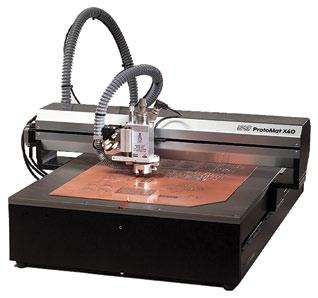
Table III PCb Prototyping Machines from Different Manufacturers
Manufacturer Product System
MitsPCB FP21T Mechanical AccurateCNC Accurate 426 Mechanical Colinbus CPR series , PCB box Mechanical T-Tech QC series Mechanical LPKF Laser and Electronics ProtoMat S103 Laser Everprecision Tech Co EP-2006 Laser
Table IV SMT Pick-and-Place Machines
Manufacturer Products
LPKF Laser and Electronics Protoplace S
Mechatronics Systems M1, P1
SMTnet Manncorp 7700-FV Auto Placer, Manncorp SMT 2000 (manual) Essemtec Paraquda, Pantera-X, Cobra
consuming. Besides, making doublelayer PCBs with such techniques is very cumbersome.
Various desktop PCB-prototyping systems available these days help in making the PCB prototypes very quickly (refer Fig. 2). These systems are majorly of two types: mechanical and laser milling systems. Both types of systems create conductive paths and pads by milling insulating paths. The insulating paths separate the electroconductive copper surfaces that form the network of conductive paths.
A mechanical milling system contains a rotating drill head that works on the copper-clad sheet, milling all insulating paths. It is comparatively slower than a laser system which uses an energy-emission device to focus a highly concentrated stream of photons onto a small area of a work-piece for milling the insulating paths. Table III shows some mechanical and laser-type PCB-prototyping systems from different manufacturers.
Next, all the required holes need to be drilled. Both these systems can drill holes for mounting through-hole components. The specifications of these systems are simple and easy to understand. You can look at specs, such as working area, resolution, speed, drill sizes and power consumption, to decide a suitable system for you.
SMT pick and place
Once the PCBs are ready, you need to mount all the components and test the boards. Mounting of through-hole components is easy but SMD components require some skill and patience. So most people avoid doing it themselves and outsource the job, which costs money for making stencils and tooling, and time delay is always there.
With desktop SMT machines the SMD boards can be assembled inhouse. Fig. 3 shows a desktop SMT pick-and-place machine. Such machines come in completely automatic and semi-automatic forms.
In an automatic system, no operator intervention is required. The system automatically applies solder paste on the pad and then places the components on corresponding solder beds. The placement is not very accurate in most cases, but during reflow oven stage the parts tend to organise nicely.
In a manual system, the operator controls the application of solder paste and placement of parts. The placement can be much more accurate in this case. But you may not want an operator, who could make errors. Besides, the process will be much slower than with an automatic machine.
Some manufacturers have also come up with solutions that include PCB milling, solder-paste application and pick and place, all in one system.
Fig. 2: A PCB-prototyping machine

Fig. 3: A desktop SMT pick-and-place machine
Fig. 4: A reflow oven


Table V Reflow Ovens from Different Manufacturers
Manufacturer Product
LPKF Laser and Electronics ProtoFlow S
T- tech SMT reflow oven –A Mechatronics Systems RK320 , RK360 SMTnet Manncorp 850 Benchtop, Manncorp BT300CP Benchtop Essemtec RO-06-PLUS
Do check the specs of all the three systems separately to see if they suit your requirements. Table IV shows some desktop pick-and-place machines from different manufacturers.
Reflow ovens and wavesoldering machines
The solder paste is applied and components are placed on the solder beds by the pick-and-place machines. But these components are not soldered to the

Fig. 5: A wave-soldering machine
pads as yet. For that you need to put these boards in an oven that heats up the boards and melts the solder paste. The melted solder paste sticks the pins of the components to the pads when it cools down.
Ovens also come in automatic and manual forms. In an automatic system, you decide the environment setting and put the board in the oven. The board ejects after the required time automatically. In a manual oven, you set the temperature and put the board in and take it out yourself after an estimated time period. Fig. 4 shows a reflow oven and Table V lists some ovens from different manufacturers.
Though most people prefer to mount through-hole components manually but, for faster turnaround, a desktop wave-soldering machine can be used. These machines have melted solder in a flat bed, and the boards are moved over it slowly so the throughhole solder points catch some solder. The solder sticks the pins with the pads, making a permanent joint on cooling. Fig. 5 shows a desktop wavesoldering machine.
With all these equipment available, you can reduce the prototypedevelopment time drastically. This, in turn, can reduce the time to market, increasing your product’s chances of being a success. If you do not want to spend money on all these equipment in one go, select those that you really need to increase the efficiency of your product development cycle.
The author is a technical editor at EFY


