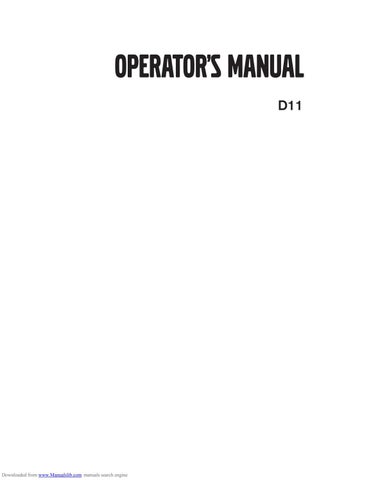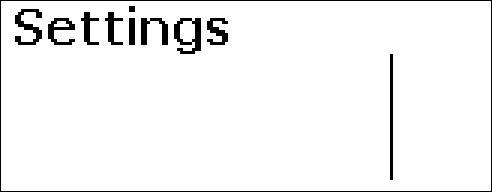
8 minute read
Calibration and Settings
p0005184
P0001015

P0001028

P0001027
Settnings menu
Settings are entered and certain calibrations are carried out in the Settings menu. Navigate through the menus by turning and depressing the control panel wheel. It is always possible to return to the menu above by pressing . Repeated presses or holding the button down for >3 seconds will return to the main menu. NOTICE! Only installed functions are shown in the settings menu.
1 Turn clockwise until Settings is shown on the display. 2 Press the wheel to access the settings menu. 3 Navigate by turning the wheel.
Depth Alarm
Setting the depth alarm for the Volvo Penta echo sounder. The setting need only be entered at one display, at one station. 1 Activate the station. 2 Turn until Depth Alarm is shown in the settings menu. Press the wheel to reach the submenu.
3 Depth Alarm, press the wheel to switch the function on or off.


P0001033

P0001024
A
C
P0001201
A Waterline B Echo-sounder C Lowest point
B
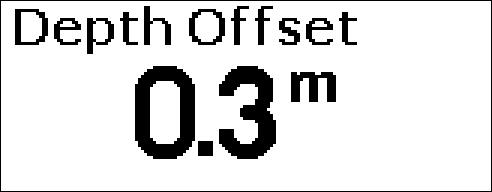
P0001023 4 Turn to Set Level. Press the wheel to access adjustment of depth level alarm.
Turn the wheel to set the alarm depth, i.e. the depth when the alarm should begin sounding.
Press the wheel to confirm the set depth.
The depth alarm is dependent on depth compensation (offset depth).
5 Turn to Set offset. Press the wheel to access offset depth adjustment.
Adjust it to correspond to the boat's deepest point or the boat's waterline, depending on the depth to be displayed. The echo-sounder can be placed anywhere between these two points.
6 Turn the wheel to set depth compensation. If the number is positive (+) the distance between the echo-sounder and the water line is set, if the number is negative (–) it is the distance between the echo-sounder and the lowest point.
Press the wheel to confirm the setting.
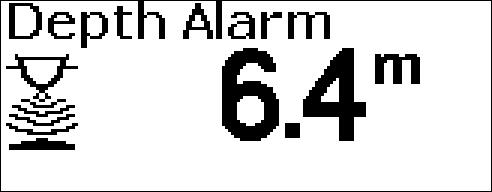
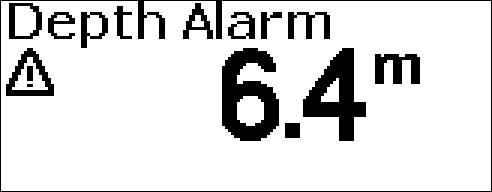
P0005853
P0005854

P0005855

P0001032

P0001016
Depth alarm popup window
When the depth is less than the alarm level, the popup window will display intermittently, followed by the alarm signal. The pop-up window will be displayed every 30 seconds until the depth is greater than the alarm level. Confirm the selection by depressing the navigation wheel.
Lost depth alarm signal
If the signal from the depth alarm disappears, e.g. if the depth alarm sensor is defective, the popup window is displayed to the left.
Trip reset
Zeroing trip information 1 Activate the station. 2 Turn to Trip reset in the settings menu. 3 Press the wheel twice to zero the trip information.
My View
In My view it is possible to select the operating information to be displayed in the main menu. The type of information that may be selected depends on the functions installed.
1 Turn to My View in the settings menu. Press to reach the submenu.

P0001014

P0001031


P0001030
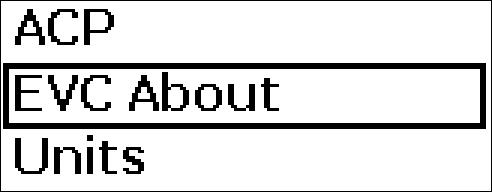
P0001020 2 Turn to navigate through the menu with available operating information. 3 Press the wheel to check and uncheck the information to be displayed in the main menu.
Neutral Beep
Sound indication, controls in neutral position. The sound may be set on or off. The sound level is set under Information beep. The setting must be entered at each station. If the station has several displays, the setting need only be made at one display. 1 Turn until Neutral Beep is shown in the settings menu. 2 Press the wheel to select On or Off.
Display Contrast
Adjusting the tachometer display contrast 1 Turn to Display Contrast in the settings menu.
Press to reach the submenu. 2 Turn to adjust the contrast. Press the wheel to confirm the selection.
EVC Info
Information regarding accessories, components and software installed in the boat is displayed here. 1 Turn to EVC About in the settings menu and press the wheel to reach the submenu.

P0001035

P0001036


P0001037 2 Features shows what accessories are installed.
Press the wheel to access the submenu. 3 Components shows what hardware components are installed. Press the wheel to access the submenu. 4 Software shows what software is installed. Press the wheel to access the submenu.
Units
Setting operating information and trip data units. 1 Activate the station. 2 Turn until Units is shown in the settings menu.
Press to reach the units menu.
3 Turn to US or Metric; press the wheel and select
US or Metric.
Press the wheel to confirm the selection. 4 Turn to Distance; press the wheel and select km,
Nm (nautical miles) or Miles.
Press the wheel to confirm the selection.
Language
It is possible to select between 10 languages. On boats with more than one station and with several displays language only need to be selected on one display for it to be shown at all stations and on all displays. 1 Activate the station. 2 Turn until Language is shown in the settings menu.
Press to reach the language menu. 3 Turn to the desired language and press to confirm the selection. The display will return to the settings menu.


P0001039

P0001012
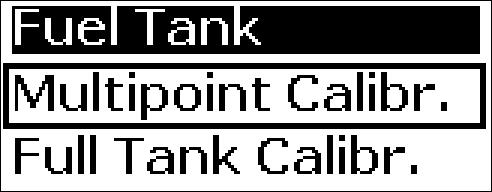
P0001011
Information Beep
Adjusting the volume of the integral tachometer alarm. 1 Turn until Info Beep is shown in the settings menu.
Press to access adjustment. 2 Turn to the desired volume. Press to confirm the selection; the setting will be confirmed by a beep at the set volume. The display will return to the settings menu.
Fuel Tank
There are two alternative methods for calibrating the level sensor in the fuel tank. Full Fuel Tank Calibration is an approximate method, while Fuel Multipoint Calibration provides more precise results. Multi-point calibration is a prerequisite if the trip computer is to show fully accurate information.
Fuel Multipoint Calibration
In order for multi-point calibration to be carried out, the fuel tank may not be filled to more than 20% of its total capacity.
Calibration is carried out in 5 steps.
POS 1, 20% full tank
POS 2, 40% full tank
POS 3, 60% full tank
POS 4, 80% full tank
POS 5, 100% full tank 1 Activate the station. 2 Turn to Fuel Tank in the settings menu and press to access the calibration menu.
3 Turn to Multipoint Calibr. and press the wheel.
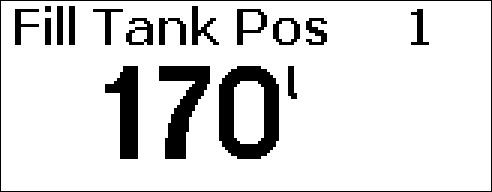
P0001010

P0001012

P0001009

P0001034 4 Fill the tank with the quantity shown in the display,
POS 1. 5 Fill the tank up to the level shown in the display,
POS 2.
Press the wheel to confirm that the tank has been filled to the indicated level. 6 Repeat the procedure for POS 3 , POS 4 and POS 5. Confirm by pressing the wheel at each position.
Full Fuel Tank Calibration
For this method the tank must be full and calibration of the fuel level sensor takes place in one step. This means that the fuel level value will be approximate, and therefore all trip data based on remaining fuel must be seen as approximate values. 1 Turn to Fuel Tank and press the wheel to reach the submenu.
2 Turn to Full Tank Calibr. and press the wheel.
3 Fill the fuel tank. Confirm that the fuel tank is full by depressing the wheel.
Speed Factor
The speed factor must be set while the boat is under way. Compare the displayed boat speed value with GPS data (or another boat) and adjust the speed factor until the values agree. On boats with more than one station and with several displays it is enough to enter the setting on one display for it to be shown at all stations and on all displays. 1 Activate the station.

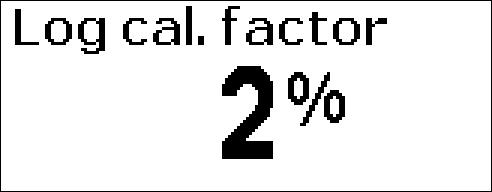
P0001230 2 Turn to Log cal. factor in the settings menu and press to reach adjustment, 3 Turn the wheel to set the level. Press to confirm the selection.