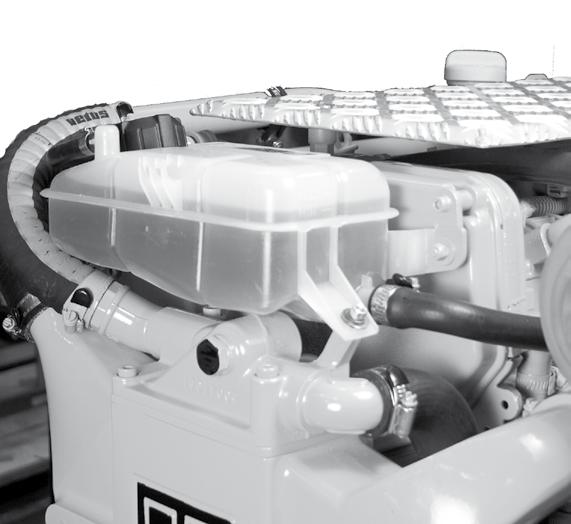5 minute read
Control lever
3 Use
gearbox astern neutral
throttle astern gearbox ahead
throttle ahead vetus
Control lever
Name LED colour
Engine (*) Green Warm/Sync Orange Command Red Engine (*) Green
VD00665
1 Control lever
The control lever works as shown in the diagram. Every control lever is designed to operate 1 or 2 engines.
Starting from neutral put the engine in placed in forwards or reverse by moving the lever 16° forwards or backwards. The throttle lever operates at an angle of 62° forwards and 62° reverse.
VD00666
2 Control lever keyboard
There is a keyboard with 4 operating switches and 4 LEDs on the lever. (*) Both Engine switches and LEDs refer to the same engine where the installation only has one engine.
The port Engine switch and LED refer to the port engine and the starboard Engine switch and LED refer to the starboard engine where the installation has two engines.
3 Use
Activate the operating lever as follows:
• Put the lever(s) in the neutral position.
• Press key Command and hold this pressed in for at least three seconds. • The Command LED will come on and the Warm/Sync LED will begin to flash.
The engine control is now in position
‘Warm-up’.
• Press key Warm/Sync and hold this pressed in for at least three seconds with the lever(s) in neutral in order to be able to control the engines fully.
Control lever
Key LED Meaning
(Operating) (Indication) Engine - If the LED is on the corresponding engine is in neutral.
Command - If this is off the engine cannot be operated with the control lever. - If this is on the engine can be operated with the control lever.
Warm/Sync Warm/Sync - While the LED flashes WARM-UP is in progress, i.e. the engine(s) can run at increased revolutions while the gearbox remains in neutral. - When the LED is on the revolutions of both engines will be synchronized. The right-hand lever controls both engines and the right-hand trim control controls both trims (if present). - Make sure that both levers of the active control lever are set to neutral. Press the key Warm/sync and hold this in for at least three seconds to switch on the WARM-UP.
Command
- Make sure that the control lever is set to neutral. Press the key Command and hold this in for at least three seconds, after which the engine can be operated. All LEDs flashing - There are faults in the engine controls.
3 Use
3 Warming up the engine
• Make sure that the lever(s) is (are) in neutral.
• Press key Warm/Sync and hold this in for at least three seconds.
• The Warm/Sync LED will begin to flash and the warm-up function is active.
It is now possible to increase revolutions without the gearbox being engaged.
• The warm-up function can be switched off by pressing the key Warm/Sync again and holding it in for at least three seconds while the lever(s) is (are) in neutral. The Warm/Sync LED will now stop flashing. The engine(s) and the gearbox (es) can now be operated.
4 Taking over control where there are two control positions
Control can be transferred to another control position as follows.
Control lever
When the vessel is not moving:
• Make sure that the lever(s) is (are) in neutral.
• Press key Command and hold this in for at least three seconds.
• The Command LED will come on and the Warm/Sync LED will begin to flash.
• Press key Warm/Sync and hold this in for 3 seconds.
The engine(s) and the gearbox (es) can now be controlled from this position.
During sailing:
• Set the lever(s) at the position where control is to be taken over to the same positions as the control lever that is to relinquish control.
• The Engine LED will begin to flash as soon as the requesting control lever is correctly set relative to the control lever that is to relinquish control (with a margin of 10°).
• When both levers are in the correct position (and thus the corresponding
Engine LEDs are flashing) it is possible to take over the control by pressing key Command and holding this in for 3 seconds.
3 Use
5 Running in sync
Important: the function running in sync is only available for systems with two engines.
This function makes it possible to control both engines using only one lever. When in this position both reverse couplings will be set in the same position and the engines will run at the same speed.
Control of both engines is transferred to the right-hand lever by pressing both keys Engine and holding these in for three seconds with the levers in neutral.
The function running in sync is shown by the Warm/Sync LED and the Command LED being on permanently, except when in neutral when all LEDs are on permanently.
Control of the engines is transferred back to the corresponding levers by setting the two levers to neutral and pressing keys Engine again and holding these in for three seconds. The Warm/Sync LED will now be off.
Control lever
3 Use

Version for one engine
VD01216 VD01217 Version for two engines
6 Trim control
A stern drive can be moved up and down using the ‘+’ and ‘-’ keys on the control lever in order to trim the vessel.
For installations with two engines the keys on the right-hand side control the trim settings of both engines simultaneously when in Sync mode. The stern drives are lifted out of the water by holding both keys ‘+’ and ‘-’ pressed in simultaneously for 3 seconds.
Control lever
3 Use
B
Control lever
A

VD01215
7 Emergency levers
In an emergency you can switch off the electronic system quickly and operate the propulsion system engines directly using the mechanical emergency levers.
These emergency levers are on the control box. Turn knob A in fully.
The gearbox can then be operated manually using levers B with the throttle set to minimum (idling revolutions). Reset the controls by turning knob A out fully. When the control lever moves for the first time, the emergency lever automatically goes back to the position that it was in before the emergency cycle was used.