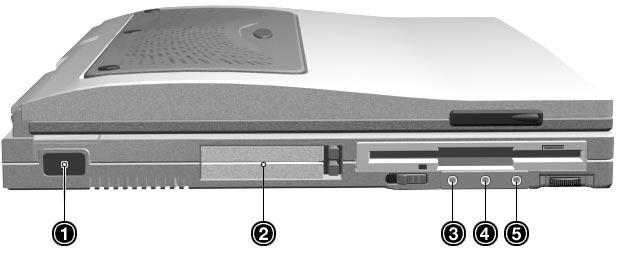
18 minute read
Chapter 1 System Specifications
System Specifications
Features
This computer was designed with the user in mind. Here are just a few of its many features:
Performance
Intel® Pentium® III Coppermine processor with 256 KB L2 cache 64-bit memory bus 2X AGP video graphic accelerator with 8 MB video memory Large and vibrant Thin Film Transistor (TFT) Extended Graphics Array (XGA) Liquid Crystal Display (LCD) Internal removable CD-ROM or DVD-ROM drive (AcerMedia Bay) Built-in FDD module High-capacity, Enhanced-IDE hard disk Li-Ion battery pack Power management system with hibernation power saving modes
Multimedia
16-bit high-fidelity PCI stereo audio with 3-D sound and wavetable synthesizer Built-in dual speakers with microphone S-video output Ultra-slim, high-speed CD-ROM or DVD-ROM drive Dual display capability
Connectivity
High-speed fax/data modem port Fast infrared wireless communication USB (Universal Serial Bus) port
Human-centric Design and Ergonomics
All-in-one design (CD-ROM, FDD, HDD) Sleek, smooth and stylish design Full-sized keyboard Wide and curved palm rest Ergonomically-centered touchpad pointing device
Expansion
CardBus PC card (formerly PCMCIA) slot ( type II/I or type III) with ZV (zoomed video) port support1 DockMate V mini docking station option for one-step connect/disconnect from peripherals Upgradeable memory and hard disk
1 Only the lower slot supports zoomed video
Display
The large graphics display offers excellent viewing, display quality and desktop performance graphics. The computer supports a Thin-Film Transistor (TFT) liquid crystal display (LCD) displaying 24-bit high-color at 1024x768 Extended Graphic Array (XGA) resolution.
Video performance
2X AGP video graphic accelerator with 8 MB of video memory boost video performance.
Simultaneous display
The computer’s large display and multimedia capabilities are great for giving presentations. If you prefer, you can also connect an external monitor when giving presentations. This computer supports simultaneous LCD and CRT display. Simultaneous display allows you to control the presentation from your computer and at the same time face your audience. You can also connect other output display devices such as LCD projection panels for large-audience presentations.
Dual Display
The computer’s unique graphics chip takes advantage of Windows 98’s multi-display capability, allowing you to extend your desktop to an external display device, such as an external monitor projector. With this feature enabled, you can move program windows to/from the computer LCD and the external monitor.
Power management
The power management system incorporates an "automatic LCD dim" feature that automatically dims the LCD when the computer is powered by a battery pack to conserve battery power. See “Power Management” on page 20 for more information on power management features.
Opening and closing the display
To open the display, slide the display cover latch to the left and lift up the cover. Then tilt it to a comfortable viewing position. The computer employs a microswitch that turns off the display (and enters standby mode) to conserve power when you close the display cover, and turns it back on when you open the display cover. NOTE: If an external monitor is connected, the computer turns off the display (but does not enter standby mode) when you close the display cover. To close the display cover, fold it down gently until the display cover latch clicks into place. WARNING: To avoid damaging the display, do not slam it when you close it. Also, do not place any object on top of the computer when the display is closed.
CLK GEN CLK GEN
SDRAM SDRAM CLK BUF CLK BUF
DIMM DIMM* 2 CPU CPU
COPPERMINE / A2
HOST BUS HOST BUS
MEM BUS MEM BUS NORTH BRIDGE
440BX/ C1 AGP BUS AGP BUS
PCI BUS PCI BUS
GEYSERVILLE
VGA VGA
ATI Mobility-M1/M 8M/ 4M VRAM LCD
TV
CRT
Power SW SOUTH BRIDGE
PIIX4M/ A0
CardBus
OZ6933T CardBus CONN
Slot A/B Primary EIDE HDD
USB
Secondary EIDE CDROM
ISA BUS ISA BUS
MiniPCI LAN/ Modem AUDIO
ES1946 Solo-1E
MIC Line-in
INT SPK OP AMP
QSW
DockMate V
Headphone
BIOS
AT29C040A RTC
BQ3285LF KBC
Mitsubishi M38867 Track Point
CMOS
Battery Touchpad INT KB EX KB SUPER I/O
PC97338 DEBUG
FDD HP FIR PRINTER SERIAL
Top View
1 Volume Control 18 LED/Inverter Board Connector 2 Microphone-in Port 19 External CD/DVD-ROM Module Connector 3 Line-in Port 20 Internal Keyboard Connector 4 Line-out Port 21 Jumper Setting (SW4) 5 PCMCIA Socket 22 Finger Print Check 6 FAN Connector 23 HDD Connector 7 FIR 24 Battery Connector 8 FIR 25 Debug Board Connector 9 S-Video Port 26 Audio Controller 10 Video Port 27 Super I/O Controller 11 USB Port 28 PCI Bus 12 LAN Connector 29 Flash ROM 13 Parallel Port 30 RTC Battery 14 Serial Port 31 TouchPad Connector 15 Modem Connector 32 Video Chip 16 PS/2 Port 33 CPU 17 LCD Cover Switch Connector 34 LCD Connector
1 Keyboard Controller 7 Power Switch Connector 2 DC-DC Board Connector 8 DIMM Socket 1 3 DC-DC Board Connector 9 DIMM Socket 2 4 Modem Connector 10 FDD FPC Connector 5 Docking Station Connector 11 South Bridge 6 North Bridge 12 FAX/Modem Board Socket
Ports allow you to connect peripheral devices to your computer as you would with a desktop PC.
Left Panel
# Icon Port Connects to...
1 Infrared port Infrared device (e.g., infrared printer, IRaware computers) 2 PC Card slot 16-bit PC Cards and 32-bit CardBus PC Cards (ZV support) 3 Speaker-out jack Speakers or headphones 4 Audio line-in jack Audio line-in device with a 3.5mm mini jack (e.g., audio CD player, stereo walkman) 5 Microphone-in jack 3.5mm mini jack condenser microphone
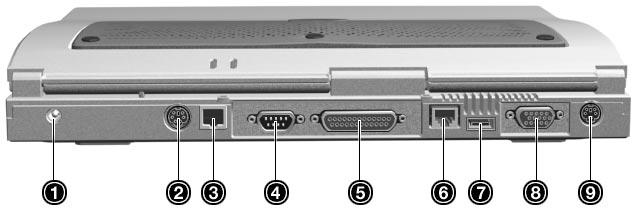
# Icon Port Connects to... 1 DC-in jack AC adapter and power outlet
2 PS/2 port PS/2-compatible devices (e.g., PS/2 keyboard/mouse/keypad)
3 Modem jack Phone line (only for models with an internal fax modem)
4 Serial port Serial devices (e.g., serial mouse)
5 Parallel port Parallel devices (e.g., parallel printer)
6 Network jack Ethernet-based network
7 USB port USB devices (e.g., USB mouse)
8 External monitor port Display monitor (up to 1024x768 resolution, 64K-colors)
9 S-video output jack Television with S-video input jack
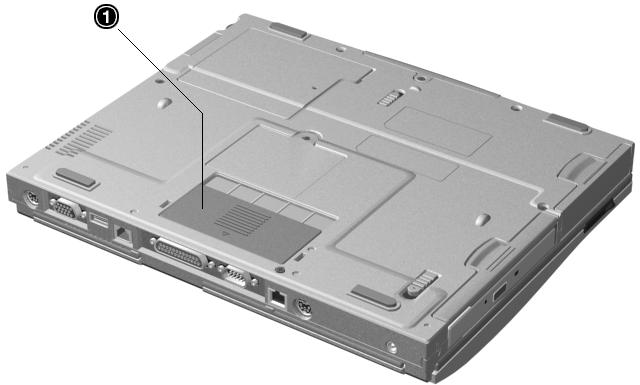
# Icon Port Connects to...
1 Mini docking connectorDockMate V mini docking station
1
2 3
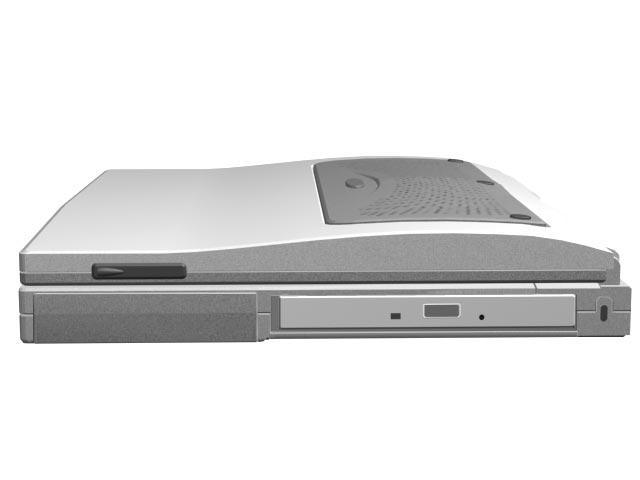
# Icon
Port
1 N/A Notebook Camera N/A 2 N/A Battery CN28 3 N/A DVD/CD-ROM drive CN15
Connects to...
The computer has six easy-to-read status icons on the right of the display screen.
The Power and Standby status icons are visible even when you close the display cover so you can see the status of the computer while the cover is closed.
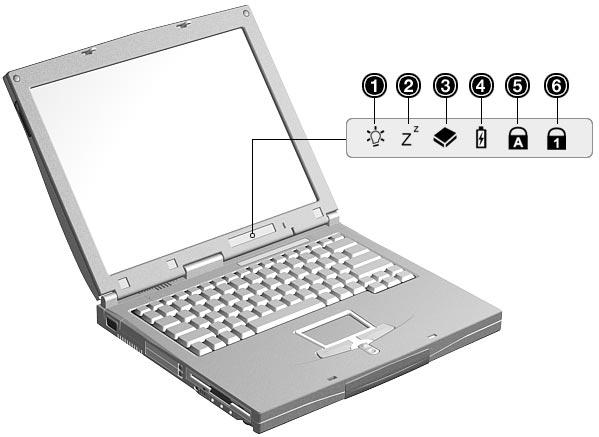
# Icon Function Description
1 Power Lights when the computer is on. Blinks when a battery-low condition occurs. 2 Sleep Lights when the computer enters Sleep mode. 3 Media Activity Lights when the floppy drive, hard disk or CD-ROM drive is active. 4 Battery Charge Lights when the battery is being charged. 5 Caps Lock Lights when Caps Lock is activated. 6 Num Lock (Fn-F11) Lights when Numeric Lock is activated.
The computer employs hot keys or key combinations to access most of the computer’s controls like screen contrast and brightness, volume output and the BIOS Utility. To activate hot keys, press and hold the Fn key before pressing the other key in the hot key combination.
Hot Key Icon Function Description
Fn-F1 Hotkey help Displays a list of the hotkeys and their functions.
Fn-F2 Setup Accesses the notebook configuration utility.
Fn-F3 Power Scheme Toggle Switches between the different Power Management schemes.
Fn-F4 Sleep Puts the computer in Sleep mode, which can be defined via the advanced section of the Power Management Properties in the Windows Control Panel.
Fn-F5 Display toggle Switches display output between the display screen, external monitor (if connected) and both the display screen and external monitor.
Fn-F6 Screen blank Turns the display screen backlight off to save power. Press any key to return.
Fn-F7 Touchpad on/off Turns the internal touchpad on and off. When you connect an external PS/2 mouse, the computer automatically disables the touchpad.
Fn-F8 Speaker on/off Turns the speakers on and off; mutes the sound.
Fn-↑
Fn-↓
Fn-→ Contrast up Increases the screen contrast (available only for models with HPA displays).
Contrast down Decreases the screen contrast (available only for models with HPA displays).
Brightness up Increases the screen brightness.
Fn-← Brightness down Decreases the screen brightness.
System Board Major Chips
Item
System core logic Intel 440BX / PIIX4M Super I/O controller NS PC97338VJG Audio controller ESS Solo-1E (ES1946) Video controller ATI Rage Mobility - M1 BGA Hard disk drive controller PIIX4M Keyboard controller M38867 RTC BQ3285LF
Controller
Processor
Item Specification
CPU type Intel Pentium III 450/500/550/600/650/700/750 MHz processor with 256KB L2 on-die Cache CPU package MBGA2 package CPU core voltage 1.60V/1.35V CPU I/O voltage 1.50V
BIOS
Item Specification
BIOS vendor Acer BIOS Version V 3.0 BIOS ROM type Flash ROM BIOS ROM size 512KB BIOS package 32-pin TSOP Supported protocols ACPI 1.0a, APM 1.2, PC Card 95, SM BIOS 2.1, EPP/IEEE 1284, ECP/ IEEE 1284 1.7 & 1.9, IrDA, PCI 2.1, PnP 1.0a, PS/2 keyboard and mouse, USB, VESA VGA BIOS, DDC-2B, CD-ROM bootable, Windows keyboard Microsoft Simple Boot Flag BIOS password control Set by switch, see SW4(SW4) setting
Second Level Cache
Item
Cache controller Built-in CPU Cache size 256KB 1st level cache control Always enabled 2st level cache control Always enabled Cache scheme control Fixed in write-back
System Memory
Item
Memory controller Built-in Intel 440BX Onboard memory size 0MB DIMM socket number 2 sockets (2 banks) Supports memory size per socket 32/64/128 MB Supports maximum memory size 256MB (128MB x 2)
Specification
Specification
Item Specification
Supports DIMM type Synchronous DRAM Supports DIMM Speed 100MHz Supports DIMM voltage 3.3V Supports DIMM package 144-pin DIMM Memory module combinations You can install memory modules in any combinations as long as they match the above specifications.
Memory Combinations
Slot 1
Slot 2
32 MB 32 MB 64 MB 0 MB 64 MB 64 MB 64 MB 0 MB 64 MB 32 MB 64 MB 96 MB 64 MB 32 MB 96 MB 0 MB 128 MB 128 MB 64 MB 64 MB 128 MB 128 MB 0 MB 128 MB 32 MB 128 MB 160 MB 128 MB 32 MB 160 MB 64 MB 128 MB 192 MB 128 MB 64 MB 192 MB 128 MB 128 MB 256 MB
Total Memory
Above table lists some system memory configurations. You may combine DIMMs with various capacities to form other combinations. NOTE: The shipping specification for DIMM combination is 64MB in slot 1.
LAN/Modem Combo Interface
Item Specification
Chipset Ambit T60.082.C.00 Fax modem data baud rate (bps) 14.4K Data modem data baud rate (bps) 56K Supports modem protocol V.90 data modem 56K, V.90 fax modem 14.4K and digital line protection operation Supports LAN protocol 10/100 Mbps Modem/LAN connector type RJ11/RJ45 Modem/LAN connector location Rear side
Modem Interface
Item Specification
Chipset Ambit J07.M039.00 Fax modem data baud rate (bps) 14.4K Data modem data baud rate (bps) 56K Supports modem protocol V.90 data modem 56K, V.90 fax modem 14.4K and digital line protection operation Modem connector type RJ11
Item
Modem connector location Rear side
Specification
Floppy Disk Drive Interface
Item Specification
Vendor & model name Mitsumi D353G Floppy Disk Specifications Media recognition 2DD (720KB) 2HD (1.2MB, 3-mode) 2HD (1.44MB) Sectors/track 9 15 18 Tracks 80 80 80 Data transfer rate (Kbit/s) 1 MB 1.6 MB 2 MB Rotational speed (RPM) 300 360 300 Read/write heads 2 Encoding method MFM/FM Power Requirement Input Voltage (V) +5V ±10%
Hard Disk Drive Interface
Item
Specification
Vendor & Model Name IBM DARA-206000 IBM DARA-209000 IBM DARA-212000 IBM DARA-218000 Capacity (MB) 6000 9000 12000 18000 Bytes per sector 512 512 512 512 Logical heads 15 16 16 16 Logical sectors 63 63 63 63 Drive Format Logical cylinders 12416 16383 16383 16383 Physical read/write heads 2 3 4 6 Disks 1 2 2 3 Spindle speed (RPM) 4200 4200 4200 4200 Performance Specifications Buffer size 418 418 418 418 Interface IDE(ATA-4) IDE(ATA-4) IDE(ATA-4) IDE(ATA-4) Data transfer rate (diskbuffer, Mbytes/s) 85.5-161.6 85.5-161.6 85.5-161.6 85.5-161.6 Data transfer, rate (host~buffer, Mbytes/s) 16.6 (PIO mode 4) 66.6 (Ultra DMA mode 4) DC Power Requirements Voltage tolerance 5+-5% 5+-5% 5+-5% 5+-5%
CD-ROM Interface
Item Specification
Vendor & Model Name MKE/CD-176 24X Performance Specification Transfer rate (KB/sec) 1550KB/sec ~ 3,600KB/sec (FULL - CAV)
Item
Specification
Access time (typ.) 200 msec. (typ.) Memory Buffer 128 Interface Enhanced IDE compatible Applicable disc format CD-DA, CD-ROM, CD-ROM XA (except ADPCM), CD-I, Photo CD (Multisession), Video CD, CD+ Loading mechanism Soft eject (with emergency eject hole) Power Requirement Input Voltage 5V
DVD-ROM Interface
Item Specification
Vendor & model name Toshiba/SDC2302 Performance Specification With CD Diskette With DVD Diskette Transfer rate (KB/sec) Mode 1: 4X-5.7X 600 - 855 KB/s 10.3X-24X 1552 - 3600 KB/s Mode 2: 4X-5.7X 684.4 - 975.3 KB/s 10.3X-24X 1769 - 4104 KB/s 3357 - 8112 KB/s Average Full Access time (typ.) 160 ms TBD ms Data Buffer Capacity 128 KB 128KB Interface ATAPI Applicable disc format CD-DA, CD+(E)G, CD-MIDI, CD-TEXT, CDROM, CD-ROM XA,CD-I, CD-I Bridge (Photo-CD, Video CD), Multisession CD (Photo-CD, CD-Extra, CD-R,CD-RW), CD-R read, CD-RW (read) DVD-ROM (DVD-5, DVD-9, DVD-10,DVD-18), DVD-R (read, single border)
Loading mechanism Soft Eject (with emergency eject hole) Power Requirement Input Voltage 5V
Audio Interface
Item Specification
Audio Controller ESS ES1946 Solo-1E Audio onboard or optional Built-in Mono or Stereo Stereo Resolution 16-bit Compatibility SB-Pro, Windows Sound System (WSS), MPU-401, OPL3, OPL3-SA3 Microsoft PC97/PC98/PC99, WHQL audio requirement Mixed sound source Voice, Synthesizer, Line-in, Microphone, CD Voice channel 8/16-bit, mono/stereo Sampling rate 44.1 KHz Internal microphone Yes Internal speaker / Quantity Yes / 1 piece Supports PnP DMA channel DMA channel 0 DMA channel 1 Supports PnP IRQ IRQ3, IRQ5, IRQ7, IRQ9, IRQ10, IRQ11
Video Interface
Item Specification
Chip vendor ATI Chip name Rage Mobility-M1 Chip voltage Core/2.5V Memory/3.3V Supports ZV (Zoomed Video) port Yes Graph interface 2X AGP (Accelerated Graphics Port) bus Maximum resolution (LCD) 1024x768 (24 bit colors) Maximum resolution (CRT) 1024x768 (24 bit colors)
Video Memory
Item Specification
Fixed or upgradeable Fixed, built-in video controller Video memory size 8.0 MB
Video Resolutions Mode
Resolution Refresh Rate
CRT Only LCD/CRT Simultaneous 640x480x256 85 60 640x480x64K 85 60 640x480x16M 85 60 800x600x256 85 60 800X600X64K 85 60 1024x768x256 60, 75 60
Parallel Port
Item Specification
Parallel port controller NS PC97338VJG Number of parallel port 1 Location Rear side Connector type 25-pin D-type connector, in female type Parallel port function control Enable/Disable by BIOS Setup Supports ECP/EPP Yes (set by BIOS setup) Optional ECP DMA channel (in BIOS Setup) DMA channel 1 and 3 Optional parallel port I/O address (in BIOS Setup) 3BCh, 378h, 278h Optional parallel port IRQ (in BIOS Setup) IRQ5, IRQ7
Serial Port
Item Specification
Serial port controller NS PC97338VJG Number of serial port 1 Supports 16550 UART Yes Connector type 9-pin D-type connector, in male type Location Rear side Serial port function control Enable/Disable by BIOS Setup Optional serial port (in BIOS Setup) 3F8h, 3E8h, 2E8h Optional serial port IRQ (in BIOS Setup) IRQ4, IRQ11
USB Port
Item Specification
USB Compliancy Level 1.0 OHCI USB 1.0 Number of USB port 1 Location Rear side Serial port function control Enable/Disable by BIOS Setup
IrDA Port
Item Specification
IrDA FIR port controller NS PC97338VJG Number of IrDA FIR port 1 Location Left side IrDA FIR port function control Enable/disable by BIOS Setup Optional IrDA FIR port (in BIOS Setup) 2F8h, 3F8h, 3E8h Optional IrDA FIR port IRQ (in BIOS Setup) IRQ3, IRQ10, IRQ11 Optional IrDA FIR port DRQ (in BIOS Setup) DRQ3, DRQ0
PCMCIA Port
Item Specification
PCMCIA controller O2 OZ6833T Supports card type Type-III/II/I Number of slots One type-III or Two type-II/I Access location Left side Supports ZV (Zoomed Video) port only slot 1 can support ZV function Supports 32 bit CardBus Yes (IRQ9)
Keyboard
Item
Keyboard controller Mitsubishi M38867 Keyboard vendor & model name JME K9811 Total number of keypads 84/85/88-key Windows 95 keys Yes
Specification
Item
Internal & external keyboard work simultaneously Yes
Specification
Battery
Item Specification
Vendor & model name Sony Battery Type Li-ion Pack capacity 5400 mAH Cell voltage V/cell Number of battery cell 9 Package configuration 3 cells in series, 3 series in parallel Package voltage 11.1 V
DC-AC LCD Inverter
Item Specification
Vendor & model name
Ambit T62.123.C.01 Sumida IV12149 Input voltage (V) 7.3 (min.) - 21 (max.)
Input current (mA) - - 900 (max.) Output voltage (Vrms, no load) - 565 (typ.) Output voltage frequency (kHz) 40 (min.) - 65 (max.) Output Current/ Lamp Iout(Min) 0.7mA 1.0mA 1.3mA Vadj=0V Iout(Max) 6.3mA 7.0mA 7.7mA Vadj=3.2V
NOTE: DC-AC inverter is used to generate very high AC voltage, then support to LCD CCFT backlight user, and is also responsible for the control of LCD brightness. Avoid touching the DC-AC inverter area while the system unit is turned on. NOTE: There is an EEPROM in the inverter, which stores its supported LCD type and ID code. If you replace a new inverter or replace the LCD with a different brand, use Inverter ID utility to update the ID information.
LCD
Item
Vendor & model name ADT L133X2-1
Specification
CPT CLA141XB01 IBM ITXG76 Hitachi
Mechanical Specifications LCD display area (diagonal, inch) 13.3 14.1 14.1 15 Display technology TFT TFT TFT TFT Resolution XGA (1024x768) XGA (1024x768) XGA (1024x768) XGA (1024x768) Supports colors 262K 260K 262K 262K Optical Specification Brightness control keyboard hotkey keyboard hotkey keyboard hotkey keyboard hotkey Contrast control No No No No Electrical Specification
Item
Specification
Supply voltage for LCD display (V) 3.3 3.3 3.3 3.3 Supply voltage for LCD backlight (Vrms) 601 650 670 690
AC Adapter
Item Specification
Vendor & model name Delta ADT-60XB D 3P Input Requirements Maximum input current (A, @90Vac, full load) 1.5 A @ 90Vac 0.9 A @ 180Vac Nominal frequency (Hz) 47 - 63 Frequency variation range (Hz) 47 - 63 Nominal voltages (Vrms) 90 - 270 Inrush current The maximum inrush current will be less than 50A and 100A when the adapter is connected to 115Vac(60Hz) and 230Vac(50Hz) respectively. Efficiency It should provide an efficiency of 83% minimum, when measured at maximum load under 115V(60Hz).
Output Ratings (CV mode) DC output voltage +19.0V~20.0V Noise + Ripple 300mvp-pmax (20MHz bandwidth) Load 0 A (min.) 2.4 A (max.) Output Ratings (CC mode) DC output voltage +12V ~ +19V Constant output 2.75 ± 0.2 A Dynamic Output Characteristics Turn-on delay time 2 sec. (@115Vac) Hold up time 4 ms min. (@115 Vac input, full load) Over Voltage Protection (OVP) 24 V Short circuit protection Output can be shorted without damage Electrostatic discharge (ESD) 15kV (at air discharge) 8kV (at contact discharge)
Dielectric Withstand Voltage Primary to secondary 1500 Vac (or 2121 Vdc), 10 mA for 1 second Leakage current 0.25 mA max. (@ 254 Vac, 60Hz) Regulatory Requirements Internal filter meets: 1. FCC class B requirements. (USA) 2. VDE 243/1991 class B requirements. (German) 3. CISPR 22 Class B requirements. (Scandinavia) 4. VCCI class II requirements. (Japan)
Power Management
Power Saving Mode Standby Mode
Waiting time specified by the System
Standby value or the operating system elapses without any system activity.
Or
When the computer is about to enter
Hibernation mode (e.g., during a battery-low condition), but the Hibernation file is invalid or not present. The buzzer beeps
The Sleep indicator lights up
Hibernation Mode
When customized functions for power management are set to Hibernation and the corresponding action is taken.
Display Standby Mode
Keyboard, built-in touchpad, and an external
PS/2 pointing device are idle for a specified period.
Hard Disk Standby Mode
Hard disk is idle within a specified period of time.
Phenomenon
All power shuts off
The display shuts off
Hard disk drive is in standby mode. (spindle turned-off)
Environmental Requirements
Temperature Operating
Item
+5~+35 °C
Specification
Non-operating -20~+60 °C
Non-operating -20~+60 °C (storage package)
Humidity
Operating 20% to 80% RH, non-condensing Non-operating 20% to 90% RH, non-condensing (unpacked) Non-operating 20% to 90% RH, non-condensing (storage package)
Vibration
Operating (unpacked) 5~25.6Hz: 0.38mm (peak to peak) 25.6~250Hz: 0.5G Non-operating (unpacked) 5~27.1Hz: 0.6G 27.1Hz~50Hz: 0.41mm (peak to peak) 50~500Hz: 2.0G Non-operating (packed) 5~62.6Hz: 0.51mm (peak to peak) 62.6~500Hz: 4G
Mechanical Specification
Item Specification
Dimensions 320.5(W) x 256/260(D) x 36(H)mm for 14.1” TFT 324.7 (W) x 268.55 (D) x 47.55(H) turtle shell for 15.1” TFT Weight 6.9 lbs for 14.1” TFT
Item
Specification
I/O Ports 2 type II/I or one type III CardBus socket(s), 1 RJ-11 modem port, 1 RJ-45 LAN port, 1 DC-in jack(AC adapter), 1 FIR port, 1 parallel port, 1 serial port, 1 VGA port, 1 PS/2 keyboard/mouse port, 1 mini docking station connector, 1 USB port, 1 speaker/headphone-out jack, 1 audio line-in jack, 1 microphone-in jack, 1 S-video output jack Drive Bays One Material Housing: MCS-050 Panel : Plastic Indicators Power LED, Sleep LED, Media Activity, Battery Charge, Caps Lock, Num Lock Switch Power
Memory Address Map
Memory Address Size
Function
00000000-0009FFFF 640 KB Base memory 000A0000-000BFFFF 128 KB Video memory 000C0000-000C9FFF 40 KB Video BIOS 000CA000-000CBFFF 8 KB I/O ROM 000E0000-000FFFFF 128 KB System BIOS 00100000-top limited 04301000-04301FFF 04302000-04302FFF 0430000-04300FFFF -4 KB 4 KB 64 KB Extended (DIMM) memory PCMCIA controller (slot 1) PCMCIA controller (slot 2) USB controller FFFF0000-FFFFFFFF 64 KB System board extension for PnP BIOS
I/O Address Map
I/O Address Function
000-00F DMA controller-1 020-021 Interrupt controller-1 040-043 Timer 1 060, 064 Keyboard controller 8742 chip select 061 System speaker out 040B DMA controller-1 061 System speaker 070-071 Real-time clock and NMI mask 080-08F DMA page register 0A0-0A1 Interrupt controller-2 0C0-0DF DMA controller-2 0F0-0FF Numeric data processor 120-13F 180-18F Power management controller 170-177 2nd EIDE device (CD-ROM) select 1F0-1F7 1st EIDE device (hard drive) select 220-22F Audio 240-24F Audio (optional) 278-27F Parallel port 3 2E8-2EF COM4
I/O Address Function
2F8-2FF COM2 or FIR (optional) 378, 37A Parallel port 2 3BC-3BE Paraller port 1 3B0-3BB 3C0-3DF Video Controller 3F0h-3F7 Standard Floppy Disk Controller 3E8-3EF COM3 or LT Win modem (optional) 3F0-3F7 Floppy disk controller 3F8-3FF COM1 480-48F, 4D6 DMA controller-1 4D0-4D1 CF8-CFF PCI configuration register
IRQ Assignment Map
Interrupt Channel Function
NMI System errors IRQ0 System timer IRQ1 Keyboard IRQ2 Cascade IRQ3 R2 Card IRQ4 COM1 IRQ5 Audio or LPT1 (optional) IRQ6 Floppy IRQ7 LPT1 or Audio (optional) IRQ8 Real time clock IRQ9 Card bus / ACPI / Modem IRQ10 USB IRQ11 FIR IRQ12 PS2 pointing device IRQ13 Numeric data processor IRQ14 1st EIDE device (hard disk) IRQ15 2nd EIDE device (CD-ROM drive)
DMA Channel Assignment
DMA Channel
DRQ0 Audio or FIR (optional) DRQ1 ECP or Audio or FIR (optional) DRQ2 Floppy DRQ3 ECP or FIR (optional) DRQ4 Not Used DRQ5 Not used DRQ6 Not used DRQ7 Not used


