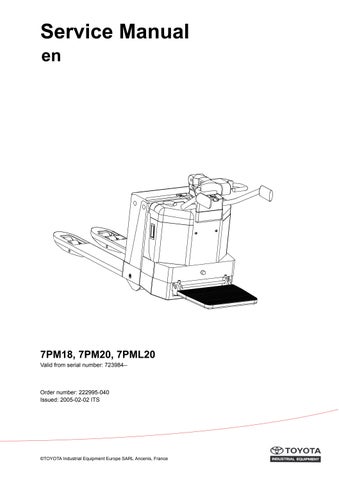2 minute read
Mechanicaldrivegearunit–2550
Changing of the drive shaft’s sealing ring
Assembling
Assemble the gear after changing the drive shaft’s sealing ring in reverse order.
Pay special attention to the following during assembling:
•Fill the sealing ring with grease after fitting it on the drive shaft.
•Make sure that only undamaged shim washers with the same total thickness as the originals are put on the drive shaft.
•Press the bearing on the drive shaft and make sure not to damage the bearing’s shim washers.
•When fitting the drive shaft with bearing, shim washers and seal, make sure that the shaft keys correspond with the crown gear’s keys and that the bearing and seal are correctly positioned in the gear housing before the shaft is pressed in completely.
•Put the distance ring on the drive shaft end, and put on the shaft nut. Always use a new nut. Tighten the shaft nut to a torque of 300 Nm and lock it with a punch mark in the middle. The drive shaft nut should be lubricated before it is put on the shaft.
•Change the gasket before fitting the bottom cover. Make sure that it is not damaged. Fit the cover and tighten the bolts to a torque of 26.6 Nm. The bolts should be lubricated before they are fitted. Fill up with oil in accordance with the instructions for replenishing the oil.
Fit the drive gear and tighten the bolts to a torque of 65 Nm.
Mechanicaldrivegearunit–2550
Changing of the drive shaft’s sealing ring
677, 678, 679723984-DateOrdernumber 2005-02-02222995-040
This page is intentionally left blank
PosNoDescription
9 Tarcza hamulcowa
10 Hub
10.2Maintenance
Basically the brake is maintenance free in normal work environments. However it is recommended according to the preventive maintenance schedule to check the brake disc for wear.
10.2.1Wymianatarczyhamulca
Tarcza hamulca powinna byc wymieniona w momencie, gdy jej grubosc zmniejszyla sie do 5,5 mm.
•Rozlacz wtyczke hamulca.
•Wykrec sruby mocujace hamulec.
•Loosen the brake disc from the hub and check for wear and tear. Replace the brake disc if the surface is unevenly worn.
•Zamocuj z powrotem hamulec.
•Podlacz wtyczke hamulca.
0,3
11.2Przeglad
Basically the brake is maintenance free in normal work environments. However it is recommended according to the preventive maintenance schedule to check the brake disc for wear and the gap between the magnetic coil housing and the pressure plate on a regular basis.
11.2.1Regulacjaszczelinyhamulca
Nominalnaszczelina pomiedzy cewka a plyta (dociskowa) w normalnym stanie pracy powinna wynosic ok. 0.3mm. Maksymalnaszczelina przed regulacja koniecznie musi wyniesc 0.8mm.
Regulacja:
•Poluzowac 3 sruby mocujace hamulec.
•Turn the lock nuts anti-clockwise and tighten the bolts slightly while checking the gap onthreepoints with a 0.3 mm feeler gauge.
•Tighten the mounting bolts 9,5 Nm and recheck the gap with the feeler gauge.
11.2.2Wymianatarczyhamulcowej
Tarcza hamulcowa powinna byc wymieniona jezeli calkowita jej grubosc spadnie do 6 mm.
•Disconnect the electrical wires of the brake.
•Loosen and remove the three mounting bolts and remove the brake coil.
•Replace the brake disc on the hub and make a visual inspection of the wear of the friction plate. Replace the friction plate if the surface is worn uneven.
•Unwind the lock nuts on the coil at least 6 mm to make sure there is a gap between the coil and the pressure plate when the coil is refitted.
•Mount the coil on the motor end and carry out adjustment of the gap according to chapter “Basic Adjustment of gap”.
•Reconnect the electrical wiring.
12.2Regulacja
12.2.1Regulacjamikrowylacznikahamulca(S10)
Switch (23) is always adjusted to its lowest position.
•Unscrew the screws (13, 20) that hold the switch and the distance.
•Press down the switch and tighten the screws.
•Check that the switch is actuated by the cam (18) in the arm’s top and bottom position.
Steeringsystem–4000
Tiller arm handle
T-codeValidfromserialnumber 677, 678, 679723984-DateOrdernumber 2005-02-02222995-040
12.3.1Dismantling/Assembling
•Dismantle cover (2), (keyboard option).
•Remove the screws (35), hold top cover firm (7).
•Disconnect the cable connected to the electronic card (4).
•Remove the screws (34).
•Carefully lift off the lower cover (33), and place a finger between the lower cover (33) and button (30) to hold the button (30) in place.
Assemble in reverse order.
NOTE!
Static electricity! Risk of static discharge that can damage the electronics. Make sure to take the necessary precautions before working with the electronics.