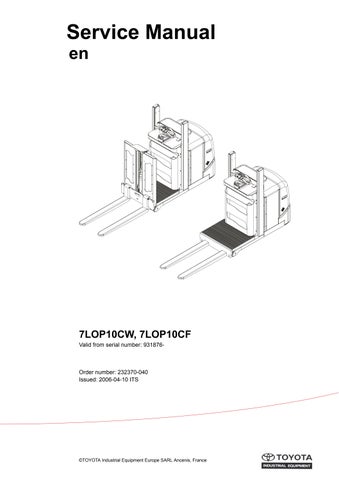1 minute read
Electrical systems – 5000
Diagnostic
10.6.2 Fault code history
Up to 50 of the most recently occurred fault codes will be stored in a log along with the hour meter reading when the fault occurred. When the fault code log is displayed, it shows the fault codes in chronological order with the newest code first.
Carry out the following to display the fault code log:
•Ensure the battery is connected.
•Ensure the truck is switched off. Press on the keypad.
•Press and hold horn button S18 for at least 1 second, enter a valid
PIN-code and then press on the keypad.
•Hold S18 depressed until “E” is displayed, then release S18. Fig. 10
Fault symbol lights.
The most recently occurred error will be displayed. The display will alternate between the fault code and the hour meter reading when the fault occurred. If the fault code log contains more than one fault code, these can be displayed by repeatedly operating the speed control L1.
10.6.3 List of fault codes
NOTE!
The text “Restart the truck!” in the following tables always means switching the truck off completely by removing the battery connector [X1], reconnecting and then switching the truck on again.
Table 28: List of error codes
Code Description
C3 TLS impact warning
C4 TLS “deactivated” warning
C19 Default parameter warning
Possible cause / Hint or Solution
The impact sensor of the TLS system has triggered and all truck modes have been locked. / Reset the TLS unit.
The TLS system is not in the standard travel mode and all truck modes have been locked. / Switch the TLS unit to the standard mode.
One or more parameter values may be outside the normal max./min. limits. These parameter values will be reset to the default values. / If this code is displayed, it may become necessary to verify all parameter settings.
C20 Butterfly warning
Problem with butterfly sensor [L1].
The speed control may have been actuated during startup.
Faulty sensor(s) [A2] / Verify operation of the speed control.