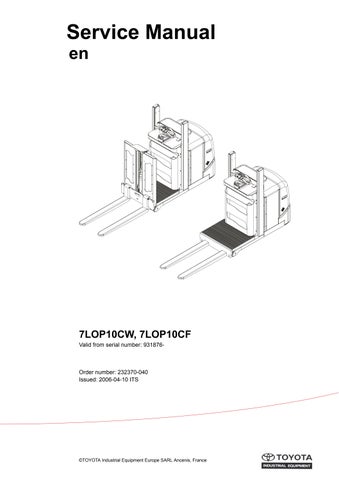1 minute read
Electrical systems – 5000
Functional description
10.4.6 ID unit (optional)
General
The ID unit is used to start the truck. A smart card or an ID key (see image below) is used instead of a PIN code. It is standard for 2 ID keys to be enclosed with the unit. These have standard settings for use with all types of truck and departments.
Login is performed by pressing the green button and then holding the smart card/ID key close to the ID unit. If the information on the card is confirmed, the truck starts with the correct driver profile and the green LED lights up. If the information on the card is not confirmed, a red LED lights up for 0.7-0.8 seconds. If no information is detected within 5 seconds, the procedure must be repeated.

Logging off is performed by pressing the red button. The red LED then lights up for 0.7-0.8 seconds.
A2 Electronic card
Installation
NOTE:
During commissioning of the truck (or the ID unit), the ID unit should be programmed with a specific department and truck type. To avoid unauthorised use, rider-controlled trucks and ‘walkie’ trucks, at the very least, must be programmed as different types of truck.
•Connect the service key.
•Set the ID unit to parameter 39. See “10.5.7 List of Service parameters” on page 38. (If values 9-12 are not available, the software must be upgraded with the aid of TruckCom.)
•Remove the service key.
•Disconnect the battery contact.
•Replace the keypad with the ID unit. Take care during connection and disconnection.
•Connect the battery contact.