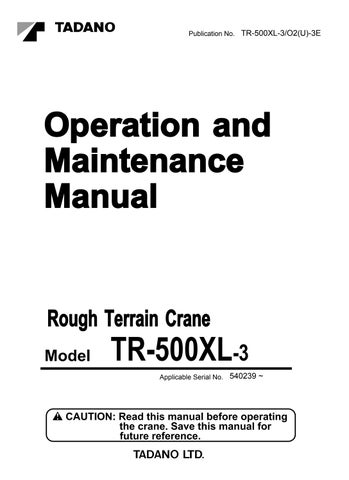3 minute read
Stowing the Outriggers
from Tadano Faun TR-500XL-3 Rough Terrain Crane Operation & Maintenance Manual SN 540239 - PDF DOWNLOAD
If the outriggers are retracted with the boom extended, the crane may overturn. Fully retract the boom and stow in the traveling configuration before retracting the outriggers.
Traveling with the crane without first securing the retracted outriggers with the lock pins is dangerous. The outrigger beams could accidentally extend during travel. Be sure to securely pin the outrigger beams whenever they are stowed.
Unless the gearshift lever is set to other than the “N” position, neither extension nor retraction of outriggers can be performed. Make sure of the gearshift lever “N” position, beforehand.
[NOTICE]
◆ After outriggers’ extension and retraction, set the following switches to neutral:
• Extend/retract selector switch
• Slider/jack selector switch
Unless the extend/retract selector switch is situated at neutral, the outrigger switch non-neutral position lamp flashes.
1. Flick the jack/slider selector switch to the JACK position. Keeping the extend/retract selector switch pressed to the RET. position, press the collective control button and retract the jack cylinders fully.
2. Remove all four lock pins.
3. Flick the jack/slider selector switch to the SLIDER position. Keeping the extend/retract selector switch pressed to the RET. position, press the collective control button to retract the outrigger beams fully.
4. After all four outrigger beams have been fully retracted, return the jack/slider selector switch and the extend/retract selector switch to the neutral positions.
5. Install all four lock pins in the outrigger beam pin holes to lock the outrigger beams in place.
Adjusting Neutral Position of Levers
Adjusting Control Levers WARNING
Unintended touch of control levers while ascending or descending the cab or while the carrier is traveling makes the crane move suddenly and unexpectedly. After crane operation, lock the auxiliary hoist and swing control levers by lock pins. Then retract all the control levers, and lean the auxiliary hoist and swing control levers backward.
For each of the control levers, the operator can choose the neutral position from three positions. Before starting crane operations, set the levers to their most comfortable position(s).
1. Raise the control levers.
2. Push on the lever knob. While keeping the lever depressed, move it to the desired neutral position, and release it. Then, move the lever forward and backward slightly. The clicking sound means the lever is now locked in Neutral.
4. Pull out the lock pins.
◆ After operating the crane, set the auxiliary hoist and swing control levers backward as shown so that the levers do not hinder the operator from entering or leaving the crane.
Adjusting Length of Control Levers
The length of all the control levers is adjustable. Adjust each lever to the desired length as follows:
◆ After crane operations, push in the knob to shorten the length of each lever.
(1) Loosen the lock nut by turning it counterclockwise.
(2) Move the knob in or out to adjust the length.
(3) Lock the knob by turning the lock nut clockwise.
3. Adjust the control lever lengths.
Controls (ISO recommended layout)
◆ The arrangement of the levers shown here is based on the ISO layout. The arrangement on machines adopting the TADANO recommended layout is different from the one shown.
Perform the hoist-up or hoist-down operation by using the appropriate hoist control lever. Obtain the desired hoisting speed by changing the amount the hoist control lever is moved and also by using the accelerator.
Since the main and auxiliary winch systems are independent of each other, both winches can be used simultaneously.
1. Main hoist control lever
2. Auxiliary hoist control lever
3. Anti two block disable switch
Hoisting Up and Down
Warning
Moving the control levers abruptly is dangerous because it causes the load to bounce and swing. This practice could result in damaging the crane, and injury or death. Be sure to operate the levers slowly and carefully.
Never attempt to pull a load sideways or inward by operating the winch. Doing so may not only cause the boom failure but also overturn the crane.
When a load is lifted, the boom deflects and the load radius increases, possibly exceeding the allowable limit. This result causes an overload condition. Stop lifting when the load just clears the ground, and check the condition of the load, as well as for any sign of overloading, before continuing.
Main Hoist
Operate the main hoist control lever to hoist up or hoist down the load.
To hoist up :Pull the lever rearward. To hoist down :Push the lever forward.
To stop :Return the lever to the neutral position.
Auxiliary Hoist
Operate the auxiliary hoist by following the same procedure for the main hoist operation. See the “Main Hoist” section and substitute “auxiliary hoist” for “main hoist”