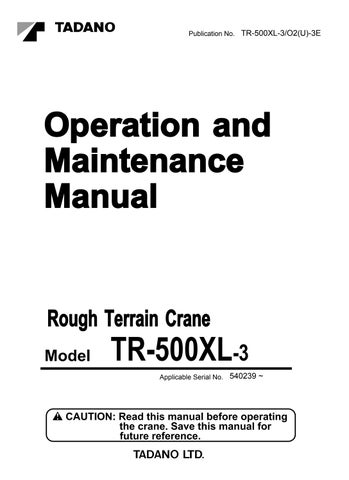1 minute read
Load Moment Indicator Preoperational Inspection
from Tadano Faun TR-500XL-3 Rough Terrain Crane Operation & Maintenance Manual SN 540239 - PDF DOWNLOAD
WARNING
Operating the crane with a malfunctioning load moment indicator could cause the crane to overturn or be damaged. Do not operate the crane. Be sure to perform the pre-operational inspection on the load moment indicator system and start the crane only after ensuring that the system is operating properly.
Load moment indicator check plate
Before starting operation, check the load moment indicator system according to the instructions given on the "Load Moment Indicator Check" plate.
1. Arrange the crane in the way as follows:
(1)Extend the outriggers to middle or fully. And install the crane level.
(2)Stow the jib or the single top.
(3)Stow the auxiliary hook.
(4)Mount a 1,100 lbs (50 t) hook.
2. Press in the check key to make sure:
(1)all the segments on the display panel 1 and 2 and on the moment display light;
(2)all the lamps on the control light;
(3)the buzzer sounds continuously; and
(4)hoisting up, boom extension, and boom lowering operation become impossible.
3. Press the set key. On the moment display a message will appear as follows:
4. Retract the boom fully.
5. Read out the boom length value and make sure the displayed value is within the standard in above step 3. ◆ If the value obtained is not within the standard value, have your machine checked and repaired at your nearest TADANO distributor or dealer.
6. Press in the register key. The moment display will give the following message.
11. When the boom angle comes in the 50° ±0.3 ° range, the moment display shows both the standard and detected values from the moment detector. Make sure the detected value is within the standard value range.
7. Elevate the boom to the boom angle of 10°
8. When the boom angle comes in the 10° ±0.3 ° range, the moment display shows both the standard and detected values from the moment detector. Make sure the detected value is within the standard value range.
◆ If the value obtained is not within the standard value, have your machine checked and repaired at your nearest TADANO distributor or dealer.
◆ If the value obtained is not within the standard value, have your machine checked and repaired at your nearest TADANO distributor or dealer.
9. Press in the register key. The moment display will give the following message.
12. Checking is over. Press in the register key for the ordinary state.
◆ Press the display alteration key or the check key from any state steps No. 1 through 12. The preoperational inspection will end for the ordinary state.
10. Elevate the boom to the boom angle of 50°