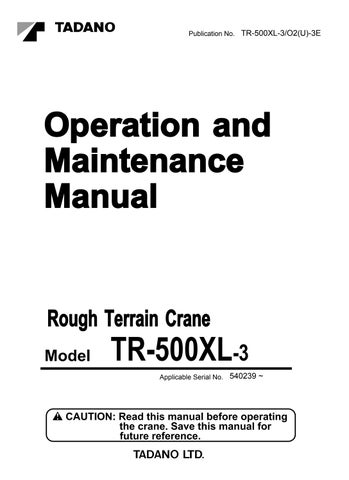3 minute read
Steering
from Tadano Faun TR-500XL-3 Rough Terrain Crane Operation & Maintenance Manual SN 540239 - PDF DOWNLOAD
Steering Modes
(1)Two-wheel steering mode
Steering is performed by the two front axle wheels only. Use this steering mode to travel on public roads.
(2)Four-wheel coordinated steering mode
The front wheels and rear wheels turn in opposite directions. This steering mode is useful in a small work site, because it provides the smallest turning radius.
(3)Crab steering mode
The front wheels and rear wheels turn in the same direction. This steering mode is useful to pull the vehicle over to the side of a road, because the vehicle travels obliquely.
Changing Steering Mode
Warning
Traveling on public roads in one of the special steering modes (four-wheel coordinated steering and crab steering) is dangerous. On public roads, never use special steering modes. Use special steering modes at low speeds and within work sites or rough terrain only. On public roads, travel in the two-wheel steering mode.
Choose from three steering modes using the steering mode select switch. The crane travels differently in each steering mode. Choose the steering mode best suited to the situation.
From Two-wheel to Four-wheel Coordinated/Crab Steering Mode
1. Stop the vehicle with the front wheels centered.
◆ If the steering mode is changed with the front wheels turned even slightly, the steering angle will be different between the front wheels and rear wheels.
Steering Select
2. Place the steering mode select switch in the "fourwheel coordinated steering" or "crab steering" position. Make sure that the four-wheel steering indicator lamp comes on simultaneously.
Four-wheel coordinated steering Crab steering
3. Move the steering wheel, and visually confirm the front and rear wheels show the same motion as the selected steering mode.
From Four-wheel Coordinated/Crab to Twowheel Steering Mode
1. Stop the carrier with the rear wheels directed straight so that the rear steering center indicator lamp goes out.
2. Return the steering mode select switch to "twowheel steering". Now the two-wheel steering mode has been set.
◆ Lock the steering mode select switch lever with the stopper.
3. Try to turn the steering wheel and visually confirm that the rear wheels do not move.
Lighting and Other Switches
Controls
(1)Lighting switch
Turning the lighting switch when the starter switch is ON activates the following lamps:
Clearance lamps, tail lamps, Switch Headlight license plate lamps, positioninstrument lamp, and boom top lamp
Combination Switch
The combination switch attached to the steering column activates the following functions:
(2)Dimmer switch
Holding the lever back when the headlights are on switches from low beams to high beams. Returning the lever switches back to low beams.
If you want to momentarily turn on the headlights, pull up the lever. The high beams will turn on regardless of the position of lighting switch. Releasing the lever returns it to its original position and the high beams turn off.
◆ The high beam indicator lamp is illuminated when the high beams are on.
(3)Turn signal switch
Pushing the lever up or down causes the turn signal lamp to flash.
◆ If the lever does not return automatically by recentering the steering wheel, return it by hand.
◆ The right or left turn signal indicator lamp flashes in sync with the exterior turn signal lamp.
Hazard Lamp Switch/Parking Lamp Switch [NOTICE]
◆ Illuminating the hazard/parking lamp for long periods when the engine is off causes the battery to run down.
Pushing the hazard lamp switch causes both turn signal lamps to flash. Pulling the switch toward you causes the lamps to go out.
Use this switch when parking on the road side, to alert other drivers of a vehicle problem.
Pushing the parking lamp switch turns the parking lamps on. Pulling the switch toward you causes the lamps to go out.
(4)Washer switch and wiper switch [NOTICE]
◆ Do not use the wipers on dry glass; doing so will damage the glass. Wet glass by spraying the window with washer fluid before using the wipers.
◆ Never spray washer fluid continuously for more than 3 seconds and do not operate the washer switch when there is no window washer fluid. This practice may burnout the pump.
Washer fluid can be sprayed on the windshield by pressing in the switch end knob.
Rotating the switch activates the wipers as follows:
"OFF" ・・・・・・・・・・Stops the wipers.
"INT" ・・・・・・・・・・・Wipes once in 3 to 5 seconds.
"LO" ・・・・・・・・・・・Wipes at low speed.
"HI" ・・・・・・・・・・・・Wipes at high speed.
Horn Switch
Pressing the center of the steering wheel causes the horn to sound.
Air Pressure
Warning
Do not travel nor perform on-rubber operation if tire’s air pressure is below the values in the list below.
[NOTICE]
◆ When parking the crane for a long time, extend the jacks to stroke end and lift the wheels up from the ground. Otherwise, tires will get deformed.
Check for air pressure to the table below. Make this check every day when tires are cool.
Usage
Air pressure
26.5-25-24PR29.5-25-22PR
Travel60 psi(4.25 kg/cm2)50 psi(3.5 kg/cm2)
On-rubber operation75 psi(5.25 kg/cm2)60 psi(4.2 kg/cm2)
Restriction on Continuous Driving
To maintain the proper performance of the tires over their life, stop and cool them periodically while traveling. Cooling time depends on atmospheric temperature.