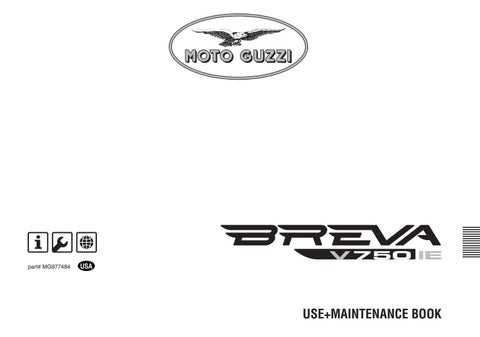3 minute read
MAIN INDIVIDUAL CONTROLS
3 5
1 2
CONTROLS ON THE LEFT SIDE OF THE HANDLEBAR
NOTE The electrical components only work with the ignition switch set to “ ” . 1) HORN BUTTON ( )
When pressed, it activates the horn.
2) DIRECTIONAL INDICATOR SWITCH ( )
Move the switch to the left to indicate a left turn; move the switch to the right to indicate a right turn. Press the switch to turn off the directional indicator. NOTE If the turn signal LED is flashing rapidly, this means that one or both of the turn signal bulbs are burnt out. See page 105 (CHANGING THE FRONT AND REAR DIRECTION INDICATOR LAMPS) for instructions on how to replace them. 3) LIGHT DIMMER ( - )
Set to " " to enable the high beam; set to " " to enable the lowbeam headlight.
4) HIGH BEAM FLASHER BUTTON ( )
This allows you to flash the high beam in case of danger or emergency. NOTE Release the button to stop flashing the high beam.
5) COLD START LEVER ( )
Turn the lever ( ) downward to activate the starter for cold starting the engine.
To shut off the starter, return the lever ( ) to its original position.
CONTROLS ON THE RIGHT SIDE OF THE HANDLEBAR
NOTE The electrical components only work with the ignition switch set to “ ”. 6) ENGINE STOP SWITCH ( - ).
Use the engine stop switch to stop the engine only in case of emergency. It is essential that you be very familiar with this control so that you will automatically stop the engine in the event of a stuck throttle or other engine runaway.
WARNING
If the throttle sticks open, it may cause a collision with another vehicle, or an upset. If the throttle sticks, kill the engine with the engine stop switch located on the right handlebar. Do not attempt to restart the engine until the throttle has been repaired and works perfectly. Failure to obey this warning can lead to a runaway with seriously injuries or even death.
WARNING
In the event of a throttle sticking emergency, always kill the engine using the engine stop switch located near the throttle grip on the right handlebar. Never use your vehicle if the throttle does not automatically fully return to the idle position when the throttle grip is released. Contact your Local Moto Guzzi Dealer for repairs. Failure to heed this warning can lead to a serious accident and subsequent injury or even death.
WARNING
Do not use the engine stop switch to stop the engine while the vehicle is moving. 6
A
7
With the switch (6) in the " "(ON) position it is possible to start the engine. The engine can be stopped by moving the switch (6) to the (OFF) position.
CAUTION
Use only the ignition switch (A) to stop the vehicle. Leave the engine stop switch (6) in the " " (ON) position, and use it only in case of emergency. Do not leave the ignition on if you have stopped the engine for emergency by setting the engine stop switch to " " (OFF), as this will discharge the battery. When the vehicle has come to a complete stop after stopping the engine for an emergency using the engine stop switch, turn the ignition switch (A) to " " (OFF).
7) START BUTTON ( )
When the button " " is pressed, the starter motor turns over the engine. For the starting procedure, read page 59 (STARTING).
IGNITION SWITCH
The ignition switch (1) is located on the fork head of the steering shaft. NOTE The key operates the ignition switch/steering lock, fuel reservoir cap lock and saddle lock. Two keys (including one spare) are delivered with the vehicle. NOTE Store the spare key separately from the vehicle.
STEERING LOCK
WARNING
Never turn the key to " " while running, to avoid losing control of the vehicle.
OPERATION
To lock the steering: u Turn the handlebar all the way to the left. u Turn the key to " ". u Press the key and turn it to the position ( ) u Remove the key.
Position Function Key removal
Steering lock The steering is locked. It is possible neither to start the engine nor operate the lights Neither the engine nor lights can be switched on. The key may be removed.
The key may be removed.
The engine and lights may be switched on. The key may not be removed.