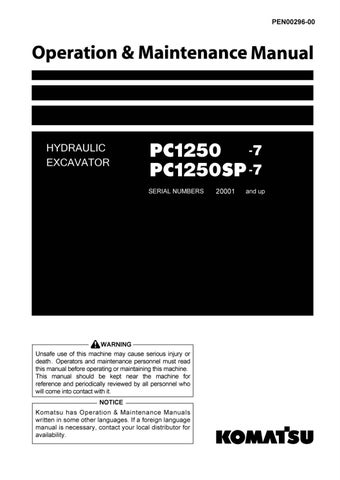5 minute read
RADIO 3
RADIO
Control Panel
(1) Power switch/Volume control knob/Balance knob (2) Tone control knob (3) FM/AM selector button (4) Display selector button (5) Manual tuning (6) Preset buttons (7) Display (8) Time connection button (9) Stereo indicator
Power Switch/Volume Control (SW-VOLUME) and Balance (Pull BAL) Knob Press this knob (1) to turn the power for the radio on. The frequency is displayed on display (7). Press again to turn the power off. Turn the knob to adjust the volume as follows. Turn CLOCKWISE to INCREASE volume Turn COUNTERCLOCKWISE to REDUCE volume If the knob is pulled until it locks, it can be turned to the left or right to adjust the balance of the left and right speakers. Turn CLOCKWISE to increase volume from RIGHT speaker Turn COUNTERCLOCKWISE to increase volume from LEFT speaker After adjusting the left and right balance, press lightly to return the knob to its original position. (If it is left pulled out, the overall volume cannot be adjusted.)
Tone Control Knob (TONE) Turn the knob (2) to adjust the tone as follows. Turn CLOCKWISE to emphasize the high sounds. Turn COUNTERCLOCKWISE to suppress the high sounds.
FM/AM Selection Button (AM/FM) Press buton (3) to select the desired band. Each time the button is pressed, it switches AM -> FM -> AM ...
Display Selection Button (TIME) The radio gives priority to the frequency display. If button (4) is pressed when the frequency is displayed, display will give the present time for 5 seconds. After 5 seconds pass, display will automatically return the frequency display. If any button other than TIME SET (H, M, SET) is pressed within the 5 seconds, display will return to the frequency display.
Tuning Button (TUNING) Use this buttoms (5) to change the frequency. For further details, see "Method of Tuning (PAGE 3-58)"
Preset Station Buttons (1, 2, 3, 4, 5, 6) If these buttons (6) are set to the frequency of the desired broadcasting station, the station can be selected at a touch. For details of the method of presetting, see "Method of Setting with Preset Button (PAGE 3-58)".
Display This display (7) shows the reception band, frequency, preset No., and time.
Time Reset Button Button (8) is used to set the correct time. H: Hour M: Minute SET: Sets to start of hour (00 minutes)
Stereo Indicator (ST) This lamp (9) lights up when a stereo broadcast is picked up when receiving an FM broadcasting station.
Controls of Radio
Method of Setting with Preset Button 1. Press power switch (1) and display the frequency on display (7). 2. Turn the tuning button (5) (manual, auto) to adjust to the desired frequency. 3. Select a preset button to use for recording the frequency setting, and keep that button pressed for at least 1.5 seconds.
The sound will disappear, but when the setting is recorded, the sound will appear and the preset number will appear on display (7) to show that the station has been preset.
After completion of presetting, press preset button (6), and release it within approx. 1.5 seconds. The setting will change to the frequency of the broadcasting station recorded for that button. One AM station and one FM station can be recorded for each preset button.
Method of Tuning 1. Press power switch (1) and display the frequency on display (7). 2. Use tuning button (5) to set to the desired frequency. There are two methods for tuning: auto tuning and manual tuning.
Manual tuning Press tuning button (5) and set to the desired frequency. Each time the button is pressed, the frequency will move up or down in steps of 9 kHz (AM) or 0.1 MHz (FM). ∨ button: Move to a lower frequency station ∧ button: Move to a higher frequency station When the frequency reaches the top or bottom frequency, it automatically continues as follows: Top Bottom, or Bottom Top.
Auto tuning Keep tuning button (5) pressed for at least 0.5 seconds. When a broadcasting station is picked up, it will automatically stop. To search for the next station, press tuning button (5) again for at least 0.5 seconds. ∨ button: Move to a lower frequency station ∧ button: Move to a higher frequency station If this button is pressed during auto tuning, the auto tuning will be cancelled and the setting will return to the frequency in use before the button was pressed.
Setting Correct Time 1. Press display selector button (4) to display the time.
After 5 seconds, the display will return to the frequency display and the time cannot be corrected. If this happens, press display selector button (4) again. 2. Press time adjustment button (8) and adjust the hour and minute.
H button: Adjusts hour (advances one hour each time it is pressed)
M button: Adjusts minute (advances one minute each time it is pressed)
If the H or M button are kept pressed, the time will advance continuously until the button is released.
SET button: Every time SET button is depressed, hour and minute are reset in the following manner.
If the minute display is between 0 and 05, the minute reading will return to 00.
If the minute display is between 55 and 59, the minute display will return to 00 and the hour will advance by
If the minute display is between 06 and 54, no resetting can be made.
Example: 10:05 10:00 10:59 11:00 10:26 10:26
Antenna NOTICE Before transporting the machine or putting it inside a building, stored the antenna to prevent any interference.
Use Radio with Care
To ensure safety, always keep the sound to a level where it is possible to hear outside sounds during operation. If water gets into the speaker case or radio, it may lead to an unexpected failure, so be careful not to get water on the equipment. Do not wipe the scales or buttons with solvent such as benzene or thinner. Wipe with a dry soft cloth. If the dirt cannot be removed easily, soak the cloth with alcohol. When the battery is replaced, the settings for the preset buttons are all cleared, so set them again.