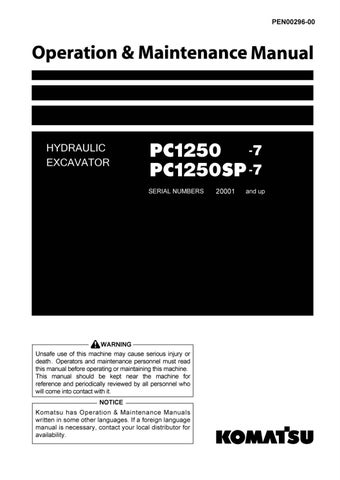4 minute read
EVERY 250 HOURS MAINTENANCE 4
Defroster Selector Lever This switch (9) is used in cold or rainy weather to remove the mist that forms on the front glass. Selector lever forward: To defroster (open) Selector lever back: Closed The defroster can be used when the vent selector switch is set to face or face and foot.
Method of Operation
The air conditioner can be operated automatically or manually. Select the method of operation as desired.
Automatic Operation 1. Turn auto switch (5) ON. The lamp above switch (5) lights up. The set temperature (a) and air flow (b) are displayed on the monitor.
2. Use temperature set switch (3) to set to the desired temperature. The air flow, combination of vents, and selection of fresh or recirculated air is automatically selected according to the set temperature, and the air conditioner is operated automatically to provide the set temperature.
REMARK When vent display monitor (c) displays (d) or (e), and engine coolant temperature is low, the air flow is automatically limited to prevent cold air from blowing out.
Stopping Automatic Operation Press OFF switch (1). The displays for temperature setting (a) and air flow (b) on monitor (7), and lamps above auto switch (5) and air conditioner switch (8) go out, the operation stops.
Manual Operation 1. Press fan switch (2) and adjust the air flow. When doing this, check that temperature setting (a) and air flow (b) are displayed on monitor (7).
2. Turn air conditioner switch (8) ON. Check that the lamp above air conditioner switch lights up.
3. Press temperature setting switch (3) and adjust temperature inside the cab.
4. Press vent selector switch (4) and select the desired vents.
When this is done, the display for vent (c) of the display monitor changes according to the selection.
5. Press RECIRC/FRESH selector switch (6) and select recirculation of the air inside the cab (RECIRC) or intake of fresh air from outside (FRESH).
Stopping Manual Operation Press OFF switch (1). The displays for temperature setting (a) and air flow (b) on monitor (7), and lamps above auto switch (5) and air conditioner switch (8) go out, the operation stops.
Operation with Cold Air to Face and Warm Air to Feet To operate with cold air blowing to the face and warm air blowing to the feet, set as follows. 1. Press fan switch (2) and adjust the air flow. When doing this, check that temperature setting (a) and air flow (b) are displayed on monitor (7).
2. Press vent selector switch (4) and set the vent display on the display monitor to the display shown in the diagram on the right.
3. Turn air conditioner switch (8) ON. Check that the lamp above air conditioner switch lights up.
4. Adjust fan switch (2), temperature setting switch (3) and RECIRC/FRESH selector switch (6) to the desired positions.
Defroster Operation 1. Press fan switch (2) and adjust the air flow. When doing this, check that temperature setting (a) and air flow (b) are displayed on monitor (7).
2. Press vent selector switch (4) and set vent display on the display monitor to (f) or (g) as shown in diagram on the right.
3. Press RECIRC/FRESH selector switch (6) and set it to take in fresh air.
4. Press temperature setting switch (3) and set temperature on the display (7) monitor to maximum heating.
5. Adjust vents (A), (B), and (D2) so air blows onto the window glass. (Vents (C) and (D1) are fixed and cannot be adjusted.)
When operating in the rainy season or when it is desired to remove the mist from the window glass or to dehumidify the air, turn air conditioner switch (8) ON.
Use Air Conditioner with Care
NOTICE
When running the air conditioner, always start with the engine running at low speed. Never start the air conditioner when the engine is running at high speed. It will cause failure of the air conditioner.
If water gets into the control panel or sunlight sensor, it may lead to unexpected failure, be careful not to let water get on these parts. In addition, never bring any flame near these parts.
For the auto function of the air conditioner to work properly, always keep the sunlight sensor clean and do not leave anything around the sunlight sensor that may interfere with its sensor function.
Ventilation
If you smoke when the air conditioner is on, the smoke may start to hurt your eyes, so open the window and turn the lever to FRESH for a while to remove the smoke while continuing the cooling. When running the air conditioner for a long time, turn the lever to the FRESH position once an hour to carry out ventilation and cooling.
Temperature Control When the cooler is on, set the temperature so that it feels slightly cool when entering the cab (5 or 6 °C (9 or 10.8 °F) lower than the outside temperature). This temperature difference is considered to be the most suitable for your health, so always be careful to adjust the temperature properly.