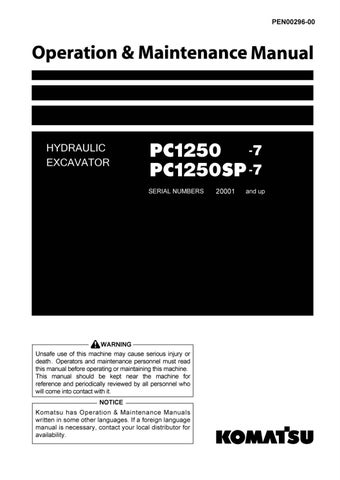1 minute read
CHECK BEFORE STARTING 4
Fan Switch Switch (2) is used to adjust the air flow. The air flow can be adjusted to six levels.
Press the ∧ switch to increase the air flow; press the ∨ switch to reduce the air flow.
During auto operation, the air flow is automatically adjusted.
Temperature Control Switch Switch (3) is used to control temperature inside the cab. The temperature can be set between 18°C (64.4°F) and 32°C (89.6° F).
Press the ∧ switch to raise the set temperature; press the ∨ s witch to lower the set temperature.
The temperature is generally set at 25°C (77°F).
The temperature can be set in stages of 0.5°C (0.9°F).
<Monitor display and the function>
Monitor display °C Set temperature
18.0 Max. cooling 18.5 to 31.5 Adjusts temperature inside cab to set temperature 32.0 Max. heating