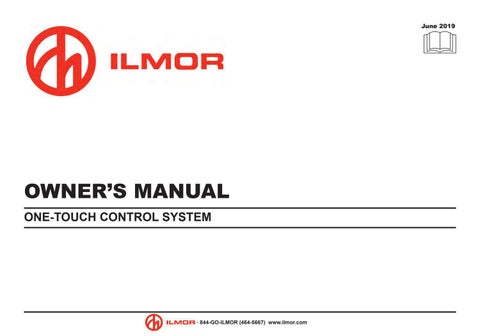2 minute read
Main Menu
Press the Ilmor Logo (Home) button to go to the main menu. It displays the following functions: • PROPULSION • JOYSTICK • ANCHOR • FUEL • UTILITIES
JOYSTICK
Press JOYSTICK to open the One-Touch joystick screen. Press Home button to return to main menu.
Main menu
ANCHOR
Press ANCHOR to open the ANCHOR ASSIST screen. Press Home button to return to main menu.
UTILITIES
Press UTILITIES/OWNER SETUP button to adjust the following: • Disable or enable PLANING ASSIST, if equipped. 1. Press any trim indicator on the One-Touch joystick screen to start
Planing Assist. 2. Press either drive trim button on the twin engine throttle control panel (see Twin Engine Throttle Control section in the Operation chapter) to override Planing Assist. During Planing Assist, drives will trim down under acceleration and trim up once vessel comes on plane. Trim will adjust while on plane to achieve best fuel economy.
Drives may trim down when better handling is required. • Turn JOYSTICK PAGE POPUP on or off. • Use BRIGHTNESS to adjust screen illumination. • Use TIMEZONE OFFSET to adjust Merlin Display Time. • Press Home Button to return the Main Menu.
CAUTION! The operator accepts all liabilities associated with automatic drive trim control. Ensure vessel is at proper water depth before engaging Planing Assist. Failure to do so could result in accidents that could cause injury or damage to equipment.
Utilities page
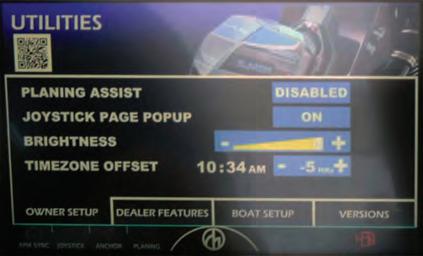
FUEL
Press FUEL button to display the VIRTUAL FUEL TANK page. This page monitors fuel level and has a fuel-fill function. The fuel monitoring displays fuel usage at the engine level and is more accurate than an analog fuel tank level sensor. • Fuel level is indicated by CURRENT FUEL in gallons and
GALLONS TO FULL. • Access fuel-fill function by pressing ADD FUEL. VIRTUAL FUEL TANK page

Buttons that appear allow the operator to adjust indicated fuel levels by marking the tank full or empty, or by adding or subtracting gallons from current level. Tank size should be preset by the vessel manufacturer.
NOTICE: If the operator does not adjust fuel-fill function to indicate a full tank after refill, the Merlin display fuel monitoring will not be accurate. The operator will need to use the analog fuel tank gauge to monitor fuel consumption until next refill.
ALERTS
ADD FUEL page

If any issue with the propulsion system occurs, a red frame will flash around the display. A red engine warning icon will animate and flash in the bottom right corner of the display to indicate an issue with the drives or One-Touch joystick. Many issues are simple to fix, such as drive trim too high for joystick operation or low fuel levels. 1. Press the engine warning icon to view the ONE-DRIVE
DIAGNOSTIC INFORMATION screen. It displays the status of the following:
Engine Warning Icon