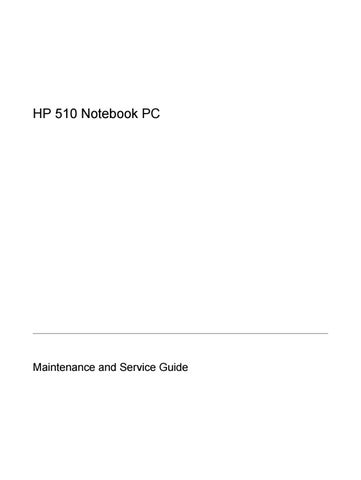4 minute read
Index
A
AC adapter, spare part number 19, 20 antennae disconnecting35 illustrated16 location 7 spare part number16 applications key, Windows5 audio, product description 2 audio-in jack location 7 pin assignments100 audio-out jack location 7 pin assignments100
B
backup95 base enclosure removal 49 spare part number15, 22, 49 battery removal 29 spare part number15, 21, 29 specifications73 battery bay10 battery light7 battery release latch 10 bezel illustrated16 removal 46 spare part number16, 21, 46 boot options68 boot order 68 bottom components10 button board removal43 spare part number14, 22, 43
C
cables, service considerations23 caps lock light6 chipset, product description 1 CMOS clearing11 components bottom 10 front4, 7 keyboard5 left-side9 right-side8 top6 computer feet locations32 spare part number15, 21, 32 Computer Setup accessing65
Diagnostics menu68 file menu 67 overview65 restoring defaults66
Security menu67
System Configuration menu 68 computer specifications70 connector pin assignments audio-in100 audio-out100 external monitor101 headphone100 microphone 100 modem 102 monitor101 network102 RJ-11 102
RJ-45 102
Universal Serial Bus (USB)103 connectors, service considerations23
D
Diagnostics menu 68 diskette drive precautions24 product description2 display assembly removal 44 spare part numbers13, 22, 44 display bezel illustrated16 removal 46 spare part number16, 21, 46 Display Bezel Kit, spare part number 21 Display Bracket Kit, spare part number 16 Display Cable Kit, spare part number 16, 21 display component recycling107 display enclosure illustrated16 spare part numbers16, 21 display hinge illustrated16 spare part number16, 21, 48 Display Hinge Kit, spare part number 16, 21, 48 display inverter illustrated16
removal47 spare part number16, 22, 47 Display Label Kit, spare part number21 display panel illustrated 16 removal47 spare part number16, 21, 47 Display Screw Cover Kit, spare part number16 Display Screw Kit, spare part number16, 22 display specifications71 display switch 6 docking support, product description 2 drives, boot order68 drives, preventing damage 24 DVD±RW and CD-RW Super Multi
Double-Layer Combo Drive precautions 24 removal36 spare part number15, 18, 20, 36 specifications74 DVD±RW/R and CD-RW Double-
Layer Combo Drive precautions 24 removal36 spare part number15, 18, 20, 36 specifications75
E
electrostatic discharge 24 Ethernet, product description2 Execution Disable 69 external media cards, product description 2 external monitor port location9 pin assignments101
F
fan assembly removal52 spare part number15, 20, 52 feet locations32 spare part number15, 21, 32 File menu 67 front components4, 7 function keys5
G
graphics, product description 1 grounding equipment and methods27
H
hard drive precautions24 product description1 removal 30 spare part numbers16, 18, 20, 30 specifications72 hard drive bay10 hard drive bracket, removal 31 hard drive cover illustrated17 removal 30 hard drive test68 headphone jack location 7 pin assignments100 heat sink removal 53 spare part number15, 20, 53 hinge illustrated16 removal 48 spare part number16, 21, 48
I
I/O address specifications78 Intel SpeedStep69 interrupt specifications77 inverter illustrated16 removal 47 spare part number16, 22, 47
K
keyboard product description2 removal40 spare part numbers14, 20, 40 keyboard components5 keypad keys5 keys esc5 fn 5 function5
Windows applications5
Windows logo5
L
label, spare part number21 LAN Power Save 69 language, changing in Computer
Setup 68 left-side components9
M
mass storage devices, spare part numbers18 memory check68 memory map specifications80 memory module product description1 removal32 spare part numbers15, 21, 32 memory module compartment10 memory/Mini PCI card module cover illustrated 17 removal33 microphone jack location7 pin assignments100 Mini PCI card module removal34 spare part numbers15, 20, 34 model name 1 modem jack location9 pin assignments102 modem module, product description 2
monitor port location 9 pin assignments101
N
network jack location 9 pin assignments102
O
operating system, product description 3 optical drive location 8 precautions24 product description2 removal 36 spare part numbers15, 18, 36 specifications74, 75 optical drive bracket, removal37 optical drive connector board removal 60 spare part number15, 22, 60
P
packing guidelines26 panels, product description 1 parallel port mode69 password clearing11 passwords67 PC Card assembly removal 61 spare part number15, 21, 61 PC Card eject button9 PC Card slot9 PC Card slot bezel illustrated17 spare part number15, 20, 61 plastic parts23 Plastics/Hardware Kit contents17 spare part number15, 17, 22 pointing devices configuring68 product description2 ports, product description2 power button6 power connector9 power cord set requirements104 spare part numbers19, 20 power light6 power requirements, product description 3 processor product description1 removal55 spare part numbers15, 21, 22, 55 product description audio2 chipset1 diskette drive2 docking support2
Ethernet2 external media cards2 graphics1 hard drives1 keyboard2 memory module1 modem module2 operating system3 optical drives2 panels1 pointing devices2 ports2 power requirements3 processors1 product name 1 security3 serviceability3 wireless2 product name1
R
recovery97 recovery discs, creating98 removal/replacement preliminaries23 procedures28 restore defaults66 right-side components8 RJ-11 jack location9 pin assignments102 RJ-45 jack location 9 pin assignments102 RTC battery removal 51 spare part number15, 21, 51 Rubber Feet Kit, spare part number 15, 21, 32
S
Screw Kit contents81 spare part number19, 22 screw listing81 security cable slot 8 Security menu67 security, product description 3 serial number12, 28 service considerations23 serviceability, product description 3 setup utility accessing65
Diagnostics menu68
File menu67 restoring defaults66
Security menu67
System Configuration menu 68 speaker location 6 removal 56 spare part number15, 22, 56 specifications battery73 computer70 display71
DVD±RW and CD-RW Super
Multi Double-Layer Combo
Drive 74
DVD±RW/R and CD-RW
Double-Layer Combo
Drive 75 hard drive72
I/O addresses78 interrupts77 memory map80
optical drive74, 75 system DMA76 SpeedStep Technology69 static-shielding materials27 switch cover removal38 spare part numbers14, 22, 38 system board removal58 spare part numbers15, 22, 58 System Configuration menu68 system DMA 76 system fan69 system information67 system memory map80
T
thermal paste, replacement54 tools required23 top components6 top cover, spare part number14, 22 TouchPad 4 TouchPad cable removal63 spare part number14, 22, 63 TouchPad left button4 TouchPad right button4 TouchPad scroll zone4 transporting guidelines26
U
Universal Serial Bus (USB) port location9 pin assignments103 unknown password11 USB legacy support68
V
vents9, 10
W
Windows applications key5 Windows logo key5 wireless antennae disconnecting35 illustrated 16 location7
removal 48 spare part number16, 22, 48 wireless button6 wireless light6 wireless, product description 2 workstation guidelines26