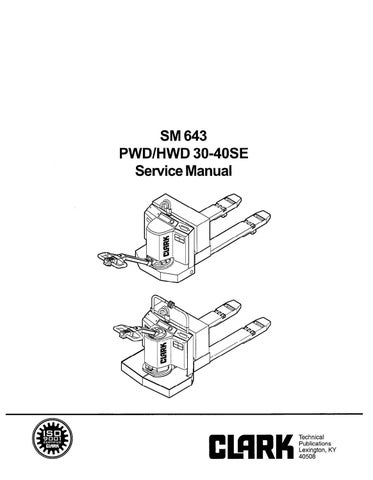2 minute read
BATTERY
AWARNING After checking the coast control, be cer- tain to return the coast control lever to the (brake on) position before resuming normal truck travel.
15. Check Coast Control Brake ODeration
JHWD MODELS)-(ODtional)
l Move steer control handle past the full verti- cal position to partially compress a spring loaded rubber stop, see illustration. l Now move the coast control out of the “brake on”position and into the “brake off position. l Release the steer control handle. The truck is now set up for a “coast mode” of operation allowing the operator to “jog” the truck with the F & R speed control. l Slowly operate truck in a reverse direction of travel. l Move steer control handle into vertical (brake on) position stopping truck. l If brake operation is not satisfactory, note condition onP.M. check sheet. Report condi- tion to designated authority for immediate attention. l Return the coast control to the (brake on) position.
16. Check Travel SDeeds
Check Acceleration
Check High SDeed
l Drive truck in a straight line, looking in the direction of travel. l Listen for any unusual drive train noise. l Accelerate from low to high speed. Accelera- tion should be a smooth transition from creep through top speed. If transition is erratic, the accelerator circuit should be checked.
17. Check Hi-SDeed Control
Drive truck forward, in a straight line of travel. Fully rotate Directional Speed Control (1) until maximum (solid state control) speed is obtained
Depress Hi-SpeedButton (2). This transition should be smooth. If it is not, if it is erratic, jerky etc., the accelerator should be adjusted (Group 19). Note condition on the P.M. check sheet.
18. Override Control
l The override control is used to by-pass the emergency reversal switch circuit. This is desirable when the truck is operating in areas where plastic strip curtain doors (etc.) are used. Example: When moving a truck through this type door, pressure from the door strips can cause the emergency reversal switch to operate changing the direction of truck travel. By overriding the reversal switch, the truck can pass through the curtain door without miss hap.
l To simulate the above, operate truck in slow speed reverse. “Depress button to override” and then depress the reversal (belly) switch. Truck travel should remain in slow speed reverse. Note condition on the P.M. check sheet.
19. Elevate and Lower Pallet Forks
Elevate pallet forks to maximum lift height. As the forks elevate, check to be sure they elevate smoothly and evenly without bind- ing. Lower forks. Look for erratic motion as they lower. They should lower smoothly without hesitation. If there is erratic, jerking motion or binding of linkage as the forks elevate or lower, the lift linkage should be checked and adjusted (Group 35). Note condition on the P.M. check sheet.
HWD Onlv
The Override Confrol
Depress Buffon %cuif Only Funcfions to Override 3f Slow SDeeds - Reversal Confrc