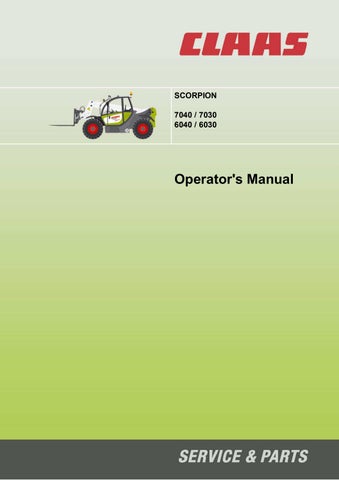1 minute read
Battery (battery master switch option
3.11 Key-based drive interlock (option)
The drive interlock is integrated in the ignition lock and can be enabled only with the blue ignition keys!
Scope of delivery:
ï Drive interlock installed in the machine ï 2 x blue keys (coded) ï 1 x red master key (for training the blue keys) ï Operating instructions (drive interlock)
Important!
Store the red master key in a safe place separately from the blue ignition keys ïIt is used to code (ìtrainî) a new key ïCoding (training) a new key ñ see the operating instructions of the drive interlock
Disabling (releasing) the drive interlock
Start and switch off the engine exactly as described on page3-16 ìStarting the engineî. ☞ The system is enabled 2 seconds after the ignition key is inserted in the ignition lock ☞ Start the engine ➥ñsee Starting the engine on page3-16 ➥The drive interlock is disabled as long as the engine runs
Enabling (locking) the drive interlock ☞ Apply the parking brake ➥ñsee Parking brake on page3-25 ☞ Switch off the engine ☞ Remove the ignition key! ➥The drive interlock is enabled in 30 seconds