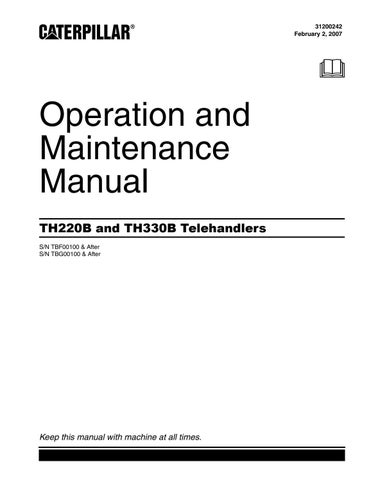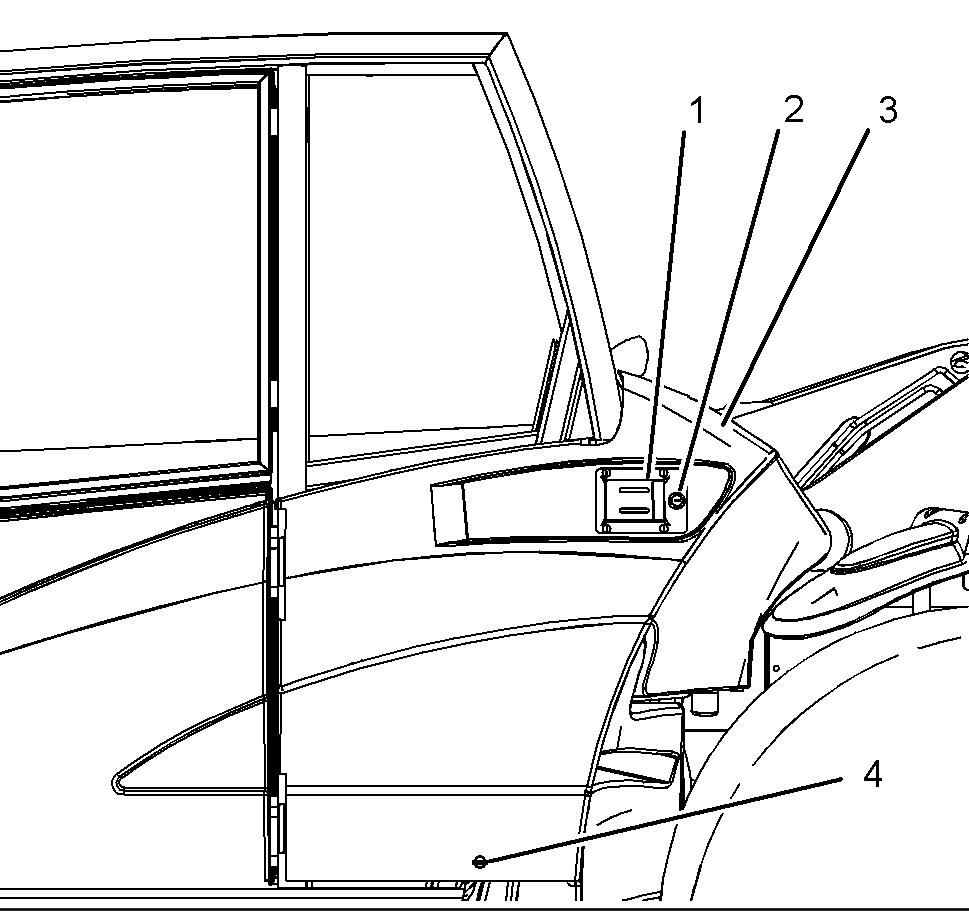
1 minute read
Transmission and Hydraulic System Oil - Change Transmission and Hydraulic System Oil Filter -
1. Park the machine on level ground. Apply the parking brake. Retract and lower the boom. Shut off the engine. 2. Clean the area around the valve stem. 3. Remove the dust cover for the valve stem. 4. Stand behind the tire tread and use a Caterpillar 4S-6524 Pressure Gauge, or 1P-0545 Pressure
Gauge to check the tire pressure. If these pressure gauges are not available use an equivalent tool to check the tire pressure. Add air if the pressure 5. is low. 6. Install the dust cover on the valve stem. Refer to the following additional information about tire inflation: • Operation and Maintenance Manual, "Tire Pressure" • Operation and Maintenance Manual, "Tire Inflation
Pressure Adjustment" Consult your Caterpillar Dealer for further information on the correct operating pressures and the correct load ratings.
Transmission and Hydraulic System Oil - Change
Hot oil and hot components could cause personal injury. Do not allow hot oil or hot components to contact skin.
NOTICE Care must be taken to ensure that fluids are contained during performance of inspection, maintenance, testing, adjusting and repair of the product. Be prepared to collect the fluid with suitable containers before opening any compartment or disassembling any component containing fluids. Refer to Special Publication, NENG2500, "Caterpillar Dealer Service Tool Catalog" for tools and supplies suitable to collect and contain fluids on Caterpillar products. Dispose of all fluids according to local regulations and mandates.
Illustration 273 g01202853
1. In order to open protection cover (3), unlock lock (2) and turn lock (4) counterclockwise. Then, pull latch (1) outward.
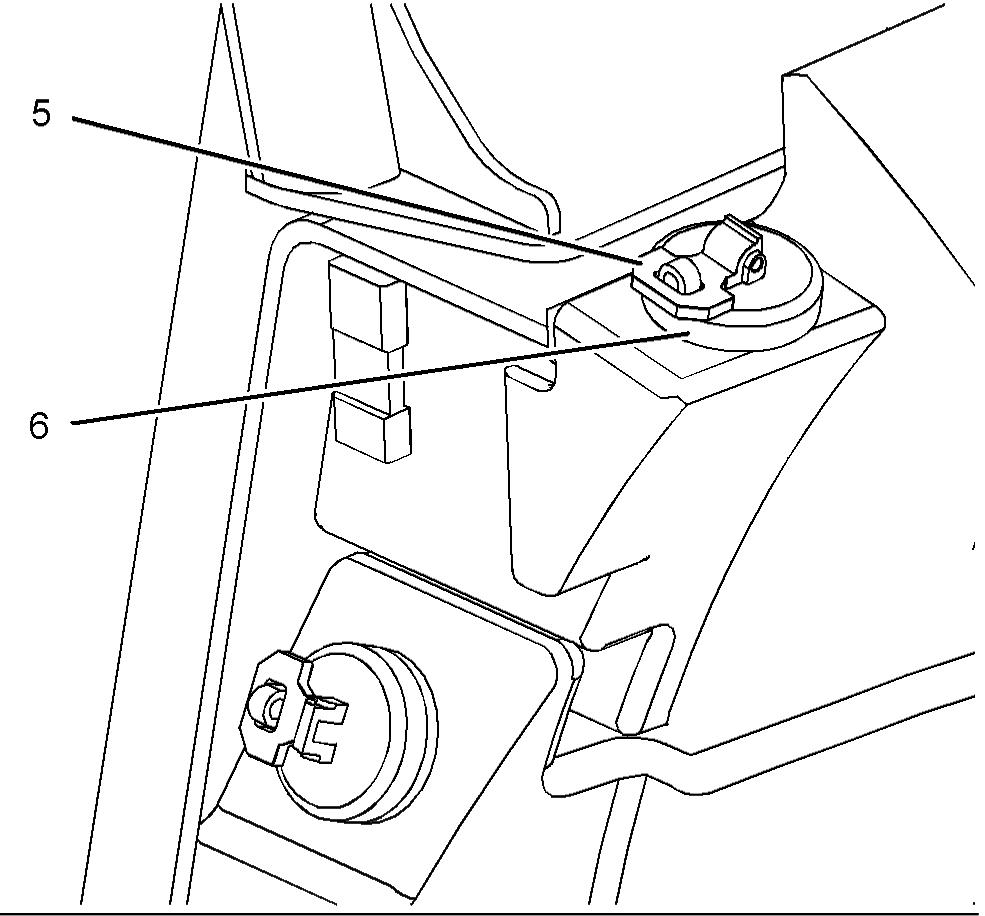
Illustration 274 g01205579 Hydraulic tank filler cap
2. Lift latch (5). Turn the latch counterclockwise in order to relieve the pressure in the hydraulic system. Remove hydraulic tank filler cap (6).