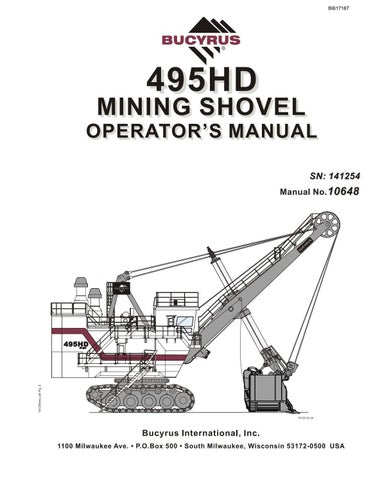1 minute read
Operator’s Display Panel
OPERATOR’S DISPLAY
A PC based Operator’s Display is used to provide the operator with an interface to the machine and its functional areas. From this informational display the operator can make inputs that affect machine operation, monitor systems and make system adjustments. Through this display terminal the operator will receive pertinent fault data to identify potential problems and prevent machine damage.
Operator’s Display Panel
The display panel is mounted on an arm assembly protruding from a pedestal on the right side of the operator. The arm allows individual operators to locate the screen in any desired position. The monitor screen can be rotated along the horizontal and vertical axes.
DISPLAY AREA AND INDICATORS
The display area of the monitor screen is the large area in the center of the screen. This area is “touch sensitive.” All information will be displayed on this area in either a text format or in the form of visual icons. The buttons and icons that appear on the screen will respond to touching the screen in the appropriate area of the icon.