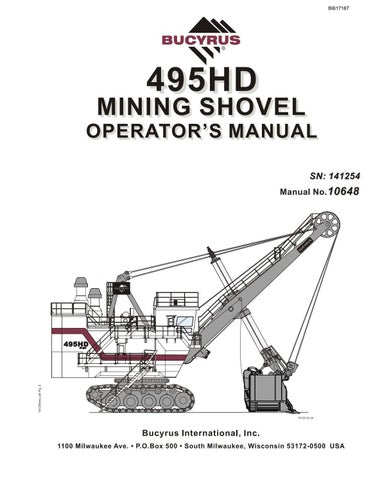6 minute read
Start-Up Control Locations
MACHINE START-UP, OPERATION AND SHUTDOWN
START-UP
Whether starting the machine for the first time, or starting after the machine has been in service for some time, the procedures are essentially the same.
1. Perform all pre-start checks listed in PRE-START CHECKS in this section of the manual.
2. Raise the boarding stair, making sure it is secured in the raised position. The limit switch at the top of the stair will not close and the controls will not energize if the stair is not in the fullyraised position.
Start-Up Control Locations
3. In the operator’s cab check that all brake switches are in the SET position and that the joysticks are in the neutral position. Then go to the electrical room at the rear of the machinery house.
4. At the AC control cabinet verify that the uninterruptable breaker is in the ON position. At the motor control cabinet, verify that all breakers are in the ON position.
5. At the remote starting console in the machinery house, use the following sequence to start the machine:
a. Verify that the green AUXILIARY GROUND FAULT light is lit.
CAUTION: IF THE AUXILIARY GROUND FAULT LIGHT IS OFF, ALERT AN ELECTRICIAN AS SOON AS POSSIBLE. The machine may be operated with one fault but a second fault could cause damage to the machine and/or become a safety hazard. The fault should be cleared as soon as possible.
b. Verify that the green PHASE SEQUENCE light is lit. This indicates that the incoming power sequence is correct. If not, the light will be out and the machine will not start.
Electrical maintenance personnel must correct the problem.
NOTE: This PHASE SEQUENCE light also indicates auxiliary power phase unbalance, phase loss or under-voltage. Any of these faults occurring while the machine is running will produce an alarm. In the event of such an alarm an electrician should be notified, however the machine may be operated.
c. Verify that the PLC and drive cabinets’ green temperature lights are lit. If the cabinet temperature is too low or too high, the machine cannot be started.
d. Press the UNINTERRUPTABLE POWER SUPPLY on pushbutton. A second start pushbutton is located on the UPS control cabinet.
e. Verify that the green PLC POWER ON light is lit. This light should be on about 20 seconds after the UPS motor is started.
f. Turn the AIR COMPRESSOR RUN switch to the run position or press the start pushbutton.
g. Verify that the green SYSTEM READY light is lit.
h. Press the SYSTEM RUN pushbutton. When this button is pressed, the system ready light will go out and the drive system will automatically power up.
i. Verify that the red INCOMPLETE SEQUENCE light is out. If lit, call the electrician to troubleshoot the sequence.
6. In the operator’s cab, verify that the air pressure displayed on the operator’s display is correct. The machine cannot be operated until the air pressure is at the specified rating.
7. Verify that the brake switches are in the set position, the joysticks are in the neutral position and the air pressure is at the correct pressure. Sound the signal horn and be sure all personnel are clear of machine.
8. Turn the propel transfer switch to the DIG position. When the Operator Display lights indicate that the process is complete, press the control reset pushbutton to activate the controls.
9. Turn the hoist, crowd, swing and propel brake switches to their RELEASED position.
10. Briefly actuate swing, crowd, hoist and propel controls to make sure each motion is operational.
RESTARTING AFTER AN ELECTRICAL FAULT
To restart the machine after the electrical control system has gone into a fault condition, proceed as follows:
NOTE: Before any or all motions can be reset, the following conditions must be met:
a. No operator’s monitor special screens should be activated. b. For hoist/propel motion the hoist/propel transfer switch is in the position called for by the operator’s mode selector switch. c. The joystick for the motion being reset must be in the neutral position. d. The motion mechanical brake selector switch must be in the released position.
1. For hoist or crowd travel limit faults, the motion will first slow down and then will stop, but the controls will remain active. Reversing the joystick will remove the fault and allow continued operation.
2. For a boom jacking fault, the motion will stop but the controls will remain active. Reversing the left joystick will remove the fault and allow continued operation.
3. If the boarding ladder is pulled down while the machine is in operation, an alarm message will be sent to the operator and swing and propel motions will be shut down. The hoist and crowd motions will remain active.
Once the ladder is back in position, the motions may be restarted by pressing the control reset pushbutton.
4. For most other faults, the machine will be shut down and the brakes set. In these situations, the controls cannot be reset until the fault has been corrected by an electrician.
OPERATION
Efficient operation is essentially the result of understanding and applying the basic techniques related to each machine motion, to achieve fast, smooth and safe load cycles. The interrelated coordination of the hoist, swing and crowd motions results in efficient machine operation.
Each motion is described in the following paragraphs. The operator should thoroughly learn each motion, its purpose and how this knowledge can be applied in becoming a better operator.
When learning to handle the operator controls, be sure that all personnel are clear of the machine and that there is ample clearance with no danger spots around the machine, such as culverts, ditches, embankments and that the machine is not too close to the digging face or overhanging ledge and large rocks.
Use the Operator Display panel, in the operator’s cab, to assist in the operation of the machine. The monitor allows a large number of messages to be sent to the operator from all portions of the control system. These messages fit into four basic categories:
1. Normal routine operational messages. 2. Alarm only. 3. Delayed shutdown messages. 4. Immediate faults and shutdowns.
This monitor also allows the setting of certain operating parameters for the machine. Refer to OPERATOR’S DISPLAY in this section of the manual for detailed descriptions of the Operator Display monitor screens and how they relate to the proper operation of the machine.
HOIST MOTION MACHINERY MOTIONS
In standard configuration, Hoist motion is controlled by the operator’s right joystick. Set the propel transfer switch in the DIG mode. The crawlers should be positioned so that the digging is done over the front of the crawlers. Move the joystick between hoist and lower until a “feel” is developed for the height, depth range and speed at which the dipper moves. Practice the hoist function until movement can be stopped smoothly.
CAUTION: This joystick also controls the swing motion through left and right motions.
NOTE: The following represents the standard configuration.
CROWD MOTION
In standard configuration, Crowd motion is controlled by the operator’s left joystick. Move the joystick to crowd and retract the dipper handle until a “feel” is developed for the limits and speed of the motion.
CAUTION: This joystick also controls the signal horn and dipper trip.
NOTE: The following represents the standard configuration.
Practice the crowd and retract functions until the movement can be stopped smoothly. Combine the crowd and hoist functions and practice until smooth coordinated motions and subsequent machine effectiveness are achieved.