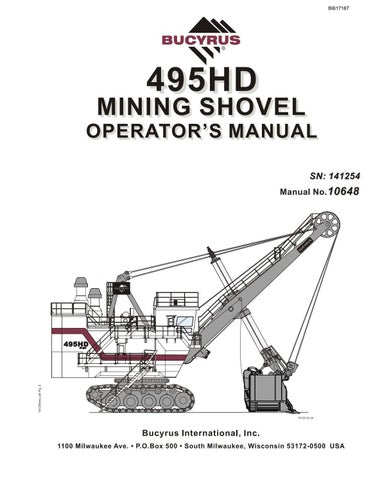3 minute read
Right Control Console
CONTROL STOP PUSHBUTTON
The control stop pushbutton is a pushbutton located on the right operator’s console. Normally it is used to de-energize controls after the machine has been safely stopped by placing motion controls in neutral.
Actuation of this pushbutton when motions are running will cause all motions to automatically electrically brake to a stop and, when the motion speed has reached less than 5% speed, set all mechanical brakes. If the motions are already stopped, the brakes will be set and power is removed immediately. A similar switch is located on the front panel of the PLC control cabinet that can be used during testing of the machine.
DANGER: THE OPERATOR SHOULD NEVER LEAVE THE OPERATOR’S SEAT BEFORE PRESSING THE CONTROL STOP PUSHBUTTON. Setting only the mechanical brakes with individual switches is not a sufficient safeguard to prevent machine damage and/or personnel hazards.
CONTROL RESET PUSHBUTTON
CAUTION: This is not an automatic reset system. All controls must be returned to neutral before the control reset button is pushed.
Right Control Console
The control reset pushbutton is a pushbutton located on the right operator’s console. The reset pushbutton restores control to all motions if no additional faults exist. This pushbutton is inoperative until the main power start control has been actuated.
If a control fault occurs that shuts down a motion, all motions will automatically be shut down together. At this time the operator should set all brakes. If the fault clears, the motion may be reset by pressing this pushbutton. If the fault does not clear, the unfaulted motions can be restarted by pressing this pushbutton to enable these motions to re-position themselves.
DIG/PROPEL TRANSFER SWITCH
The Dig/Propel Transfer Switch is used to switch between the two primary operating modes of the machine. The current mode of operation will be indicated on the Operator’s screen on the Operator’s Display.
IMPORTANT: •WHILE IN THE DIG MODE, THE PROPEL CONTROLS ARE DISABLED. •WHILE IN THE PROPEL MODE, THE DIG CONTROLS ARE DISABLED.
The recommended procedure to transfer from dig to propel is to bring all motions to a controlled stop by the operator. Turn the hoist brake switch to the SET position and then press the control stop pushbutton. Turn the transfer switch from DIG to PROPEL. When the indicator on the Operator Display screen indicates that the transfer has been completed, turn the propel brake switch to release.
EMERGENCY STOP PUSHBUTTON
The machine stop/emergency stop pushbutton is located on the right operator’s console. It is used to remove power from the machine motions after the motions have been stopped in the normal manner. A second purpose of the pushbutton is to stop the machine under operational emergency conditions. Pushing this button will provide electrical and immediate mechanical braking simultaneously. Therefore, this button should only be used if the operator intends the harshest braking of all motions. If the machine is in motion, power will remain on the motions in order to provide electrical braking for a few seconds. If the machine is in motion or stopped, this button will power the DC bus to approximately zero voltage quickly after the time delay.
CAUTION: PRESSING THIS BUTTON WHEN ANY DRIVE IS IN MOTION MAY RESULT IN COMPONENT DAMAGE.
A second pushbutton that also provides the functions as described above is located in the remote start console and is labeled “machine stop.”
MAIN POWER OFF PUSHBUTTON
The main power off pushbutton is located on the right operator’s console. It is used only to immediately remove power from the drives in case of an electrical emergency involving component failure or fire.
CAUTION: PUSHING THE “POWER OFF” PUSHBUTTON WHILE IN MOTION WILL IMMEDIATELY SET THE MECHANICAL BRAKES AND REMOVE INCOMING HIGH VOLTAGE FROM THE DRIVES. THIS ACTION MAY RESULT IN COMPONENT DAMAGE. It will also result in the inability to power the DC bus voltage down to a low value. This voltage will decay slowly, taking several minutes.
EARTH CONTINUITY LOCKOUT PUSHBUTTON
The earth continuity lockout pushbutton is used to trip the breaker that supplies power to the machine. When the machine is operating, this pushbutton should be used to shutdown the machine only when removal of power to the machine is required.
TELEPHONE
A telephone is located at the rear of the right control console. This telephone is connected to other phone stations throughout the machine.