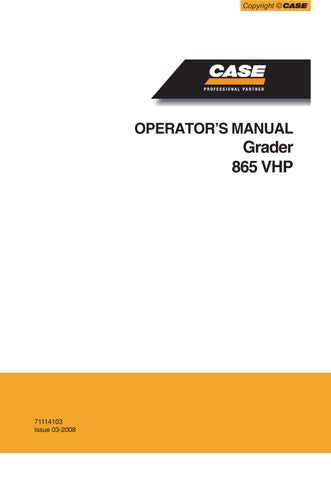2 minute read
BEFORE STARTING THE ENGINE
GROUP 4 Standard Seat OPERATORS SEAT
2 2
1
4
3
5 6
1. LUMBAR ADJUSTMENT KNOB
Turn the knob clockwise to increase the lumbar support, turn the knob counterclockwise to decrease the lumbar support.
2. ARMREST HEIGHT CONTROL ADJUSTMENT
Turn the knob to raise or lower the armrest to the desired position. NOTE: Each armrest will pivot to the up position.
3. RECLINER ADJUSTMENT HANDLE
Lift up on the handle, move the backrest to the desired position, release the handle to lock the backrest in position.
4. SLIDE ADJUSTMENT LEVER
Pull this lever up and adjust the seat forward or rearward as required. Release the lever to lock the seat in position.
5. WEIGHT ADJUSTMENT KNOB
To adjust the seat for your weight you must pull the release lever out of the knob, Use the release lever to turn the knob clockwise to increase the weight resistance. Turn the knob counterclockwise to decrease the weight resistance.
6. HEIGHT ADJUSTMENT, STANDARD SEAT
Lift the seat all the way up, drop the seat to the lowest position. Lift the seat to the desired position. The seat will lock into accepted positions.
52
Optional Air Ride Seat
2 2
1
4 6
7
5 3
1. LUMBAR ADJUSTMENT KNOB
Turn the knob clockwise to increase the lumbar support, turn the knob counterclockwise to decrease the lumbar support.
2. ARMREST HEIGHT CONTROL ADJUSTMENT
Turn the knob to raise or lower the armrest to the desired position. NOTE: Each armrest will pivot to the up position.
3. RECLINER ADJUSTMENT HANDLE
Lift up on the handle, move the backrest to the desired position, release the handle to lock the backrest in position.
4. SLIDE ADJUSTMENT LEVER
Pull this lever up and adjust the seat forward or rearward as required. Release the lever to lock the seat in position. NOTE: When adjusting the seat height for the first time or for a different operator. Sit in the operators seat, lift up momentarily on the height adjustment handle. The seat will automatically adjust to the operators weight. See height adjustment handle for final adjustments.
5. HEIGHT ADJUSTMENT HANDLE
A. (Automatic Adjustment): With the operator sitting in the seat. Lift the handle UP and release. The seat will automatically adjust UP and then bleed off air pressure to the optimum air pressure for the weight of the operator. B. (Manual Adjustment): The seat can be raised or lowered by increasing or decreasing the air pressure in the seat. Lift the handle UP to increase the air pressure. Push the handle
DOWN to decrease the air pressure and lower the seat.
6. SEAT DEPTH HANDLE
Lift handle up and move the cushion to the desired position. Release the handle to lock the cushion in position.
7. SEAT CUSHION ANGLE ADJUSTMENT HANDLE
Lift up on the handle. Move the seat to the desired angle. Release the handle to lock the cushion angle.
53