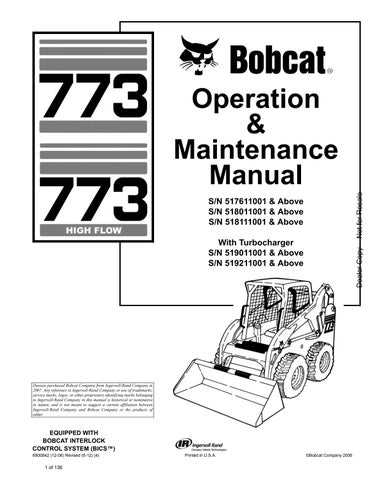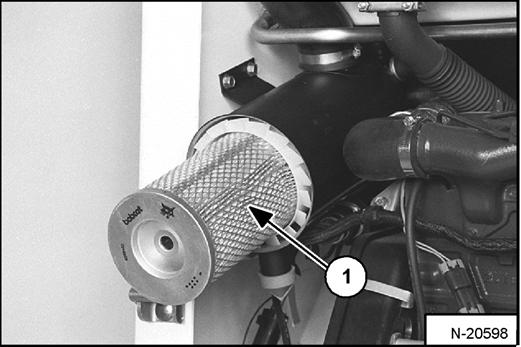
19 minute read
AIR CLEANER SERVICE
Replacing Filter Element
Figure PM-25
It is important to change the air filter element only when the Air Cleaner Icon in the right panel is ON (Item 1) [Figure PM-25] and you hear three beeps from the alarm.
Replace the inner filter every third time the outer filter is replaced or as indicated on page 51.

Figure PM-26
Press and hold the LIGHT Button (Item 1) [Figure PM26] for two seconds.

If the filter element needs replacement, the CODE [0117] (Air Filter Plugged) will show in the HOURMETER / CODE DISPLAY (Item 2) [Figure PM-26]
Outer Filter
Figure PM-27
Remove the wing nut and remove the dust cover [Figure PM-27]
Figure PM-28
Remove the wing nut and remove the outer filter element (Item 1) [Figure PM-28]
NOTE: Make sure all sealing surfaces are free of dirt and debris. Do not use air pressure to clean.
Install a new outer element.
Install the dust cover and the wing nut [Figure PM-27] (Be sure the evacuator is down).
Check the air intake hose and the air cleaner housing for damage. Make sure all connections are tight.
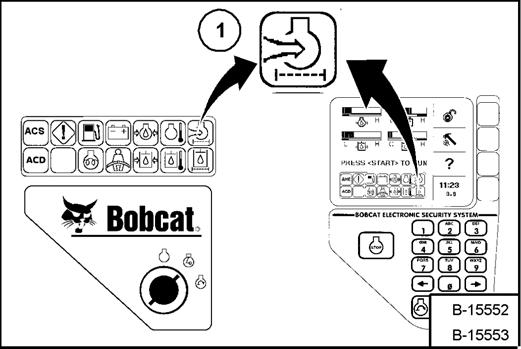
AIR CLEANER SERVICE (CONT’D)
Replacing Filter Element (Cont’d)
Inner Filter
Only replace the inner filter element under the following conditions:
•Replace the inner filter element every third time the outer filter is replaced.

•After the outer element has been replaced, start the engine and run at full RPM. If the HOURMETER / CODE DISPLAY shows [01-17] (Air Filter Plugged), replace the inner filter element.
Remove the wing nut and remove the inner filter element [Figure PM-29]

NOTE: Make sure all sealing surfaces are free of dirt and debris.
Install the new inner element.
Install the outer element.
Fuel System
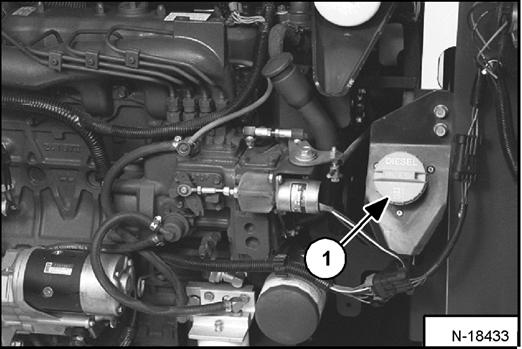
Fuel Specifications
Use only clean, high quality diesel fuel, Grade No. 2 or Grade No. 1.
The following is one suggested blending guideline which should prevent fuel gelling during cold temperatures:
Contact your fuel supplier for local recommendations.
Filling the Fuel Tank
Warning
Stop and cool the engine before adding fuel. NO SMOKING! Failure to obey warnings can cause an explosion or fire.

W-2063-0887
Open the rear door.
Use a clean, approved safety container to add fuel of the correct specifications. Add fuel only in an area that has free movement of air and no open flames or sparks. NO SMOKING! [Figure PM-32].
FUEL SYSTEM (CONT’D)
Fuel Filter
See the SERVICE SCHEDULE for the service interval for removing water from, or replacing the fuel filter. (See SERVICE SCHEDULE on Page PM-7.)
Removing Water
Figure PM-33
Loosen the drain (Item 1) [Figure PM-33] at the bottom of the filter element to remove water from the filter.
Replacing Element
Remove the filter element (Item 2) [Figure PM-33].
Clean the area around the filter housing. Put clean oil on the seal of the new filter element. Install the fuel filter, and hand tighten.
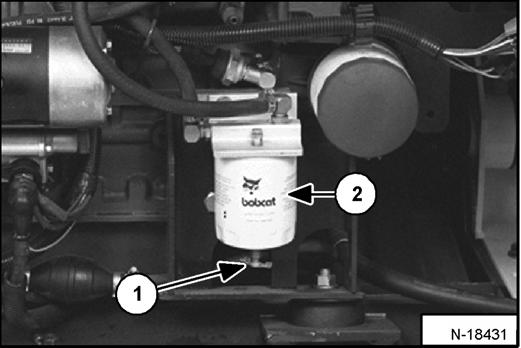
Remove the air from the fuel system.
Warning
Always clean up spilled fuel or oil. Keep heat, flames, sparks or lighted tobacco away from fuel and oil. Failure to use care around combustibles can cause explosion or fire which can result in injury or death. W-2103-1285
FUEL SYSTEM (CONT’D)
Removing Air From The Fuel System
After replacing the filter element or when the fuel tank has run out of fuel, the air must be removed from the fuel system before starting the engine.
Warning
Diesel fuel or hydraulic fluid under pressure can penetrate skin or eyes, causing serious injury or death. Fluid leaks under pressure may not be visible. Use a piece of cardboard or wood to find leaks. Do not use your bare hand. Wear safety goggles. If fluid enters skin or eyes, get immediate medical attention from a physician familiar with this injury.
W-2072-0496
Close the vent (Item 1) [Figure PM-34] on the fuel filter housing.
Open the vent (Item 3) [Figure PM-34] on the fuel injection pump.
Squeeze the hand pump (priming bulb) (Item 2) [Figure PM-34] until the pump feels solid.
Tighten the vent plug (Item 3) [Figure PM-34].
Start the engine.
It may be necessary to open the vent plug (Item 3) [Figure PM-34] briefly while the engine is running. Close the vent when the engine runs smoothly.
Open the vent (Item 1) [Figure PM-34] on the fuel filter housing.
Squeeze the hand pump (priming bulb) (Item 2) [Figure PM-34] until fuel flows from the vent with no air bubbles.

Engine Lubrication System
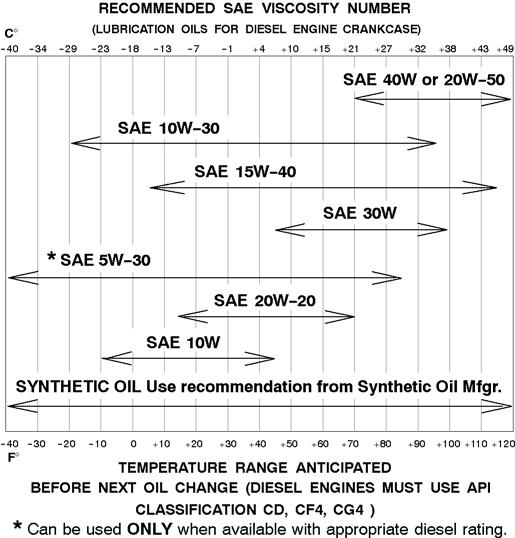
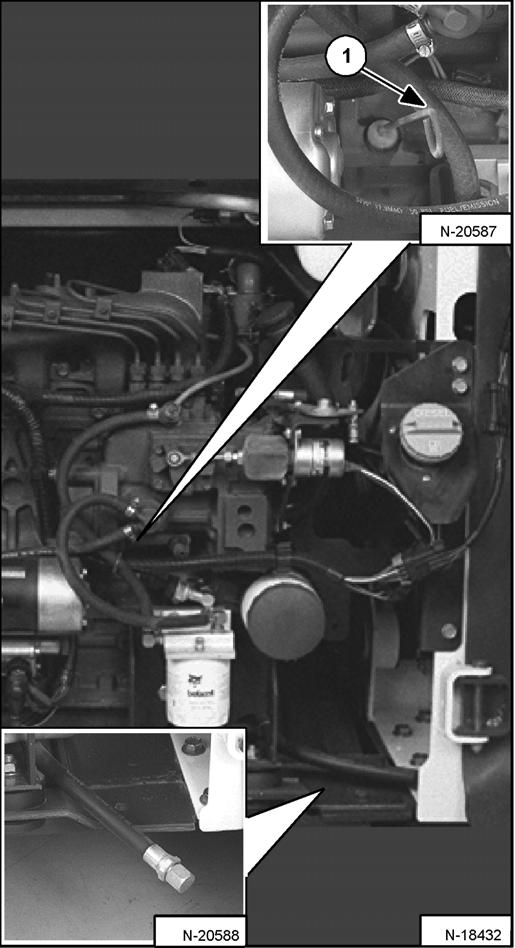
Checking Engine Oil
Check the engine oil level every day before starting the engine for the work shift.
Figure PM-35
Open the rear door and remove the dipstick (Item 1) [Figure PM-35]
Keep the oil level between the marks on the dipstick. Use a good quality motor oil that meets API Service Classification of CD or better (See Oil Chart to the right).
Install the dipstick and close the rear door.
ENGINE LUBRICATION SYSTEM (CONT’D)
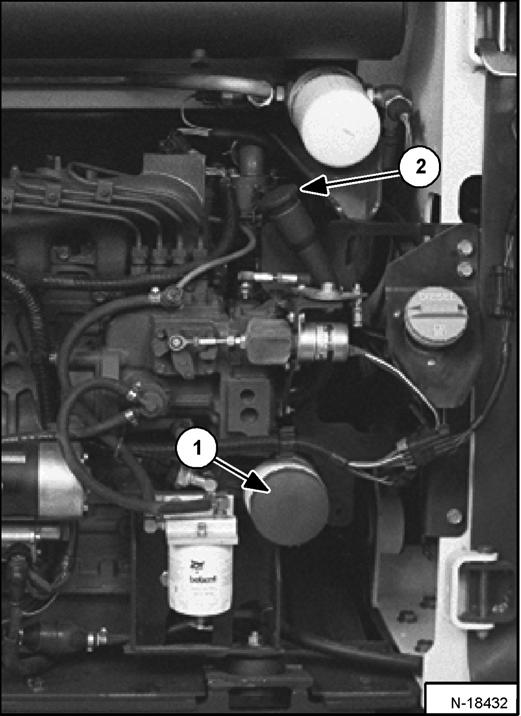
Replacing Oil And Filter
See the SERVICE SCHEDULE for the service interval for replacing the engine oil and filter. (See SERVICE SCHEDULE on Page PM-7.)
Run the engine until it is at operating temperature. Stop the engine.
Open the rear door.
Remove the drain plug (Item 2) [Figure PM-35]

Drain the oil into a container and dispose of used oil in an environmentally safe manner.
Figure PM-36
Remove the oil filter (Item 1) [Figure PM-36]
Clean the filter housing surface.
Put clean oil on the new oil filter gasket.
Install the filter and hand tighten.
Install and tighten the drain plug.
Open the rear grill.
Remove the fill cap (Item 2) [Figure PM-36].
Figure PM-37
Put oil in the engine. (See SKID STEER LOADER SPECIFICATIONS on Page SPEC-3.) For capacity (See Oil Chart on Page PM-24.)
Start the engine and let it run for several minutes.
Stop the engine and check for leaks at the oil filter.
Remove the dipstick and check the oil level.
Add oil as needed if it is not at the top mark (Item 1) [Figure PM-37] on the dipstick.
Install the dipstick and close the rear door.
Warning
Always clean up spilled fuel or oil. Keep heat, flames, sparks or lighted tobacco away from fuel and oil. Failure to use care around combustibles can cause explosion or fire which can result in injury or death. W-2103-1285
Engine Cooling System
Check the cooling system every day to prevent overheating, loss of performance or engine damage.
Cleaning The Cooling System
Open the rear door and raise the rear grill.
Figure PM-38
Use air pressure or water pressure to clean the top of the oil cooler [Figure PM-38]
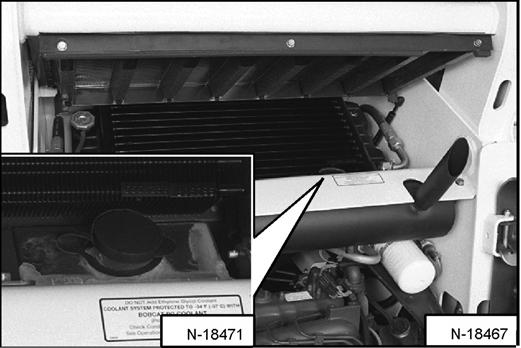
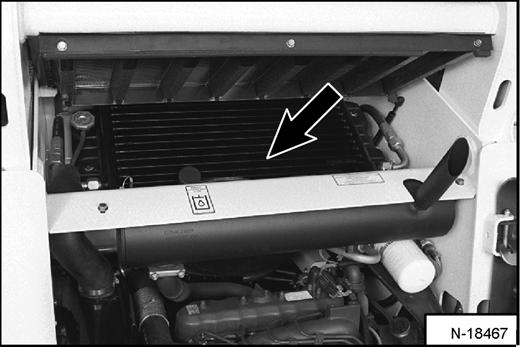
Figure PM-39
Remove the two fasteners (Item 1) [Figure PM-39] and raise the oil cooler. Clean the top of the radiator [Figure PM-39]
Lower the oil cooler and install the fasteners. Check cooling system for leaks.
Lower the rear grill and close the rear door.
Checking The Coolant Level
Open the rear door and raise the rear grill.
Figure PM-40
Remove the cover from the coolant recovery tank [Figure PM-40]. Check the coolant level. The level markers are inside the tank. Coolant must be at the bottom marker when the engine is cold; top marker when hot.
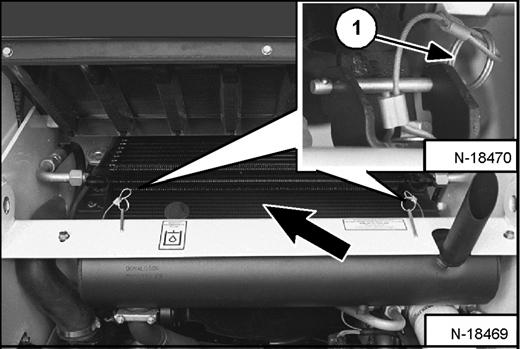
Lower grill and close the rear door before operating the loader.
Important
AVOID ENGINE DAMAGE
Always use the correct ratio of water to antifreeze.
Too much antifreeze reduces cooling system efficiency and may cause serious premature engine damage.
Too little antifreeze reduces the additives which protect the internal engine components; reduces the boiling point and freeze protection of the system.
Always add a premixed solution. Adding full strength concentrated coolant can cause serious premature engine damage.
I-2124-0497
Warning
Wear safety glasses to prevent eye injury when any of the following conditions exist:
•When fluids are under pressure.
•Flying debris or loose material is present.
•Engine is running.
•Tools are being used.
W-2019-1285
ENGINE COOLING SYSTEM (CONT’D)
Replacing the Coolant
Open the rear door and raise the rear grill.
Figure PM-41
Remove the radiator cap (Item 1) [Figure PM-41]
Figure PM-42
Connect a hose to the engine block drain valve (Item 1) [Figure PM-42]. Open the drain valve and drain the coolant into a container.
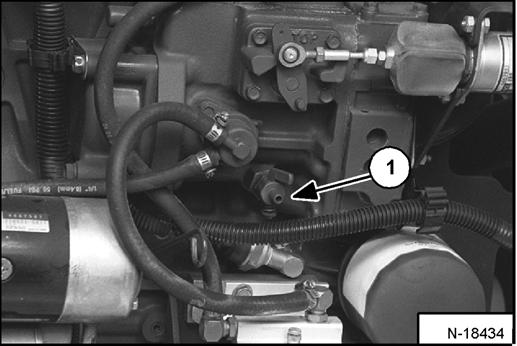
After all the coolant is removed, close the drain valve and remove the hose.
Recycle or dispose of coolant in an environmentally safe manner.
Mix the coolant in a separate container. For the correct capacity (See SKID STEER LOADER SPECIFICATIONS on Page SPEC-3.)
NOTE: The loader is factory filled with propylene glycol coolant (purple color). DO NOT mix propylene glycol with ethylene glycol.
Add premixed coolant, 47% water and 53% propylene glycol to the recovery tank if the coolant level is low. See IMPORTANT Page 56.
One gallon and one pint (4,3 L) of propylene glycol mixed with one gallon (3,8 L) of water is the correct mixture of coolant to provide a -34°F (-37°C) freeze protection.
Use a refractometer to check the condition of propylene glycol in your cooling system.
Fill the radiator with the premixed coolant. Install the radiator cap.
Remove the cover from the coolant recovery tank. Fill the tank until it is at the lower marker (inside the tank).
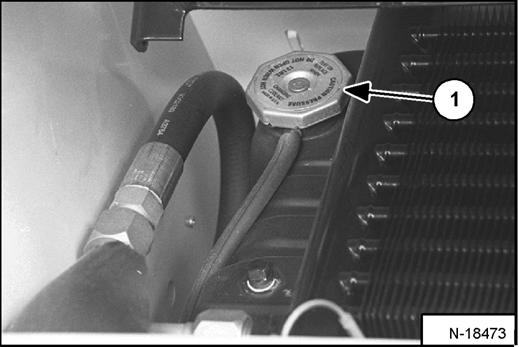
Run the engine until it is at operating temperature. Stop the engine. Check the coolant level in the recovery tank when cool. Add coolant as needed.
Lower the rear grill and close the rear door.
Alternator Belt
Adjusting The Alternator Belt
Stop the engine.
Raise the operator cab. (See Raising The Operator Cab on Page PM-11.)
Figure PM-43
Loosen the alternator mounting bolt (Item 1) [Figure PM43]
Loosen the adjustment bolt (Item 2) [Figure PM-43]
Move the alternator until the belt has 5/16 inch (8,0 mm) movement at the middle of the belt span with 15 lb. (66 N) of force.
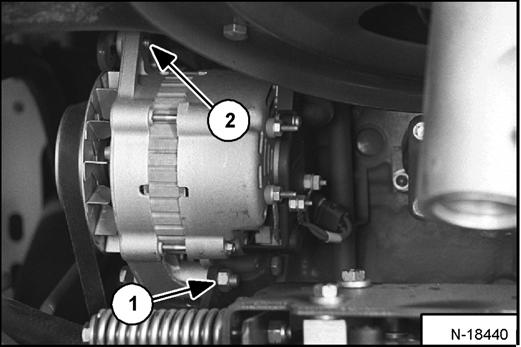
Tighten the adjustment bolt and mounting bolt.
Lower the operator cab. (See Lowering The Operator Cab on Page PM-12.)
Warning
Avoid Burns
Do not remove radiator cap when the engine is hot. You can be seriously burned.
W-2070-1203
ELECTRICAL SYSTEM Description
Figure PM-44
The loader has a 12 volt, negative ground alternator charging system. The electrical system is protected by fuses located in the cab on the steering control panel and a 100 amp. master fuse [Figure PM-44] in the engine compartment on the left side of the engine. The fuses will protect the electrical system when there is an electrical overload. The reason for the overload must be found before starting the engine again.

Cleaning Battery Terminals
The battery cables must be clean and tight. Check the electrolyte level in the battery. Add distilled water as needed. Remove acid or corrosion from the battery and cables with a sodium bicarbonate and water solution.
Put grease on the battery terminals and cable ends to prevent corrosion.
Warning
Batteries contain acid which burns eyes and skin on contact. Wear goggles, protective clothing and rubber gloves to keep acid off body.
In case of acid contact, wash immediately with water. In case of eye contact get prompt medical attention and wash eye with clean, cool water for at least 15 minutes.
If electrolyte is taken internally drink large quantities of water or milk! DO NOT induce vomiting. Get prompt medical attention.
W-2065-1296
ELECTRICAL SYSTEM (CONT’D)
Fuse Location
Figure PM-45
The location and sizes are shown below and [Figure PM46].
The electrical system is protected from overload by fuses and relays under the fuse panel cover (Item 1) [Figure PM-45]. A decal is inside the cover to show location and amp ratings.
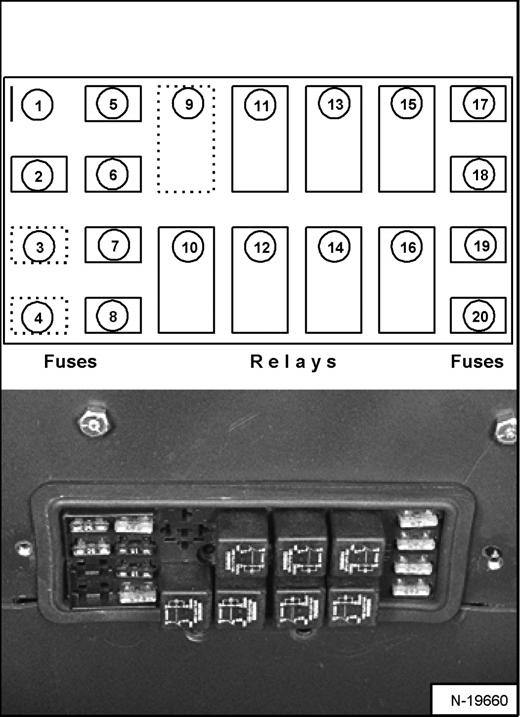

Remove the cover to check or replace the fuses.
Figure PM-46
ELECTRICAL SYSTEM (CONT’D)
Using A Booster Battery (Jump Starting)
If it is necessary to use a booster battery to start the engine, BE CAREFUL! There must be one person in the operator's seat and one person to connect and disconnect the battery cables.
The key switch must be OFF (Standard Panel) OR the STOP Button must be pressed (Deluxe Panel). The booster battery must be 12 volt.
Warning
Batteries contain acid which burns eyes and skin on contact. Wear goggles, protective clothing and rubber gloves to keep acid off body.
In case of acid contact, wash immediately with water. In case of eye contact get prompt medical attention and wash eye with clean, cool water for at least 15 minutes.
If electrolyte is taken internally drink large quantities of water or milk! DO NOT induce vomiting. Get prompt medical attention.
W-2065-1296
Warning
Keep arcs, sparks flames and lighted tobacco away from batteries. When jumping from booster battery make final connection (negative) at machine frame.
Do not jump start or charge a frozen or damaged battery. Warm battery to 60°F (16°C) before connecting to a charger. Unplug charger before connecting or disconnecting cables to battery. Never lean over battery while boosting, testing or charging.
Battery gas can explode and cause serious injury.
W-2066-0705
Connect the end of the first cable (Item 1) [Figure PM47] to the positive (+) terminal of the booster battery. Connect the other end of the same cable (Item 2) [Figure PM-47] to the positive terminal on the loader starter.
Connect the end of the second cable (Item 3) [Figure PM-47] to the negative (-) terminal of the booster battery. Connect the other end of the same cable (Item 4) [Figure PM-47] to the engine.
Keep cables away from moving parts. Start the engine. (See STARTING THE ENGINE on Page OI-23.)

After the engine has started, remove the ground (-) cable (Item 4) [Figure PM-47] first.
Remove the cable from the positive terminal (Item 2) [Figure PM-47]
Important
Damage to the alternator can occur if:
•Engine is operated with battery cables disconnected.
•Battery cables are connected when using a fast charger or when welding on the loader. (Remove both cables from the battery.)
•Extra battery cables (booster cables) are connected wrong.
I-2023-1285
ELECTRICAL SYSTEM (CONT’D)
Removing And Installing The Battery WARNING
Batteries contain acid which burns eyes and skin on contact. Wear goggles, protective clothing and rubber gloves to keep acid off body.
In case of acid contact, wash immediately with water. In case of eye contact get prompt medical attention and wash eye with clean, cool water for at least 15 minutes.
If electrolyte is taken internally drink large quantities of water or milk! DO NOT induce vomiting. Get prompt medical attention.
W-2065-1296
Open the rear door.
Figure PM-48
Disconnect the negative (-) battery cable (Item 1) [Figure PM-48].
Remove the battery hold down clamp (Item 2) [Figure PM-48]
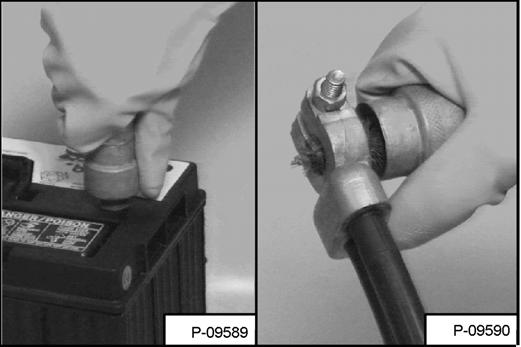
Disconnect the positive (+) battery cable (Item 1) [Figure PM-49]
Remove the battery from the loader.
Figure PM-50
Always clean the battery terminals and cable ends when installing a new or used battery [Figure PM-50]
When installing the battery in the loader, do not touch any metal parts with the battery terminals.
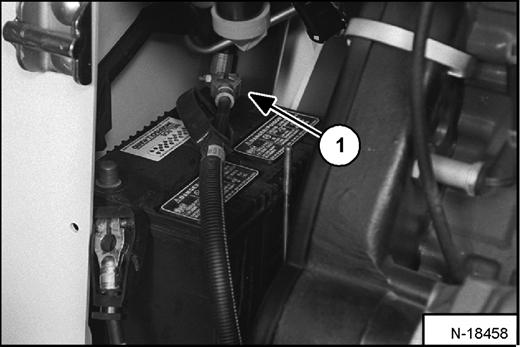

Connect the negative (-) cable last to prevent sparks.Connect and tighten the battery cables.
Close the rear door before operating the loader.
HYDRAULIC/HYDROSTATIC SYSTEM
Checking And Adding Fluid
Use only recommended fluid in the hydraulic system. (See SKID STEER LOADER SPECIFICATIONS on Page SPEC-3.)
Stop the loader on a level surface, Lower the lift arms and tilt the Bob-Tach fully back. Stop the engine.
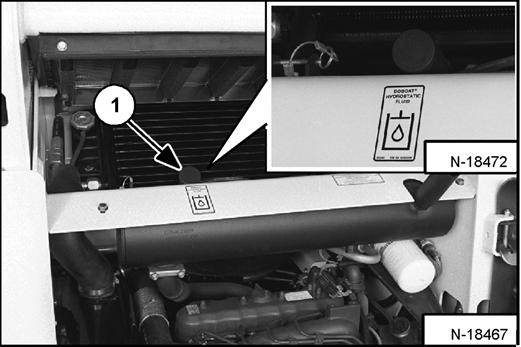

Figure PM-51
Check the fluid level in the sight gauge [Figure PM-51].
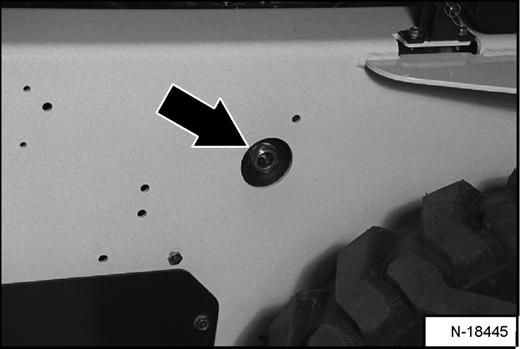
Open the rear door and raise the rear grill.
Figure PM-52
Remove the fill cap (Item 1) [Figure PM-52].
Add the fluid as needed to bring the level to the center of the sight gauge [Figure PM-51]
Install the fill cap.
Replacing Hydraulic/Hydrostatic Filter
See SERVICE SCHEDULE on Page PM-7 for the correct service intervals.
Open the rear door.
Remove the filter element (Item 2) [Figure PM-52]
Clean the surface of the filter housing where the seal contacts the housing.
Put clean oil on the seal of the new filter element.
Install and hand tighten the filter element.
Close the rear door before operating the loader.
Replacing Hydraulic Fluid And Case Drain Filters
For the service interval (See SERVICE SCHEDULE on Page PM-7.)
The fluid must be replaced if it becomes contaminated or after major repairs. If the fluid is replaced, the hydrostatic filter and both case drain filters must be replaced.
Figure PM-53
Remove the reservoir fill cap (Item 1) [Figure PM-53]
Raise the operator cab. (See Raising The Operator Cab on Page PM-11.)
HYDRAULIC/HYDROSTATIC SYSTEM (CONT’D)
Replacing Hydraulic Fluid And Case Drain Filters (Cont’d)
Warning
Hydraulic fluid escaping under pressure can have sufficient force to enter a person’s body by penetrating the skin. This can cause serious injury and possible death if proper medical treatment by a physician familiar with this injury is not received immediately.
W-2145-0290
Warning
Always clean up spilled fuel or oil. Keep heat, flames, sparks or lighted tobacco away from fuel and oil. Failure to use care around combustibles can cause explosion or fire which can result in injury or death.
W-2103-1285
Lower the operator cab. (See Lowering The Operator Cab on Page PM-12.)
Start the engine and operate the loader hydraulic controls. Stop the engine and check for leaks.
Check the fluid level in the reservoir and add as needed.
Breather Cap
For the correct replacement interval (See SERVICE SCHEDULE on Page PM-7.)
Raise the cab. (See Raising The Operator Cab on Page PM-11.)
Remove the case drain filters (Item 2) [Figure PM-54] & [Figure PM-55] and drain the fluid into a container.


Replace the hydraulic/hydrostatic filter element. (See Replacing Hydraulic/Hydrostatic Filter on Page PM-32.)
Replace both hydrostatic motor case drain filters (Item 2) [Figure PM-54] & [Figure PM-55].
When the fluid is removed from the reservoir, reconnect the hoses to case drain filters.

Add the correct fluid to the reservoir until the fluid level is at the center of the sight gauge (Do not overfill).
Remove the breather cap (Item 1) [Figure PM-56] and discard.
Install new cap.
Lower the cab. (See Lowering The Operator Cab on Page PM-12.)
Spark Arrestor Muffler
See the SERVICE SCHEDULE for service interval for cleaning the spark arrestor muffler. (See SERVICE SCHEDULE on Page PM-7.)
Do not operate the loader with a defective exhaust system.
Important
This loader is factory equipped with a U.S.D.A. Forestry Service approved spark arrestor muffler. It is necessary to do maintenance on this spark arrestor muffler to keep it in working condition. The spark arrestor muffler must be serviced by dumping the spark chamber every 100 hours of operation.
If this machine is operated on flammable forest, brush or grass covered land, it must be equipped with a spark arrestor attached to the exhaust system and maintained in working order. Failure to do so will be in violation of California State Law, Section 4442 PRC.
Make reference to local laws and regulations for spark arrestor requirements
I-2022-0595
Stop the engine. Open the rear door and raise the rear grill.
Warning
When the engine is running during service, the steering levers must be in neutral and the parking brake engaged. Failure to do so can cause injury or death.
W-2006-0284
Start the engine and run for about 10 seconds while a second person, wearing safety glasses, holds a piece of wood over the outlet of the muffler.

This will force contaminants out through the cleanout hole.
Stop the engine.
Install and tighten the plug. Lower the rear grill and close the rear door.
Warning
When an engine is running in an enclosed area, fresh air must be added to avoid concentration of exhaust fumes. If the engine is stationary, vent the exhaust outside. Exhaust fumes contain odorless, invisible gases which can kill without warning.
W-2050-1285
Warning
Stop engine and allow the muffler to cool before cleaning the spark chamber. Wear safety goggles. Failure to obey can cause serious injury.
W-2011-1285
Warning
Remove the plug (Item 1) [Figure PM-57] from the bottom of the muffler.
Never use machine in atmosphere with explosive dust or gases or where exhaust can contact flammable material. Failure to obey warnings can cause injury or death.
W-2068-1285
Tire Maintenance
Wheel Nuts
Figure PM-58
See the SERVICE SCHEDULE for the service interval to check the wheel nuts [Figure PM-58]. (See SERVICE SCHEDULE on Page PM-7.)
When installing wheel nuts, tighten to 160 ft.-lb. (217 N•m) torque.
When checking wheel nut torque, set the torque wrench to 140 ft.-lb. (190 N•m) to prevent over-tightening.
Rotating
Check the tires regularly for wear, damage and pressure. Inflate tires to the maximum pressure shown on the sidewall of the tire.
Figure PM-59
Rear tires usually wear faster than front tires. To keep tire wear even, move the front tires to the rear and rear tires to the front [Figure PM-59].
It is important to keep the same size tires on each side of the loader. If different sizes are used, each tire will be turning at a different rate and cause excessive wear. The tread bars of all the tires must face the same direction.
Recommended tire pressure must be maintained to avoid excessive tire wear and loss of stability and handling capability. Check for the correct pressure before operating the loader.
Mounting
Tires are to be repaired only by an authorized person using the proper procedures and safety equipment.
Tires and rims must always be checked for correct size before mounting. Check rim and tire bead for damage.
The rim flange must be cleaned and free of rust.
The tire bead and rim flange must be lubricated with a rubber lubricant before mounting the tire.
Avoid excessive pressure which can rupture the tire and cause serious injury or death.
During inflation of the tire, check the tire pressure frequently to avoid over inflation.
Warning
Do not inflate tires above specified pressure. Failure to use correct tire mounting procedure can cause an explosion which can result in injury or death.
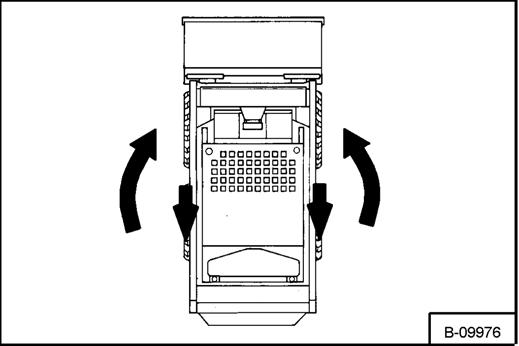
W-2078-1285
Important
Inflate tires to the MAXIMUM pressure shown on the sidewall of the tire. DO NOT mix brands of tires used on the same loader.
I-2057-0794
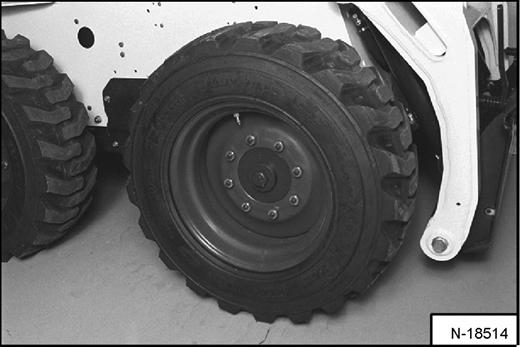
FINAL DRIVE TRANSMISSION (CHAINCASE)
Checking And Adding Oil
The chaincase contains the final drive sprockets and chains. Use the same type of oil as the hydraulic/ hydrostatic system. (See SKID STEER LOADER SPECIFICATIONS on Page SPEC-3.)

Stop the loader on a level surface.
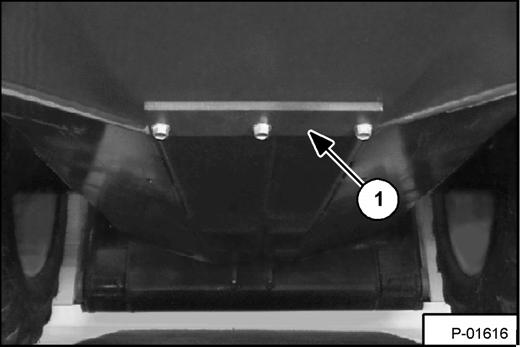
Stop the engine.
Remove
If oil can be reached with the tip of the your finger through the hole, the oil level is correct.
If the level is low, add oil through the check plug hole until the oil flows from the hole.
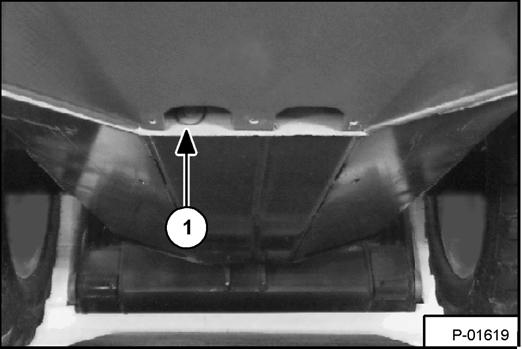
Install and tighten the plug.
Removing Oil From The Chaincase
Remove the drain plug (Item 1) [Figure and drain the oil into a container.
Check the drain plug and replace as necessary.
Fan Gearbox
See the SERVICE SCHEDULE for the correct service interval. (See SERVICE SCHEDULE on Page PM-7.)
Checking And Maintaining
Raise the operator cab. (See Raising The Operator Cab on Page PM-11.)
Figure PM-63
Remove the plug (Item 1) [Figure PM-63] to check the lubricant level.
If the level is low, add SAE 90W gear lubricant through the check plug hole until lubricant flows from the hole.

Install and tighten the plug.
Lower the operator cab. (See Lowering The Operator Cab on Page PM-12.)
Drive Belt
Adjusting The Drive Belt
Stop the engine.
Open the rear door and disconnect the negative (-) cable from the battery.
Remove three belt shield fasteners and remove the belt shield.
Raise the idler assembly slightly so that the pulley is operating on spring tension and not against the stop.
NOTE: Do not set the idler against the travel stop in the 3 o'clock position.
Tighten the mounting bolt (Item 1) [Figure PM-64] to 2528 ft.-lb. (34-38 N•m) torque.
Run the engine for a few minutes. Stop the engine and recheck the pointer position.
Readjust if necessary.
After the idler has been in service, readjust when the pointer reaches the 1 o'clock position.
Install the belt shield and fasteners.
Connect the negative (-) battery cable.
Close the rear door.
Replacing The Drive Belt
Follow the steps above to loosen the drive belt tensioner. Remove the bolt (Item 1) [Figure PM-64] from the tensioner and remove the tensioner assembly.
Loosen the bolt (Item 1) [Figure PM-64] on the spring loaded drive idler.
NOTE: The pointer will be at the 1 o'clock position (Item 2) [Figure PM-64] when the belt tensioner is not under spring tension.
Remove the fan drive belt.
Remove the drive belt from the pump pulley and flywheel and remove the belt from the loader.
Install the new drive belt. Install the belt tensioner assembly.
Install the fan drive belt.
Adjust the drive belt, reinstall previously removed components and continue procedure from Adjusting The Drive Belt above.

Push the idler pulley against the belt, using a pry bar [Figure PM-65]. The pointer will be at the 3 o'clock position (Item 1) [Figure PM-65] when the idler pulley is against the stop (maximum movement)

Lubrication Of The Bobcat Loader
Lubricate the loader as specified in the SERVICE SCHEDULE for the best performance of the loader. (See SERVICE SCHEDULE on Page PM-7.)
Record the operating hours each time you lubricate the Bobcat Loader.
Always use a good quality lithium based multi-purpose grease when you lubricate the loader. Apply lubricant until extra grease shows.
Lubricate the following locations on the loader:
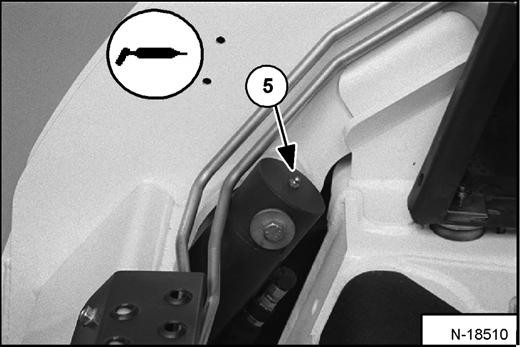


LUBRICATION OF THE BOBCAT LOADER (CONT’D)



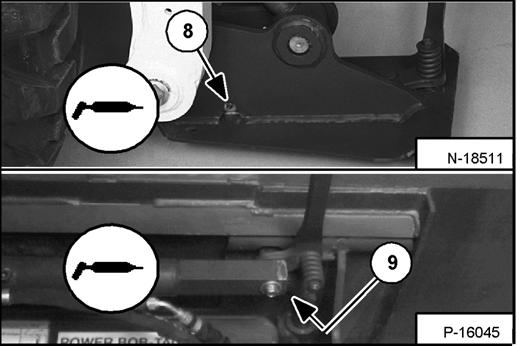
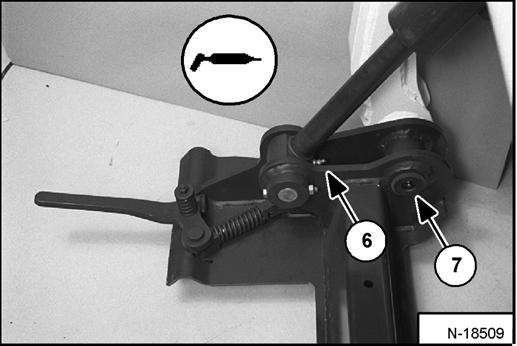
All lift arm and cylinder pivots have a large pin held in position with a retainer bolt and lock nut (Item 1) [Figure PM-74]
Check that the lock nuts are tightened to 18-20 ft.-lb. (2427 N•m) torque.
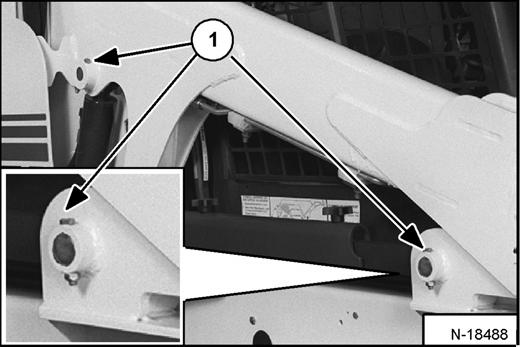
Inspection and Maintenance
Figure PM-75
Move the Bob-Tach levers to engage the wedges [Figure PM-75]. The levers and wedges must move freely.
The wedges must extend through the holes in the attachment mounting frame (Item 1) [Figure PM-75].
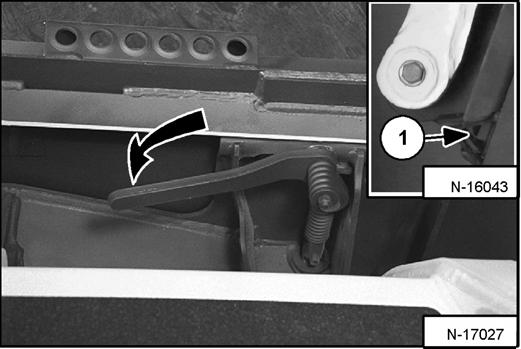
Warning
Bob-Tach wedges must extend through the holes in attachment. Lever(s) must be fully down and locked. Failure to secure wedges can allow attachment to come off and cause injury or death.


W-2102-0497
The spring loaded wedge (Item 1) [Figure PM-75] must contact the lower edge of the hole in the attachment (Item 1) [Figure PM-76] and [Figure PM-77]
If the wedge does not contact the lower edge of the hole [Figure PM-76] and [Figure PM-77], the attachment will be loose and can come off the Bob-Tach.
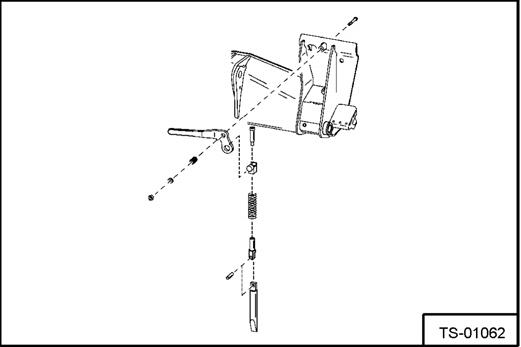
Inspect the mounting frame on the attachment and the Bob-Tach, linkages and wedges for excessive wear or damage [Figure PM-78]. Replace any parts that are damaged, bent, or missing. Keep all fasteners tight.
Look for cracked welds. Contact your Bobcat dealer for repair or replacement parts.
Lubricate the wedges. (See SERVICE SCHEDULE on Page PM-7.) (See LUBRICATION OF THE BOBCAT LOADER on Page PM-39.)
POWER BOB-TACH (OPTION)
Inspection and Maintenance
Figure PM-79
Push and hold the BOB-TACH "WEDGES UP" switch [Figure PM-79] until wedges are fully raised. Push and hold the BOB-TACH "WEDGES DOWN" switch [Figure PM-79] until the wedges are fully down. The wedges must move freely.
The wedges must extend through the holes in the attachment mounting frame (Item 1) [Figure PM-80] and must contact the lower edge of the hole in the attachment [Figure PM-80] and (Item 1) [Figure PM-81]
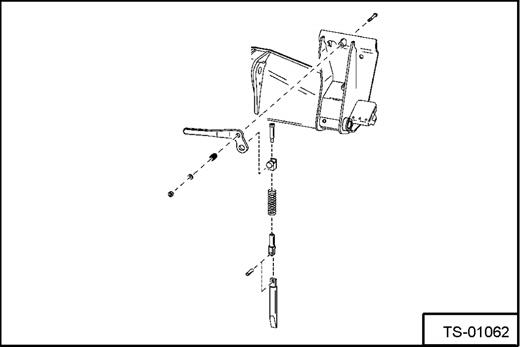
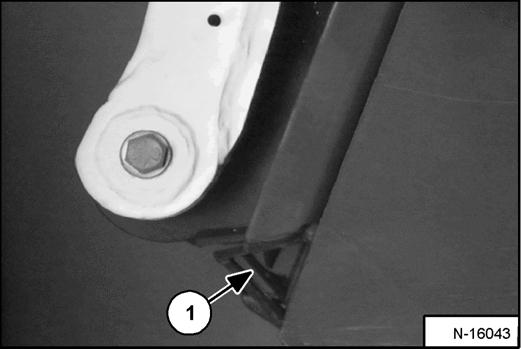
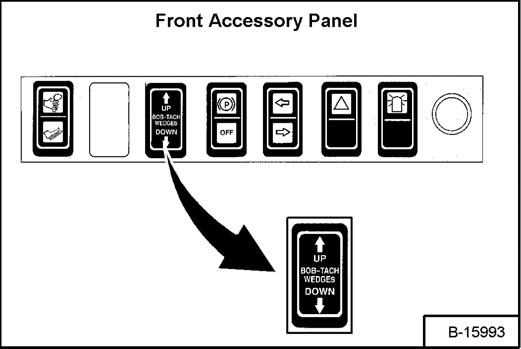
If the wedge does not contact the lower edge of the hole [Figure PM-81], the attachment will be loose and can come off the Bob-Tach.

Inspect the mounting frame on the attachment and the Bob-Tach, linkages and wedges for excessive wear or damage [Figure PM-82]. Replace any parts including decals and lever that are damaged, bent, or add missing. Keep all fasteners tight. Inspect the hoses, tubelines and fittings for leaks.
Look for cracked welds. Contact your Bobcat dealer for repair or replacement parts.
Lubricate the wedges. (See SERVICE SCHEDULE on Page PM-7.) (See LUBRICATION OF THE BOBCAT LOADER on Page PM-39.)


BOBCAT INTERLOCK CONTROL SYSTEM (BICS)
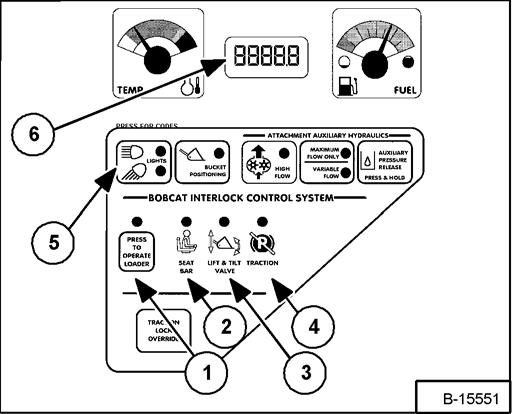
Troubleshooting Chart

The following chart shows the effects which can happen to the loader, and the probable causes when the BICS Instrument Panel lights are off. See [Figure SA-1] for location of BICS lights and Icons. Have service procedures performed ONLY BY QUALIFIED BOBCAT SERVICE PERSONNEL.
Press and hold LIGHTS Button (Item 5) [Figure SA-1] for two seconds to view SERVICE CODES in the HOURMETER / CODE DISPLAY (Item 6) [Figure SA-1]
If more than one SERVICE CODE is present, the codes will scroll on the HOURMETER / CODE DISPLAY.