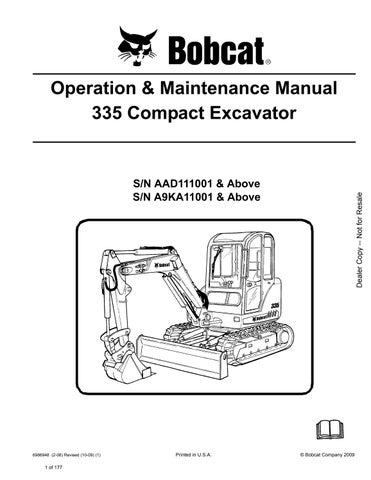4 minute read
INSTRUMENTS AND CONSOLES (CONT’D)
STD / ISO Selector Valve
The joystick hydraulic function can be switched from Standard control pattern to ISO control pattern [Figure OI-5]
Move the lever (Item 1) to the right (Item 2) to select STANDARD Control Pattern. Move to the left (Item 3) to select ISO Control Pattern [Figure OI-5]
Upperstructure Slew Lock
Move the lever (Item 1) [Figure OI-6] up slightly, then to the rear and down to engage the upperstructure slew lock.


Move the lever (Item 1) [Figure OI-7] up and then forward to disengage the upperstructure slew lock.
NOTE:Upperstructure must be in the straight forward or straight rearward position for upperstructure to lock.
INSTRUMENTS AND CONSOLES (CONT’D)
Raising And Lowering The Console
Raise the console before exiting the cab.
Two-Speed Travel
Pull up on the release handle [Figure OI-8]. The lift spring will assist in raising the console.
Lower the console before operating the excavator.
Push down on the console [Figure OI-8] until the latch is engaged.


NOTE:When the console is raised, the hydraulic and traction system functions are locked and will not operate.
If the engine stops, the boom/bucket (attachments) can be lowered to the ground using hydraulic pressure in the accumulator.
The control console must be in the locked down position, and the key switch in the ON position.
Press and release the button (Item 1) [Figure OI-9] to engage the High Range. Press a second time to disengage. If equipped with angle blade, one beep will sound. If not equipped with angle blade, there will be no beep. (See BLADE CONTROL LEVER on Page OI-24.)
NOTE:Activating angle blade (if equipped) will automatically disengage high range.

OPERATOR CANOPY (ROPS / TOPS)
Description
The Bobcat excavator has an operator canopy (ROPS / TOPS) as standard equipment to protect the operator if the excavator is tipped over. The seat belt must be worn for ROPS / TOPS protection.
Check the ROPS / TOPS canopy, mounting, and hardware for damage. Never modify the ROPS / TOPS canopy. Replace the canopy and hardware if damaged. See your Bobcat dealer for parts.
ROPS / TOPS - Roll Over Protective Structure per ISO 3471, and Tip Over Protective Structure per ISO 12117.
Warning
Never modify operator cab by welding, grinding, drilling holes or adding attachments unless instructed to do so by Bobcat Company. Changes to the cab can cause loss of operator protection from rollover and falling objects, and result in injury or death.
W-2069-0200
Operator
Description
CAB (ROPS / TOPS)
The Bobcat excavator has an optional operator cab (ROPS / TOPS) as standard equipment to protect the operator if the excavator is tipped over. The seat belt must be worn for ROPS / TOPS protection.
Check the ROPS / TOPS cab, mounting, and hardware for damage. Never modify the ROPS / TOPS cab. Replace the cab and hardware if damaged. See your Bobcat dealer for parts.
ROPS / TOPS - Roll Over Protective Structure per ISO 3471, and Tip Over Protective Structure per ISO 12117.
Warning
Never modify operator cab by welding, grinding, drilling holes or adding attachments unless instructed to do so by Bobcat Company. Changes to the cab can cause loss of operator protection from rollover and falling objects, and result in injury or death.
W-2069-0200
OPERATOR CAB (ROPS / TOPS) (CONT’D)
Cab Door
The cab door can be locked (Item 1) [Figure OI-11] with the same key as the starter switch.
Push the door all the way open (Item 2) [Figure OI-11] until the latch engages to hold the door in the open position.
When the door is in the open position, push down on the latch (Item 1) [Figure OI-12] and close the door.

From inside the cab, open the door using handle (Item 2) [Figure OI-12]

OPERATOR CAB (ROPS / TOPS) (CONT’D)

Front Window
Opening The Front Window
Figure OI-13
Use both window grab handles to pull the top of the window in [Figure OI-15].
Continue moving the window in and up over the operator’s head until the window is fully raised.

Retract the two top window latch pins (Item 1) [Figure OI-13].
Turn the two top latches (Item 1) [Figure OI-14] to the unlocked position.
When the window is fully raised, the latch (Item 1) will close on the bracket. Turn the two top latches (Item 2) [Figure OI-16] to the locked position.
Closing The Front Window
Support the window while releasing both window latch pins and placing the pins in the unlocked position [Figure OI-16]


Support the window using the left grab handle and pull down on the latch (Item 1) [Figure OI-16] to release the window.
Use both window grab handles to pull the window down [Figure OI-15]
Rotate the top latches (Item 1) [Figure OI-14] to the locked position (Item 1) [Figure OI-13].
OPERATOR CAB (ROPS/TOPS) (CONT’D)


Front Wiper
Window Washer Reservoir
OPERATOR CAB (ROPS/TOPS) (CONT’D)
Right Side Window

Opening The Right Rear Window
Opening The Right Front Window
Pull forward on the latch / handle (Item 1) [Figure OI-19]


Pull the latch / handle (Item 1) [Figure OI-20] forward to open the window.
Closing The Right Rear Window
Push the handle back to close the window.
Pull the latch / handle (Item 1) [Figure OI-22] back to open the window.
Closing The Right Front Window
Push the handle forward to close the window.

OPERATOR CAB (ROPS/TOPS) (CONT’D)

Heating, Ventilation And Air Conditioning Duct
NOTE: The air conditioner duct can be ordered and used on heater models.
There are two air ducts that the operator can choose to install.
The small duct (Item 1) [Figure OI-23] is standard for heater use.
The large duct (Item 1) [Figure OI-24] is standard for models that have air conditioner available.
NOTE: This duct (Item 1) [Figure OI-24] can be removed for improved operator visibility.
Installation
Remove the screw and pull straight up to remove the duct (Item 1) [Figure OI-23]
Reinstall
Fully seat the duct and rotate the lock (Item 1) [Figure OI-25].